seline is a solution to obtaining eye-hand calibration without the use of AR-tags. For this reason, it provides the ability to "recalibrate" or adjust manipulation goals mid-grasp, since it operates directly on the end effector, rather than on an external piece of hardware (e.g. an AR-tag) attached to the end effector.
The purpose of seline is to use model-based pose estimation to estimate the transformation between the base of the robot and the camera frame. This is first done by estimating the pose of the robot's end effector in the camera optical frame. Then using the known relative transformations between the end effector and the base of the robot, transformation between the camera_link and the world is obtained. The key insight is that a sufficiently good seed is required for pose estimation, meaning that seline is used to refine the current eye-hand transform, not to produce one from scratch.
Currently, seline achieves on the order of 0.6cm of max error in a workspace of about a meter.
Since the fundamental principles of seline are based off kinematic-based point cloud segmentation and registration, the underlying idea originating from SegICP, use the following citation,
J. M. Wong, V. Kee, T. Le, S. Wagner, G.L. Mariottini, A. Schneider,
L. Hamilton, R. Chipalkatty, M. Hebert, D. M.S. Johnson, J. Wu,
B. Zhou, and A. Torralba. “SegICP: Integrated Deep Semantic Segmentation
and Pose Estimation.” In the Proceedings of the IEEE/RSJ International
Conference on Intelligent Robots and Systems (IROS), Vancouver, Canada.
Sep 2017.
Given the observed segmented scene point cloud in green, seline estimates the end effector pose using the forward kinematics as a seed (blue) and performs point to point ICP with the segmented scene cloud (green). This results in the estimated camera to end effector transformation. Since we know the forward kinematics, we can compute the end effector to world tranform (as described by the robot's URDF), and back out the estimated new world frame.
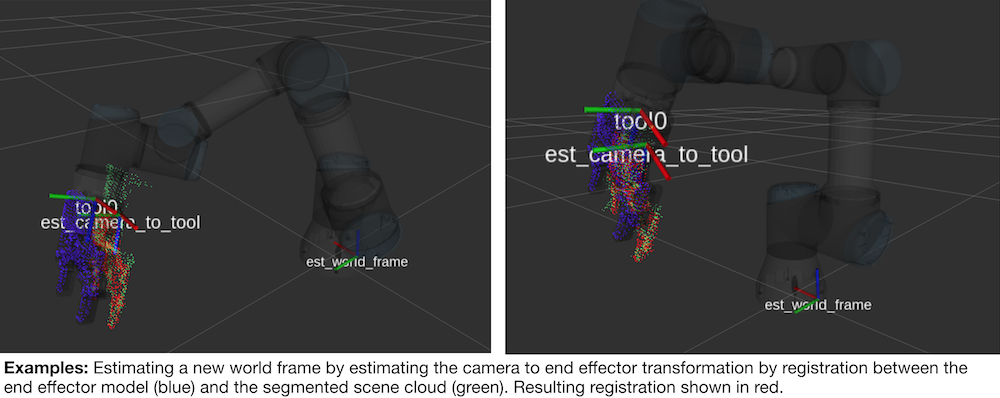
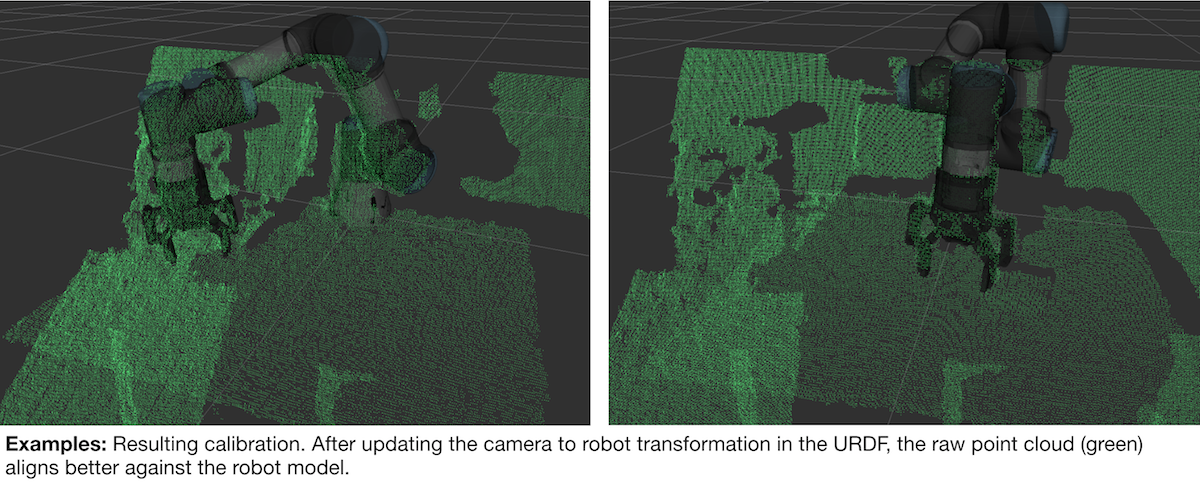
- The robot has sufficiently good forward kinematics.
- A decent seed is available, meaning that the current URDF for the robot must have a connected tree that has both the camera and the base of the robot. And that the current eye-hand achieves, say less than 5-10cm of error.
- A
.pcdmodel of the end effector is available.
How seline works is as follows. The forward kinematics of the robot is used to obtain a seed location of where the robot believes its end effector is relative to the camera. An epsilon ball is created around this initial seed. We then pull out points from the raw scene point cloud that fall within this epsilon ball and treat the resulting "segmented" point cloud as the target for registration. We seed the model (the cloud corresponding to the end effector) at the pose given by forward kinematics and do point to point ICP between the end effector model and the segmented scene cloud. Doing so obtains an estimated camera to end effector transform which is used to estimate the transformation between the camera_link and world.
The following are dependencies for seline,
- Robot Operating System (ROS), Point Cloud Library (PCL), Eigen
- athena - a convenience ROS package for transforms
Currently, seline requires just a single end effector pose for obtaining good eye-hand. First, drive the end effector towards the center of the workspace (or image plane) with the gripper surface being perpendicular to the camera optical frame's Z-axis. As shown in the examples in the previous section. Next run seline to acquire a new camera_link to world transform.
An example configuration file is in seline/config. For your setting, create a new configuration file and edit seline/launch/seline.launch to use this new configuration file. Then simply do,
roslaunch seline seline.launch
Finally, to obtain the new camera to world transformation, do
cd seline/scripts; python process_data.py;
This will print out the transformation in URDF friendly format. For example,
<link name="camera_link"/>
<joint name="camera_to_robot" type="fixed">
<parent link="camera_link"/>
<child link="world"/>
<origin xyz="1.5460137711 -0.0991888599915 0.295267672157" rpy="-0.546406834079 -0.00742609072367 1.53930854082" />
</joint>
A final convience launch file will publish the calibrated transformation between the camera_link and the base_link (or world) directly from seline,
roslaunch seline tf_broadcaster.launch
Multiple End Effector Poses + Least Squares Minimization. This is currently under works. We are currently writing a procedure to automatically send the end effector to various locations in the scene, for each location estimate the new world frame, and perform a regression over the set of estimated frames.
Fixed-base Robotic Arms. In reality the world_frame is described here is actually the robot's base_link; this README is using them as if they are interchangable since seline was originally designed for a robot with a fixed base. For mobile systems, the world_frame in the configuration file should refer to the robot's base_link.