| Surface Laptop 3 15" | macOS Ventura |
|---|---|
 |
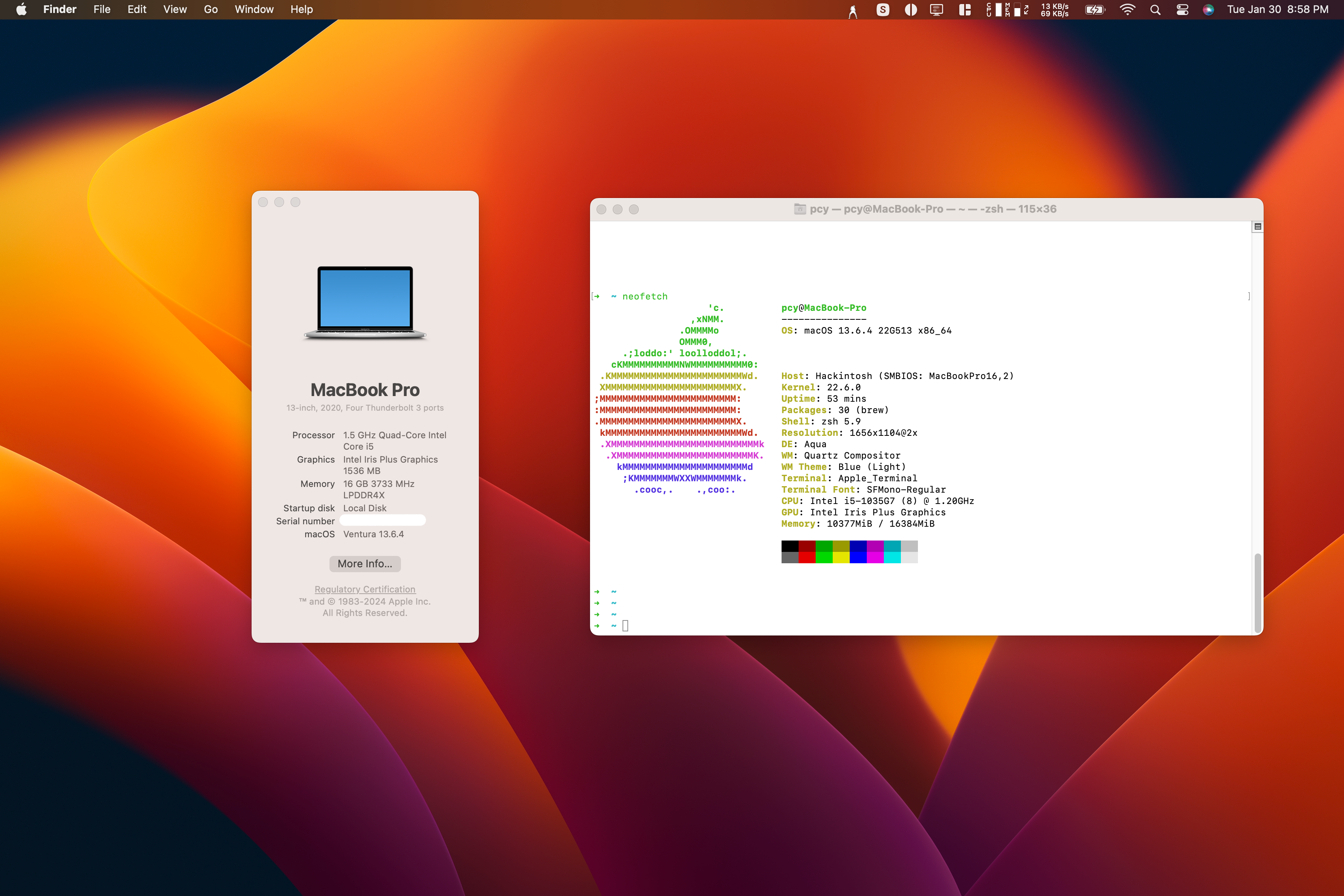 |
- Running macOS Ventura 13.6.4 without major issues.
- Support Bluetooth 4.0+ devices with the solution provided by this issue.
- CPU: Intel Core i5-1035G7
- iGPU: Intel Iris Plus Graphics G7
- Memory: 16 GB 3733 MHz LPDDR4X
- Storage: 256 GB NVMe SSD HFM256GDGTNG-87A0A
- Display: 15" 2496x1664
| Component | Status | Notes |
|---|---|---|
| CPU | ✅ | |
| iGPU | ✅ | |
| Audio | ✅ | |
| USB | ✅ | |
| Touchpad | ✅ | |
| Keyboard | ✅ | |
| Battery | ✅ | |
| Bluetooth | ✅ | |
| Front camera | ✅ | Working with USB mapping. |
| Graphics Acceleration | ✅ | |
| WiFi | ✅ | Airdrop, Handoff, Sidecar are not working. This is a known issue for itlwm. |
| Touchscreen | ✅ | For multi-touch, you need to install IPTSDaemon. |
| Sleep | ❌ | Cannot wake up from sleep. |
Please follow the OpenCore guide to create a bootable USB. Then replace the EFI folder with mine.
Note: it is normal to have screen flickering during installation.
- Enable HiDPI (optional): the default setting only supports HiDPI given a certain resolution. To enable more HiDPI options, I used BetterDisplay and enabled the smooth scaling feature. You can also try one-key-hidpi.
- Wireless Network: I use itlwm, don't forget to install HeliPort to manage the wireless network.
- Change SMBIOS: Please do not use the same SMBIOS as mine. Generate your own SMBIOS with GenSMBIOS.
- Disable MacOS Sleep: I disabled sleep because it cannot wake up from sleep. You can disable sleep by running the following command in the terminal.
sudo pmset -a disablesleep 1
- Dortania for the OpenCore guide.
- OpenIntelWireless for the WiFi and Bluetooth solution.
- Surface Pro 7 OpenCore EFI for the initial OpenCore configuration.

