A simple application written in python 3 that will perform a customized analysis on a chosen file. Similar to functionality of Excel.
| Analysis | Demonstration |
|---|---|
| Histogram |  |
| Scatter plot |  |
| Linear regression |  |
These instructions will help you get the program running on your computer.
Python libraries that you will need installed are:
- pandas - for file analysis
- matplotlib - for graphing engine
- sklearn - for linear regression
- numpy - for front end
For help installing these, you can use pip:
$pip install pandas
$pip install matplotlib
$pip install sklearn
$pip install numpy
Once the above libraries are installed on your computer, installing Dame is very simple. Simply download the project folder and the project will now be on your computer.
To run the program, navigate into the project folder and execute, in Python 3, the main.py file.
column_info_test.py: Deprecated test.data_analysis_test.py: Tests the data_object object and its attributes.file_name_generator_test.py: Deprecated test. Used to test the name generator function.histogram_test.py: Tests the Histogram object.tinkter_matplotlib_test.py: Tests the interface of the program.
- Tkinter - The front interface used
- Matplotlib - Graph generator engine
- Sklearn - Used to generate linear regression
- Julien Dhouti - Back end development and testing - jdhouti
- Tomas Bencomo - Front end development + linking backend with front end - tjbencomo
- Length: 928 lines of code <3
- Time: 2 weeks.
- IDE: VSCode
- OS: macOS Sierra + OSX Yosemite