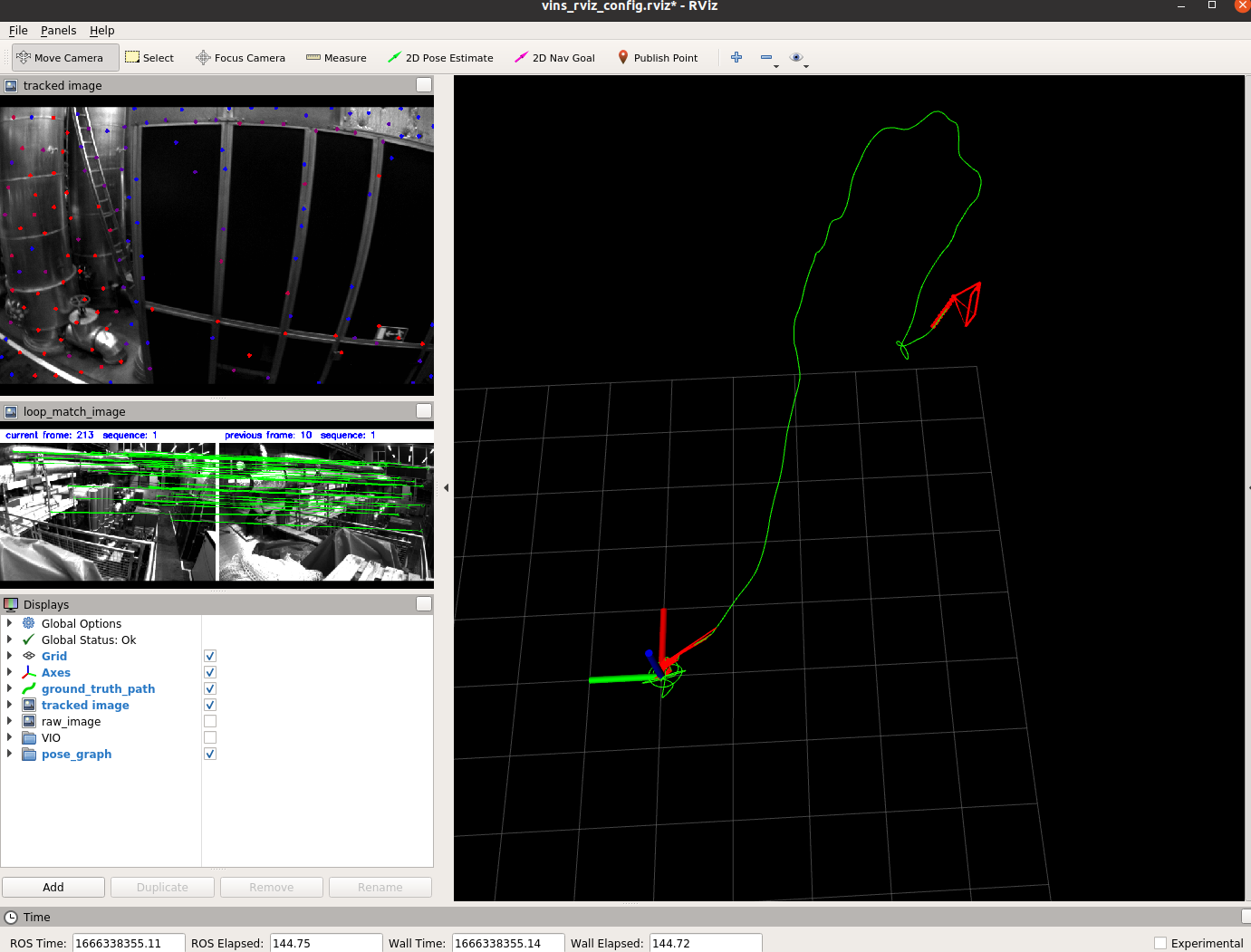docker image pull jike5/vins-mono:cpu
Maybe you need login first
docker login -u [UserName]
You can modify the Dockerfile and build your own image:
docker image build -t jike5/vins-mono:cpu .For proxy:
docker image build -t jike5/vins-mono:cpu . --build-arg HTTP_PROXY=http://127.0.0.1:58591 --build-arg HTTPS_PROXY=http://127.0.0.1:58591 --build-arg ALL_PROXY=socks5://127.0.0.1:51837 --network host
If it is the first time, you should run below to download and build vins-mono:
sudo ./build_container_cpu.shFor the next time, just run below:
sudo ./build_container_vins.shIn vins_ws was modified by container user, you may need to change permission:
sudo chmod 777 -R ./*
First, you should check your Datasets directory in the build_container_vins.sh
-v [Your Euroc Dataset Path(absolute)]:/DatasetsRun the container:
docker exec -it vins bashMake sure you have run
build_container_cpu.shorbuild_container_vins.shfirstly.
source vins_ws/devel/setup.bash
roslaunch vins_estimator euroc.launch
roslaunch vins_estimator vins_rviz.launch
rosbag play [YOUR_PATH].bag