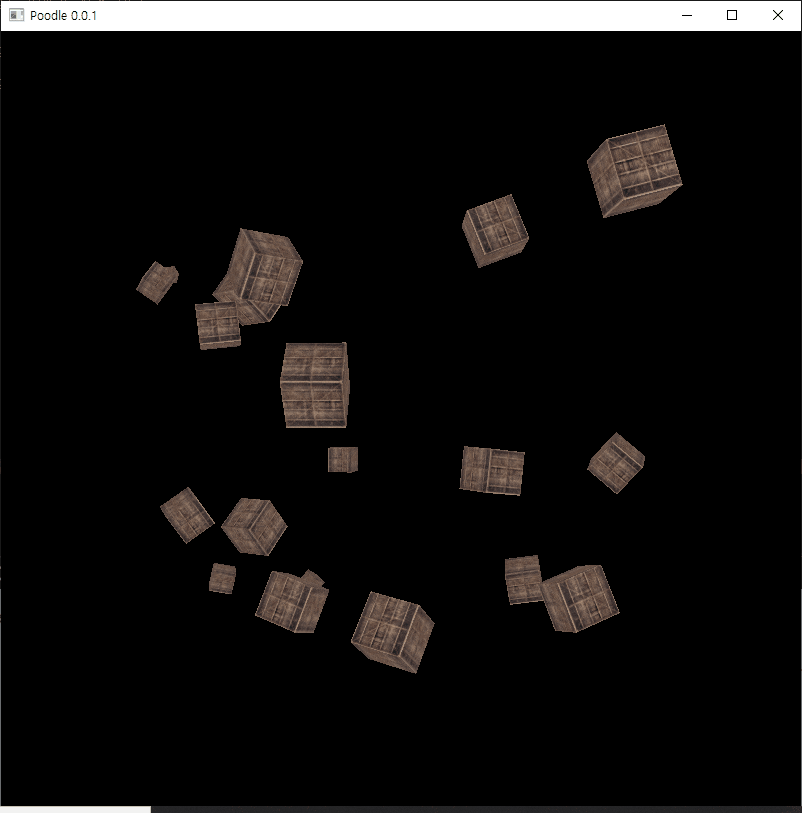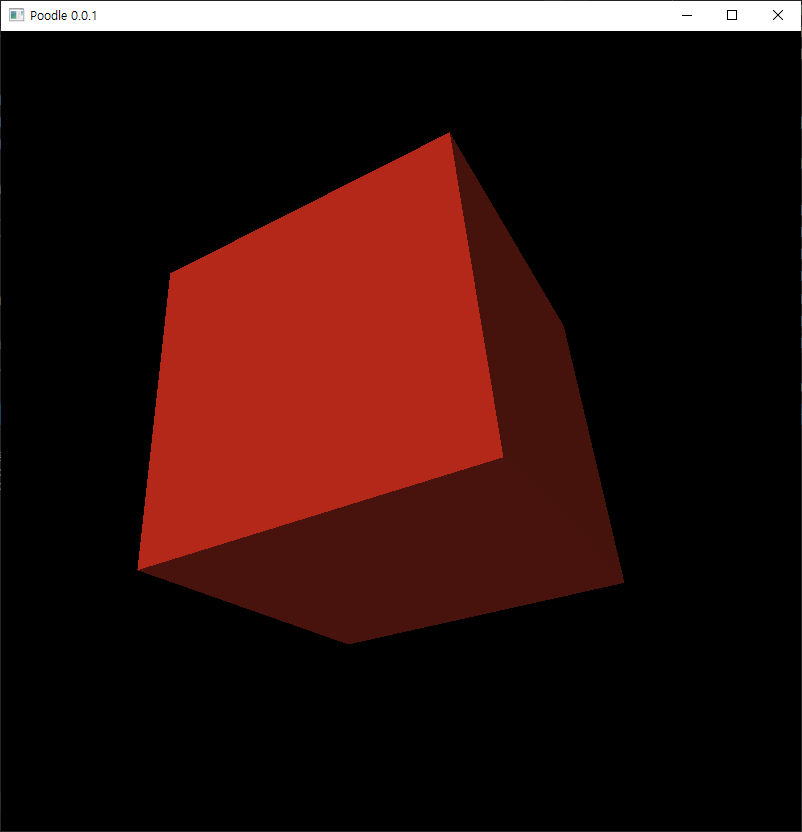Rendering engine using native C++ and modern openGL.
- Windows 10 Desktop [Visual Studio 2019]
- Set
Clientas startup project. - Go to Configuration Properties → Debugging → Environment and type
PATH=%PATH%;../ThirdParty/bin/Debug.
See LICENSE.
This project has some third-party dependencies, each of which may have independent licensing:
- glad: GL/GLES/EGL/GLX/WGL Loader-Generator based on the official specs
- glfw: A multi-platform library for OpenGL, OpenGL ES, Vulkan, window and input
- glm: OpenGL Mathematics
- glslang: Shader front end and validator
- stb: Single-file public domain (or MIT licensed) libraries
- assimp: A library to import and export various 3d-model-formats including scene-post-processing to generate missing render data