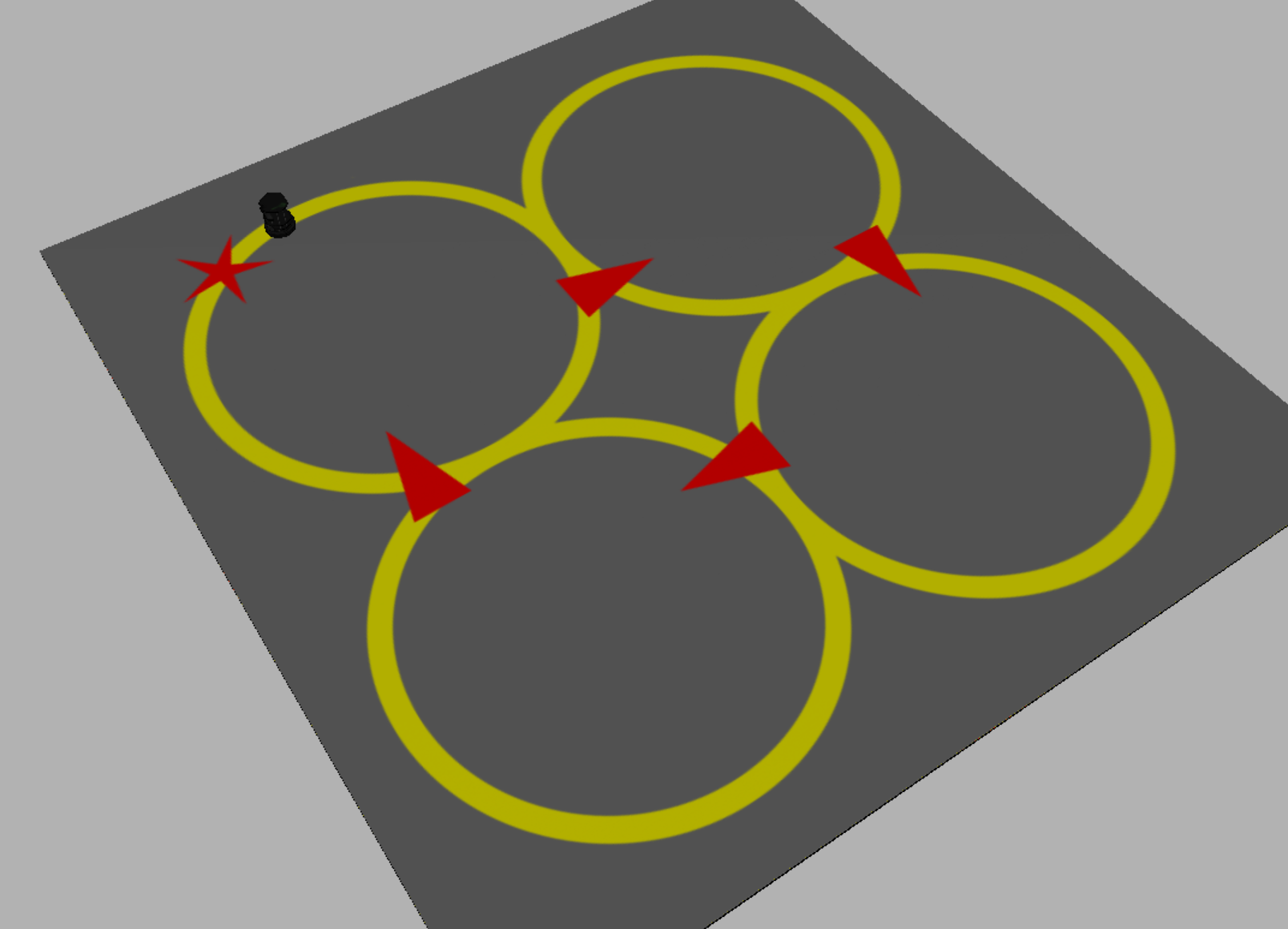Lab 5 for COMSW4733 Computational Aspects of Robotics at Columbia University (Instructor: Prof. Peter Allen).
In this lab, you are required to make the turtlebot follow a yellow track and action differently at intersections based on visual information. This is simulated in a Gazebo simulator.
This ROS package allows you to load 4 different maps in Gazebo.
The package is tested on python 2.7, ROS Indigo, Ubuntu 14.04 with OpenCV 3.1.0 and numpy 1.15.1.
To launch turtlebot and map for part 1
roslaunch followbot launch.launch
To launch turtlebot and map for part 2
ROBOT_INITIAL_POSE="-x -2.85 -y -0.27 -Y 1.53" roslaunch followbot launch.launch world_file:=color.world
To launch turtlebot and map for part 3
ROBOT_INITIAL_POSE="-x -2.85 -y -0.27 -Y 1.53" roslaunch followbot launch.launch world_file:=shape.world
To launch the map for extra credits
ROBOT_INITIAL_POSE="-x -2.85 -y -0.27 -Y 1.53" roslaunch followbot launch.launch world_file:=extra.world
Related code for this lab can be found in Chapter 12 of Programming Robotics with ROS. You should put your scripts under src/.
Use the command to load the map (simple.png) for part 1. You should make the robot follow the yellow track nonstop. You video should show the robot following it for more than 1 round.
Use the command to load the map (color.png) for part 2. You should make the robot
- follow the yellow track when not at an intersection (10 points)
- turn left at the intersection with a green marker(10 points)
- turn right at the intersection with a blue marker (10 points)
- stop exactly on the red marker (10 points)
Use the command to load the map (shape.png) for part 3. You should make the robot
- follow the yellow track when not at an intersection (10 points)
- turn left at the intersection with a triangle marker pointing left (10 points)
- turn right at the intersection with a triangle marker pointing right (10 points)
- stop exactly on the star marker (10 points)
Use the command to load the map (extra.png) for the extra credit part. You should make the robot behave the same as part 3. There is no partial credit for this part. You either get 0 or 10.
- You should submit a
lab5_UNI1_UNI2.tar.gzfile which contains the modified packagefollowbotthat you cloned. - It should include all files that we need to reproduce your video demos.
- You should replace everything in the existing
README.mdwith the following sections:- Usage: how to run your code to reproduce your video demos. Clearly explain the functionalities of all added scripts.
- Method: a brief description of your methods.
- Video: a link to the Youtube video of working demos. You should concatenate demo videos of all parts into one single video.
- Others: anything else you would like to include
- Violation of these submission instructions will result in point deduction.