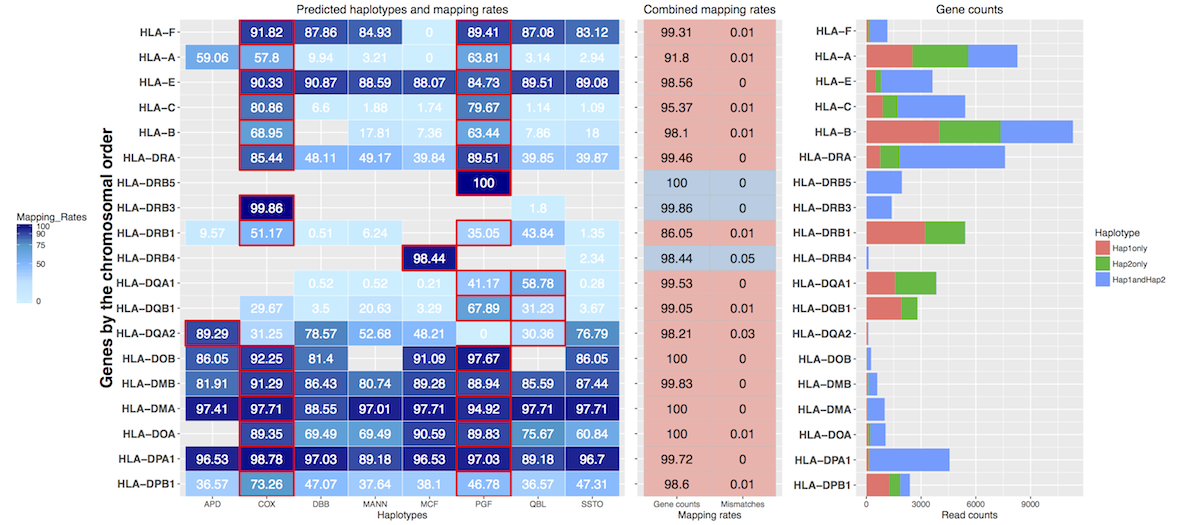- More accurate RNA-seq analysis that leverages knowledge of haplotype sequence and structure
- An approach for utilising knowledge of alternate reference haplotypes to generate gene and haplotype level estimates of transcript abundance.
Table of contents:
Synthetic heterozygote data with the PGF and COX (1:1 ratio) haplotypes in the MHC region shown for this figure.
Haplotype prediction and the mapping rates (left panel). These are shown for each classical HLA gene (ordered on the y-axis according to their genomic position) with respect to each of the eight known haplotypes and presented as a heat map. Numbers in each cell are mapping rates. Predicted haplotypes are highlighted with a red border. Empty cells represent genes that are not annotated in the given haplotype. Combined mapping rates from the predicted haplotypes (middle panel). Each mapping rate in the first column is the read counts of the gene in the predicted haplotype(s) divided by the total read count of the gene across all haplotypes. Mismatching mapping rates of predicted haplotypes are in the second column. Pink and grey colors are genes predicted as heterozygous and homozygous respectively. Gene counts (right panel). Bar plots show the raw read counts for each gene.
Before installing 'AltHapAlignR', we need to set up python environment.
- pybam: "Pure Python" -but fast- library to read BAM files.
pip install https://github.com/JohnLonginotto/pybam/zipball/master
- intervaltree: "Pure Python" library that implements interval trees
pip install intervaltree
- quicksect: C/Python library
that implements interval trees
too but is about 4x faster than
intervaltree. Note that its installation may require Cython and a compiler (e.g. gcc) setup.
pip install cython # if required
pip install quicksect
Only one of the last two is needed, quicksect being the preferred
option for performance reasons.
There are several ways of bringing them in, the easiest being with pip.
Note that you may want to first setup a virtualenv before installing the dependencies, to ensure your environment is clean and self-contained. For instance:
# if no virtualenv,
pip install virtualenv
# Where the files are going to be stored
ALTHAPALIGN_VENV=$PWD/althapalign_virtualenv
# To create a "virtualenv" (only the first time)
virtualenv $ALTHAPALIGN_VENV
# To start using the "virtualenv"
source $ALTHAPALIGN_VENV/bin/activate
# install python modules
# To stop using it, once finished
deactivate# packages to install for using AltHapAlignR :
install.packages("igraph", "ggplot2", "data.table", "dplyr", "plyr", "grid", "gridExtra", "igraph", "reshape2", "foreach")
source("https://bioconductor.org/biocLite.R")
biocLite( c("rtracklayer") )
# install and load the 'devtools' package
install.packages("devtools")
library(devtools)
devtools::install_github('jknightlab/AltHapAlignR')
Any read mapper, like TopHat (Kim et al., 2013) or HISAT2 (Kim et al. 2015), can be used for this purpose, provided that information about the alignment is stored in the standard tags provided by the SAM format specification.
Depending on mapper, indexing comments are different. These are examples of indexing reference sequences using bowtie2.
bowtie2-build hg38.genome.fa hg38.genome
bowtie2-build hg38.mhc_apd.fa hg38.mhc_apd
bowtie2-build hg38.mhc_cox.fa hg38.mhc_cox
bowtie2-build hg38.mhc_dbb.fa hg38.mhc_dbb
bowtie2-build hg38.mhc_mann.fa hg38.mhc_mann
bowtie2-build hg38.mhc_mcf.fa hg38.mhc_mcf
bowtie2-build hg38.mhc_qbl.fa hg38.mhc_qbl
bowtie2-build hg38.mhc_ssto.fa hg38.mhc_sstoA bash script './inst/scripts/mapping2theMHCRef.sh' included in the package
library("AltHapAlignR")
- GTF file that covers all the haplotypes
- BAM files (1 per region). They must be sorted by query name with Picard. Do not use samtools to sort the files as it does not follow the lexicographic order.
gtf <- system.file("extdata", "gencode.v21.chr_patch_hapl_HLA.annotation.gtf", package = "AltHapAlignR")
bamDir = system.file("extdata", package="AltHapAlignR")
bamFiles = list.files(bamDir, pattern="^mapping.*bam$", full=TRUE)
# without virtualenv
EDfromBams(bamFiles, gtf, output_name="ed.txt", r="VARSL-VARS2,C6orf205-MUC21")
# without virtualenv
EDfromBams(bamFiles, gtf, output_name="ed.txt", virtualenv="path/althapalign_virtualenv", r="VARSL-VARS2,C6orf205-MUC21")
Haplotype names of the MHC in the parameter 'hap_names' shoud be in the same order of column names found in the output from 'EDfromBams'.
ed_table=system.file("extdata", "example_ed_table.txt", package = "AltHapAlignR")
ed_table <- read.table(ed_table, sep="\t", header=TRUE)
paired_mapping_rates <- getMappingRatesFromPairs(ed_table, hap_names=c("apd", "cox", "dbb", "mann", "mcf", "pgf", "qbl", "ssto"), read_length=50)gtf <- system.file("extdata", "gencode.v21.chr_patch_hapl_HLA.annotation.gtf", package = "AltHapAlignR")
paired_mapping_rates=system.file("extdata", "example_paired_mapping_rates.txt", package = "AltHapAlignR")
paired_mapping_rates <- read.table(paired_mapping_rates, sep="\t", header=TRUE)
output <- heatmapByShortestPaths(paired_mapping_rates, gtf, hap_names= c("apd", "cox", "dbb", "mann", "mcf", "pgf", "qbl", "ssto"), penalty=1, sample_name="p1")
For obtaining the editing distance from multiple bam files, CPU-time is linear for the total number of reads found in the BAM files. Depending on the CPU, AltHapAlignR can parse between 30,000 and 80,000 reads per second. For over 8 BAM files comprising more than 13 million reads takes less than 3 minutes on an Intel i7-7500U CPU @ 2.70GHz (on 1 core only). The memory consumption is less than 20MB with quicksect, 35MB with intervaltree, regardless of the number of reads. It only depends on the number of genes and exons in the GTF file. For the rest of calculation, it takes less than 5 min.
You are welcome to:
- submit suggestions and bug-reports at: https://github.com/jknightlab/AltHapAlignR/issues
- compose a friendly e-mail to: wl@well.ox.ac.uk
This package is still under development. If you have features you would like to have added, please submit your suggestions and bug-reports at: https://github.com/jknightlab/AltHapAlignR/issues