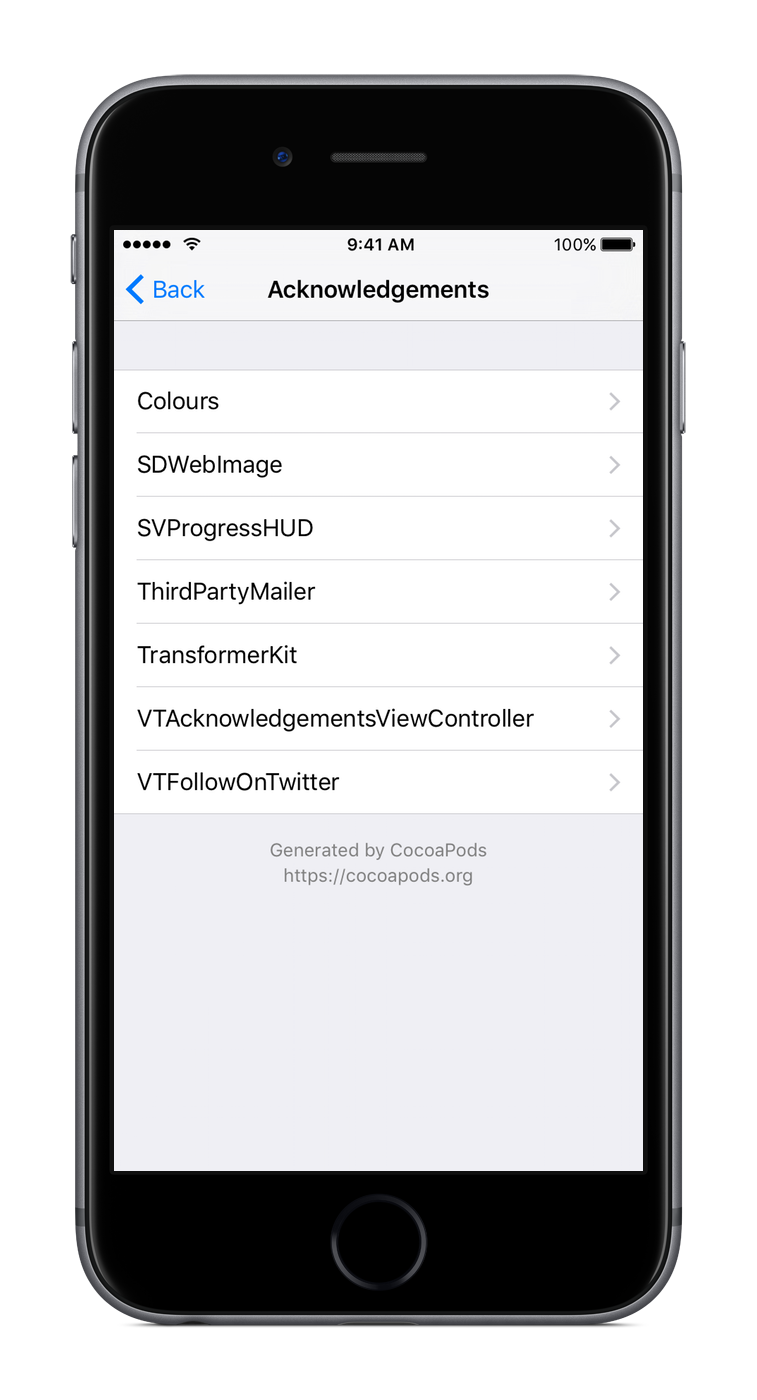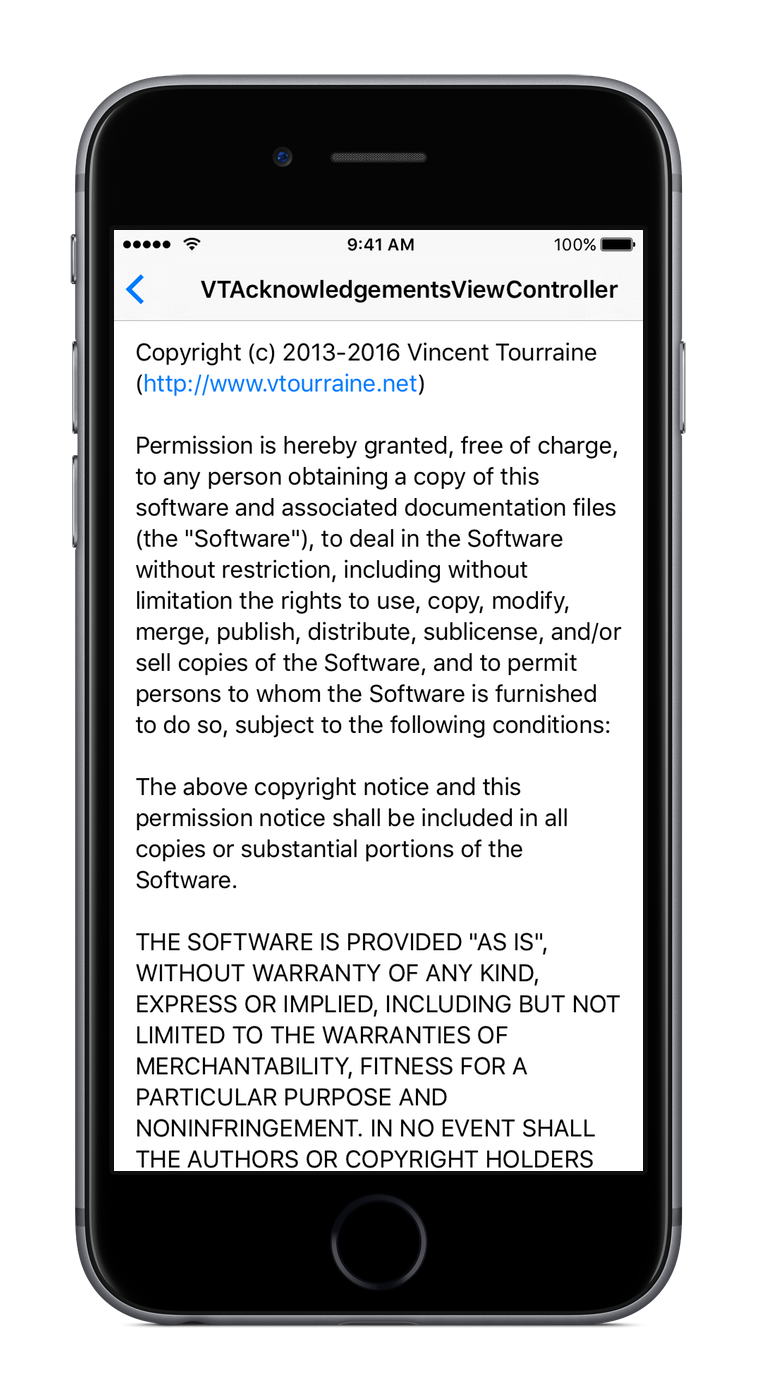Ready to use “Acknowledgements”/“Licenses”/“Credits” view controller for CocoaPods.
Written in Swift 4 (for Objective-C, you can use VTAcknowledgementsViewController).
This project is only useful if you use CocoaPods, so let’s assume that you’re indeed using CocoaPods.
- Add
pod 'AcknowList'in yourPodfile. - Import the
Pods-acknowledgements.plistfile from the generatedPods/Target Support Filesfolder to your main app project (so you need to runpod installat least once before using this pod; don’t copy the file itself, just add a reference).
This file is generated atPods/Target Support Files/Pods-{project}/Pods-{project}-acknowledgements.plist.
The AcknowListViewController instance is usually pushed to an existing UINavigationController.
let viewController = AcknowListViewController()
navigationController?.pushViewController(viewController, animated: true)If your .plist file is named something other than Pods-acknowledgements.plist (e.g. if you’re using custom build targets), you can initialize the view controller with a custom path.
let viewController = AcknowListViewController(fileNamed: "Pods-AcknowExample-acknowledgements")let path = Bundle.main.path(forResource: "Pods-AcknowExample-acknowledgements", ofType: "plist")
let viewController = AcknowListViewController(acknowledgementsPlistPath: path)AcknowList is also compatible with tvOS for Apple TV apps.
AcknowList is written in Swift 4, requires iOS 8.0 or tvOS 9.0 and above, Xcode 9.0 and above.
AcknowList was created by Vincent Tourraine, and improved by a growing list of contributors.
AcknowList is available under the MIT license. See the LICENSE.txt file for more info.