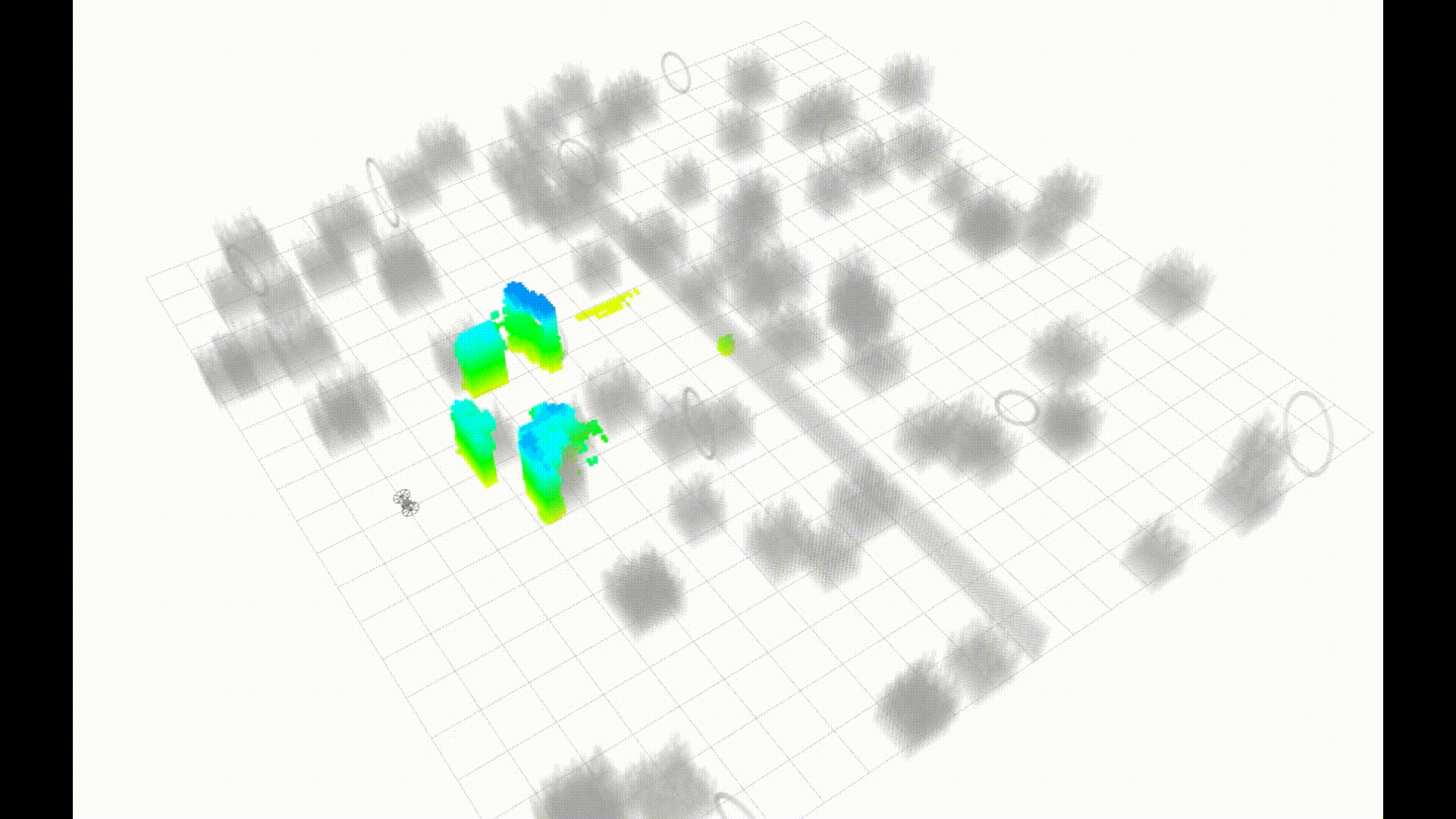- [2024/01]: AGRNav is accepted to ICRA 2024.
- [2023/11]: The code for training SCONet is in another repository.
- [2023/09]: The 3D model in the simulation environment can be downloaded in OneDrive.
- [2023/08]: 🔥 We released the code of AGRNav in the simulation environment.
If you find this work helpful, kindly show your support by giving us a free ⭐️. Your recognition is truly valued.
If you find this work useful in your research, please consider citing:
@INPROCEEDINGS{wang2024agrnav,
author={Wang, Junming and Sun, Zekai and Guan, Xiuxian and Shen, Tianxiang and Zhang, Zongyuan and Duan, Tianyang and Huang, Dong and Zhao, Shixiong and Cui, Heming},
booktitle={2024 IEEE International Conference on Robotics and Automation (ICRA)},
title={AGRNav: Efficient and Energy-Saving Autonomous Navigation for Air-Ground Robots in Occlusion-Prone Environments},
year={2024},
volume={},
number={},
pages={11133-11139}
}
The code was tested with python=3.6.9, as well as pytorch=1.10.0+cu111 and torchvision=0.11.2+cu111.
Please follow the instructions here to install both PyTorch and TorchVision dependencies. Installing both PyTorch and TorchVision with CUDA support is strongly recommended.
- Clone the repository locally:
git clone https://github.com/jmwang0117/AGRNav.git
- We recommend using Docker to run the project, which can reduce the burden of configuring the environment, you can find the Dockerfile in our project, and then execute the following command:
docker build . -t skywalker_robot -f Dockerfile
- After the compilation is complete, use our one-click startup script in the same directory:
bash create_container.sh
- Next enter the container and use git clone our project
docker exec -it robot bash
- Re-clone the repository locally
git clone https://github.com/jmwang0117/AGRNav.git
- Since need to temporarily save the point cloud, please check the path in the following file:
/root/AGRNav/src/perception/launch/inference.launch
/root/AGRNav/src/perception/SCONet/network/data/SemanticKITTI.py
/root/AGRNav/src/perception/script/pointcloud_listener.py
- SCONet pre-trained model is in the folder below:
/root/AGRNav/src/perception/SCONet/network/weights
- If you want to use our 3D AGR model, please download the AGR model to the folder below:
/root/AGRNav/src/uav_simulator/Utils/odom_visualization/meshes
And modify the code on line 503 in the following file to AGR.dae
/root/AGRNav/src/uav_simulator/Utils/odom_visualization/src/odom_visualization.cpp
- Run the following commands
catkin_make
source devel/setup.bash
sh src/run.sh
You've begun this project successfully; enjoy yourself!
- SemanticKITTI
Many thanks to these excellent open source projects: