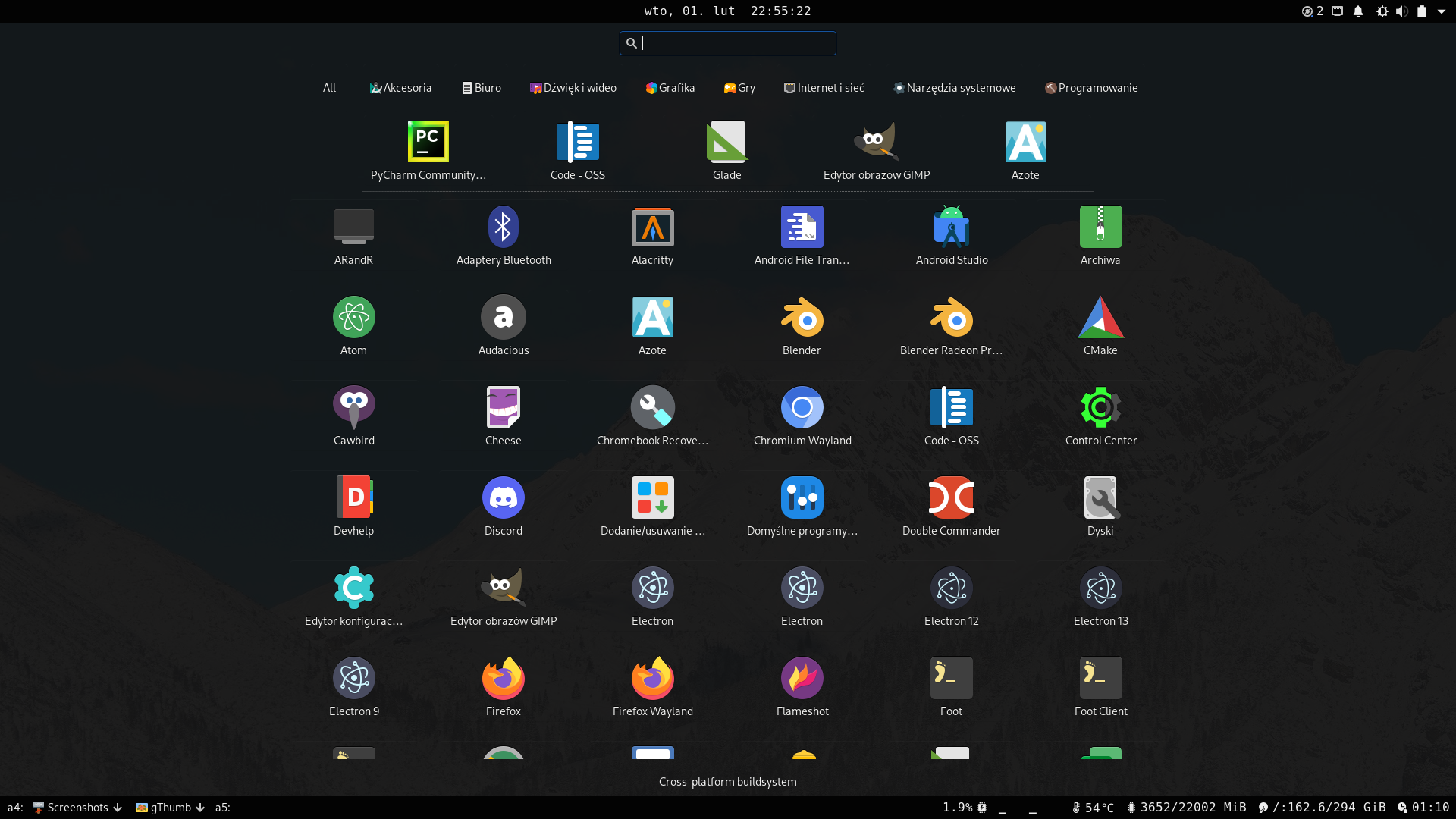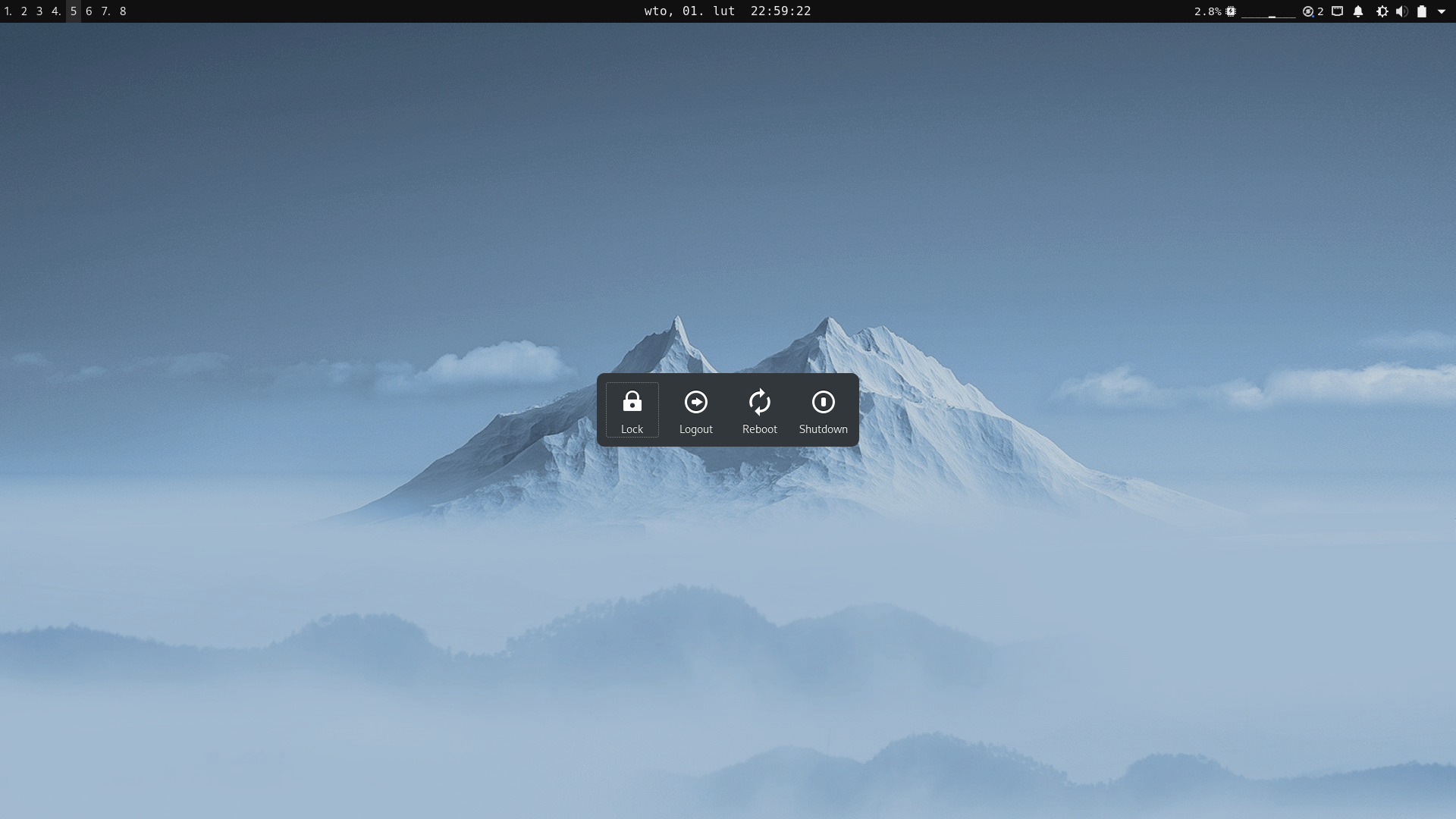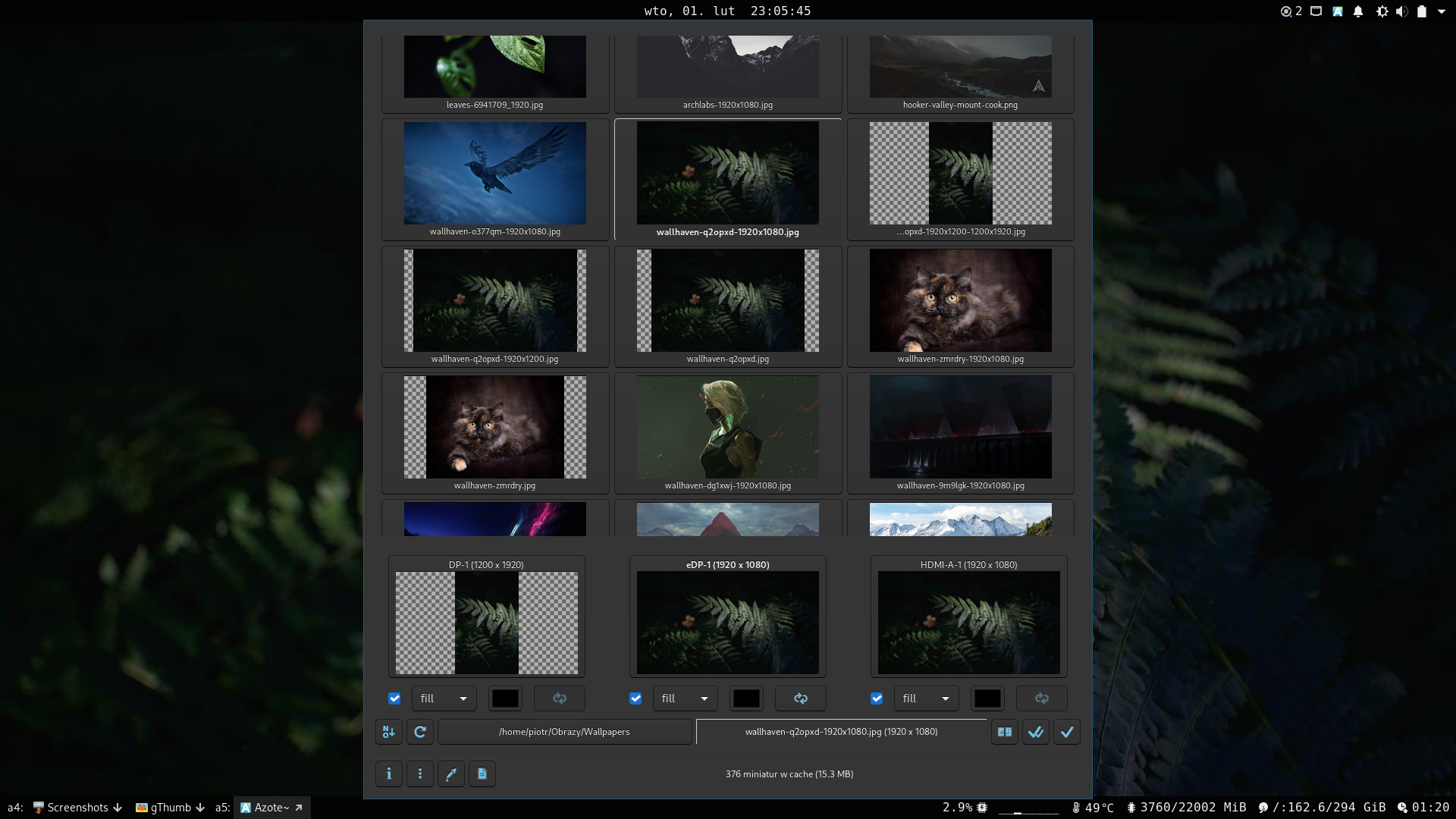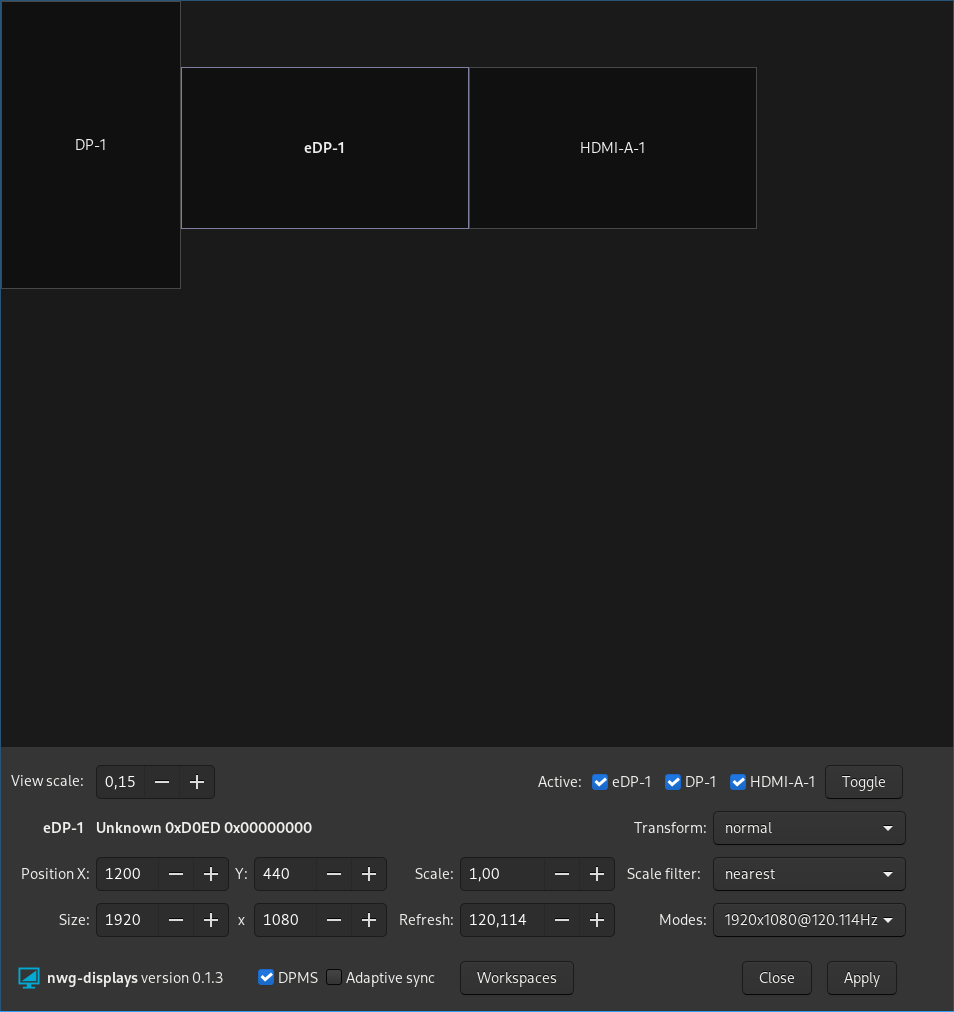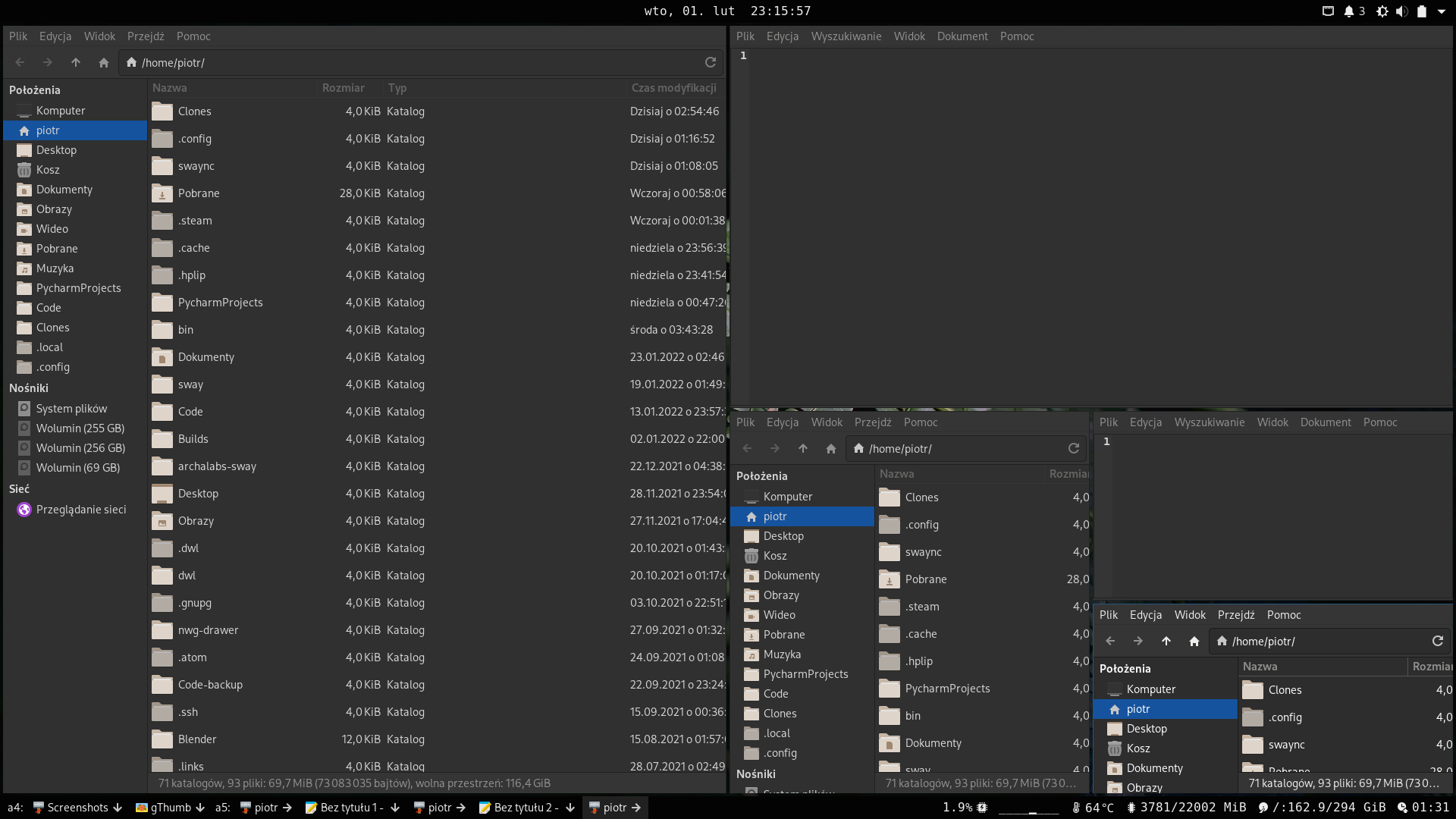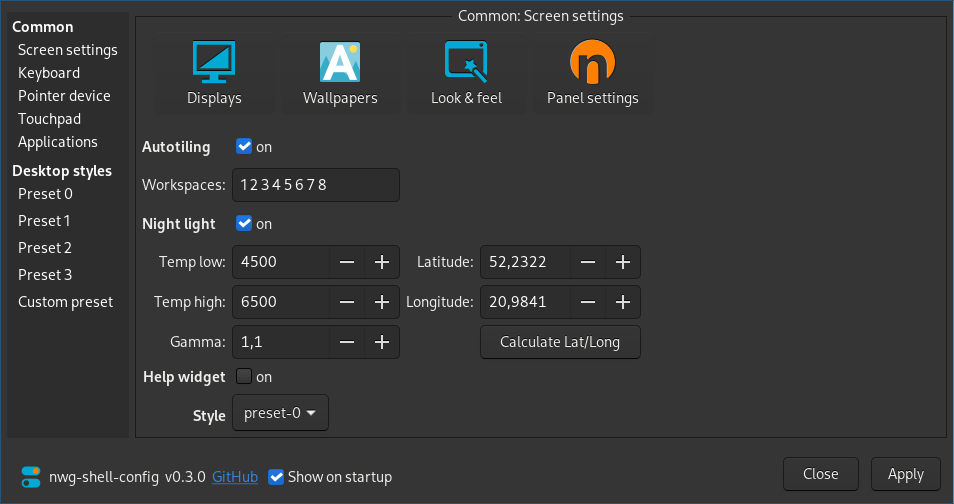This project is an attempt to create a GTK-based shell for sway Wayland compositor. It's aimed at those, who do not believe that the rationale of the modern computer is to use less than 200 MiB RAM and 0.5% CPU. Those who don't want to stare solely at the terminal's black window. The programs included in the project are to give you the freedom of choice what your desktop looks like.
The installer provided in this repository pulls all the necessary dependencies, and preconfigures 4 desktop styles for you to choose from. Each of them you can modify freely from the nwg-shell-config GUI. Or you may choose the 'Custom' preset to experiment with.
How to set up nwg-shell on minimal Arch Linux install in several simple steps - Wiki
Install ArchLabs Linux with preconfigured sway session.
nwg-panel (Python)
The panel is the central point of the project. At the moment it contains 11 modules: Clock, Controls, CustomButton, Executor, MenuStart, Playerctl, Scratchpad, SwayNC (integrates Eric Reider's SwayNotificationCenter), SwayTaskbar SwayWorkspaces and Tray. The Executor module supports tint2-like executors, that allow to add user-defined features. The MenuStart module adds support for the nwg-menu plugin (see below).
nwg-dock (Go)
Fully configurable dock written in Go. It features pinned buttons, task buttons, workspace switcher and launcher button. The latter by default starts nwg-drawer.
nwg-menu (Go)
The MenuStart plugin to nwg-panel, written in Go. It displays the system menu with simplified freedesktop main categories. It also provides the search entry, to look for installed application on the basis of .desktop files, and for files in XDG user directories.
You may pin-up applications above the categories list. In the bottom-right corner of the window you'll also see a set of buttons: lock screen, logout, restart and shutdown.
nwg-drawer (Go)
A golang replacement to the nwggrid command (a part of nwg-launchers). The nwg-drawer command displays the application grid. The search entry allows to look
for installed applications, and for files in XDG user directories. The grid view may also be filtered by categories. You may pin applications by right-clicking
them. Pinned items will appear above the grid. Right-click a pinned item to unpin it.
nwg-bar (Go)
nwg-bar is a golang replacement to the nwgbar command (a part of nwg-launchers), with some improvements.
Aimed at sway, works with wlroots-based compositors only. The nwg-bar command creates a button bar on the basis of a JSON template placed in the
~/.config/nwg-bar folder. By default the command displays a horizontal bar in the center of the screen. Use command line arguments to change the placement.
Azote (Python)
Azote is a picture browser and background setter, as the frontend to the swaybg (sway/Wayland) and feh (X windows) commands. The user interface is being developed with multi-headed setups in mind. Azote also includes several colour management tools.
nwg-displays (Python)
Output management utility inspired by wdisplays and wlay. The program provides an intuitive GUI to manage multiple displays, apply settings, save outputs configuration and workspace -> output assignments to text files, which you then include in the sway config file.
nwg-look (Go)
Nwg-look is a GTK3 settings editor, designed to work properly in wlroots-based Wayland environment. The look and feel is strongly influenced by LXAppearance, but nwg-look is intended to free the user from a few inconveniences:
- It works natively on Wayland. You no longer need Xwayland, nor strange env variables for it to run.
- It applies gsettings directly, with no need to use
workarounds. You don't need to set
gsettings in the sway config file. You don't need the
import-gsettingsscript any longer.
nwg-wrapper (Python)
This program is a GTK3-based wrapper to display a script output, or a text file content on the desktop in sway or other wlroots-based compositors. It uses the gtk-layer-shell library to place the window on the bottom layer. As well the script output, at the text file may be formatted with Pango Markup. The window appearance is defined with css styling.
gopsuinfo (Go)
This command, based on the gopsutil Go module, produces text output to display system usage info in nwg-panel executors.
autotiling (Python)
This script uses the i3ipc-python library to switch the layout splith/splitv depending on the currently focused window dimensions. It works on both sway and i3 window managers. You may love it or hate it, but it's my must have.
As you see, the nwg-shell project is a DIY kit with elements to chose from. However, together with the ArchLabs Linux team, we decided to develop a GUI to configure all the components in one place. To give users more complete control over the system, we also integrated several third-party programs. This required some interference with the basic sway config, using included files, that are modified on the fly from the GUI level.
This project is primarily aimed at sway. Some parts may work on other wlroots-based compositors. Some may even work on X11, but it's not the primary objective. Feel free to submit addons / improvements, but keep in mind that all the stuff must work on sway, and may or may not work elsewhere.
are welcome.
go to /dev/null.
If you like the idea of the GTK shell for sway, feel free to submit your improvements, new modules, plugins or standalone programs. Preferred languages are python and Go.
Important: before you open a PR containing major changes to already existing programs, please (PLEASE!) open an issue to discuss what you're going to do.
Bug reports and ideas are more than welcome. Please remember, however, that at this stage, most part of the shell is being developed by a single hobbyist, who uses Arch Linux (BTW). Some issues specific to other environment, e.g. Debian, FreeBSD, are out of my range and need some Community commitment.
The project logo has been created by edskeye. You'll find the basic svg file in the resources repository. If you like the logo, you may also like nwg-shell wallpapers. The uglier ones were designed by me, and the prettier ones by @badkarma. ;)
Images used on this page come from:
- https://wallhaven.cc/w/6kxmj6
- https://wallhaven.cc/w/o39669
- https://pixabay.com/illustrations/home-mountains-fantasy-floating-5889366
- https://pixabay.com/vectors/mobile-devices-website-mockup-web-2017978
This collection of software relies on some great third-party programs and libraries:
- wlsunset by Kenny Levinsen
- SwayNotificationCenter by Eric Reider
- swappy Copyright (c) 2020 Jeremy Attali
- gtk-layer-shell Copyright (c) 2014 Dennis Blommesteijn, Copyright (c) 2020 William Wold
- gotk3 Copyright (c) 2013-2014 Conformal Systems LLC, Copyright (c) 2015-2018 gotk3 contributors
- gotk3-layershell by @dlasky - many thanks for writing this software, and for patience with my requests!
- go-sway Copyright (c) 2019 Joshua Rubin
- go-singleinstance Copyright (c) 2015 Allan Simon
- python-i3ipc Copyright (c) 2015, Tony Crisci
- python-psutil Copyright (c) 2009, Jay Loden, Dave Daeschler, Giampaolo Rodola
- python-geopy by Kostya Esmukov
- brightnessctl Copyright (c) 2016 Mykyta Holuakha
- playerctl by Tony Crisci
- PulseAudio, bluez-utils, python-netifaces, and probably more, which I forgot to mention here. Please forgive me, if so.
sway is an i3-compatible Wayland compositor Copyright (c) 2016-2017 Drew DeVault