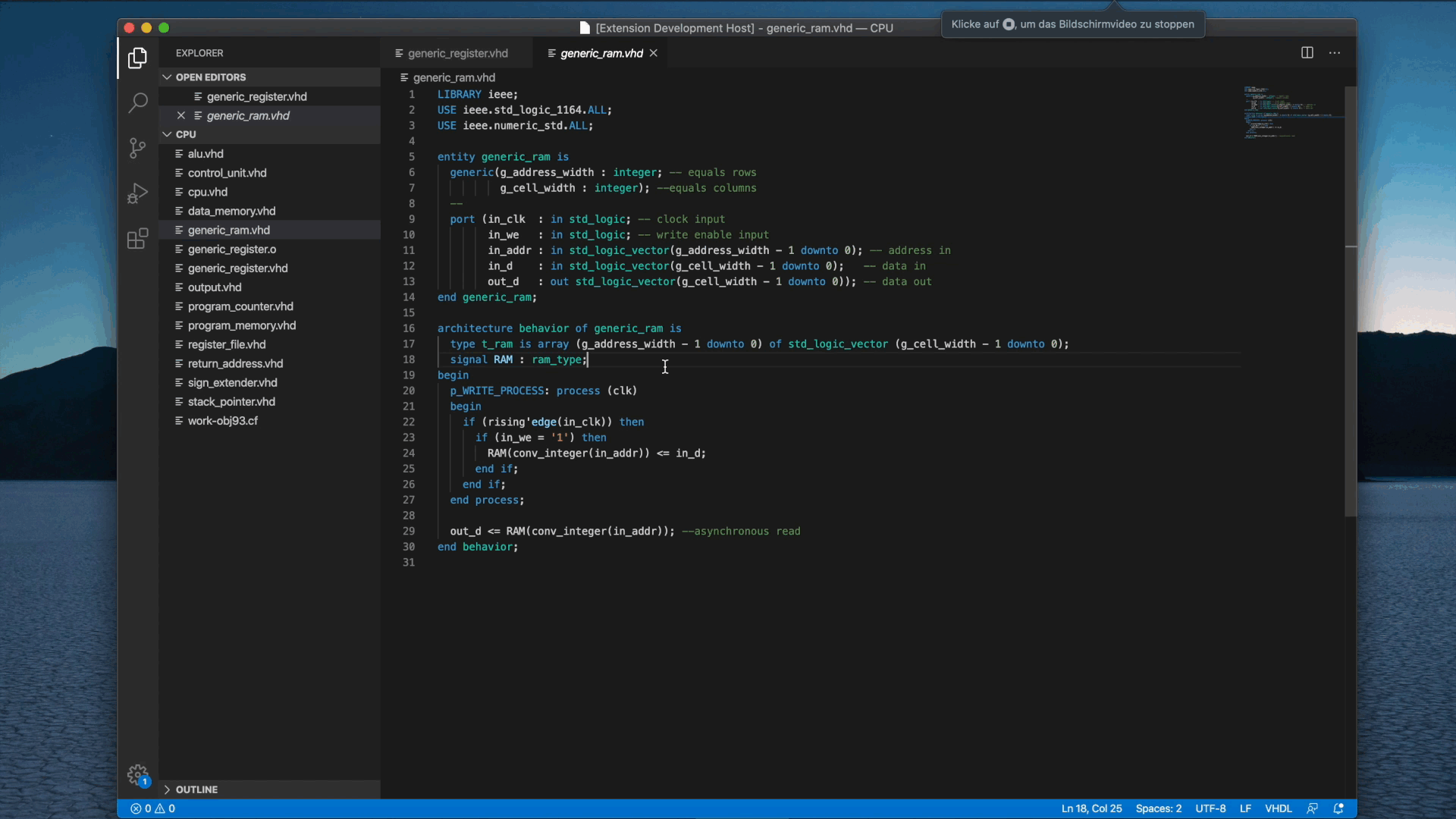You will need to have GHDL and GTKWave installed on your system. Furthermore both must be set in your environment variables.
GHDL At present it is possible to invoke the following GHDL functions by either rightclicking at the editor or at the explorer on the specific file and then selecting the desired funtion.
| Editor Option | GHDL Function |
|---|---|
| ghdl analyze | ghdl -a [File] |
| ghdl elaborate | ghdl -e [Unit] |
| ghdl run | ghdl -r [Unit] [export file] |
| ghdl clear | ghdl -c |
| ghdl remove | ghdl -r |
In addition to that the GHDL analyze function offers you error highlighting in the editor.
GTKWave
To open your simulation files with GTKWave, simply rightclick on them (.ghw or .vcd file required) in the explorer and then select gtkwave
It is also possible to invoke the GHDL functions via the following keybindings.
| Editor Option | Windows | Linux | MacOS |
|---|---|---|---|
| ghdl analyze | ctrl + alt + a |
shift + alt + a |
shift + cmd + a |
| ghdl elaborate | ctrl + alt + l |
shift + alt + e |
shift + cmd + e |
| ghdl run | ctrl + alt + r |
shift + alt + r |
shift + cmd + r |
| ghdl clear | ctrl + alt + c |
shift + alt + c |
shift + cmd + c |
| ghdl remove | ctrl + alt + d |
shift + alt + d |
shift + cmd + d |
In case you encounter any problems or have suggestions regarding the extension, feel free to open an issue at first.
The extension is licensed under the MIT license.