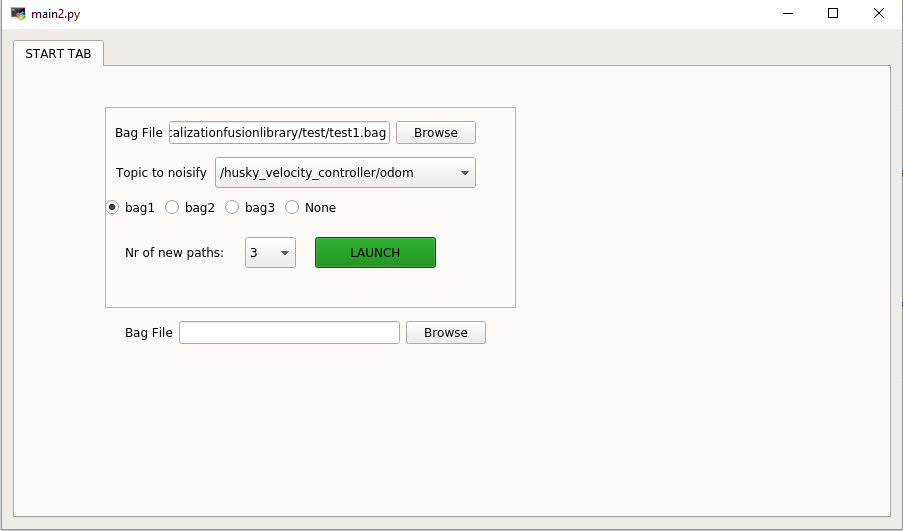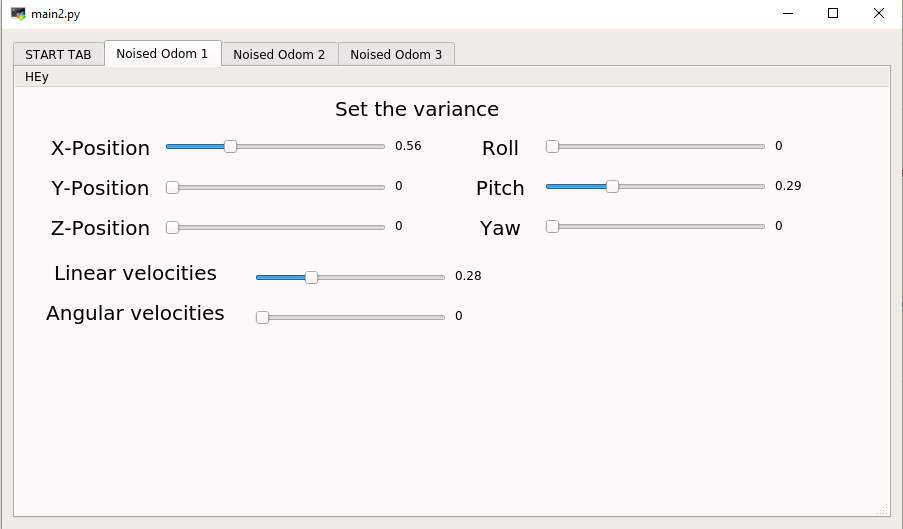Bag1, Bag2, Bag3 are meaningless. They were hardcoded for ease of work and can be changed in gui/main.py In my case they looked like this:
PATHS = [
"test1.bag",
"test2.bag",
"test3.bag"
]
GUI create several noised paths from one path(i.e. add noise to odom topics)
git clone https://gitlab.iavgroup.local/mzhobro/ros_noisifier.git
cd ros_noisifier
# run with
python gui/main.py
Firstly choose the bag, nr of noised paths and topic you want to noisify:
Than dynamically add noise to the paths
Make sure to have the following installed
- PyQt 5
- PyQt 5 Designer
- PyQt 5 dev tools
To edit the interface, open layout.ui in for example Qt 5 Designer:
/usr/lib/x86_64-linux-gnu/qt5/bin/designer layout.uiOnce all the changes are saved, run the following command
pyuic5 -x layout.ui -o layout.pyThis will auto-generate all interface elements in Python code. The class it creates, Ui_MainWindow , is then imported and inherited by the main class in main.py
Simply run main.py. All the logic happens in that file.
python main.py