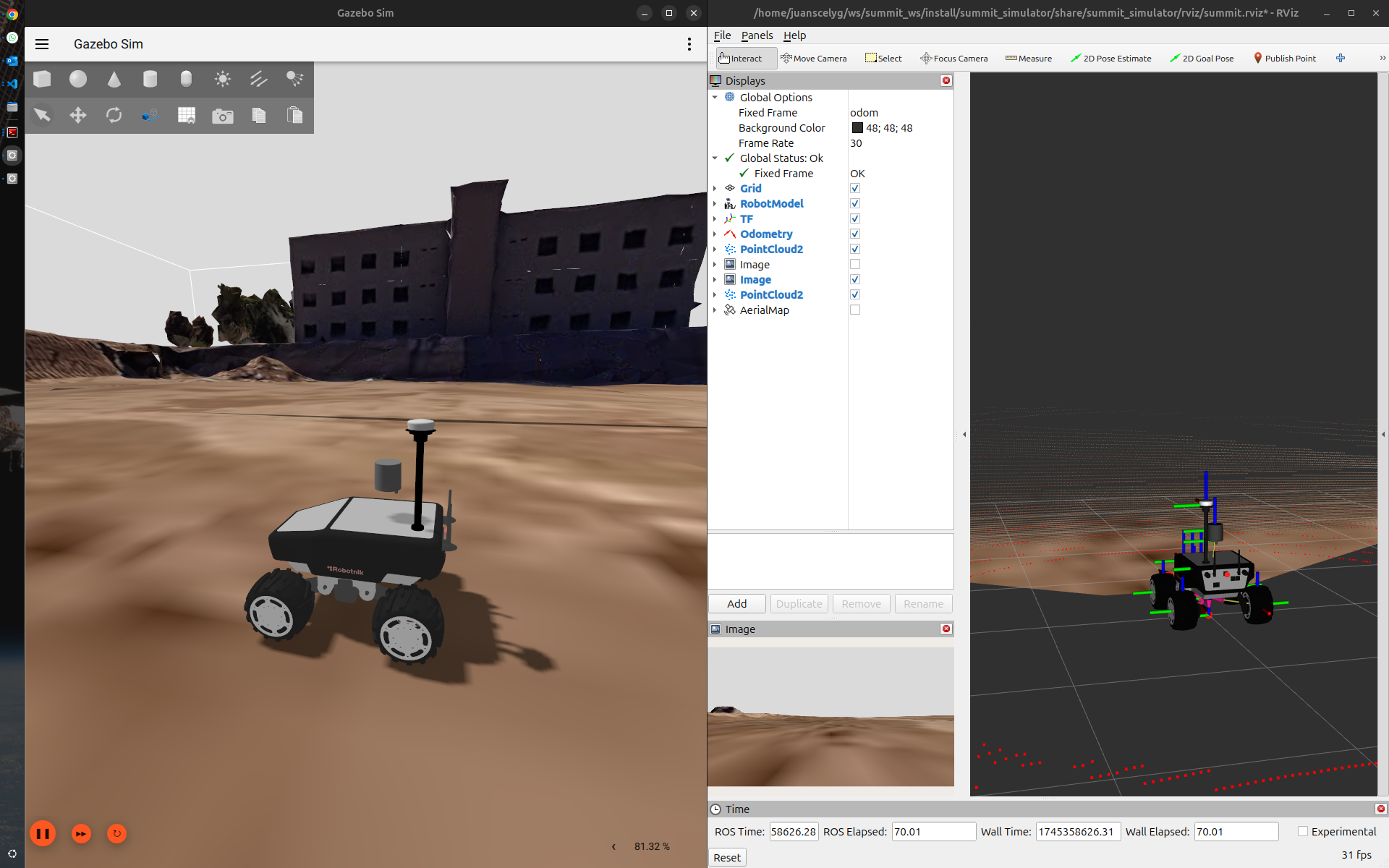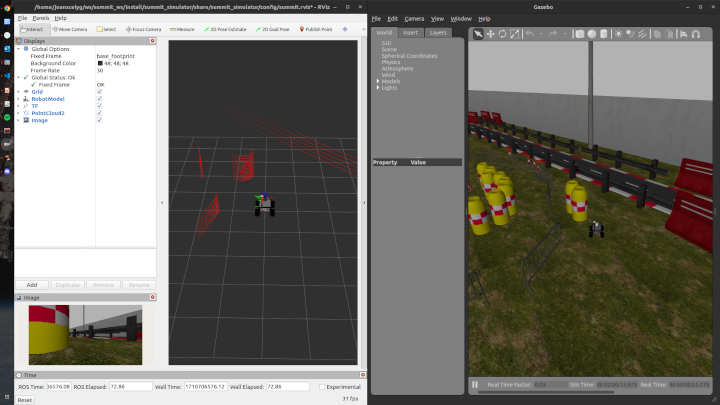This package allows running different Gazebo worlds, using the Summit Platform by Robotnik Automation
Prepare your thirparty repos:
sudo apt update
sudo apt install python3-vcstool python3-pip python3-rosdep python3-colcon-common-extensions -y
cd <ros2-workspace>/src
vcs import < summit_simulator/thirdparty.reposCheck if the installation was succesfully.
NOTE: You must have in your workspace the robot_package distributed by Robotnik.
cd <ros2-workspace>
rosdep install --from-paths src --ignore-src -r -y
colcon build --symlink-install --cmake-args -DBUILD_TESTING=OFFAdd it to your .bashrc file
source /usr/share/gazebo/setup.bash
source <ros2-workspace>/install/setup.bashAlso it works with .zshrc changing by the correct extension file.
Launch the robot state publisher :
ros2 launch summit_simulator robotnik_base_sim.launch.pyTry to launch the gazebo simulation:
ros2 launch summit_simulator robot_gazebo.launch.pyIn gazebo simulator launcher, there are more nodes as RVIZ visualizator. They nodes are waiting for controller launcher and their visualization could be difuss. Finally, launch the controller launcher:
ros2 launch summit_simulator robot_simulation.launch.pyAfter the latest step, the robot visualization should be completed witouth wrongs or warnings.
Otherwise, you can close the Gazebo client:
pkill -f gzclientShield:
This work is licensed under a Creative Commons Attribution-ShareAlike 4.0 International License.