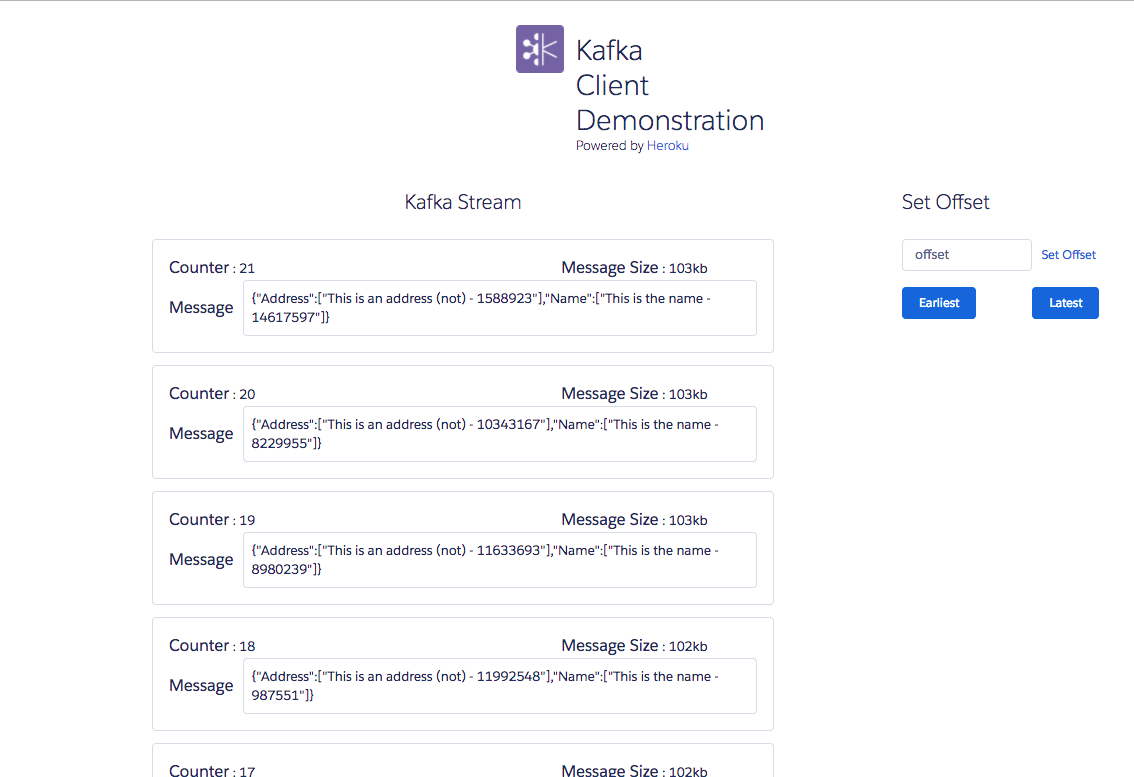Heroku 101 | Heroku 201 | Heroku 301 | Heroku 401
So let's shift tack a little and grab some code that is written in Node.js this time! We are going to deploy a simple node app that uses some websockets to consume events off the Kafka topic that we are currently populating.
Move back out of the generator and grab this code..
> cd ../
> git clone https://github.com/ibigfoot/heroku-301-client
And do the necessary to create your Heroku applications
> cd heroku-301-client
> heroku create
Watch everything happen and then attach Kafka, this will be the same kafka that was created in the last exercise.
> heroku addons:attach <<kafka addon name>>
Again, we are going to want to use the same topic that created for the generator.
> heroku config:set KAFKA_TOPIC=<<your topic here>>
Now, let's push our source code
> git push heroku master
When all is said and done, we should be able to just open our application
> heroku open
Not bad hey.. so sure, I could use some help with UX design.. but this illustrates the concept of producing and consuming events quite well. Let's see what happens if we scale our generator to get some throughput..
> cd ../my-kafka-generator
> heroku ps:scale worker=10:Standard-1x
Watch those messages fly by now on your app.
Finally, let's turn everything off before we move onto our next excercise for the day
> heroku ps:scale worker=0
Now, if for some reason yours isn't working as described and you really aren't too bothered to debug it..
try clicking this button