A ROS wrapper for Motion Primitive Library v1.2. Video of the original paper of "Search-based Motion Planning for Quadrotors using Linear Quadratic Minimum Time Control" has been uploaded at the follwing link: youtube.
The package is still under maintenance, the API may change occasionally, please use git log to track the latest update.
Packages:
motion_primitive_library: back-end for planning trajectory in various environmentsplanning_ros_msgs: ROS msgs used in storing, visualizing and communicatingplanning_ros_utils: ROS utils for interfacing with MPL, it also includes mapping and rviz pluginsDecompROS: tool for convex decomposition and visualizationmpl_external_planner: several planners that build on themotion_primitive_librarympl_test_node: example ROS nodes (see following Examples)
ROS(Indigo+)catkin_simple
Before compiling, make sure submodules are on their corresponding commits.
To initialize the submodule motion_primitive_library and DecompROS, run following commands:
$ cd /PATH/TO/mpl_ros
$ git submodule update --init --recursive$ mv mpl_ros ~/catkin_ws/src
$ cd ~/catkin_ws & catkin_make_isolated -DCMAKE_BUILD_TYPE=Release$ mv mpl_ros ~/catkin_ws/src
$ cd ~/catkin_ws
$ catkin config -DCMAKE_BUILD_TYPE=Release
$ catkin bThe planner inside mpl_ros including:
OccMapPlanner: uses 2D occupancy grid mapVoxelMapPlanner: uses 3D voxel grid mapEllipsoidPlanner: uses 3D point cloud and models robot as ellipsoid in SE(3)PolyMapPlanner2D: uses 2D polygonal map and moving obstacles
Following examples demonstrate some of these planners:
Simple test using the built-in data in a voxel map can be run using the following commands:
$ cd ./mpl_test_node/launch/map_replanner_node
$ roslaunch rviz.launch
$ roslaunch test.launchThen, you can set a new goal and then replan by running:
$ ./set_goal.sh
$ ./replan.shThe planning results are visualized in Rviz as following:
| 2D Occ Map | 3D Voxel Map |
|---|---|
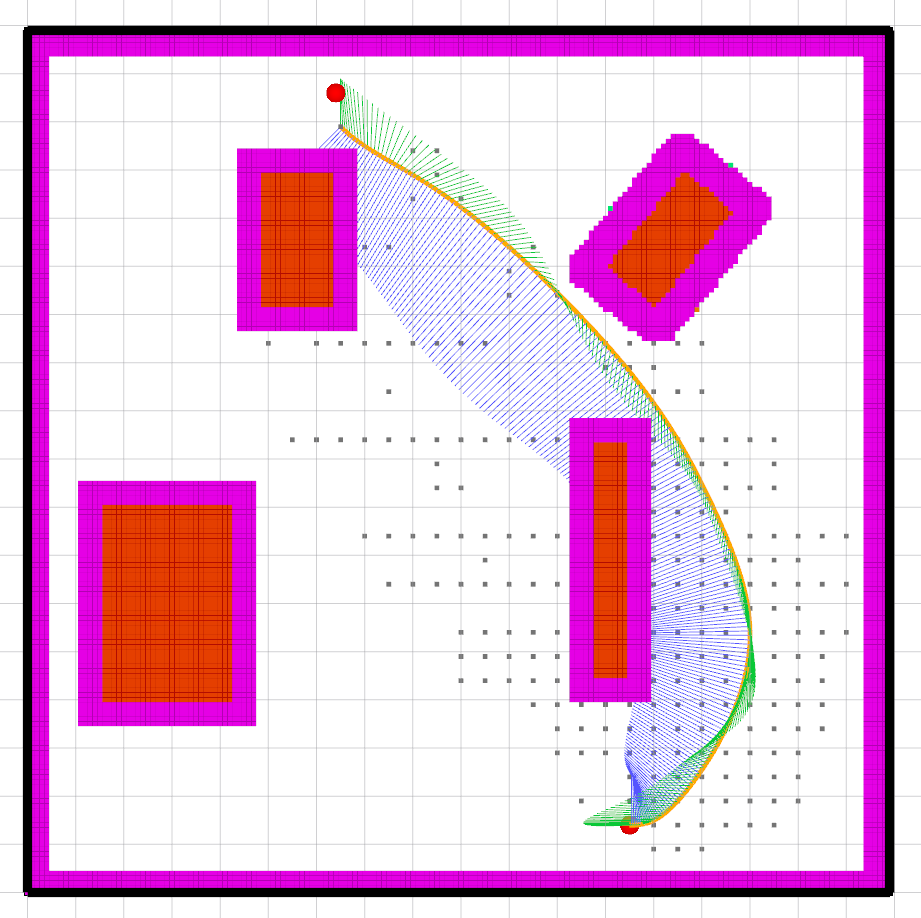 |
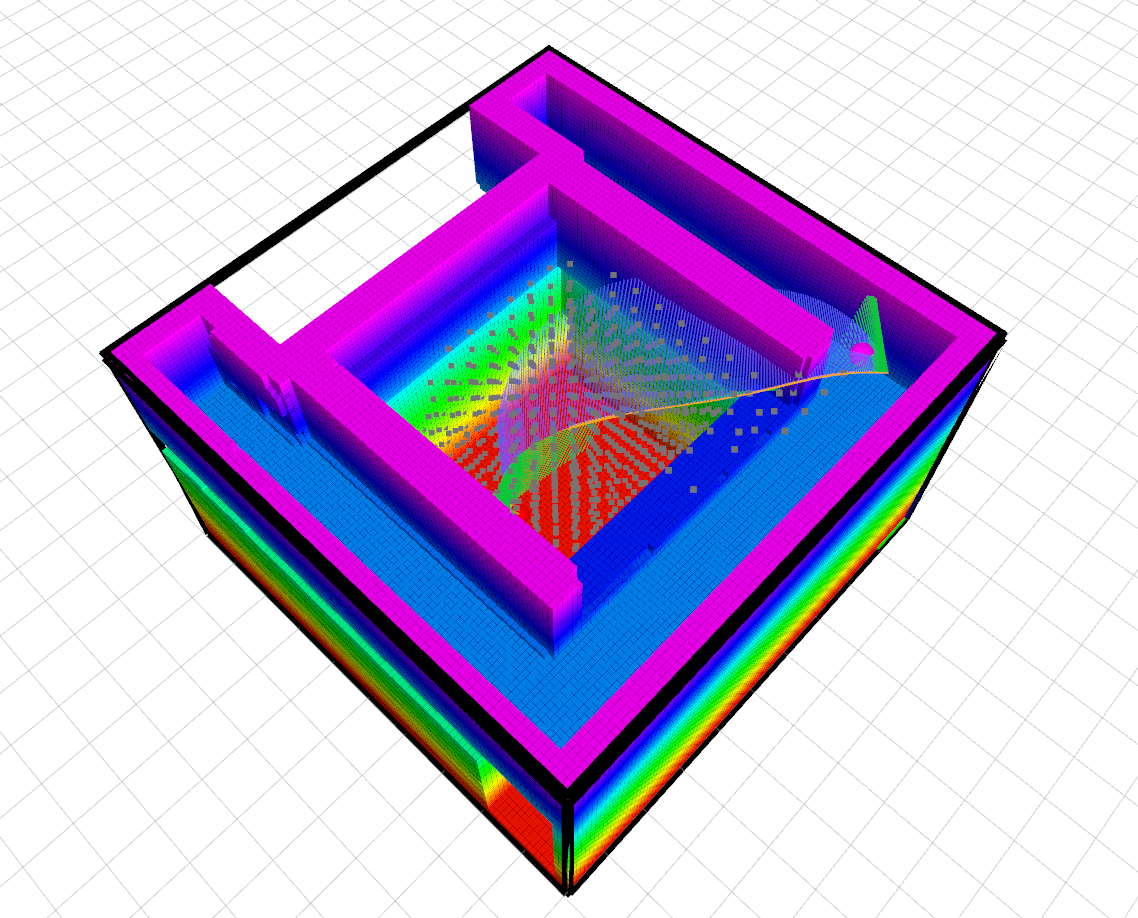 |