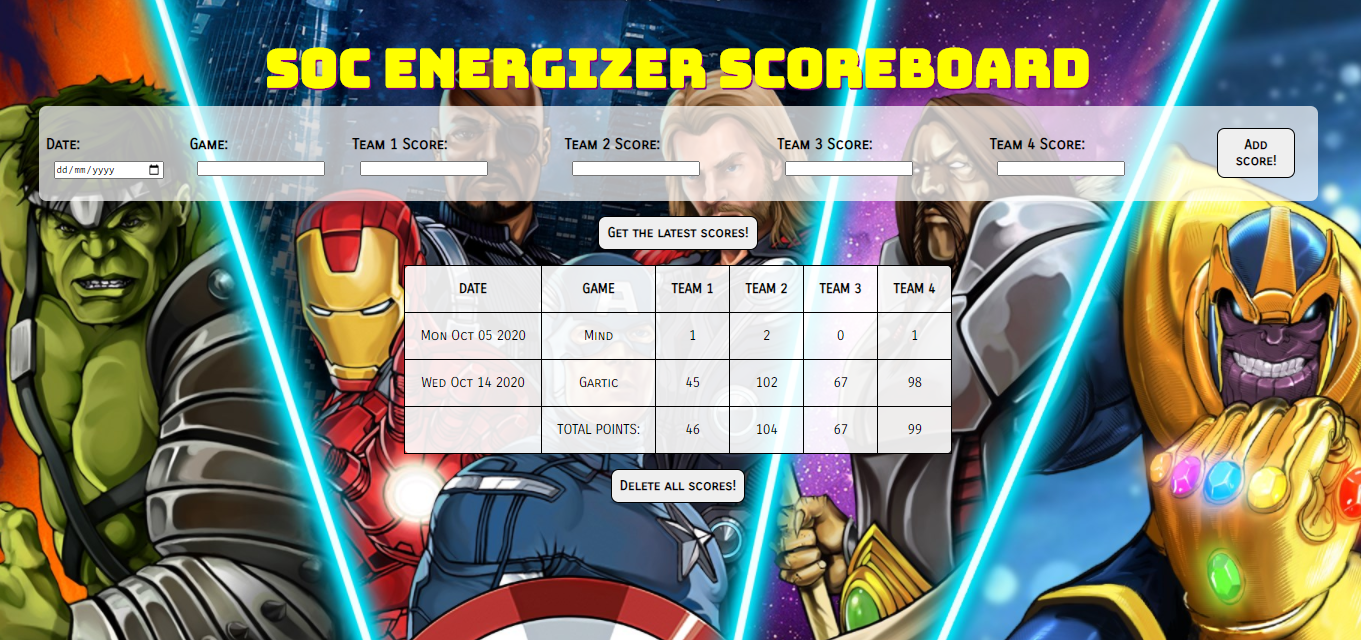Our Week 4 hackathon challenge was to build our first full stack app using Express and a Postgres database. It was a chance to embed everything we'd learnt so far on the bootcamp and great practice of breaking down problems into solvable chunks. I was so happy that I was able to make my first full-stack app with no help after just 4 weeks on the bootcamp - it felt awesome!
- Must use a Database for persistent storage
- Must use the model pattern to allow easy interaction with the data
- Must use an REST API server to manage requests and serve back data
- Must have a front end which allows users to at least view the data
- Making a detailed plan before we started doing any coding was essential and meant that we keep on track throughout the hackathon
- Reading errors messages and deciphering them! I'm learning to enjoy getting error messages and the problem solving that comes with fixing the bugs!
- Creating and building an Express app
- Using environment variables
- Getting more confident with connecting the backend and frontend together - I'm getting much better and quicker at this!
- Using PostgreSQL and creating a database with Heroku
- Writing scripts for our database, writing models and routes (
GET,POSTandDELETEall) for our backend functionality - Displaying the data we received from the backend on the frontend. I was really pleased with how the data was presented in the table.
- Add functionality to delete rows by ID
- HTML
- CSS
- JavaScript
- Express
- PostgreSQL
- Heroku
Clone the repo as instructed below
Download and install npm modules. Add .env file for local usage. You will need a Postgres database and credentials. (I made a free on with Heroku)
- Clone the repo
git clone https://github.com/katiehawcutt/team-game-scoreboard.git
- Install the required npm modules
npm i
- Add a .env file in the root of the folder and enter your database credentials:
PGHOST= your host details here
PGDATABASE= your db details here
PGUSER= your user data
PGPORT= your port number here
PGPASSWORD= your password here
- Start the application
npm start
- Go to
localhost:3000to view the application
View and add scores to the table