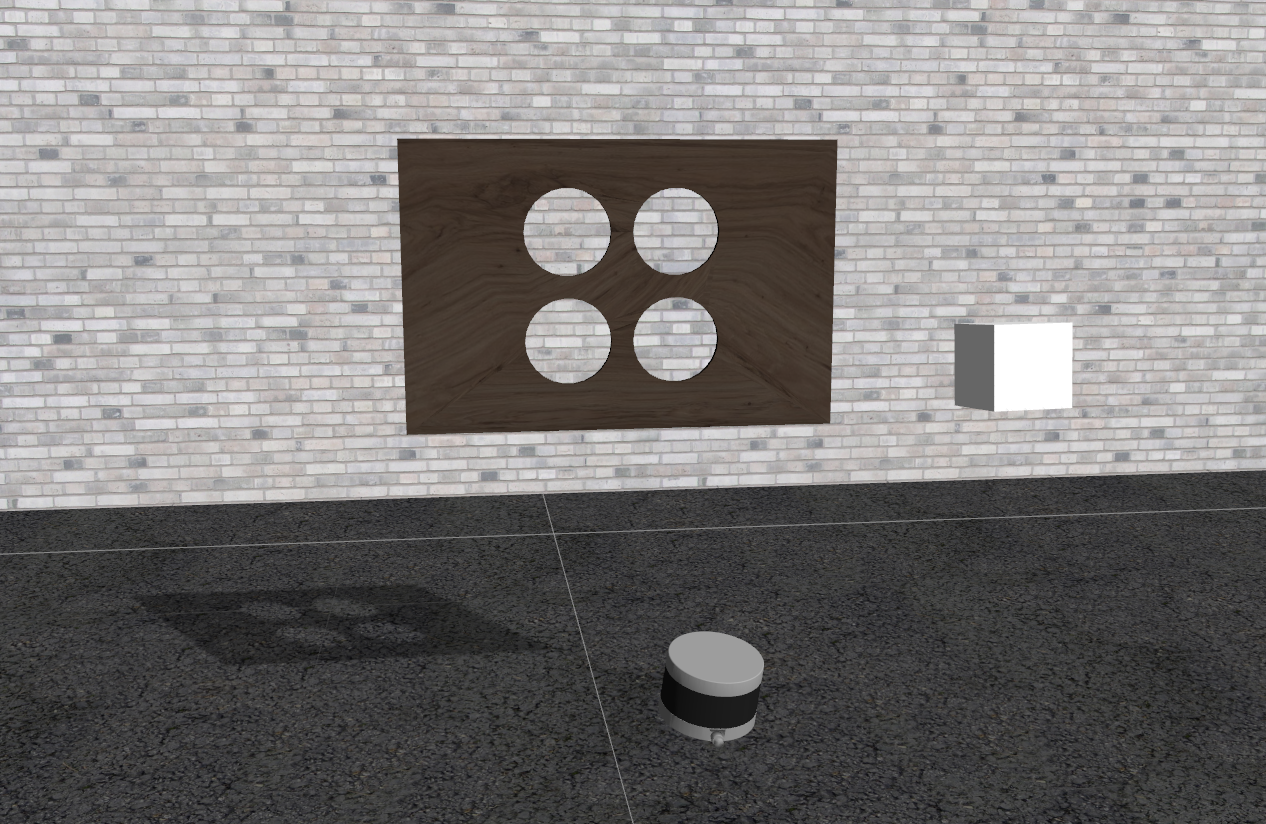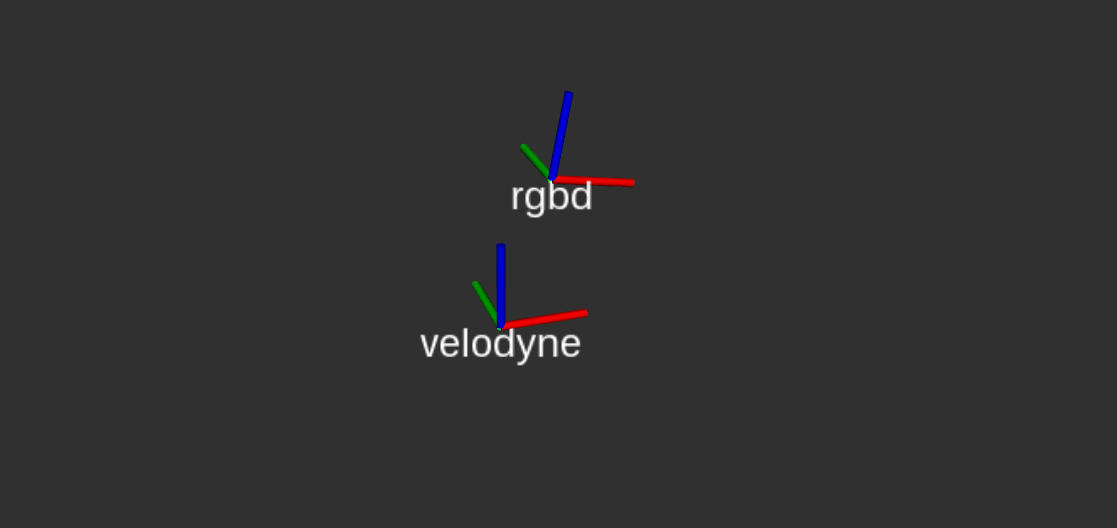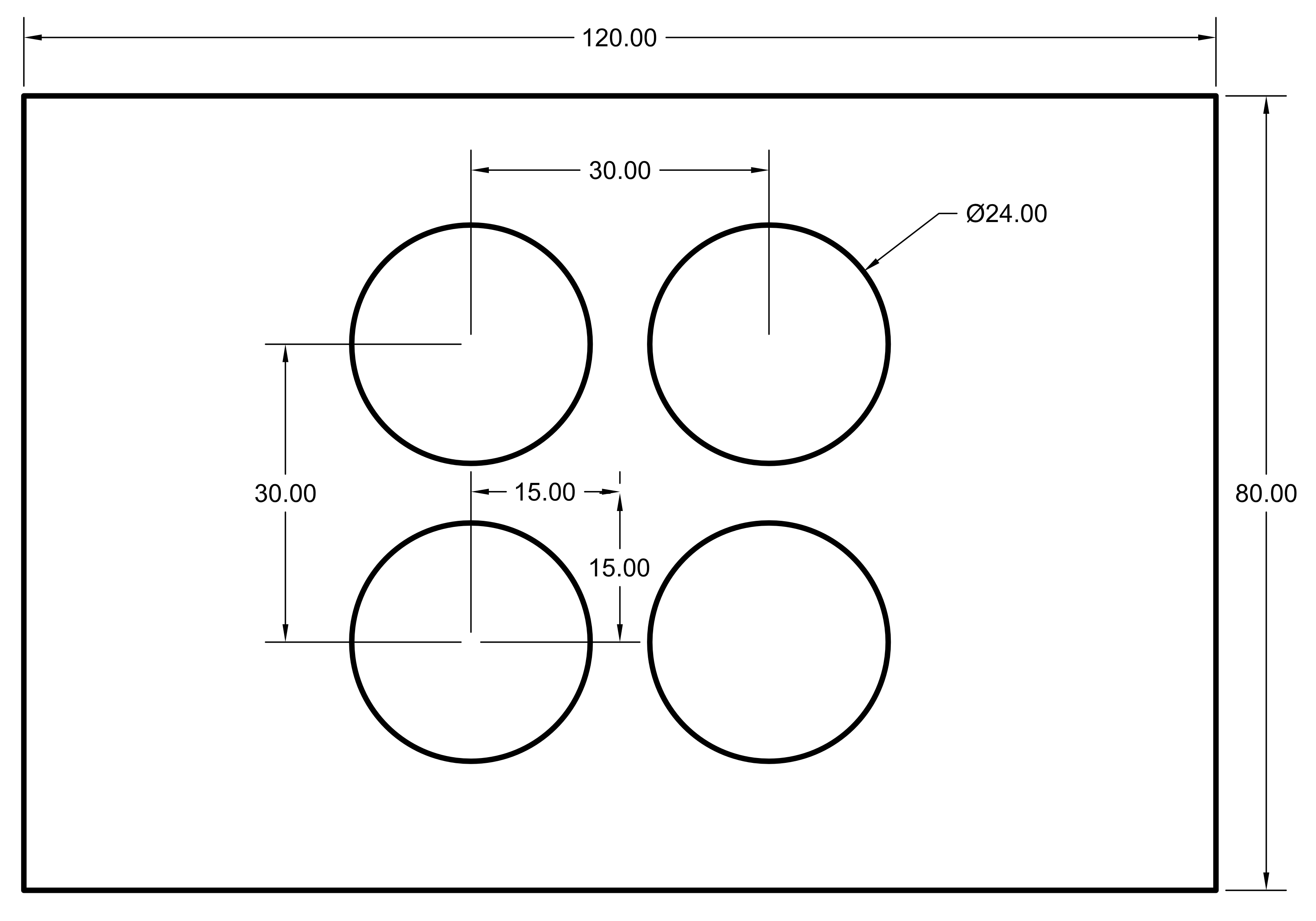velo2rgbd_calibration
The velo2rgbd_calibration software implements an Automatic Calibration algorithm for Lidar-rgbd camera setups [1]. This software is provided as a ROS package.
Original package developed at Intelligent Systems Laboratory, Universidad Carlos III de Madrid.
RGB-D package developed at Neuro-Machine Augmented Intelligence Laboratory, KAIST South Korea.
Nodes
rgbd_pattern
Subscribed Topics
cloud2 (sensor_msgs/PointCloud2)
rgbd camera point cloud containing points belonging to edges in the left image
cam_plane_coeffs (pcl_msgs::ModelCoefficients)
Coefficients of the calibration target plane model
Published Topics
/rgbd_pattern/centers_cloud (velo2rgbd_calibration::ClusterCentroids)
Target circles centers obtained from rgbd camera data
laser_pattern
Subscribed Topics
cloud1 (sensor_msgs/PointCloud2)
LIDAR pointcloud
Published Topics
/laser_pattern/centers_cloud (velo2rgbd_calibration::ClusterCentroids)
Target circles centers obtained from LIDAR data
velo2rgbd_calibration
Subscribed Topics
~cloud1 (velo2rgbd_calibration::ClusterCentroids)
Target circles centers obtained from LIDAR data
~cloud2 (velo2rgbd_calibration::ClusterCentroids)
Target circles centers obtained from rgbd camera data
~cloud3 (sensor_msgs/PointCloud2)
Original LIDAR pointcloud
Published Topics
TF containing the transformation between both sensors (see TF info in ROS Wiki)
The node broadcasts the TF transformation between velodyne and rgbd frames. The fixed transformation between camera_color_optical_frame and rgbd is published by a static broadcaster in rgbd_pattern.launch. The picture below shows the coordinate frames:
Note: Additionally, a .launch file called calibrated_tf.launch containing the proper TF broadcasters is created in the /launch folder of the velo2rgbd_calibration package so you can use the calibration just executing:
roslaunch velo2rgbd_calibration calibrated_tf.launch
Parameters
As described in the paper, different parameters can be selected. The ones that you will usually need are set in the launch files.
Usage
Some sample .launch files are provided in this package. The simplest way to launch the algorithm is by running the three main ROS nodes as follows:
roslaunch velo2rgbd_calibration laser_pattern.launch
roslaunch velo2rgbd_calibration rgbd_pattern.launch
roslaunch velo2rgbd_calibration velo2rgbd_calibration.launch
We also provide a launch file containing the three launch files above:
roslaunch velo2rgbd_calibration full_calibration.launch
Calibration target details
The following scheme shows the real size of the calibration target used by this algorithm. Measurements are given in centimeters (cm).
Note: Other size may be used for convenience. If so, please configure nodes parameters accordingly.
Citation
[1] Guindel, C., Beltrán, J., Martín, D. and García, F. (2017). Automatic Extrinsic Calibration for Lidar-Stereo Vehicle Sensor Setups. IEEE International Conference on Intelligent Transportation Systems (ITSC), 674–679.
Pre-print available here.