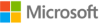This workshop will help you become familiar with Azure Data solutions including Data Lake, Data Factory and Azure SQL DB.
Please see the pre-requisites below.
- Azure Subscription with rights to use/deploy Azure services
- Download the free Power BI Desktop on Windows
- Web browser Edge or Chrome recommended
- Lab 1 - Create Data Lake storage account
- Lab 2 - Get sample file and copy to your Data Lake storage account
- Lab 3 - Set up Azure Data Factory (ADF)
- Lab 4 - Set up an Azure SQL Database
- Lab 5 - Create code free data transformations using ADF and Data Flows
- Lab 6 - Create a Power BI report using Azure SQL DB as a source
- Optional Lab - ADF and Data Flows with MoviesDB file
- Optional Lab - Create a Power BI report directly from Azure Data Lake file CarInventory file
- Provision Azure SSIS Integration Runtime
- Load SQL Data Warehouse
- Load Office 365 data
- Add branching and chaining
- Run a Databricks Notebook in ADF
- Copy on-premises data to the cloud
- Copy data from Azure storage to SQL
- Workshop: SQL Server Ground to Cloud
- Workshop: SQL Server 2019 on OpenShift
- Lab: SQL Server 2019
- Analyze data in Azure Data lake Storage Gen2 by using PowerBI
Many of these topics are quite deep, and take time to fully absorb. There are several phases of learning:
- Awareness (You learn a technology exists and what it is used for)
- Understanding (You learn the components, processes and steps of a technology)
- Practice (You can perform the steps with the technology by following a process to complete a task)
- Mastery (You are able to explain the technology to others)
These courses are designed for you to repeat many times to move through these phases. You may want to complete a "Learning how to Learn" course. You can find more information on that here.
Disclaimer
This project has adopted the Microsoft Open Source Code of Conduct. For more information see the Code of Conduct FAQ or contact opencode@microsoft.com with any additional questions or comments.