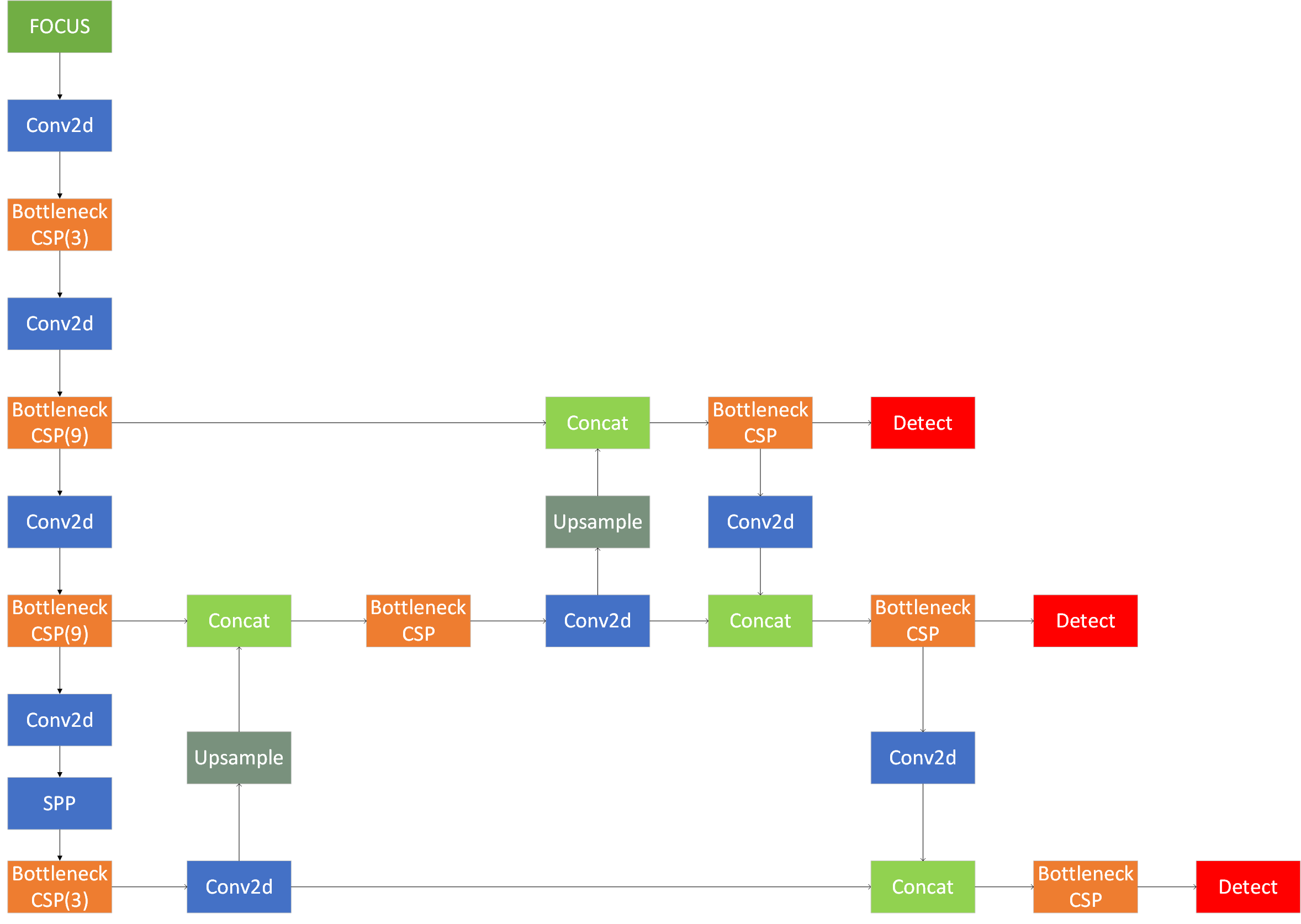YOLOv5 in DOTA_OBB dataset with CSL_label.(Oriented Object Detection)
Datasets: DOTAPretrained Checkpoint or Demo Files:train,detect_and_evaluate_demo_files: | Baidu Drive(6666). | Google Drive |yolov5x.pt: | Baidu Drive(6666). | Google Drive |yolov5l.pt: | Baidu Drive(6666). | Google Drive |yolov5m.pt: | Baidu Drive(6666). | Google Drive |yolov5s.pt: | Baidu Drive(6666). | Google Drive |YOLOv5_DOTAv1.5_OBB.pt: | Baidu Drive(6666). | Google Drive |
-
train.py. Train. -
detect.py. Detect and visualize the detection result. Get the detection result txt. -
evaluation.py. Merge the detection result and visualize it. Finally evaluate the detector
This code is created by pure python, and can be uesd for both Windows and Linux easily.
1. Python 3.8 with all requirements.txt dependencies installed, including torch==1.6, opencv-python==4.1.2.30, To install run:
$ pip install -r requirements.txt
想要了解相关实现的细节和原理可以看我的知乎文章:
1. 'Get Dataset'
-
Split the DOTA_OBB image and labels. Trans DOTA format to YOLO longside format.
-
You can refer to hukaixuan19970627/DOTA_devkit_YOLO.
-
The Oriented YOLO Longside Format is:
$ classid x_c y_c longside shortside Θ Θ∈[0, 180)
* longside: The longest side of the oriented rectangle.
* shortside: The other side of the oriented rectangle.
* Θ: The angle between the longside and the x-axis(The x-axis rotates clockwise).x轴顺时针旋转遇到最长边所经过的角度
WARNING: IMAGE SIZE MUST MEETS 'HEIGHT = WIDTH'
2. 'train.py'
- All same as ultralytics/yolov5. You better train demo files first before train your custom dataset.
- Single GPU training:
$ python train.py --batch-size 4 --device 0
- Multi GPU training: DistributedDataParallel Mode
python -m torch.distributed.launch --nproc_per_node 4 train.py --sync-bn --device 0,1,2,3
3. 'detect.py'
- Download the demo files.
- Then run the demo. Visualize the detection result and get the result txt files.
$ python detect.py
4. 'evaluation.py'
- Run the detect.py demo first. Then change the path with yours:
evaluation
(
detoutput=r'/....../DOTA_demo_view/detection',
imageset=r'/....../DOTA_demo_view/row_images',
annopath=r'/....../DOTA_demo_view/row_DOTA_labels/{:s}.txt'
)
draw_DOTA_image
(
imgsrcpath=r'/...../DOTA_demo_view/row_images',
imglabelspath=r'/....../DOTA_demo_view/detection/result_txt/result_merged',
dstpath=r'/....../DOTA_demo_view/detection/merged_drawed'
)
- Run the evaluation.py demo. Get the evaluation result and visualize the detection result which after merged.
$ python evaluation.py
感谢以下的项目,排名不分先后
Name : "杨刚"
describe myself:"kuazhangxiaoai"