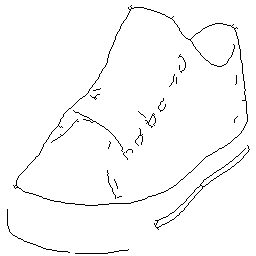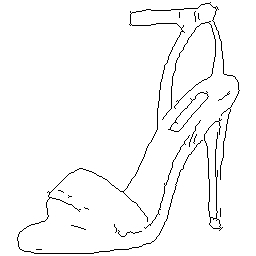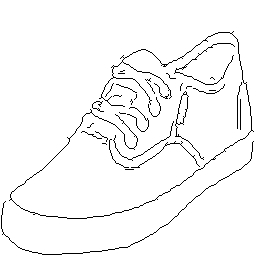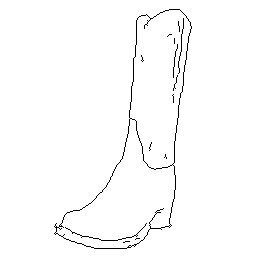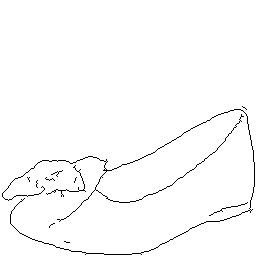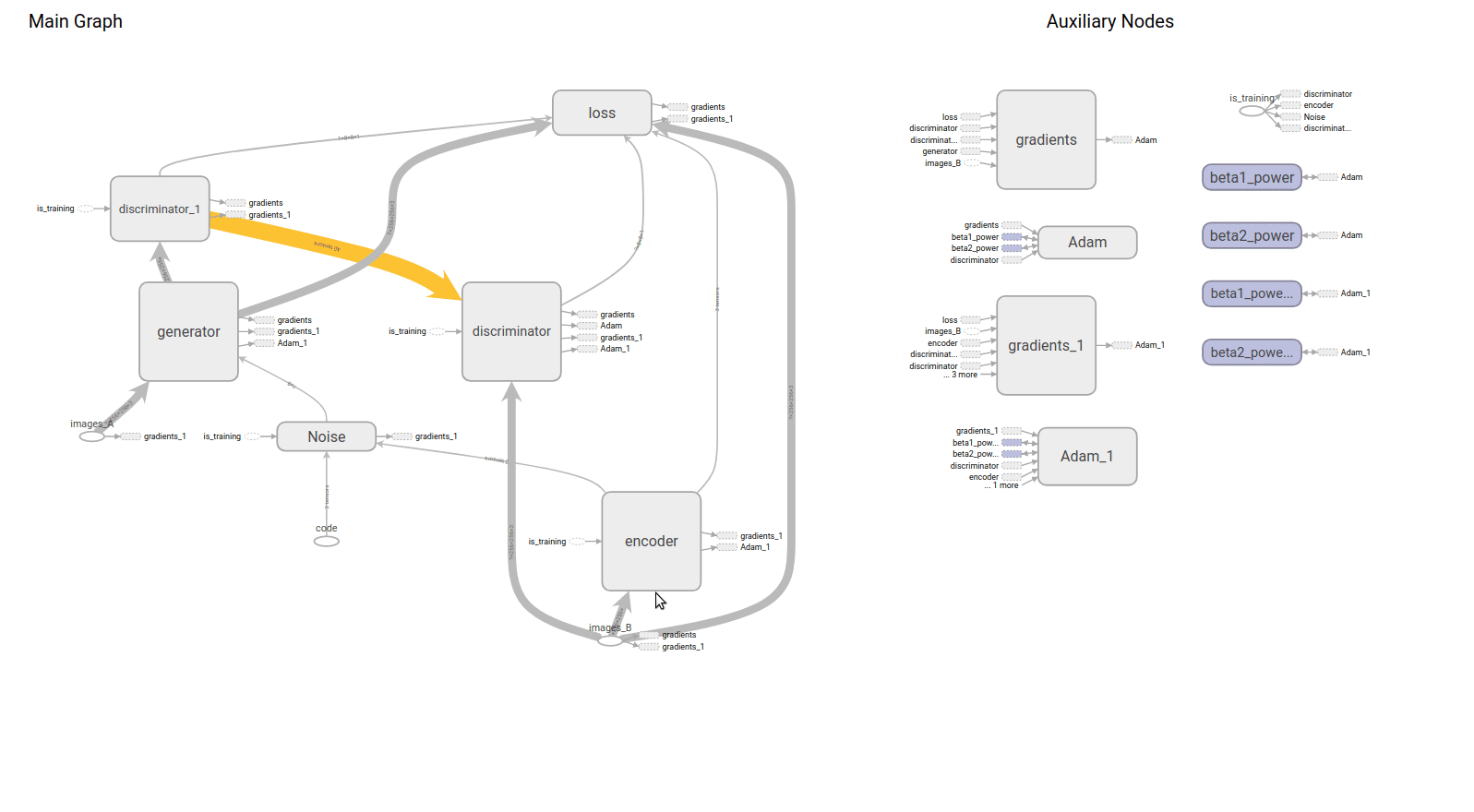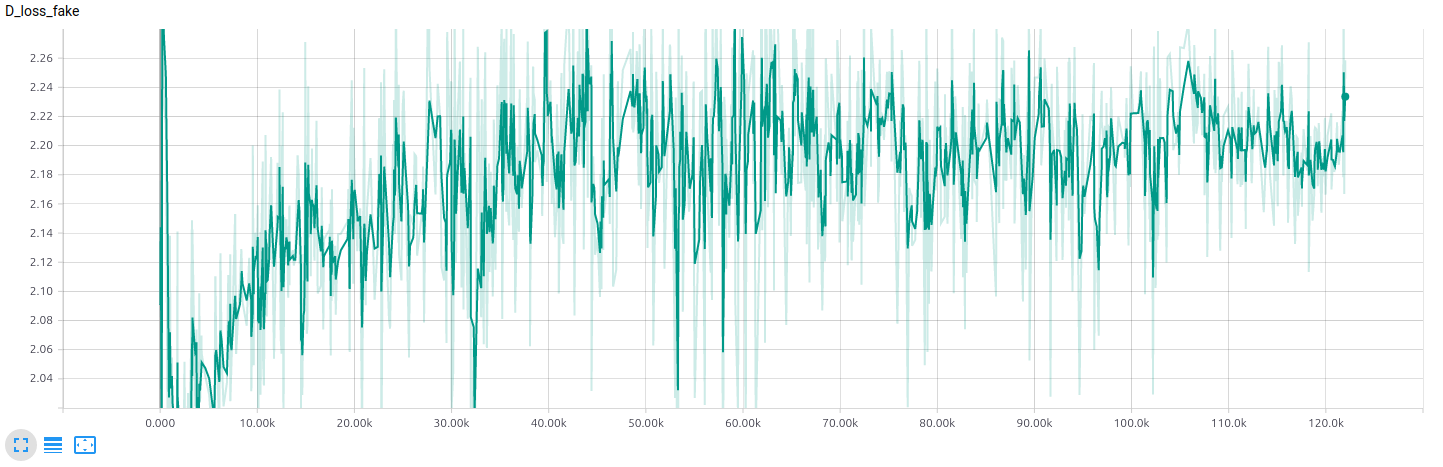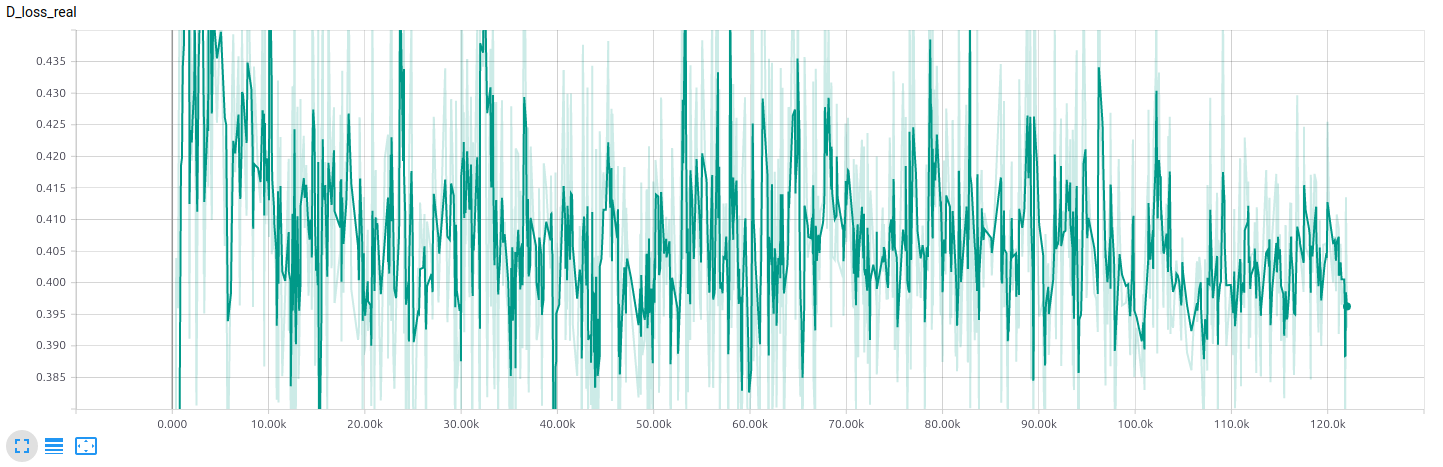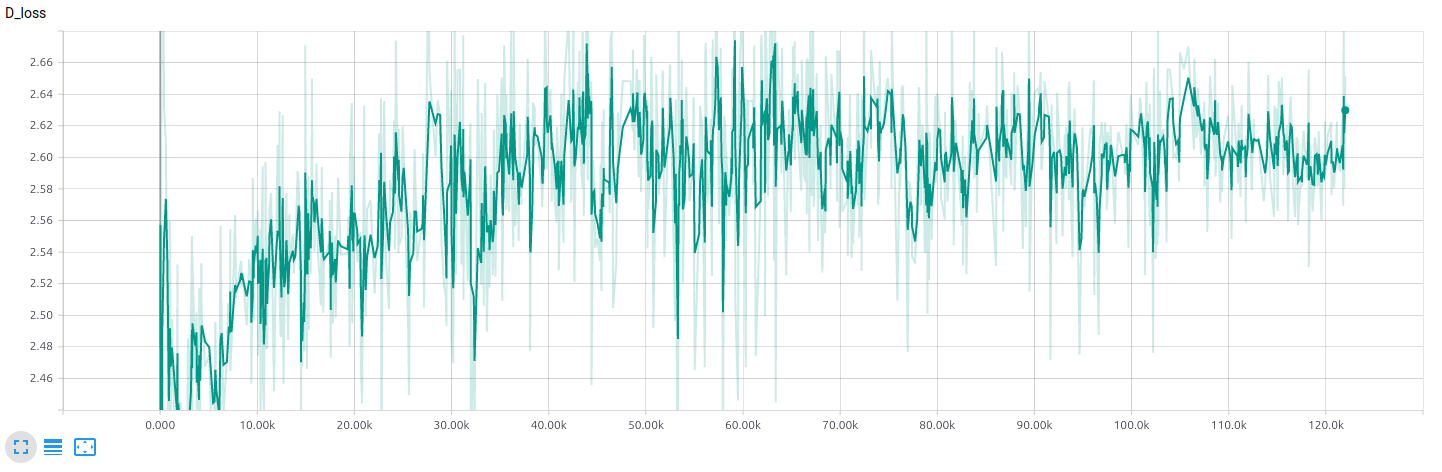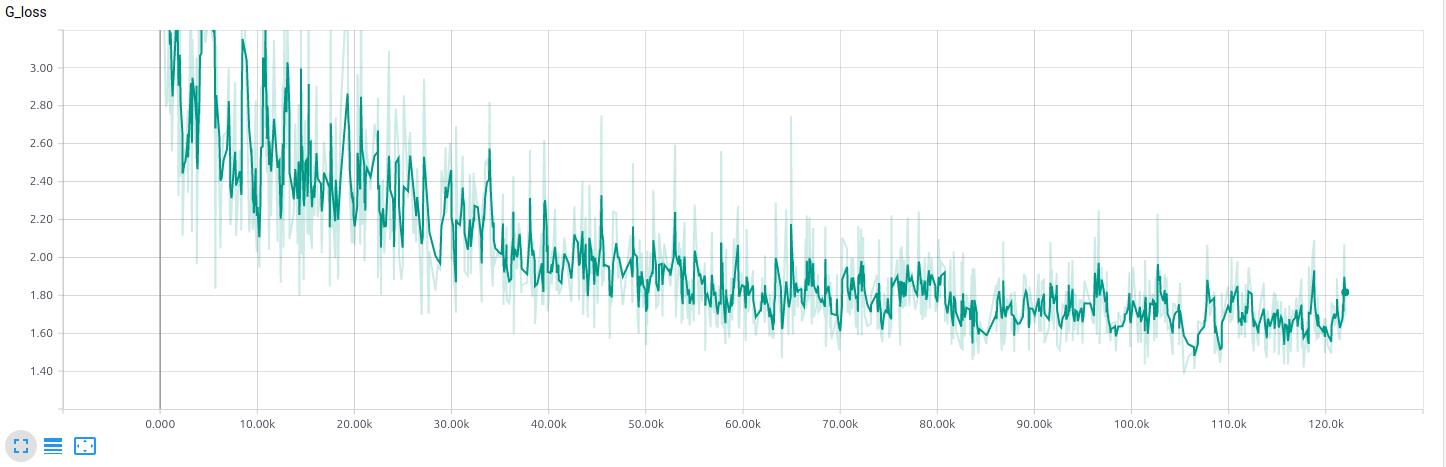Implementation of the paper : Toward Multimodal Image-to-Image Translation
- Link to the paper : arXiv:1711.11586
- PyTorch implementation: Link
- Summary of the paper: Gist
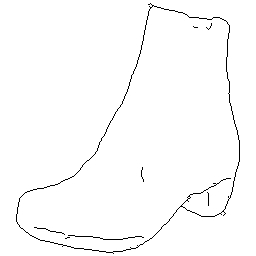



- Network
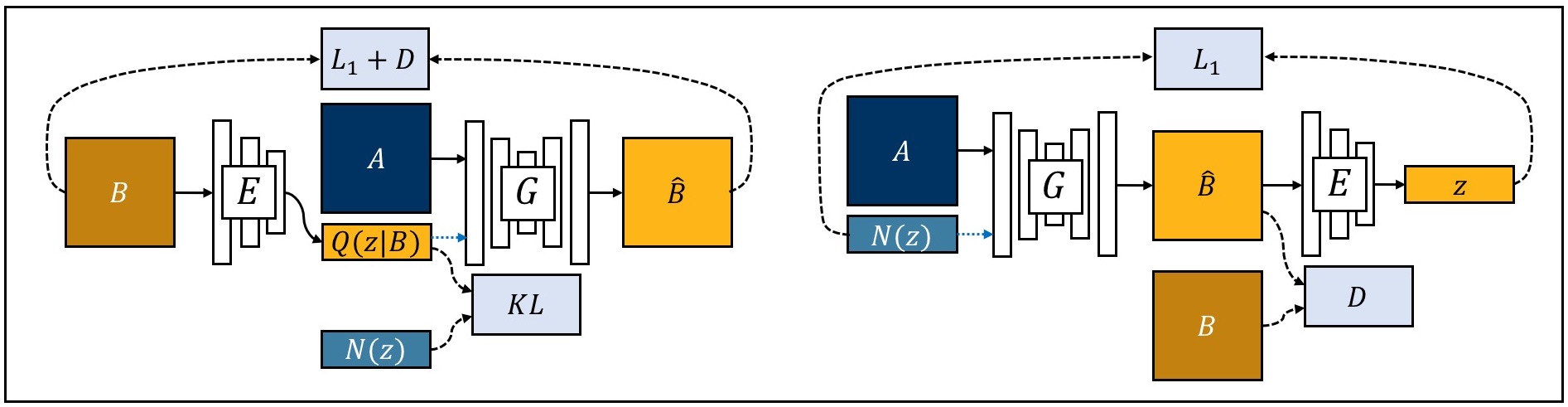 Fig 1: Structure of BicycleGAN. (Image taken from the paper)
Fig 1: Structure of BicycleGAN. (Image taken from the paper)
- Tensorboard visualization of the entire network
- tensorflow (1.4.0)
- numpy (1.13.3)
- scikit-image (0.13.1)
- scipy (1.0.0)
To install the above dependencies, run:
$ sudo pip install -r requirements.txt -img2imgGAN/
-nnet
-utils
-data/
-edges2handbags
-edges2shoes
-facades
-maps
-
Download the datasets from the following links
-
To generate numpy files for the datasets,
$ python main.py --create <dataset_name>
This creates
train.npyandval.npyin the corresponding dataset directory. This generates very huge files. As an alternate, the next step attempts to read images at run-time during training -
Alternate to the above step, you could read the images in real time during training. To do this, you should create files containing paths to the images. This can be done by running the following script in the root of this repo.
$ bash setup_dataset.sh
-
Generating graph:
To visualize the connections between the graph nodes, we can generate the graph using the flag
archi. This would be useful to assert the connections are correct. This generates the graph forbicycleGAN$ python main.py --archi
To generate the model graph for
cvae-gan,$ python main.py --model cvae-gan --archi
Possible models are:
cvae-gan,clr-gan,bicycle(default)To visualize the graph on
tensorboard, run the following command:$ tensorboard --logdir=logs/summary/Run_1 --host=127.0.0.1
Replace
Run_1with the latest directory name -
Complete list of options:
$ python main.py --help
-
Training the network
To train
model(saycvae-gan) ondataset(sayfacades) from scratch,$ python main.py --train --model cvae-gan --dataset facades
The above command by default trains the model in which images from distribution of
domain Bare generated conditioned on the images from the distribution ofdomain A. To switch the direction,$ python main.py --train --model cvae-gan --dataset facades --direction b2a
To resume the training from a checkpoint,
$ python main.py --resume <path_to_checkpoint> --model cvae-gan
-
Testing the network
- Download the checkpoint file from here and place the checkpoint files in the
ckptdirectory
To test the model from the given trained models, by default the model generates 5 different images (by sampling 5 different noise samples)
$ ./test.sh <dataset_name> <test_image_path>
To generate multiple output samples,
$ ./test.sh <dataset_name> <test_image_path> < # of samples>
Try it with some of the test samples present in the directory
imgs/test - Download the checkpoint file from here and place the checkpoint files in the
Loss of discriminator and generator as function of iterations on edges2shoes dataset.
- Residual Encoder
- Multiple discriminators for
cVAE-GANandcLR-GAN - Inducing noise to all the layers of the generator
- Train the model on rest of the datasets
Released under the MIT license