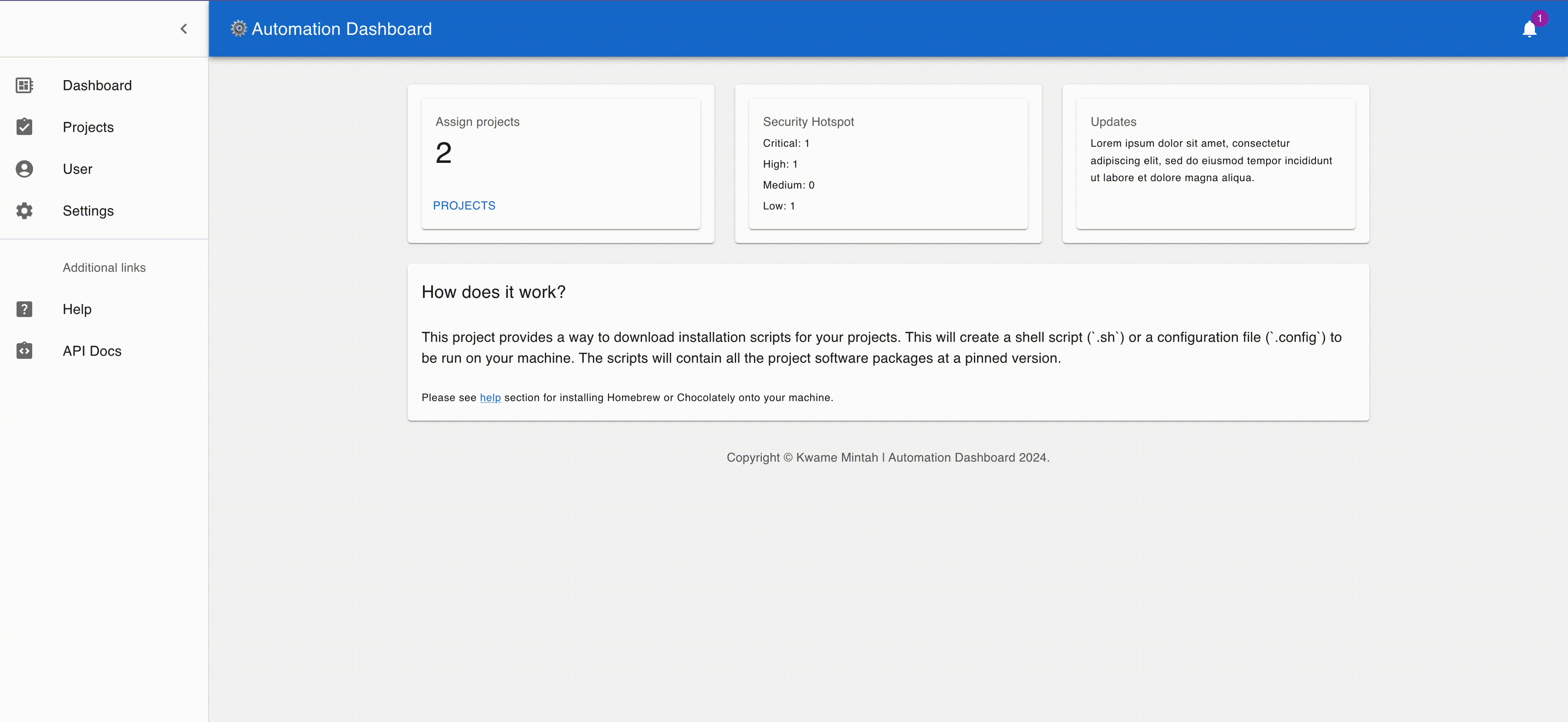This is an web application for automating the installation of multiple software packages by creating shell scripts (.sh) and configuration files (.config), that include the
packages to install at a pinned version.
Note
This repository was created within Azure DevOps and is now being mirrored to this GitHub repository. Source of truth will always be the Azure DevOps repository. Please see Terraform1 repository for deploying the application to Azure Web Apps. Alternatively, if running locally the [Backend service]2 must also be running to accept API requests.
More work needs to be completed for the final version of the application. Below are additional things required for a clearer vision of what is envisioned of this application.
Implement Next-Auth.js configured to the Azure Active Directory, so only authenticated users are able to access the dashboard, additionally sending their access token as part of the header to the backend service.
This will involve creating various routes, e.g. login, logout etc.
- First install the node packages for this project
npm install
- Next, run the development server
npm run dev
- Open http://localhost:3000 with your browser to see the result.
- You can start editing the page by modifying
app/page.tsx. The page auto-updates as you edit the file.
Note: This project uses
next/fontto automatically optimize and load Inter, a custom Google Font.
| Environment variable | Description | Default value | Required? |
|---|---|---|---|
| NEXT_PUBLIC_BACKEND_SERVICE_URL | The endpoint to the backend RESTful service | N/A | Yes |
To learn more about Next.js, take a look at the following resources:
- Next.js Documentation - learn about Next.js features and API.
- Learn Next.js - an interactive Next.js tutorial.
The easiest way to deploy the Next.js app is to use the Azure Web App, this project has been configured to
automatically deploy changes made to the master branch to an environment variable, see /azure-pipeline/azure-pipelines.yml the following variables are required to be set.
| Variable | Description | Default value | Required? |
|---|---|---|---|
| azureSubscription | The Azure Subscription that contains the Azure Web App | N/A | Yes |
| NEXT_PUBLIC_BACKEND_SERVICE_URL | The endpoint to the backend RESTful service | N/A | Yes |
| projectPoolName | The azure agent pool that the job will run on | N/A | Yes |
| reactStartUpCommand | The start-up command to start the next.js web application | pm2 start /home/site/wwwroot/ecosystem.config.js --no-daemon | No |
| webAppName | The name of the created Azure Web App | N/A | Yes |
Checkout Deploy to App Service using Azure Pipelines for more details.