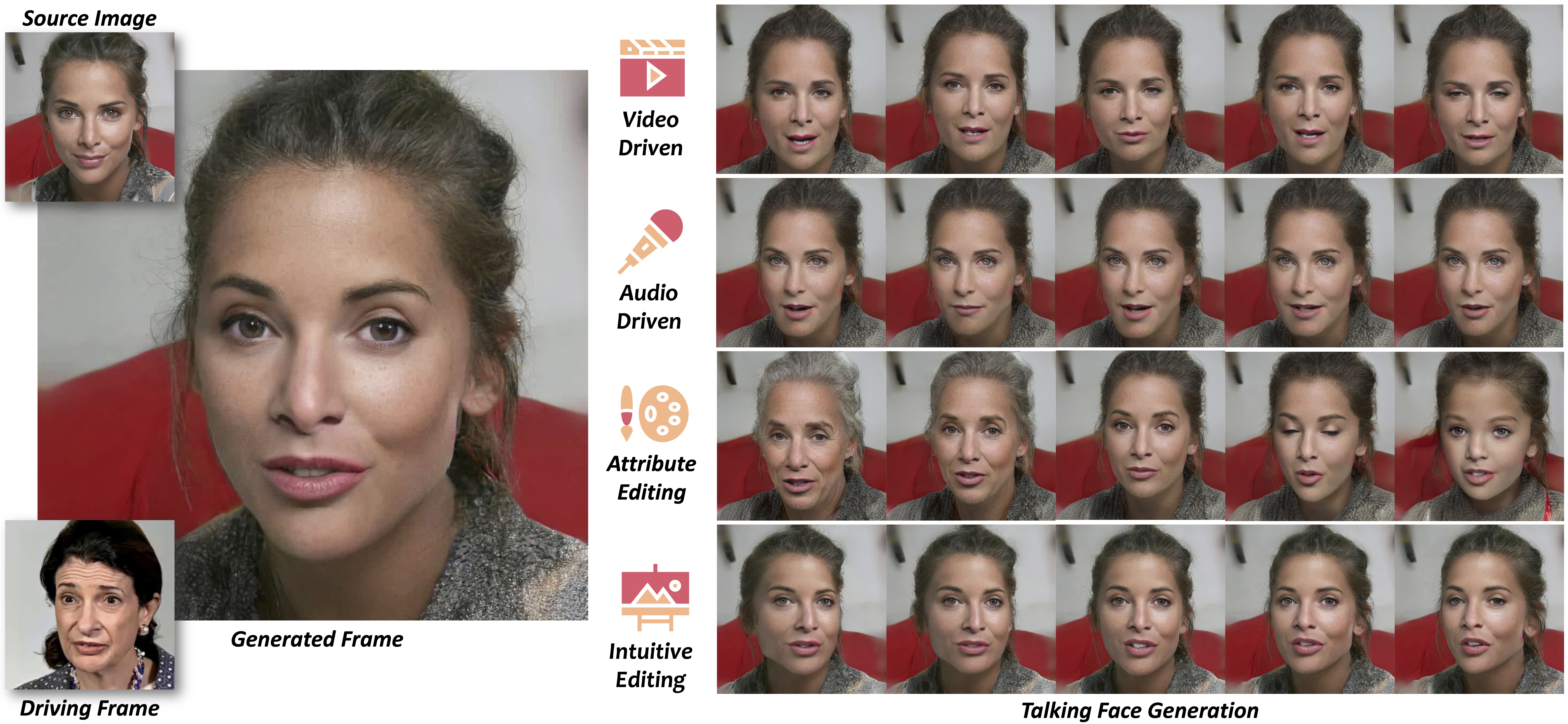StyleHEAT: One-Shot High-Resolution Editable Talking Face Generation via Pretrained StyleGAN (ECCV 2022)
We investigate the latent feature space of a pre-trained StyleGAN and discover some excellent spatial transformation properties. Based on the observation, we propose a novel unified framework based on a pre-trained StyleGAN that enables a set of powerful functionalities, i.e., high-resolution video generation, disentangled control by driving video or audio, and flexible face editing.
git clone https://github.com/FeiiYin/StyleHEAT.git
cd StyleHEAT
conda create -n StyleHEAT python=3.7
conda activate StyleHEAT
pip install torch==1.7.1+cu110 torchvision==0.8.2+cu110 -f https://download.pytorch.org/whl/torch_stable.html
pip install -r requirements
Please download our pre-trained model and put it in ./checkpoints.
| Model | Description |
|---|---|
| checkpoints/Encoder_e4e.pth | Pre-trained E4E StyleGAN Inversion Encoder. |
| checkpoints/hfgi.pth | Pre-trained HFGI StyleGAN Inversion Encoder. |
| checkpoints/StyleGAN_e4e.pth | Pre-trained StyleGAN. |
| checkpoints/ffhq_pca.pt | StyleGAN editing directions. |
| checkpoints/ffhq_PCA.npz | StyleGAN optimization parameters. |
| checkpoints/interfacegan_directions/ | StyleGAN editing directions. |
| checkpoints/stylegan2_d_256.pth | Pre-trained StyleGAN discriminator. |
| checkpoints/model_ir_se50.pth | Pre-trained id-loss discriminator. |
| checkpoints/StyleHEAT_visual.pt | Pre-trained StyleHEAT model. |
| checkpoints/BFM | 3DMM library. (Note the zip file should be unzipped to BFM/.) |
| checkpoints/Deep3D/epoch_20.pth | Pre-trained 3DMM extractor. |
We also provide some example videos along with their corresponding 3dmm parameters in videos.zip.
Please unzip and put them in docs/demo/videos/ for later inference.
Same-Identity Reenactment with a video.
python inference.py \
--config configs/inference.yaml \
--video_source=./docs/demo/videos/RD_Radio34_003_512.mp4 \
--output_dir=./docs/demo/output --if_extract
Cross-Identity Reenactment with a single image and a video.
python inference.py \
--config configs/inference.yaml \
--video_source=./docs/demo/videos/RD_Radio34_003_512.mp4 \
--image_source=./docs/demo/images/100.jpg \
--cross_id \
--output_dir=./docs/demo/output
The --video_source and --image_source can be specified as either a single file or a folder.
For a better inversion result but taking more time, please specify --inversion_option=optimize
and we will optimize the feature latent of StyleGAN-V2.
Otherwise we will use HFGI encoder to get the style code and inversion condition with --inversion_option=encode.
If you need align (crop) images during the inference process, please specify --if_align.
Or you can first align the source images following FFHQ dataset.
If you need to extract the 3dmm parameters of the target video during the inference process, please specify --if_extract.
Or you can first extract the 3dmm parameters with the script TODO.sh and save the 3dmm in the {video_source}/3dmm/3dmm_{video_name}.npy
If you only need to edit the expression without modifying the pose, please specify --edit_expression_only.
Intuitive Editing.
python inference.py \
--config configs/inference.yaml \
--image_source=./docs/demo/images/40.jpg \
--inversion_option=optimize \
--intuitive_edit \
--output_dir=./docs/demo/output \
--if_extract
The 3dmm parameters of the images can also be pre-extracted or online-extracted with the parameter --if_extract.
Attribute Editing.
python inference.py \
--config configs/inference.yaml \
--video_source=./docs/demo/videos/RD_Radio34_003_512.mp4 \
--image_source=./docs/demo/images/40.jpg \
--attribute_edit --attribute=young \
--cross_id \
--output_dir=./docs/demo/output
The support editable attributes include young, old, beard, lip.
Note to preserve the editing attributes details in W space, the optimized inversion method is banned here.
Data preprocessing.
-
To train the VideoWarper, please follow video-preprocessing to download and pre-process the VoxCelebA dataset.
-
To train the whole framework, please follow HDTF to download the HDTF dataset and see HDTF-preprocessing to pre-process the dataset.
-
Please follow PIRenderer to extract the 3DMM parameters and prepare all the data into lmdb files.
Training include 2 stages.
- Train VideoWarper
bash bash/train_video_warper.sh
- Train Video Calibrator
bash bash/train_video_styleheat.sh
Note several path hyper-parameter of dataset need to be modified and then run the script.
If you find this work useful for your research, please cite:
@article{2203.04036,
author = {Yin, Fei and Zhang, Yong and Cun, Xiaodong and Cao, Mingdeng and Fan, Yanbo and Wang, Xuan and Bai, Qingyan and Wu, Baoyuan and Wang, Jue and Yang, Yujiu},
title = {StyleHEAT: One-Shot High-Resolution Editable Talking Face Generation via Pre-trained StyleGAN},
journal = {arxiv:2203.04036},
year = {2022}
}
Thanks to StyleGAN-2, PIRenderer, HFGI, BaberShop, GFP-GAN, Pixel2Style2Pixel for sharing their code.