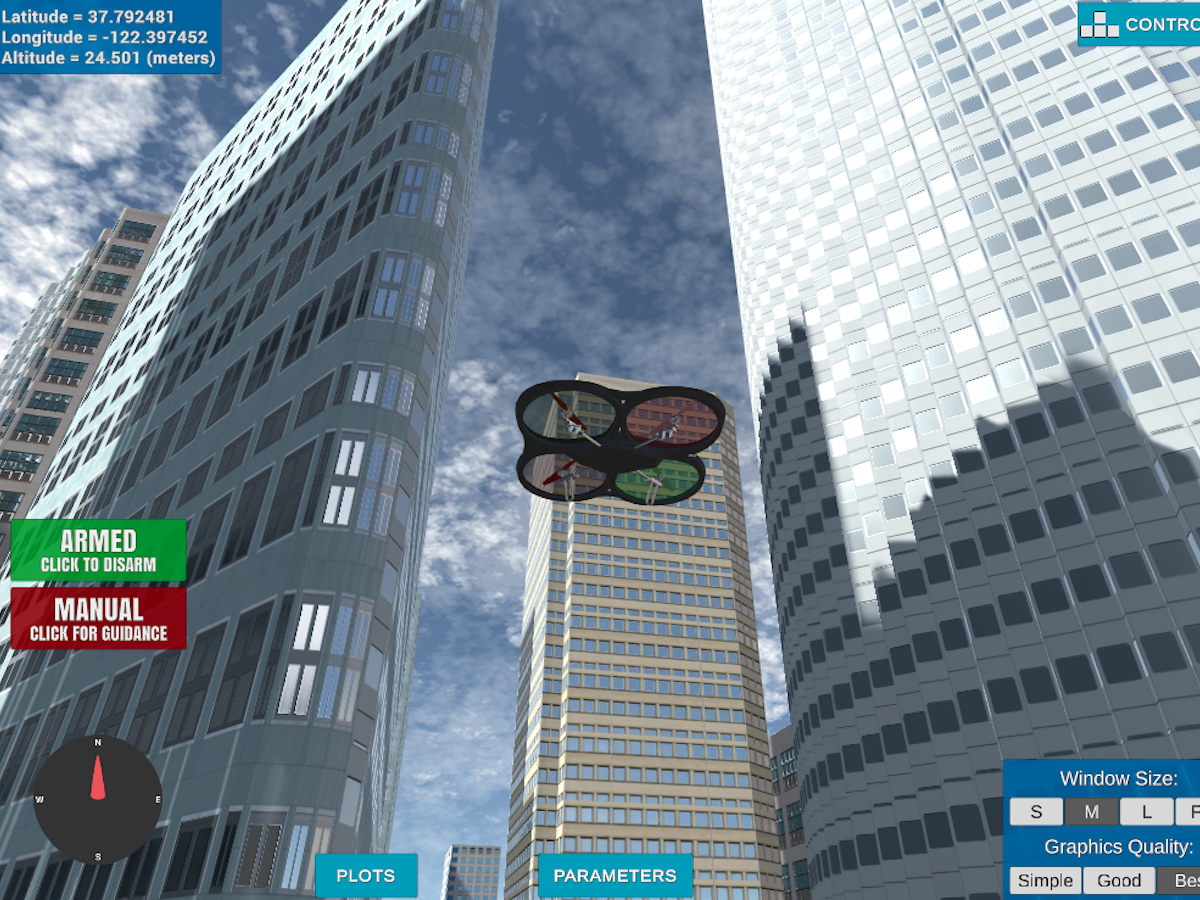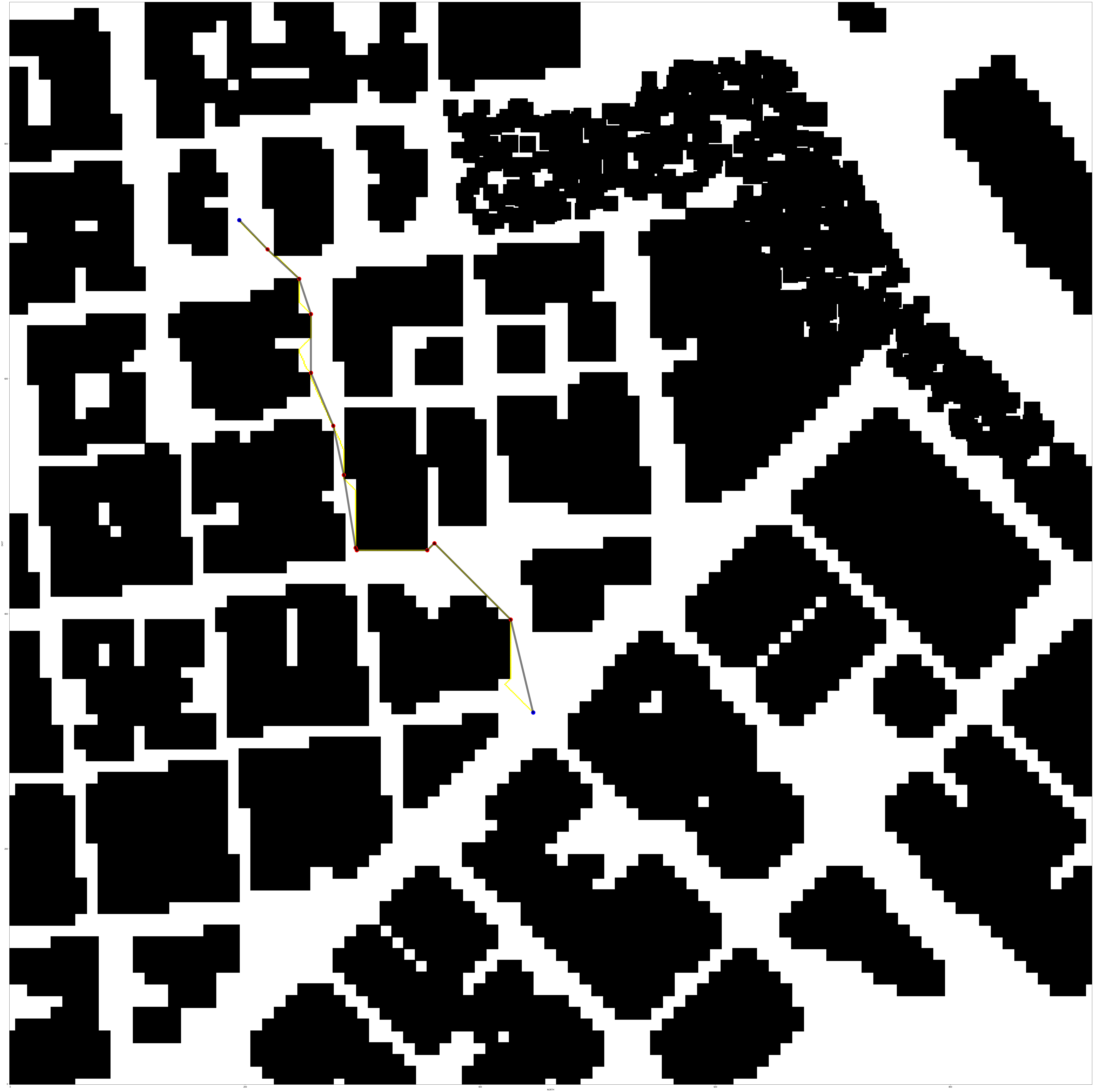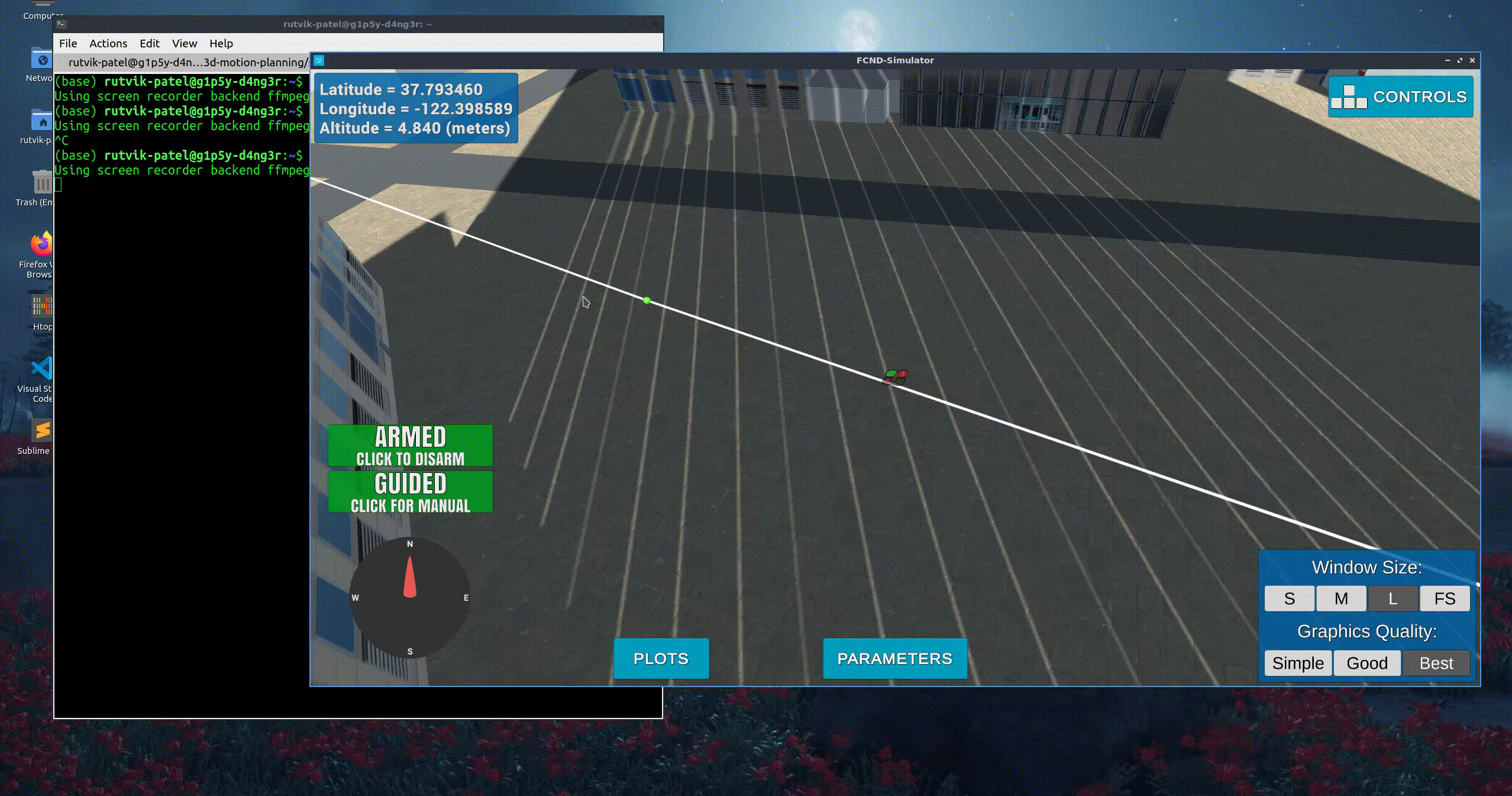This project aims to simulate a mission of a drone in an urban environment. The steps undertaken to achieve this are follows:
- Load the 2.5D map in the colliders.csv file describing the environment.
- Discretize the environment into a grid or graph representation.
- Define the start and goal locations.
- Perform a search using A* or other search algorithm.
- Use a collinearity test or ray tracing method (like Bresenham) to remove unnecessary waypoints.
- Return waypoints in local ECEF coordinates (format for
self.all_waypointsis [N, E, altitude, heading], where the drone’s start location corresponds to [0, 0, 0, 0].
This project is forked from FCND-Motion-Planning project. This project completes the partial implementation of its fork.
The motion_planning.py contains the main class MotionPlanning of the script that communicates with the simulator and starts the execution.
MotionPlanning is a finite state machine containing all the callback methods local_position_callback, velocity_callback and state_callback which are executed when the position, velocity or the state change respectively.
The state_callback handles which state transition to make and calls the appropriate method.
There is a special method plan_path which houses the implementation required to perform steps 1. to 6. stated above.
A lot of this functionality has been defined in planning_utils.py like the implementation of A* search, bresenham ray-tracing, etc. Additionally, there are general_utils.py and constants.py files that facilitate declaration of general utils or common data used by the main two files.
Here is a lovely picture of downtown San Francisco environment from above:

And here is the equivalent view of the simulation environment from above:

Read the first line of the csv file using general_utils.read_line_from_file, parse the line to extract lat0 and lon0 values and convert them to float in general_utils.parse_lat_lon_alt(). Use self.set_home_position() method to set global home.
Use global_to_local() to get northing, easting values from longitude and latitude coordinates.
Use planning_utils.relative_grid_pose() to offset the starting position in the grid correctly.
Use planning_utils.get_grid_goal() to get a far, medium or nearby value in the grid.
Implement the search algorithm to model produce a naive path on the grid cells.
Use the planning_utils.prune_path() method implementing the Bresenham ray-tracing algorithm to remove unnecessary waypoints from the naive path.
Key:
- Blue points are start and goal nodes.
- Yellow points are waypoints generated by the search algorithm.
- Red points are waypoints after pruning by Bresenham's ray-tracing algorithm.
- Thicker (Black/Blue) lines make up the paths connecting the waypoints.