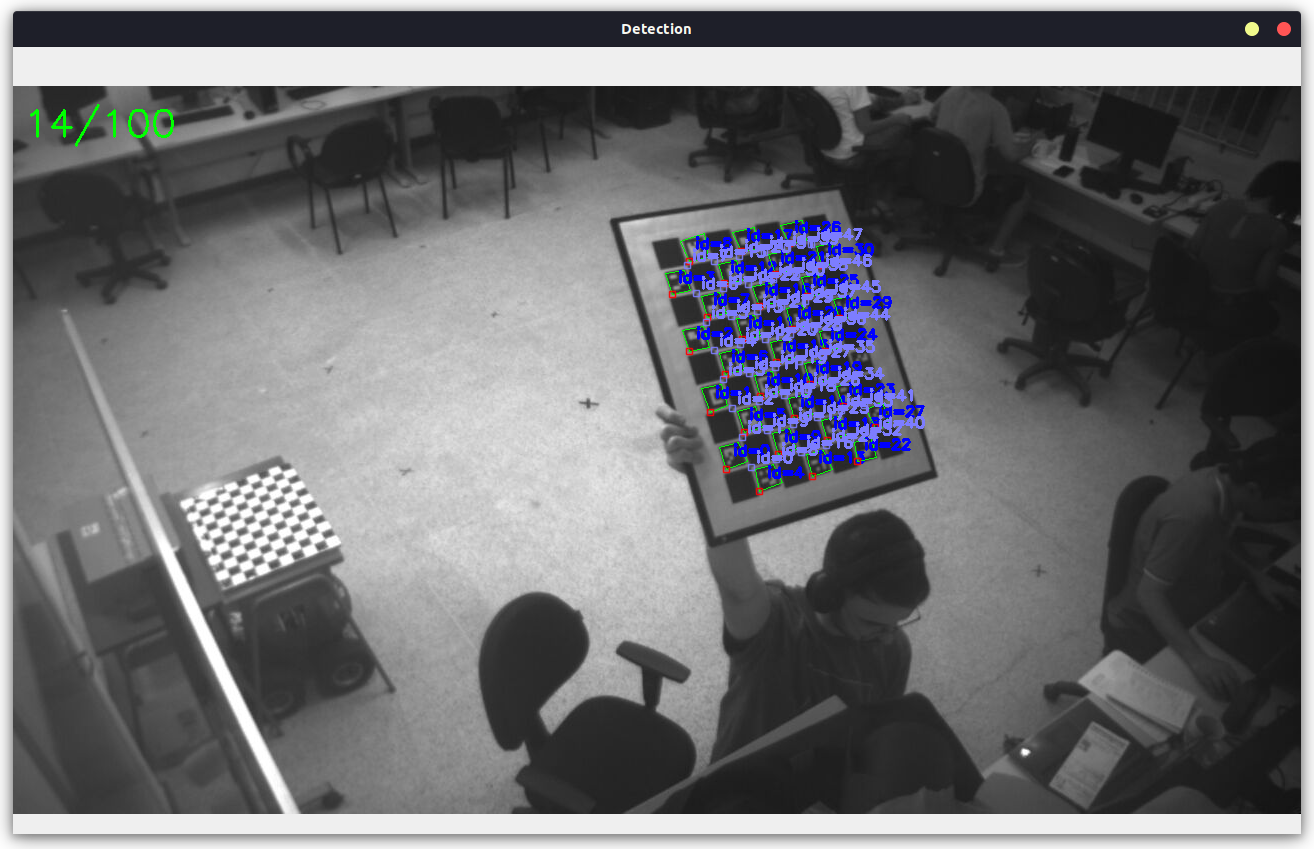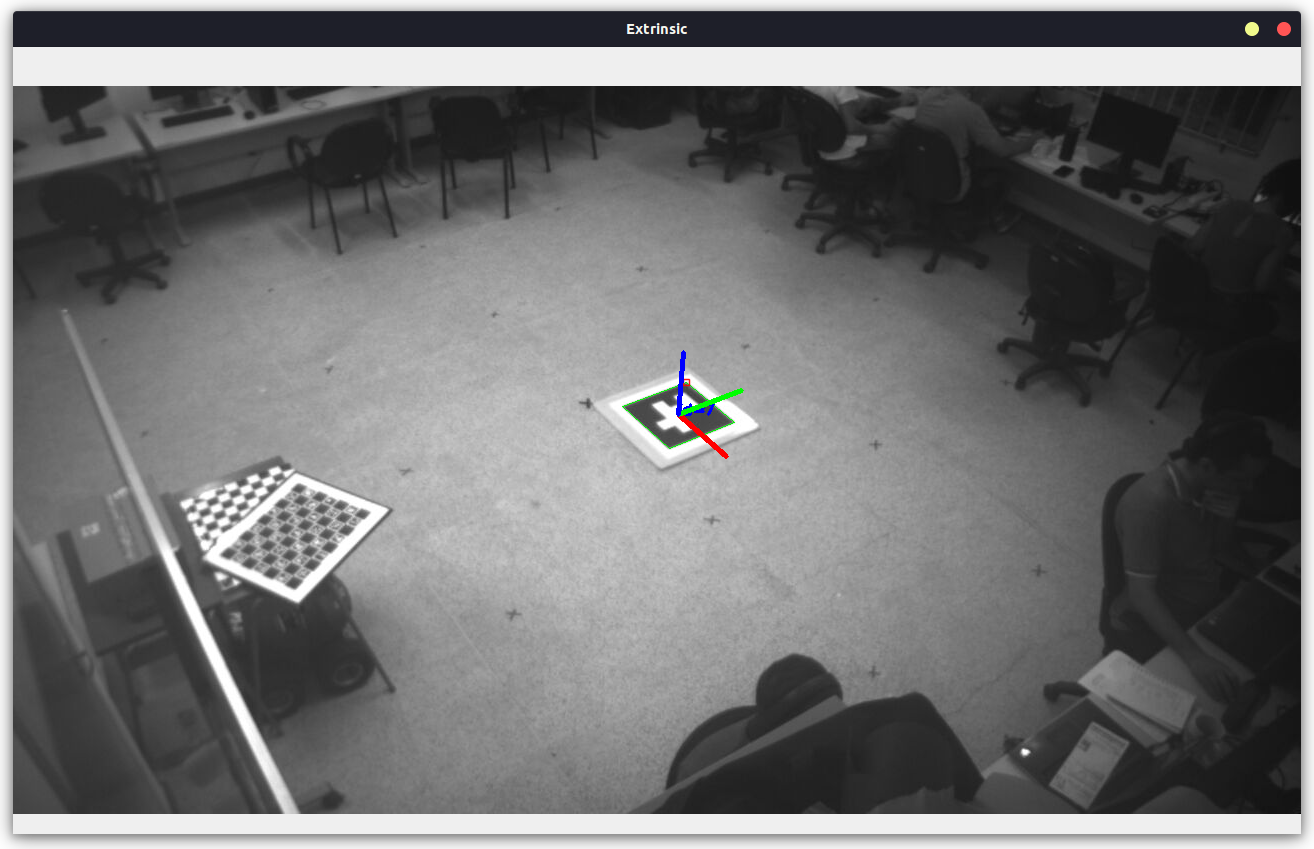Calibrating a camera using visual markers is a fundamental process in computer vision and AR/VR systems. It involves selecting visual markers, capturing images from different angles, identifying key points, finding point correspondences, estimating intrinsic and extrinsic camera parameters and using the calibrated camera model for tasks like 3D reconstruction and object tracking.
ArUco markers were improved by interspersing them inside a checkerboard called ChArUco. Checkerboard corner intersections provide more stable corners because the edge location bias on one square is countered by the opposite edge orientation in the connecting square. By interspersing ArUco markers inside the checkerboard, each checkerboard corner gets a label which enables it to be used in complex calibration or pose scenarios where you cannot see all the corners of the checkerboard. OpenCV's Tutorial about Charuco
The following installation instructions are presented for the Ubuntu operating system. Tested only on Ubuntu 22.04.
The python3-venv package is required for creating Python virtual environments. Virtual environments are useful for isolating Python projects and their dependencies. To install it in Ubuntu 22.04, run the following command:
sudo apt-get install python3-venvNow, let's clone a Git repository and create a Python virtual environment:
# Clone the Git repository
git clone https://github.com/labvisio/is-aruco-calib-py.git
# Navigate to the project directory
cd is-aruco-calib-py/
# Create a Python virtual environment with the name .venv
python3 -m venv .venv
# Activate the virtual environment
source .venv/bin/activateAfter activating the virtual environment, your command prompt should show the environment name in parentheses, indicating that you are working within the virtual environment.
Now that you are in a virtual environment, install the project's dependencies using pip. You can proceed with the local installation of the project as mentioned:
pip3 install .After completing these steps, you will have a Python virtual environment set up with the project's dependencies installed. You can run the project's code within this virtual environment, and it will not affect your global Python environment. Remember to activate the virtual environment whenever you work on this project using the source .venv/bin/activate command and deactivate it when you're done by running deactivate.
To create markers the is-aruco-calib-marker script can be used. The behavior of the script can be customized by passing a JSON configuration file as the first argument. The schema for this file can be found in is_aruco_calib/conf/options.proto. Examples of configuration files to create a charuco board and a aruco marker can be found at etc/conf/create-aruco.json and etc/conf/create-charuco.json respectively. Usage example, run the python script passing the desired configuration file:
is-aruco-calib-marker ./etc/conf/create-aruco.jsonThe script is-aruco-calib-intrinsic computes the intrinsic and distortion parameters using a ChArUco marker and outputs the corresponding CameraCalibration object as a json file. Usage example, run the python script passing the desired configuration file:
is-aruco-calib-intrinsic ./etc/conf/calibrate-charuco.jsonWhen you run the program, the following screen will appear. Please note that in the top corner of the image, you'll see the amount of images captured for calibration. The script automatically identifies when the CharUco board moves and only accepts detection if at least half of the corners are detected. So, when to number of detections reach the desired amount, the calibration is done and saved.
The script is-aruco-calib-extrinsic computes the extrinsic parameters, that is, the transformation that can change poses from the camera frame to the world frame and vice-versa. The world frame of reference will coincide with the one of the aruco marker. The transformation is added to the respective CameraCalibration json file. Usage example, run the python script passing the desired configuration file:
is-aruco-calib-extrinsic ./etc/conf/calibrate-charuco.jsonWhen you launch the program, the following screen will appear. The ArUco Pose is calculated with respect to the marker center. The configuration file allows you to translate the point to a marker corner, making it easier to place it at a specific location in the world. Therefore, make sure to configure the parameters options.extrinsic.offset_x and options.extrinsic.offset_y correctly. To exit without saving, simply press the q key. To exit and save your changes, press the k key.
The behavior of the script can be customized by passing a JSON configuration file as the first argument, e.g: is-aruco-calib-intrinsic options.json or is-aruco-calib-extrinsic options.json. The schema for this configuration file can be found in is_aruco_calib/conf/options.proto. Example of configuration files to calibrate using a charuco board can be found at etc/conf/calibrate-charuco.json.
- Cannot detect charuco board: Charuco templates was updated in opencv/opencv_contrib#3174. The behavior has changed only for templates with an even number of rows. This was done to make the ChArUco patterns compatible with the chessboard. The files etc/conf/create-charuco.json and etc/conf/calibrate-charuco.json have the option
legacy_pattern. If you have an old board generated with old version of opencv, you need to set this option totrue.