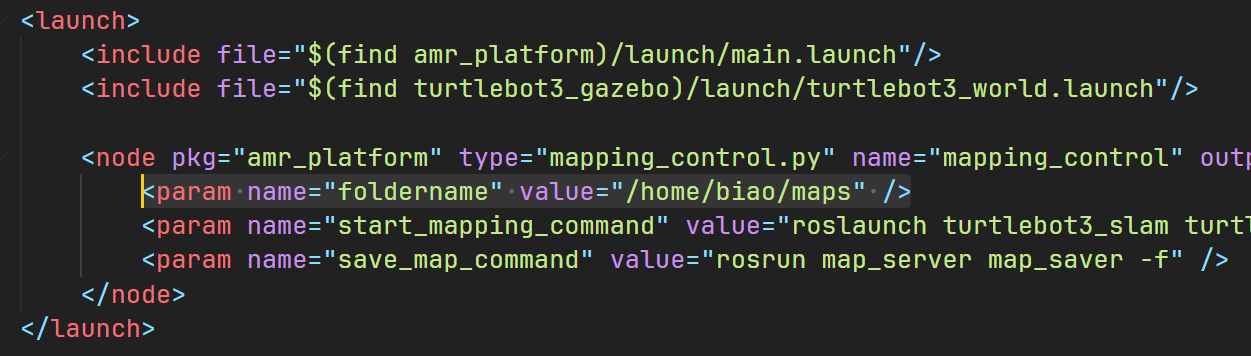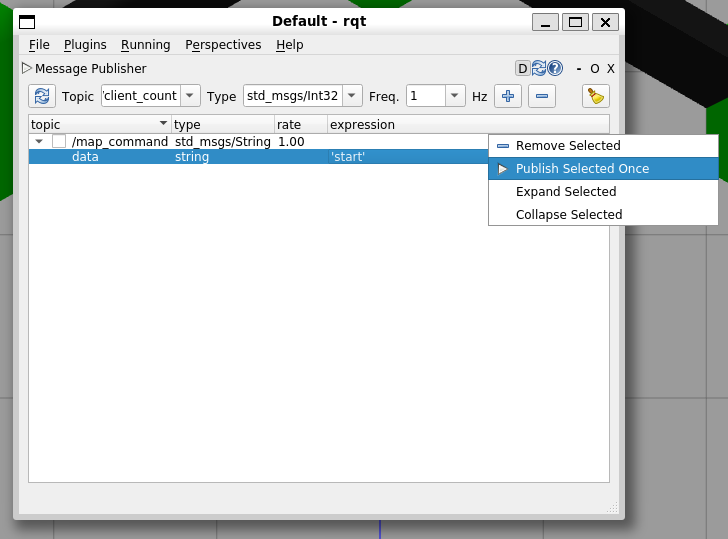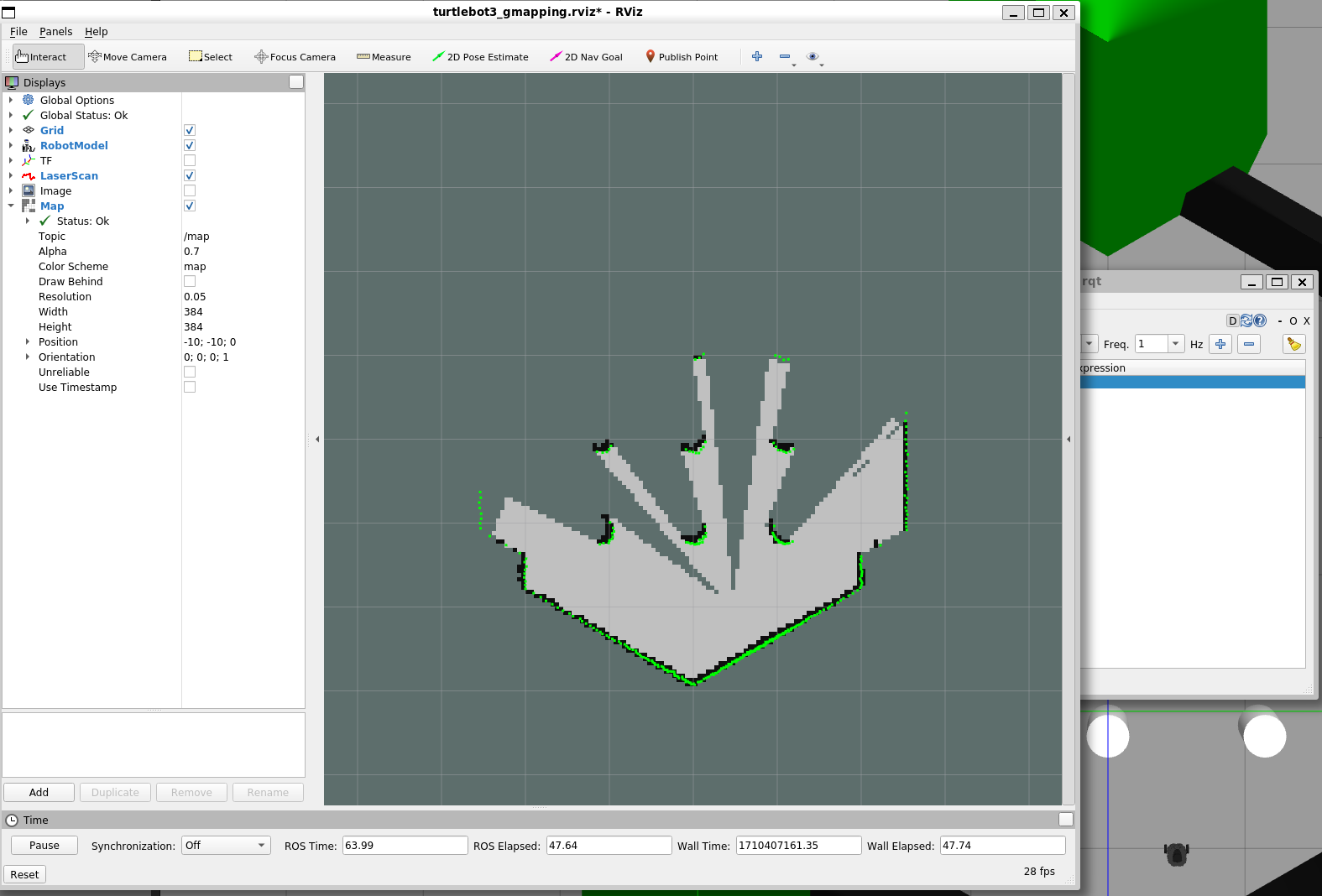By using this package, you can achieve below functions by sending topic for your 2D AMR:
- launch slam algorithm
- save map
- load map files and launch amcl
It is encouraged to use legubiao/ros2d-quasar as well.
install rosbridge-server
sudo apt-get install ros-noetic-rosbridge-server
pip install (for conda user)
pip install twisted pyOpenSSL autobahn service_identity tornado pymongo pillowclone the repository
cd ~/catkin_ws/src
git clone https://github.com/legubiao/AMR-Remote-Control-Toolkit
cd ..
catkin_makeInstall TurtleBot3 Packages
sudo apt install ros-noetic-dynamixel-sdk ros-noetic-turtlebot3-msgs ros-noetic-turtlebot3Install gmapping and dwa local planner
sudo apt-get install ros-noetic-gmapping ros-noetic-dwa-local-plannerInstall TurtleBot3 Simulation Package
cd ~/catkin_ws/src
git clone -b kinetic-devel https://github.com/ROBOTIS-GIT/turtlebot3_simulations.git
cd ~/catkin_ws && catkin_makeSet Default TurtleBot3 Model
echo "export TURTLEBOT3_MODEL=burger" >> ~/.bashrc
source ~/.bashrcModified the default map folder in launch/turtlebot.launch
Launch the demo
roslaunch amr_rctk turtlebot.launchYou can launch gmapping by send to map_command topic
The slam node will be started and rviz will popup
In order to save map, just send save YOUR_MAP_NAME to the map_command topic