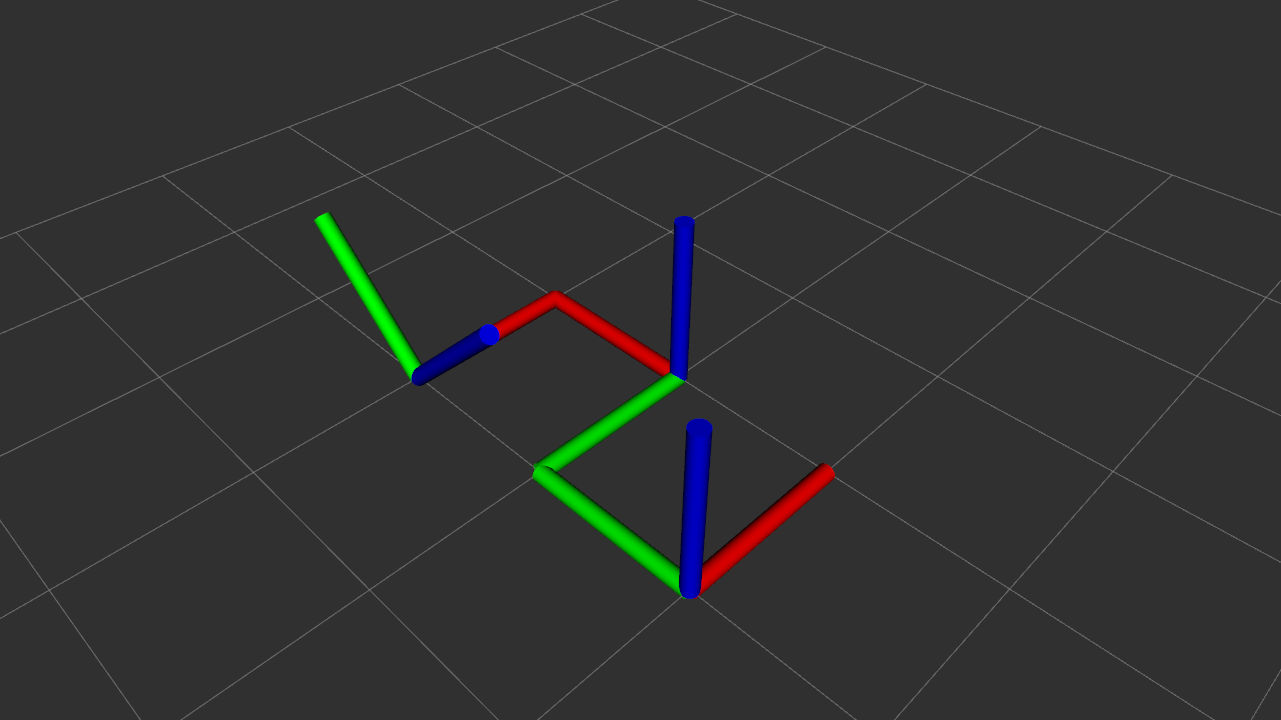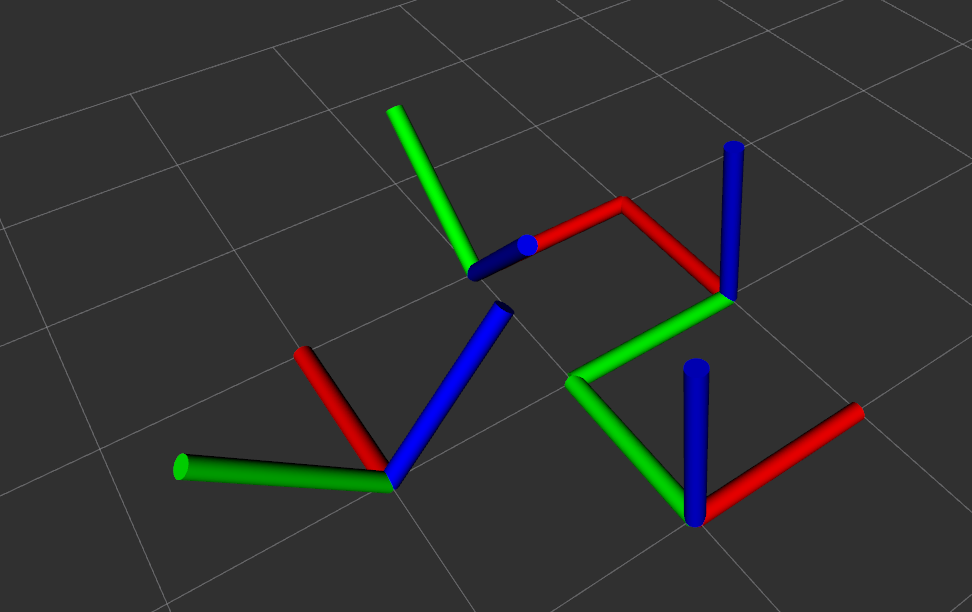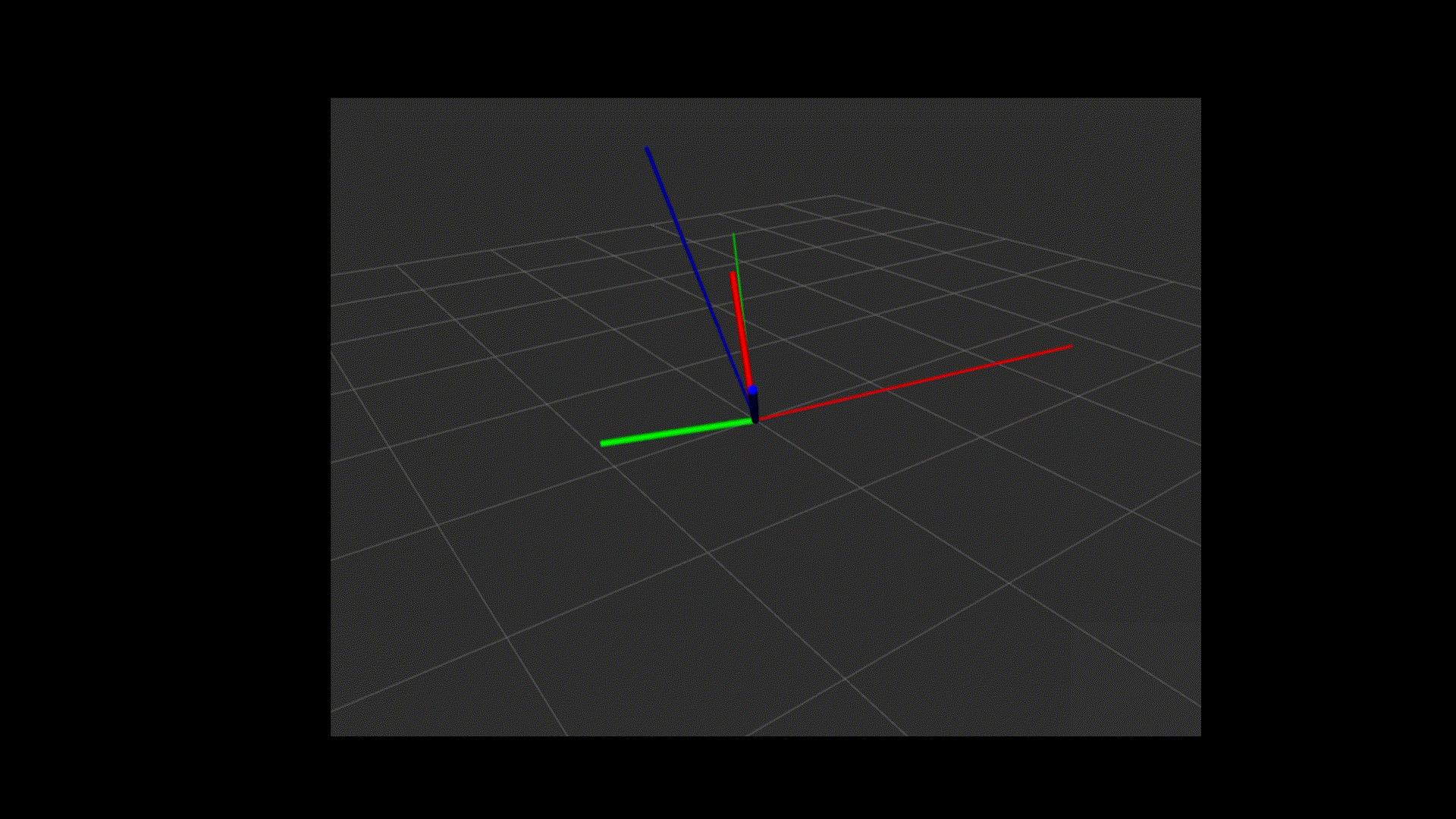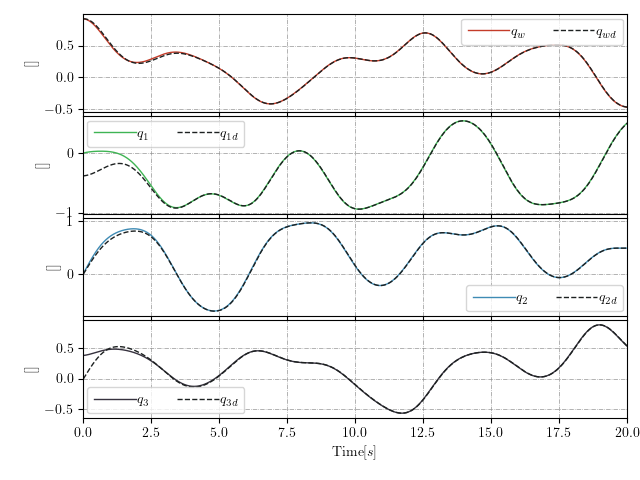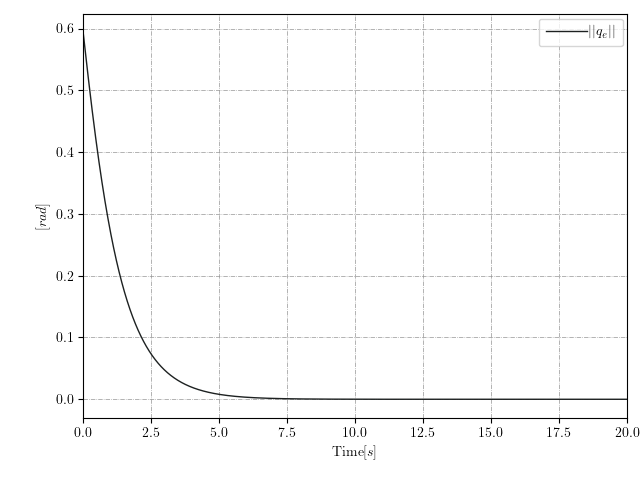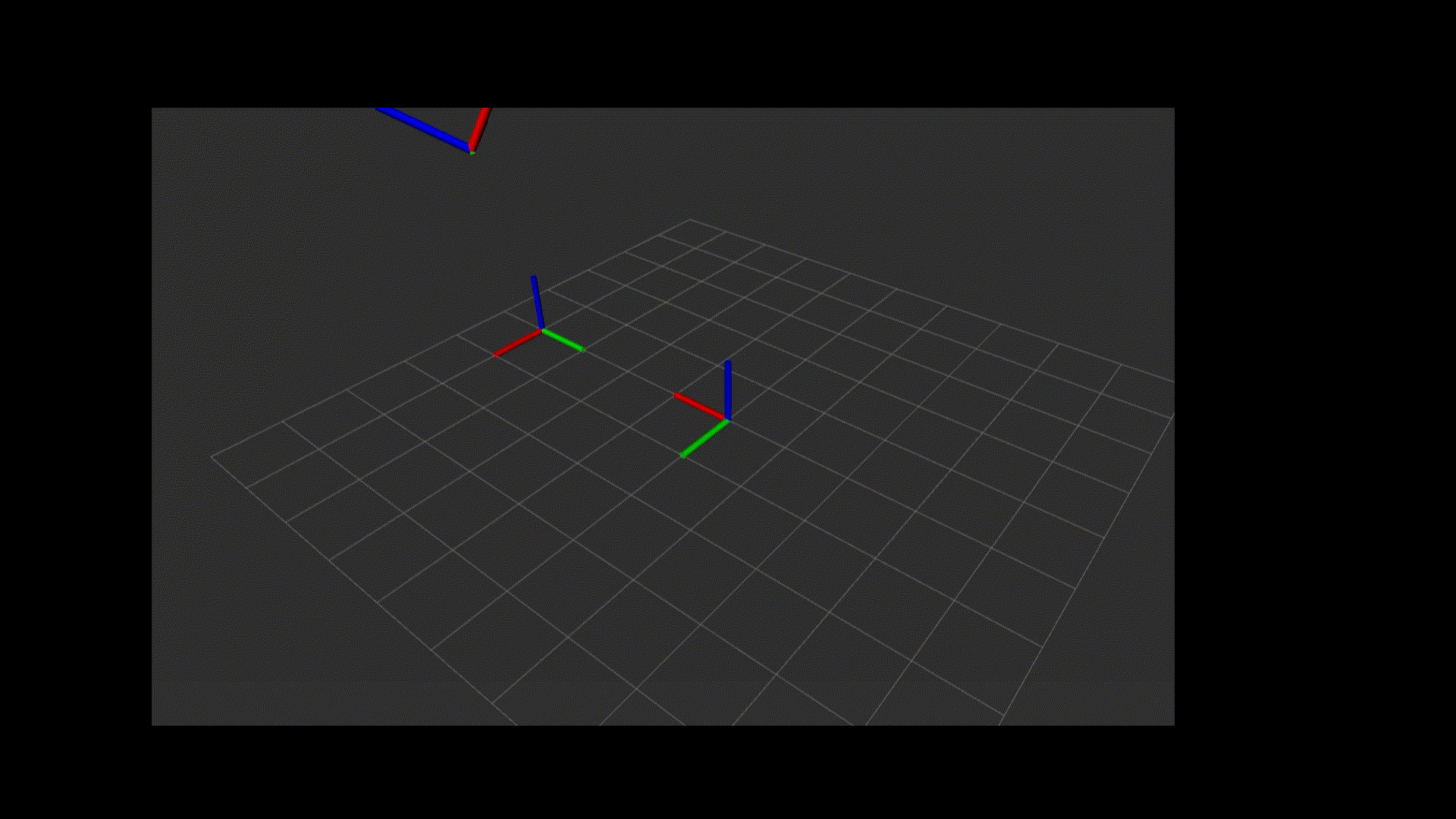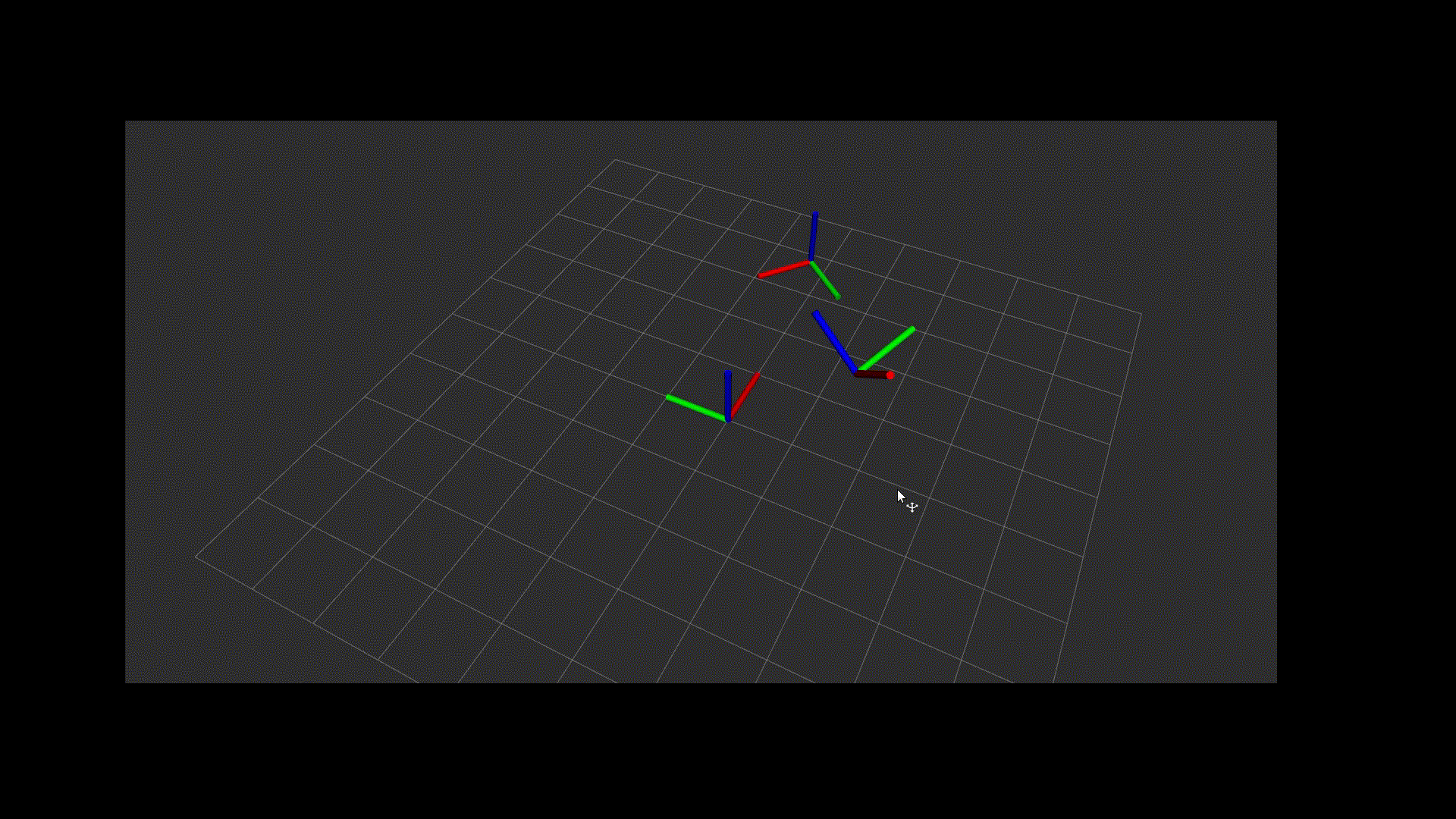This is a brief explanation of how to install and run this package on another machine.
Create a new conda environment using Python 3.8 (for example, named "dual_quat") and activate it with the following commands:
conda create -n dual_quat python=3.8
conda activate dual_quatThis project includes an installation file that contains all the necessary dependencies for Python and ROS. Inside the conda environment, execute the following commands:
chmod +x install_python.sh
./install_python.shCreate a ros workspace using the following commands:
mkdir -p ~/catkin_ws/src
cd ~/catkin_ws/Inside the ROS workspace /src must be included: dual_quaternion.
Since the creation of the conda virtual environment, it should be activated before compiling the packages; therefore, execute the following command:
catkin_make -DPYTHON_EXECUTABLE=~/miniconda3/envs/dual_quat/bin/python
source devel/setup.bashThis section explains how to use the library to define the pose of a rigid body as a DualQuaternion object and how to display its information within rviz
The proper way to define the pose of a rigid body is described below:
#Defining the Orientation Using Quaternions
theta1 = ca.SX([np.pi/2])
n1 = ca.SX([0.0, 0.0, 1.0])
q1 = ca.vertcat(ca.cos(theta1/2), ca.sin(theta1/2)@n1)
# Defining the translation
t1 = ca.SX([0.0, 1.0, 1.0, 0.0])
#Defining the Orientation Using Quaternions
theta2 = ca.SX([ca.pi/4])
n2 = ca.SX([1.0, 0.0, 0.0])
q2 = ca.vertcat(ca.cos(theta2/2), ca.sin(theta2/2)@n2)
# Defining the translation
t2 = ca.SX([0.0, 0.0, 2.0, 0.0])
# Init Dualquaternion
Q1 = DualQuaternion.from_pose(quat = q1, trans = t1)
Q2 = DualQuaternion.from_pose(quat = q2, trans = t2)The proper representations of these body frames are presented below:
It is also possible to verify the norm of the DualQuaternion elements; the user can obtain the norm using the following commands:
#Obtaining the norm of the DualQuaternion elements
Q1_norm = Q1.norm
Q2_norm = Q2.normThe norm property of the elements returns the is a dual number whose real part and dual part are both positive
In order to perform sequential pose transformations, it is only necessary to multiply the DualQuaternions. For instance, the user can define the following transformation:"
# Computing a sequential transformation
Q3 = Q1 * Q2The result of this operation can be visualized in the following image:
It is posible to replicate theese results by executing the following commad:
python Tutorial_1.pyIt is possible to execute quaternion-based kinematic control, where the purpose is to converge to a desired orientation.
To run the controller taking the shortest path based on numpy, execute the following command:
roslaunch dual_quaternion quat_numpy.launchTo run the controller taking the shortest path based on Casadi, execute the following command:
roslaunch dual_quaternion quat_casadi.launchThe results of this formulation are presented in the following images.
To run the controller taking the shortest path based on numpy, execute the following command:
roslaunch dual_quaternion dualquaternion.launchTo run the controller taking the shortest path based on Casadi, execute the following command:
roslaunch dual_quaternion dualquaternion_casadi.launch