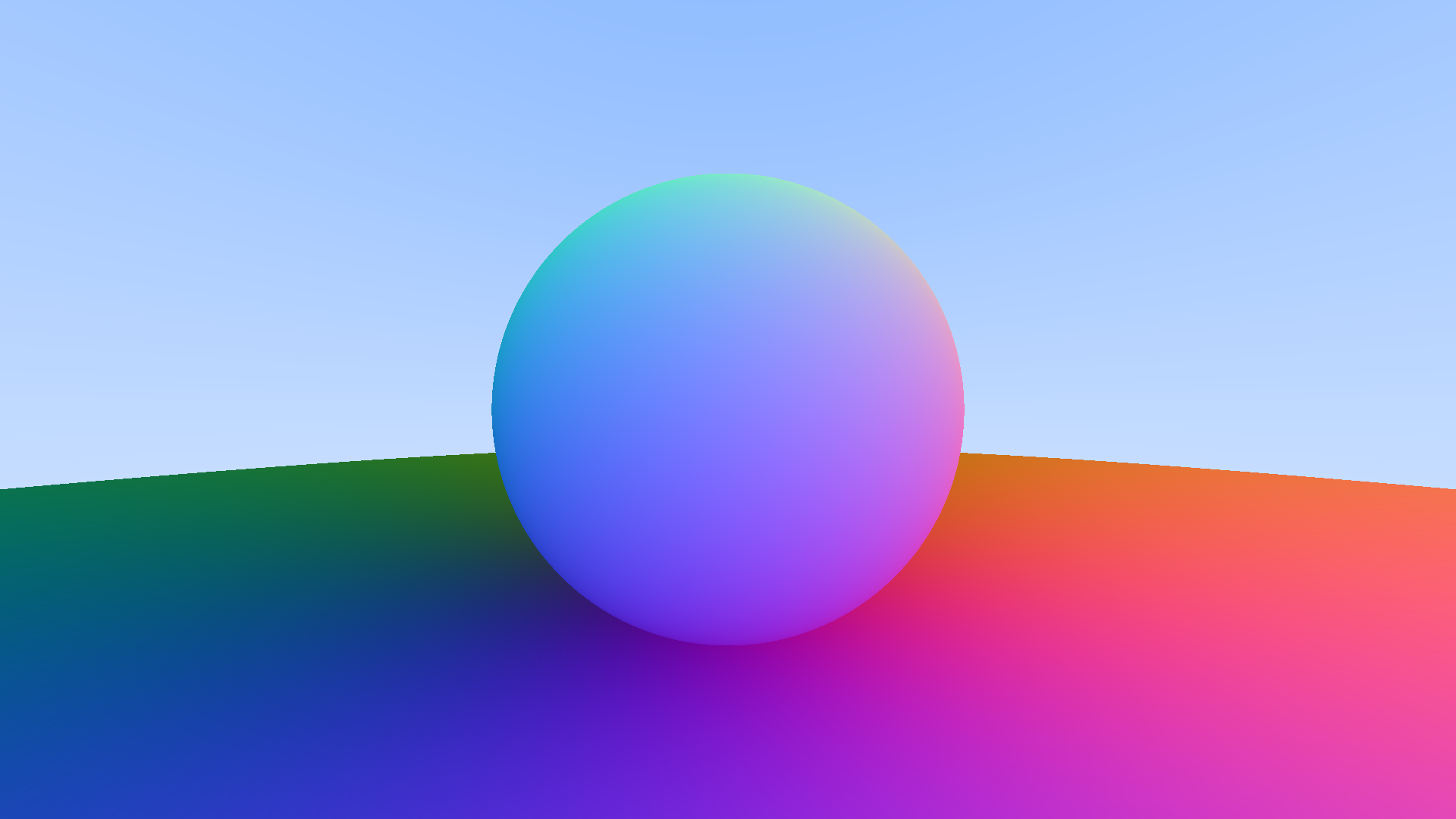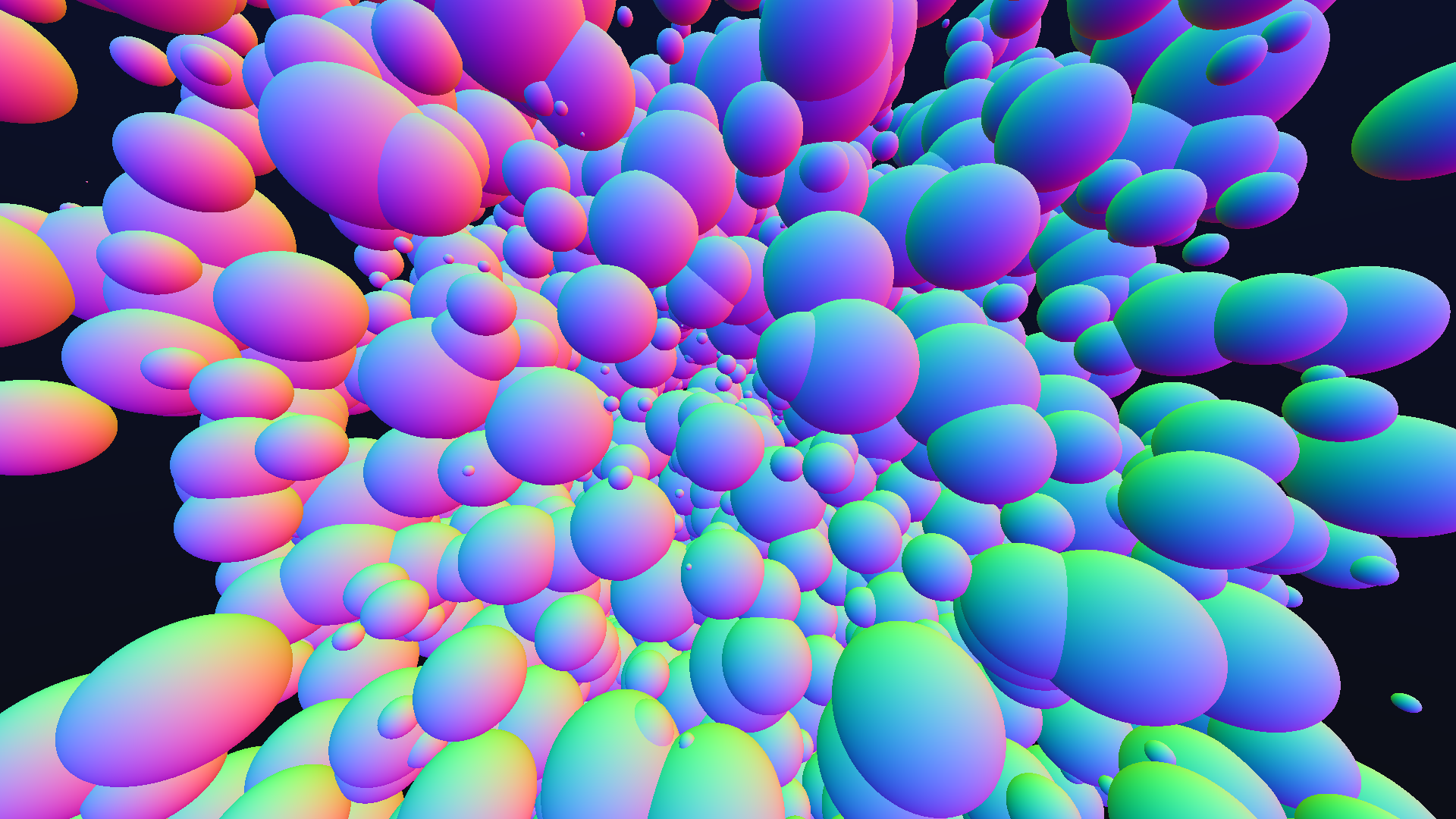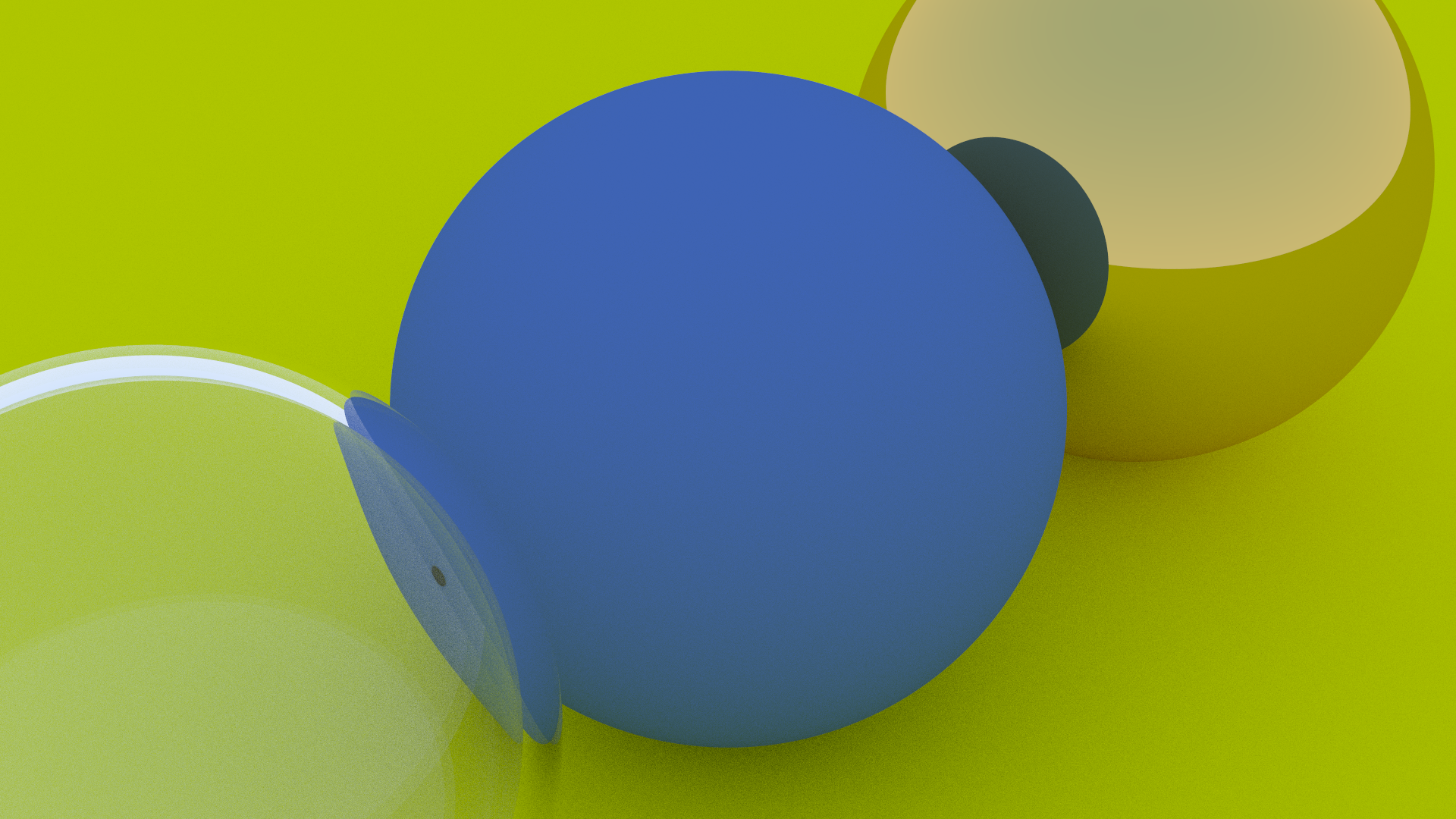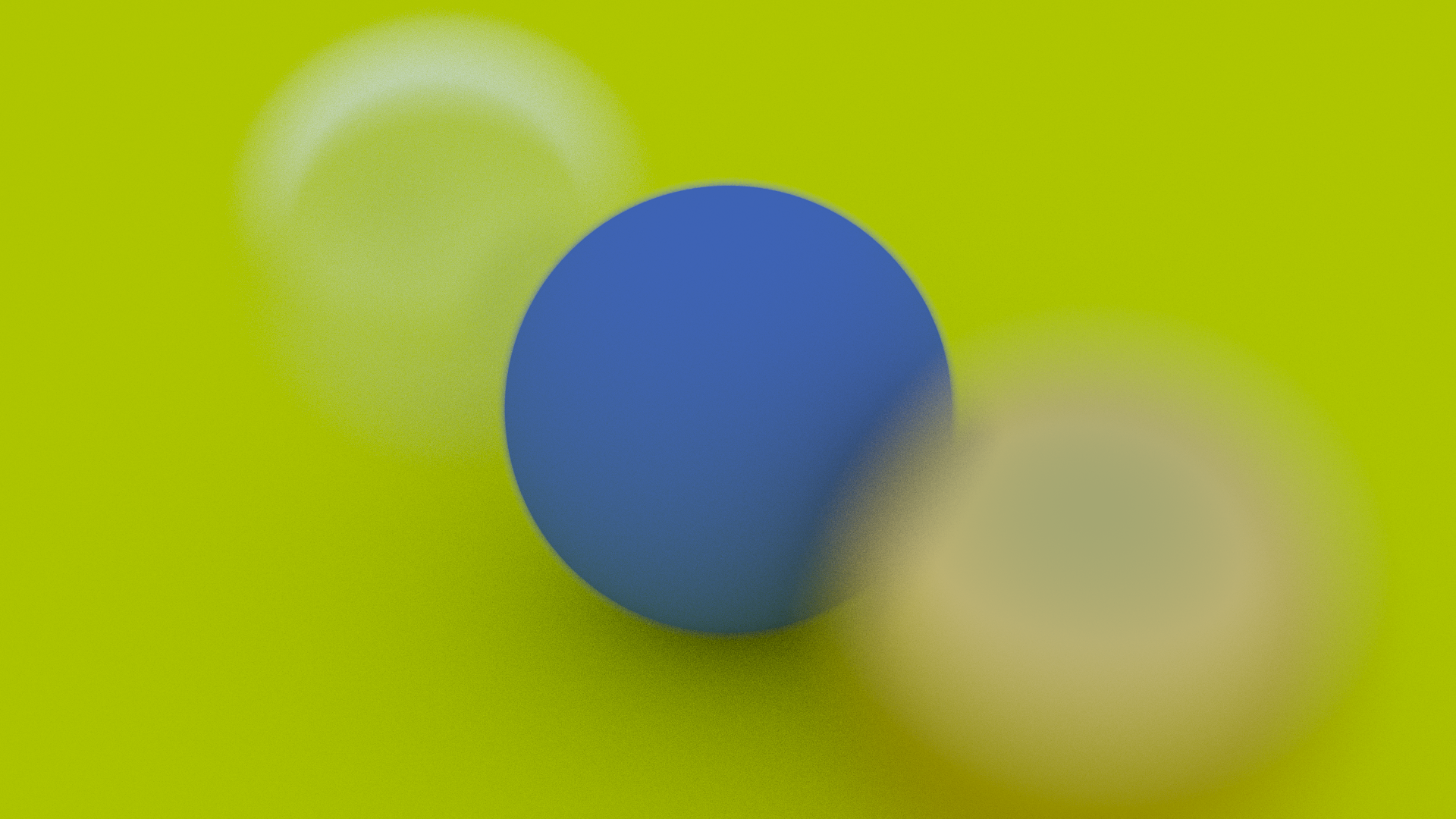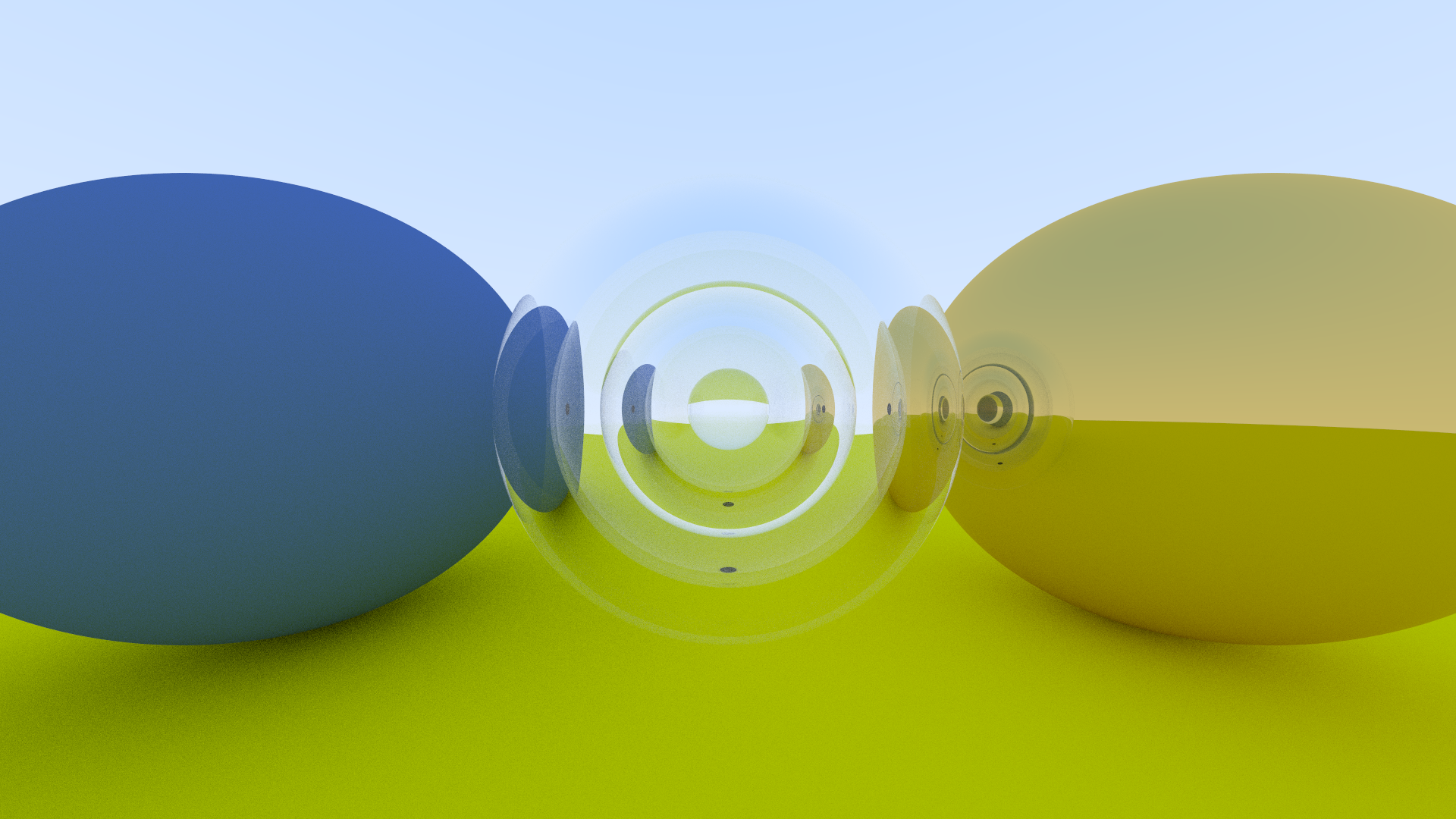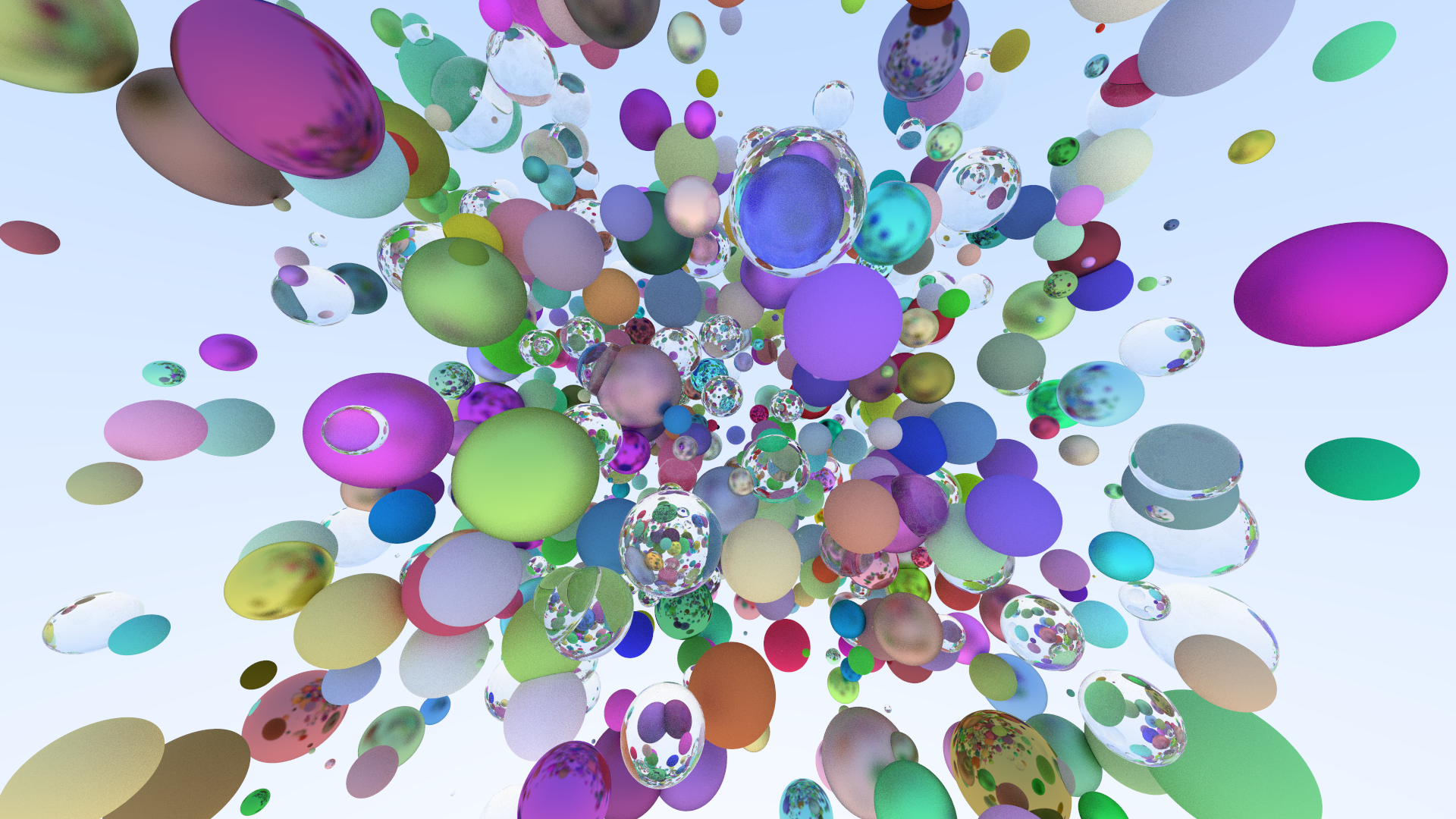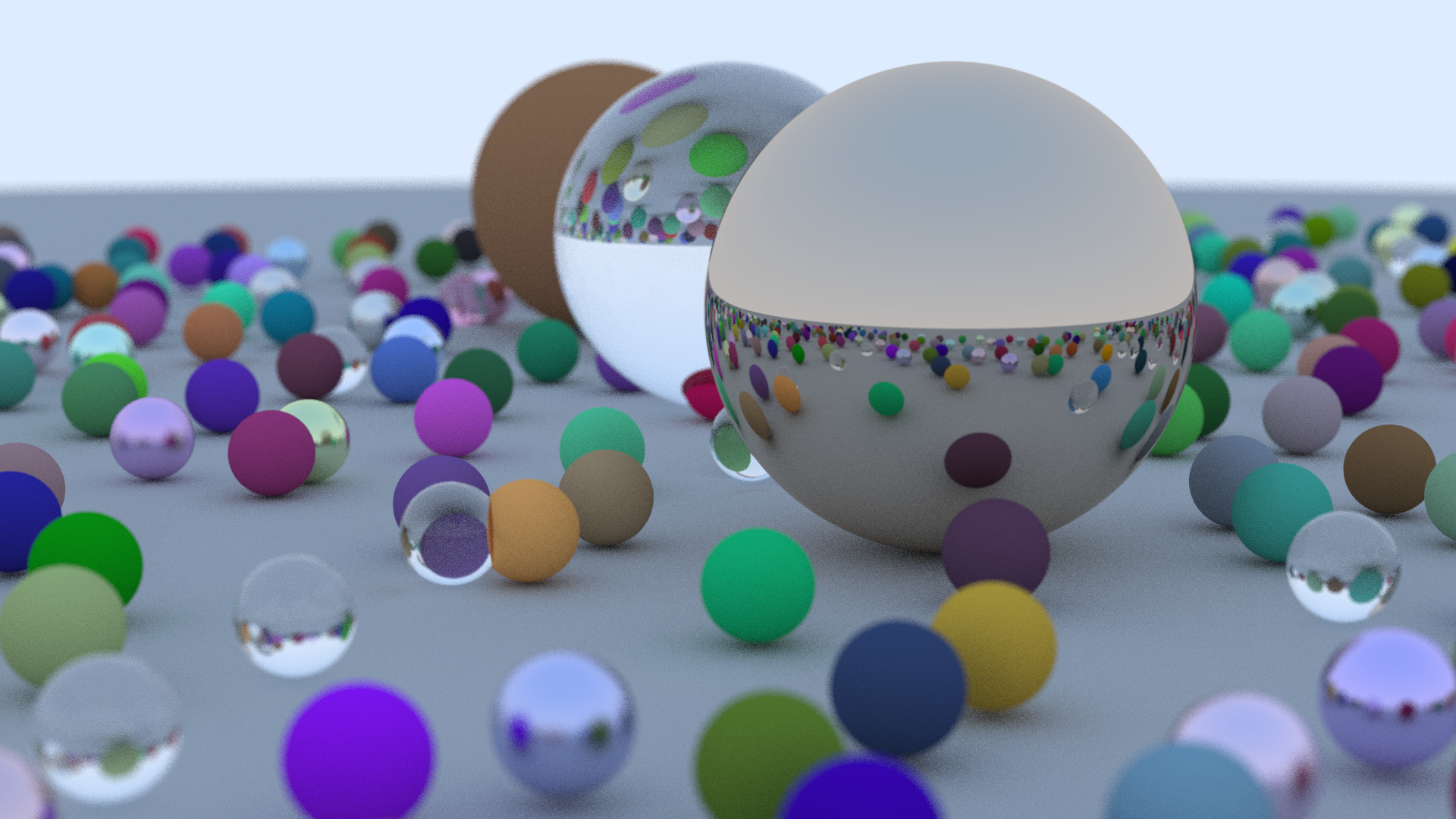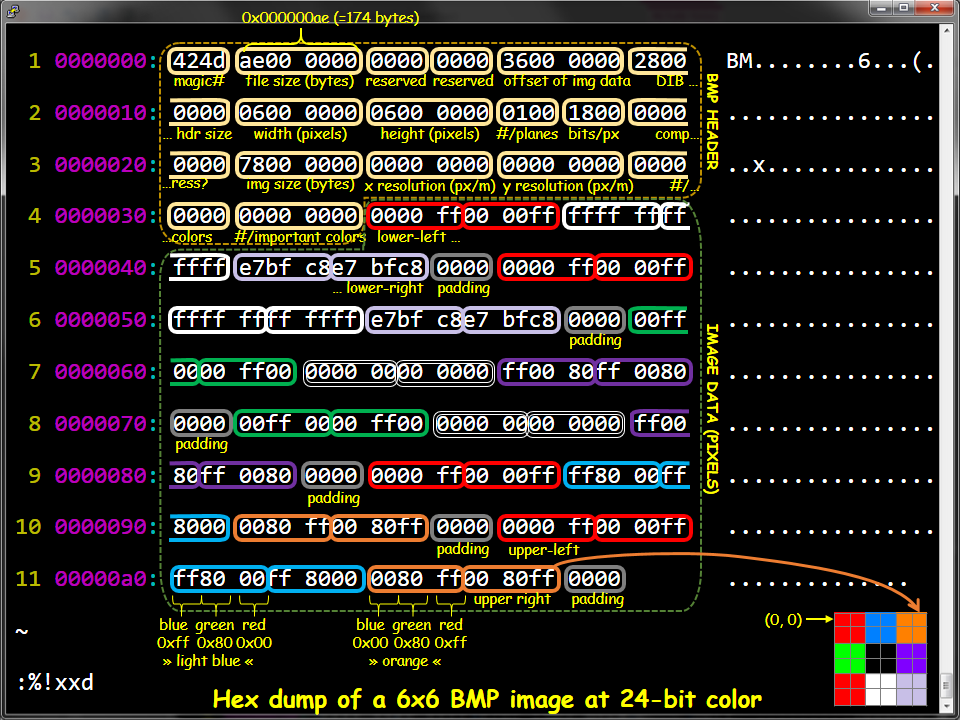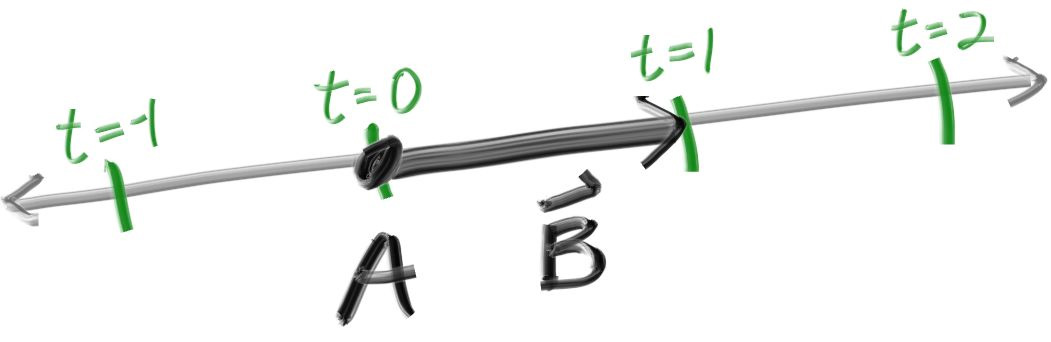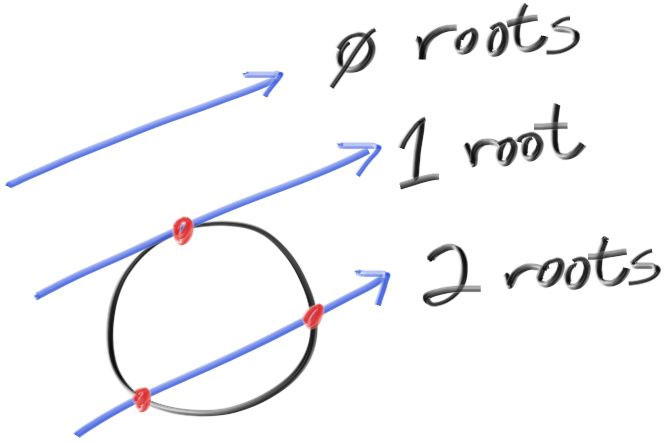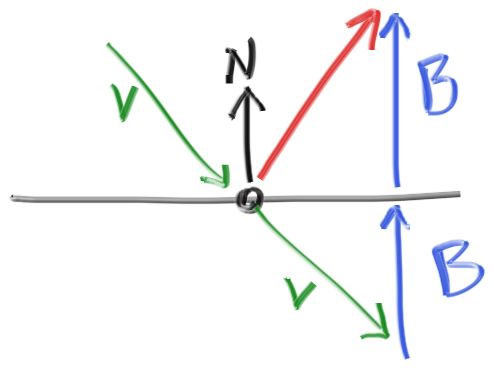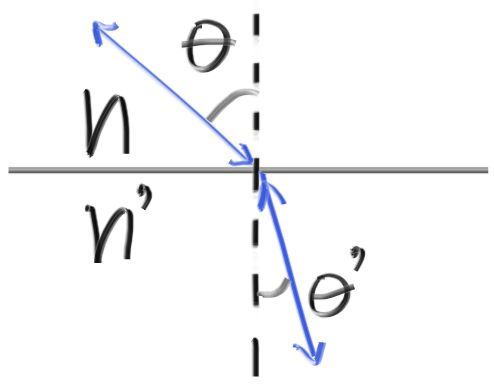A simple ray tracer made in a weekend.
- About
- Getting Started
- Gallery
- Math
- Github Actions
- Repos
- References
- Docs
- Resources
- Markdown Resources
A plain C implementation of the Weekend Raytracer challenge. I just followed the instructions laid out on the online book:
Title (series): “Ray Tracing in One Weekend Series”
Title (book): “Ray Tracing in One Weekend”
Author: Peter Shirley
Editors: Steve Hollasch, Trevor David Black
Version/Edition: v3.2.3
Date: 2020-12-07
URL (series): https://github.com/RayTracing/raytracing.github.io
URL (book): https://raytracing.github.io/books/RayTracingInOneWeekend.htmlAll you need is a shell and a C compiler like gcc or clang.
Just clone the repo and run make:
$ git clone https://github.com/librity/weekendrt.git
$ cd weekendrt
$ make exampleA beautiful image should pop out of your terminal like magic.
Rainbow gradient:
Tame Impala's next album cover:
3000+ objects:
Anti-aliasing, 100 samples per pixel:
Dynamic camera:
Defocus blur (a.k.a. Depth of field):
Multiple materials:
ft_libbmp implementation based on:
- https://engineering.purdue.edu/ece264/17au/hw/HW15
- https://github.com/marc-q/libbmp
- https://medium.com/sysf/bits-to-bitmaps-a-simple-walkthrough-of-bmp-image-format-765dc6857393
The best way to write the header is to define a struct,
set all the values and dump it straight to the file.
typedef struct { // Total: 54 bytes
uint16_t type; // Magic identifier: 0x4d42
uint32_t size; // File size in bytes
uint16_t reserved1; // Not used
uint16_t reserved2; // Not used
uint32_t offset; // Offset to image data in bytes from beginning of file (54 bytes)
uint32_t dib_header_size; // DIB Header size in bytes (40 bytes)
int32_t width_px; // Width of the image
int32_t height_px; // Height of image
uint16_t num_planes; // Number of color planes
uint16_t bits_per_pixel; // Bits per pixel
uint32_t compression; // Compression type
uint32_t image_size_bytes; // Image size in bytes
int32_t x_resolution_ppm; // Pixels per meter
int32_t y_resolution_ppm; // Pixels per meter
uint32_t num_colors; // Number of colors
uint32_t important_colors; // Important colors
} BMPHeader;The only values we need to worry about are width_px, height_px
and size, which we calculate on the fly;
the rest represent configurations
and we can treat them as constants for most purposes.
We then write the actual contents of the file line-by line,
with some padding information.
My bitmap implementation is very lousy and doesn't handle compression.
This makes for 1080p files that are over 5 mb big.
I transformed all the pictures in the gallery to .png
so this README would load faster,
but they were all originally generated as .bmp with ft_libbmp.
- Bold variables are Euclidean Vectors, like
PandC. - Normal variables are scalars, like
tandr.
Given a origin A, and a direction b,
the linear interpolation of a line with a free variable t
generates a ray P(t):
The scalar t represents the translation of the ray,
or how much it need to advance to reach an arbitrary point in its path.
An arbitrary point P is on the surface of a sphere
centered in C with radius r
if and only if it satisfies the equation:
An arbitrary ray P(t) of origin A and direction b
intersects a sphere centered in C if and only if
t is a root of:
The quadratic above combines equations (I) and (II),
and we can solve for t with the quadratic formula:
The reflection r of an incident ray v
on an arbitrary point with a normal n
can be calculated with:
Given an angle of θ of an incident ray R,
and the refractive indices of the two surfaces η and η',
we calculate the angle θ' of the refracted ray R' with:
The refracted ray R' has a perpendicular component R′⊥
and a parallel component R′∥,
which we can calculate with:
Norminette Github Action by @AdrianWR
- https://github.com/marc-q/libbmp
- https://github.com/MetalheadKen/RayTracingInOneWeekend
- https://github.com/carld/ray-tracer
- https://github.com/AngusLang/rayt
- https://en.wikipedia.org/wiki/Dot_product
- https://en.wikipedia.org/wiki/Quadratic_formula
- https://en.wikipedia.org/wiki/Snell's_law
- https://en.wikipedia.org/wiki/Refractive_index
- https://en.wikipedia.org/wiki/Specular_reflection#Direction_of_reflection
- https://en.wikipedia.org/wiki/Dielectric
- https://en.wikipedia.org/wiki/Fresnel_equations
- https://en.wikipedia.org/wiki/Schlick%27s_approximation
- https://en.wikipedia.org/wiki/Thin_lens
- https://graphicscompendium.com/raytracing/11-fresnel-beer
- https://gaim.umbc.edu/2010/09/07/approximation/
- https://en.wikipedia.org/wiki/Beer%E2%80%93Lambert_law
- https://stats.stackexchange.com/questions/137907/division-of-vectors
- http://www.r-tutor.com/r-introduction/vector/vector-arithmetics
- https://physics.stackexchange.com/questions/111652/can-we-divide-two-vectors
- https://mathworld.wolfram.com/VectorDivision.html
- https://en.wikipedia.org/wiki/List_of_Unicode_characters
- https://en.wikipedia.org/wiki/Extended_ASCII
- https://en.cppreference.com/w/cpp/io/manip/flush
- https://www.cplusplus.com/reference/cstdio/printf/
- https://linux.die.net/man/3/random
- https://cplusplus.com/reference/cmath/fmin/
- https://overiq.com/c-programming-101/fwrite-function-in-c/
- https://www.c-programming-simple-steps.com/typedef-in-c.html
- https://www.geeksforgeeks.org/use-fflushstdin-c/
- https://www.geeksforgeeks.org/how-to-measure-time-taken-by-a-program-in-c/
- https://www.tutorialspoint.com/c_standard_library/c_function_fwrite.htm
- https://www.tutorialspoint.com/c_standard_library/c_function_perror.htm
- https://stackoverflow.com/questions/4264127/correct-format-specifier-for-double-in-printf
- https://stackoverflow.com/questions/13252697/writing-bits-to-a-file-in-c
- https://stackoverflow.com/questions/39002052/how-i-can-print-to-stderr-in-c
- https://stackoverflow.com/questions/5248919/undefined-reference-to-sqrt-or-other-mathematical-functions
- https://stackoverflow.com/questions/4842424/list-of-ansi-color-escape-sequences
- https://stackoverflow.com/questions/5834635/how-do-i-get-double-max
- https://stackoverflow.com/questions/33058848/generate-a-random-double-between-1-and-1
- https://stackoverflow.com/questions/9912151/math-constant-pi-value-in-c#9912169
- https://askubuntu.com/questions/749882/how-to-recursively-and-automatically-convert-all-bmp-images-to-png-files-in-a-gi
- https://www.codeproject.com/tips/800474/function-pointer-in-c-struct
- https://aticleworld.com/function-pointer-in-c-struct/
- https://casual-effects.com/markdeep/
- https://github.github.com/gfm/
- https://emojipedia.org/sun/
- https://jaantollander.com/post/scientific-writing-with-markdown/
- https://paperhive.org/help/markdown
- http://www.sciweavers.org/free-online-latex-equation-editor
- http://latex.codecogs.com/
- http://csrgxtu.github.io/2015/03/20/Writing-Mathematic-Fomulars-in-Markdown/
- https://en.wikibooks.org/wiki/LaTeX/Mathematics#Controlling_horizontal_spacing