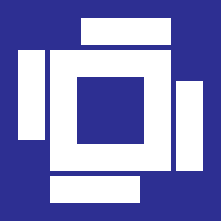Coriolis is a free database, placement and routing tool for VLSI design.
This project is hosted at: https://github.com/lip6/coriolis
Main documentation is available at: https://coriolis.lip6.fr/
Development discussion can be found on our Matrix Channel and in our GitHub Discussions.
Coriolis is part of a set of three repositories that are closely relateds.
Alliance
A venerable EDA toolchain, working only on symbolic layout. Some of it's checking tools (LVS, DRC) are used for the regression tests in Alliance Check Toolkit.
Alliance Check Toolkit
A wide set of examples of designs and scripts to use by Coriolis.
Coriolis provides several tools to perform the layout of VLSI circuits. Its main components are the Hurricane database, the Etesian placer and the Katana router, but other tools can use the Hurricane database and the parsers provided.
Coriolus can be used via both the `cgt graphical tool <http://coriolis.lip6.fr/pages/users-guide.html#id24>`_ and via the rich Python API.
Python 3.7 or later is required to use Coliolis. It can then be installed from Pypi.
pip3 install coriolis-edaNote for Windows, we currently only support running under WSL2.
Most folk will only need to install using pip, but if you want to develop or need to build from scratch, read on!
If you haven't already got them, install build-essential and git
sudo apt install build-essential git ccacheClone the repo:
git clone --recurse-submodules https://github.com/lip6/coriolis
cd coriolisInstall the build dependencies:
sudo apt install python3 python3-pip python3-venv \
doxygen pelican texlive-latex-recommended \
bison flex \
qtbase5-dev libqt5svg5-dev libqwt-qt5-dev libbz2-dev \
rapidjson-dev libboost-all-dev libeigen3-dev libxml2-devTo build on Mac, first install _Homebrew: https://brew.sh. Be sure to follow all the instructions it gives after install so HOMEBREW_PREFIX gets set!
Clone the repo:
git clone --recurse-submodules https://github.com/lip6/coriolis
cd coriolisTo install the prereqisites:
brew install ccache doxygen pelican qt@5 qwt-qt5 rapidjson boost eigen
brew install --cask mactexWe need to set some environment variables for finding the cask only components. We use dotenv to set these in the PDM venv (see below)
pip install python-dotenv
dotenv set CMAKE_FRAMEWORK_PATH "$HOMEBREW_PREFIX/opt/qt@5/lib/cmake/"
dotenv set PKG_CONFIG_PATH "$HOMEBREW_PREFIX/opt/qt@5/lib/pkgconfig:$HOMEBREW_PREFIX/opt/qwt-qt5/lib/pkgconfig"To build Python wheels, you'll need the build package if you don't already have it installed:
pip3 install buildpython3 -m build -wThe wheels can be found in dist and installed using pip:
pip3 install dist/*.whlFor day-to-day development, its currently best to use meson and ninja directly. Currently there are issues with using a Python editable install.
We use PDM to manage our development environment, which uses Python's venv system.
pip install pdmBefore starting, you'll likely want to install the shell completion and read about using pdm with virtual environments. The basics are very simple, you just use pdm to run the build commands in an environment it automatially handles.
First we set up our pdm virtual environment:
pdm plugin update
pdm sync -d --no-selfBelow we are just using a local directory call builddir for our _meson build directory, but you can put it wherever you like.
pdm run meson setup builddir
pdm run ninja -C builddir installYou can then use pdm run to run any programs or scripts dependant on Coriolis, for example:
pdm run unittests/python/test_hurricane.pyYou can also install locally using:
pdm run meson setup builddir -Dpython.install_env=system
pdm run ninja -C builddir installFor more configuration and install options, see:
pdm run meson configureCoriolis is currently tested on CentOS 7 (via manylinux 2014), latest Ubuntu and on MacOSX.
We welcome patches for other operating systems, though please add appropriate CI!
You'll need the following prerequisites:
- A C++11 compliant compiler.
- Python 3.9 or later
- Pip
- ninja.
- bzip2
- boost
- bison & flex.
- Qt 5 & Qt 5 Svg.
- Qwt
- libxml2.
- RapidJSON, http://rapidjson.org/ .
- Eigen 3, http://eigen.tuxfamily.org .
- doxygen
- pelican
- latex
The full documentation for Coriolis can be found at http://coriolis.lip6.fr/pages/documentation.html