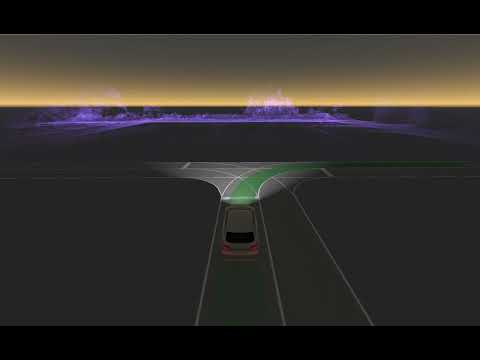- Ubuntu 20.04
- GPU
- Autoware (step1 in How to use )
- Godot 3.4.4 (step2 in How to use )
-
Autoware build following here.
-
Build godot from source
- clone godot
git clone https://github.com/godotengine/godot
- change version
cd godot git checkout 3.4.4-stable- build following here. Note in 3.4.4-stable, not x11 as platform
scons platform=linux
-
Build with ros2 component
- modify the path in
godot_rviz2/SCsub. It is needed to include autoware custum msg type because build system is defferent between colcon(ROS2) and scon(Godot)
autoware_include_path = "/home/yukky/workspace/tutorial/autoware"- build with ros2 component.
# run in godot directory scons platform=linux -j8 custom_modules=<path>/godot_rviz2/godot_rviz2
If you get error about console_bridge, put following command.
sudo ln -s /opt/ros/galactic/lib/x86_64-linux-gnu/libconsole_bridge.so.1.0 /opt/ros/galactic/lib/libconsole_bridge.so - modify the path in
-
Run Autoware and Godot
-
Run Autoware
-
Run Godot and import project from
godot_rviz2/godot-project
./bin/godot.x11.tools.64- Click run button on top right on Godot GUI.
-