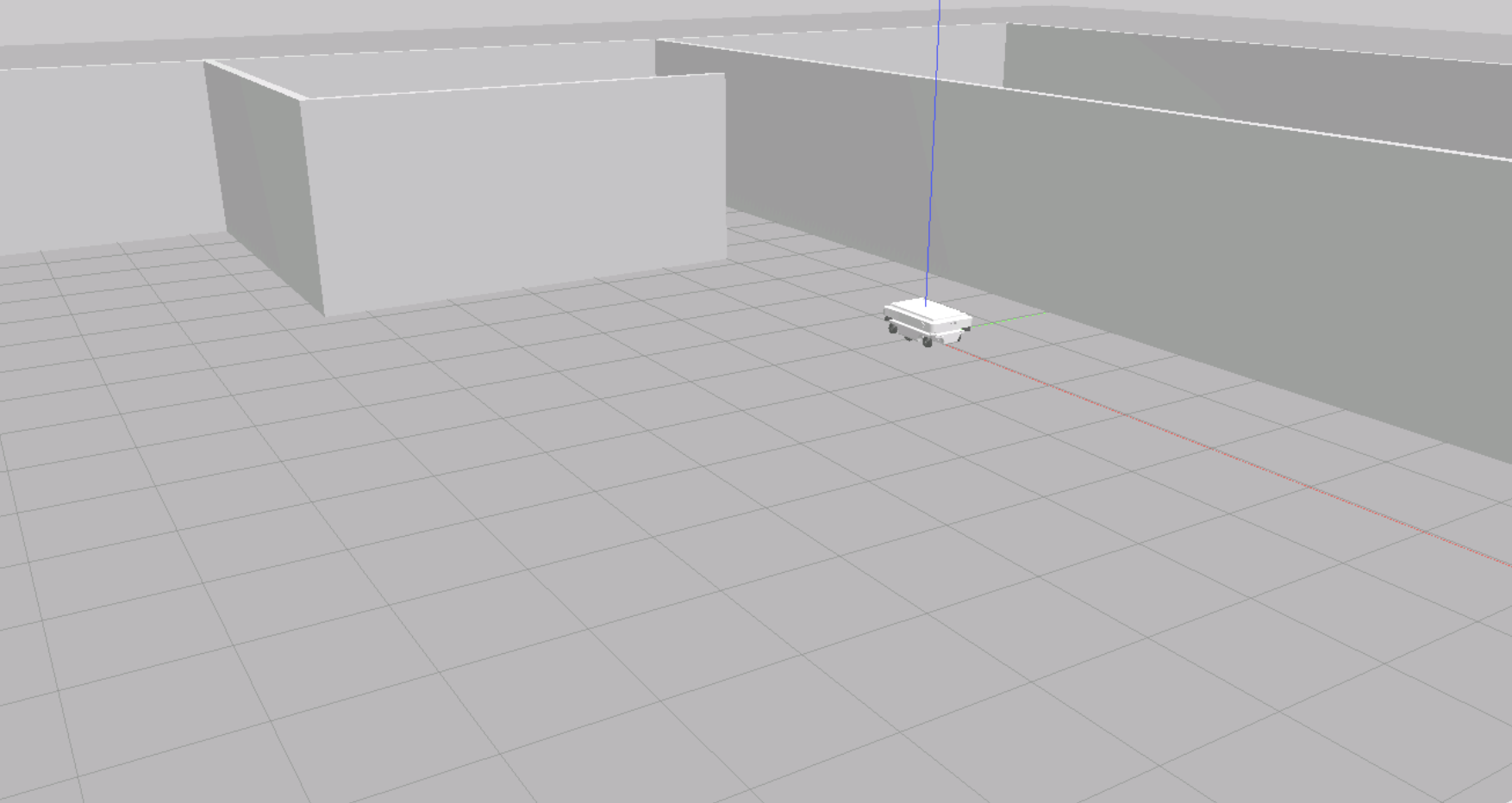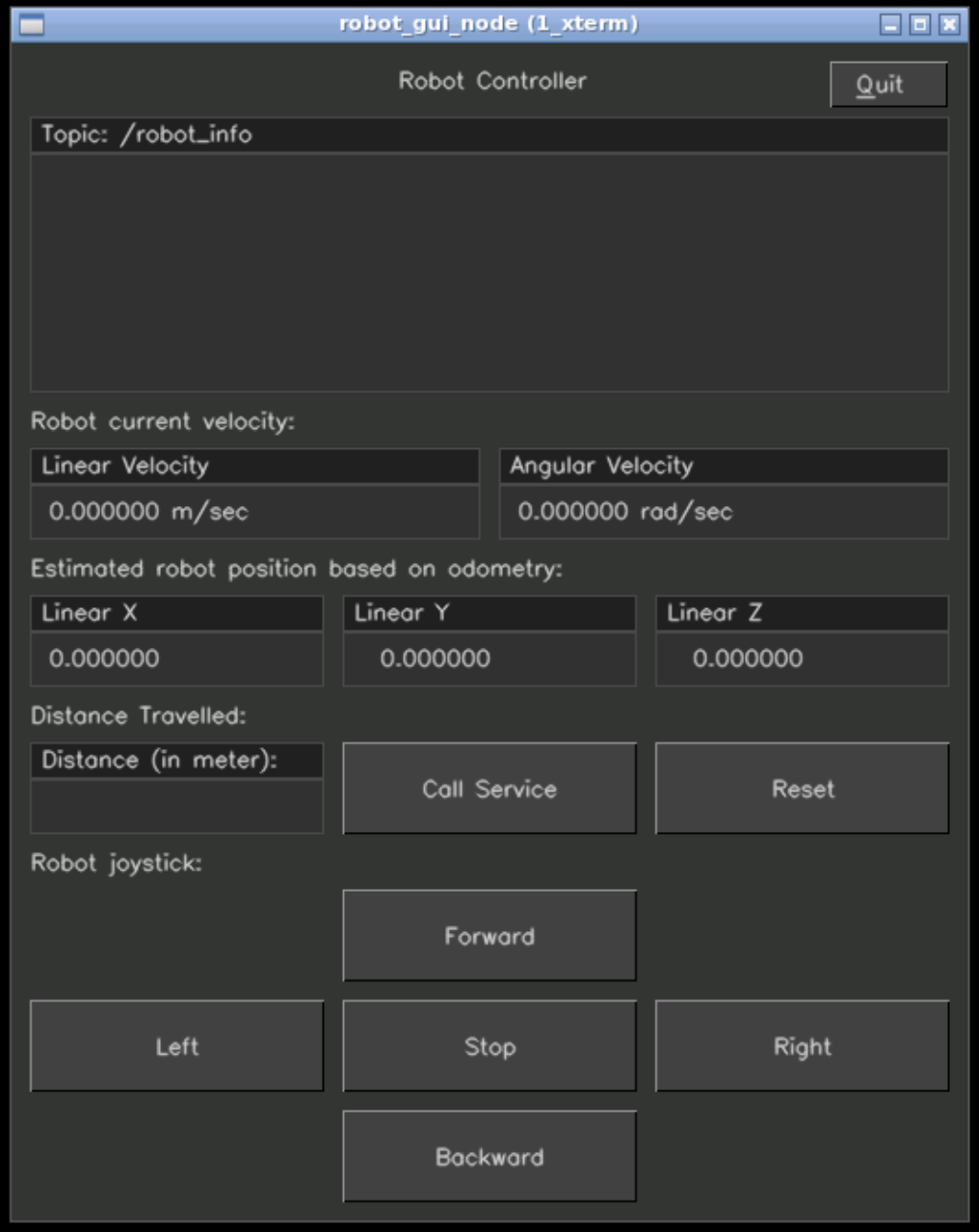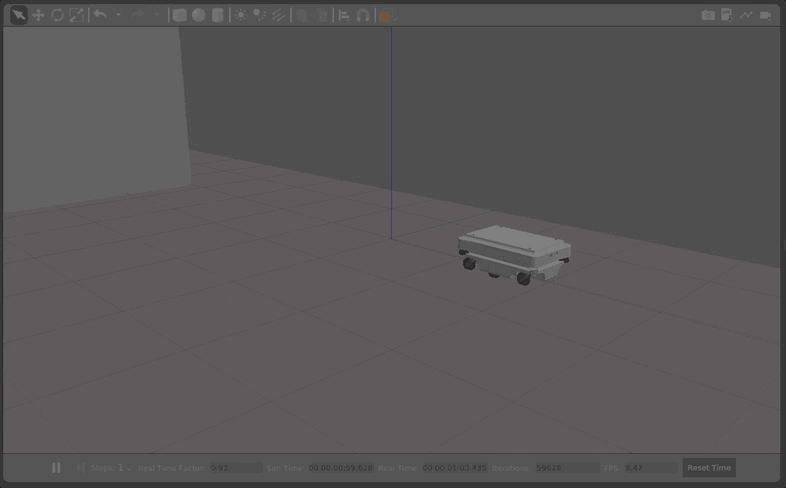Target is to develop a user-friendly graphical interface that even those with little or no previous experience in robotics can use to interact with the robots remotely. The system uses several ROS nodes communicating with each other and the graphical interface build using cvui library. The system involves tree important functions (nodes) to work properly:
- Robot GUI : GUI application functions as a ROS node to communicate and displays data on the user's screen
- Robot Info : provides relevant information about the robot, such as the robot name and the current status of its systems
- Distance Tracker : calculates the distance traveled by the robot using the odometry data and work as service.
.
├── CMakeLists.txt
├── include
│ └── robot_gui
│ ├── cvui.h
│ └── robot_gui_backend.h
├── package.xml
├── README.md
└── src
├── robot_gui_backend.cpp
└── robot_gui_node.cpp
Use docker for quick-start (for both ROS1 or ROS2):
# using docker for ROS1
$ docker run -ti --rm --name local-ros-noetic ros:noetic# using docker for ROS2
$ docker run -ti --rm --name local-ros-humble ros:humbleNow, create a catkin workspace, clone the package:
# setup directory
$ mkdir ~/catkin_ws/src/
$ git clone <repo_name> ~/catkin_ws/src/Install the required packages (dependency) mentioned in package.xml using apt:
# check if package is available
$ rospack list
$ rosnode list# update path to installed packages
$ export ROS_PACKAGE_PATH='/home/user/catkin_ws/src:/opt/ros/noetic/share'To build locally or inside docker use the following commands:
# execute build
$ cd ~/catkin_ws & catkin_make
$ source devel/setup.bashThe MiR100 is autonomous mobile robots that quickly automates internal transportation and logistics. The MiR100 is four wheel robot which can run up-to 1.5 m/s (max speed) and transfer up 100 Kg payload.
To download the robot environment clone the repository:
git clone https://bitbucket.org/theconstructcore/advanced_cpp_auxiliary_pkgs.git ~/catkin_ws/src/To launch the robot in gazebo simulation (by default, physics is in paused state on simulation start):
roslaunch mir_gazebo mir_maze_world.launchThe node robot_gui_node defined in robot_gui_node.cpp initialize RobotGUI class object from robot_gui_backend.cpp, which utilize four subscribes, two service clients and one publisher to provide interface which is built using cvui.
- General Info Area : display the messages published into the
robot_infotopic. - Teleoperation Buttons : increasing and decreasing the speed in the x-axis direction and the rotation on the z-axis.
- Current Velocities : display the current speed send to the robot via the
cmd_veltopic as "Linear Velocity" and "Angular Velocity". - Robot Position : subscribe to
/odomand display the current x, y, z position to the interface. - Distance Traveled : create a button that calls the
/get_distanceservice and displays the response message to the screen.
To run the robot_gui_node node open two terminals, source and execute the following commands:
# terminal 1
$ roslaunch mir_gazebo mir_maze_world.launch# terminal 2
$ rosrun robot_info agv_robot_info_node# terminal 3
$ rosrun distance_tracker_service distance_tracker_service# terminal 4
$ rosrun robot_gui robot_gui_nodeclassDiagram
class RobotGUI
RobotGUI : +vector~string~ robot_info
RobotGUI : +double cmd_vel_linear_x
RobotGUI : +double cmd_vel_angular_z
RobotGUI : +double odom_x
RobotGUI : +double odom_y
RobotGUI : +double odom_z
RobotGUI : +string distance
RobotGUI : ...
RobotGUI : +publisher_call_linear()
RobotGUI : +publisher_call_angular()
RobotGUI : +publisher_call_halt()
RobotGUI : ...()
The service /get_distance is part of advanced_cpp_auxiliary_pkgs under the package name of distance_tracker_service, reset functionality is dependent on modification of the package to include another service named under /reset_distance which set variable distance_ equal to zero upon client call.
-
Part 1 : Create
robot_info_nodeandagv_robot_info_node. -
Part 2 : Create
/get_distanceservice node. -
Part 3 : Create
robot_gui_nodefor robot control.
See the open issues for a full list of proposed features (and known issues).
System tool/modules used for project development.
Applications: vs-code, ros-extensions and docker-desktop.ROS: ros-docker-images (humble,noetic) or build-source.
Distributed under the MIT License. See LICENSE.txt for more information.