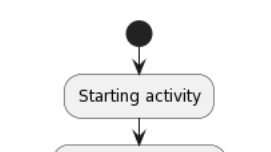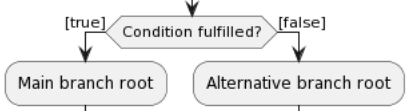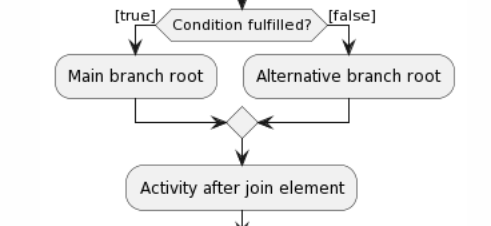Annotation scheme for code-diagram mapping in Java language. This repository serves as an aggregator project for experimenting with this solution and is not a final release - thus why versioning is static and artefacts need to be rebuild in case of any change. If any bugs or errors occur, feel free to leave a ticket or write me a PM.
The solution works both in build time (Maven) and runtime using AspectJ pointcut language (find out more here).
- Spring integration template -
spring-integration-template - Spring integration example application -
spring-integration - Java integration template -
plain-java-template
- Java 8 (JDK 1.8.0-2**) or higher
- Maven 3.6.0 or higher
- Any shell (
zsh,bash...) - IDE of your choice (prefferably IntelliJ IDEA)
- Target application with Maven-defined POM for linking to this solution
- Clone this repository
- Insert your source files of the designated applications into the
applicationmodule - Fill in the missing POM properties within application and main modules
- You might use your own POM file, however a sample POM which is recommended and with instruction comments is included
- For both Java applications or Java & Spring applications, fill in the missing properties within POM files
- Define property strings within
/properties/annotationvalue.propertiesto be used with the target annotations
After these steps, the build setup should be ready and the whole project can be built from the root folder using clean install maven goals.
The generated diagram images are created using PlantUml text-to-diagram library and are stored in /img/ folder.
Every annotation serves as a placeholder for a real element within UML Activity diagram (UML AD). Individual element types are defined using ActionType parameter of each annotation, however an activity within the diagram doesn't need to be specified (ActionType.ACTION) as it is a default value for the action type of each @Action annotation.
ActionType enum values:
ACTION- default value, indicates Activity elementSTART- annotates the first action right after the Start element of Activity diagramEND- annotates the last action(s) of the diagram - End AD element is appended after the annotated elementCONDITIONAL- annotates the first element of each branch after an AD conditional element (currently only two conditional branches are supported)
Currently, these annotations are supported:
@Action- standard activity within UML Activity.- actionType:
ActionTypeenum value = (optional if element should be Activity) - message:
String= (optional) message displayed within the activity element - parentMessage:
String= (optional ifActionType.START) parent message of the annotated element - diagramIdentifiers:
String[]= (required) identifiers of diagrams in which the annotated element is placed
- actionType:
@Conditional- present with@Actionif the annotated element is the first in the conditional branch- type:
BranchingTypeenum value = (required) indicating the main or alternative (positive or negative outcome of the condition) element of each conditional branch after AD conditional elementBranchingType.MAIN= "positive" outcome branch rootBrachingType.ALTERNATIVE= "negative" outcome branch root
- condition:
String= (required) label of the conditional element - must be the same in bothMAINandALTERNATIVEbranches - diagramIdentifiers:
String[]= (required) diagram identifiers of diagrams in which the conditional element is located
- type:
@Joining- present with@Actionif annotated element is the joining point of the two conditional element branches- condition:
String= condition label of the@Conditionalelement for which the element serves as a join point - diagramIdentifiers:
String[]= identifiers of diagrams in which element is located
- condition:
You can find usages of these annotations in the Usages section along with expected output.
Examples with each supported annotation/element are listed along with annotation value representing the displayed element.
Parameter strings are already resolved in the examples for clarity, but in real use scenario you should be using defined parameter strings within /properties/annotationvalue.properties:
# Sample usage for annotationvalue.properties
diagram1.id=Diagram 1
diagram1.start=Start message for Diagram 1
diagram1.someAction=Activity label 1
diagram1.someOtherAction=Activity label 2
diagram2.end=End message for Diagram 1
# ...
Annotations can annotate either method or constructors. These serve as a placeholder for an element within the AD, and in runtime these annotations are used within a pointcut defined in AspectJ to intercept objects returned from these methods.
- Objects are generated from the top-level class members
- After each return value is intercepted, the diagram is re-generated with the added object element
- Some object elements might appear after the processing of lower-level method executions due to AOP interception chain
@Action(actionType = ActionType.START,
message="Starting activity", diagramIdentifiers = {"Example ID"})
@Action(actionType = ActionType.END,
message="Final action", diagramIdentifiers = {"Example ID"})
// positive outcome (main) branch
@Conditional(branchingType = BranchingType.MAIN,
condition="Condition fulfilled?", diagramIdentifiers={"Example ID"})
@Action(actionType = ActionType.ACTION,
message="Main branch root", diagramIdentifiers = {"Example ID"})
//negative outcome (alternative) branch
@Conditional(branchingType = BranchingType.ALTERNATIVE,
condition="Condition fulfilled?", diagramIdentifiers={"Example ID"})
@Action(actionType = ActionType.ACTION,
message="Alternative branch root", diagramIdentifiers = {"Example ID"})
@Joining(condition = "Condition fulfilled?",
diagramIdentifiers = {"Example ID"})
@Action(actionType = ActionType.ACTION,
message="Main branch root", diagramIdentifiers = {"Example ID"})