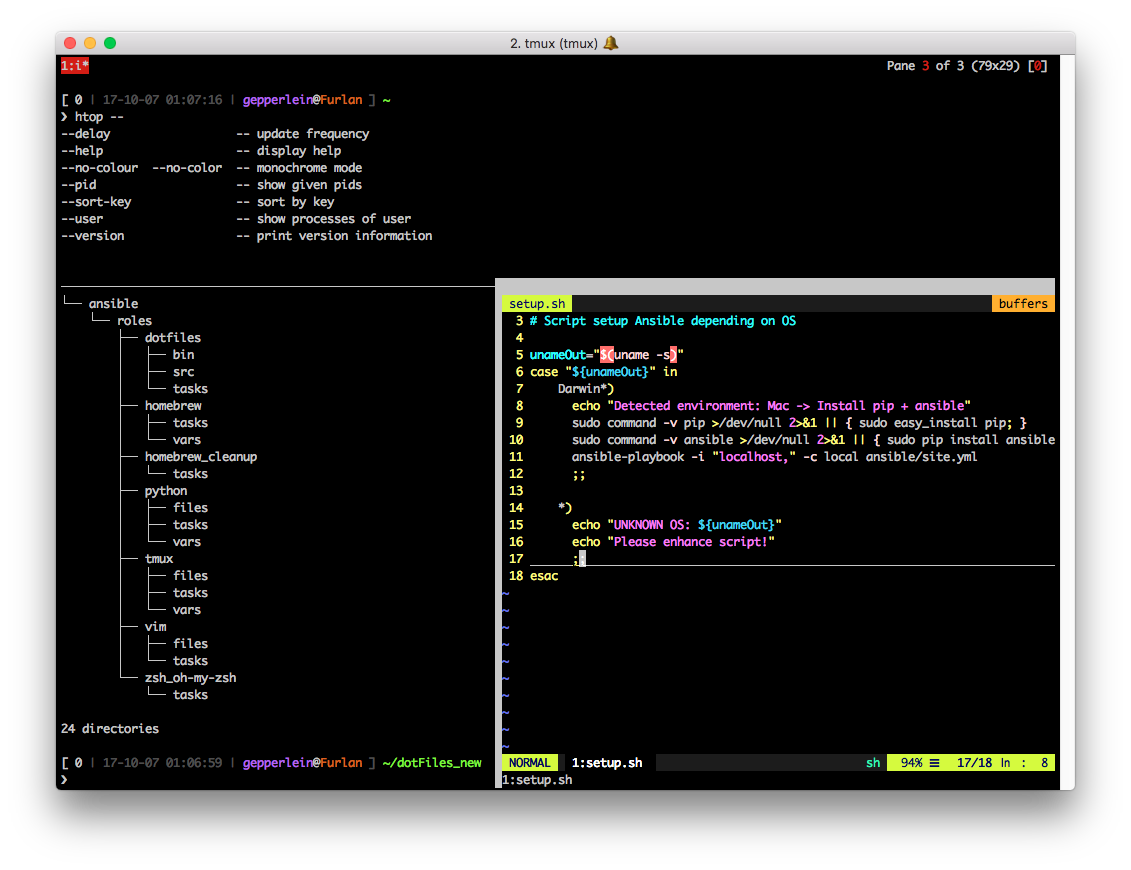This repository contains my .Files an Ansible playbook and a custom Python script for deployment.
- Run
sh -c "$(curl -sSL https://raw.githubusercontent.com/lony/dotFiles/master/setup.sh)"
- Executes setup script
- Download repository to home folder
- Install ansible prerequisites
- Run Ansible
- Customize ansible/roles/dotfiles/src/bash_zsh/all_secret.sh and maybe .ssh/config (see SSH guide)
- Execute
./setup.shagain - Switch repo back
git remote set-url origin git@github.com:lony/dotFiles.git - Generate SSH key in
/Users/<home>/.sshusingssh-keygen -t rsa -b 4096 -C "<YOUR@EMAIL.COM>" -N "" - Add public SSH key to Github https://github.com/settings/keys
Hint: To install the corporate subset just clone the repository and run ansible-playbook --ask-become-pass --inventory localhost, ansible/site.yml --skip-tags corporate-do-not.
- Setup script to prepare Ansible
- oh-my-zsh setup
- dotfiles setup, optimizations
- .gitconfig
- vim setup incl. vim-plug + plugins
- tmux setup incl. tpm + plugins
- Sublime setup
- Beyond Compare config
- Python simple setup
- OSX Homebrew setup
- OSX Homebrew Cask setup
- OSX Homebrew cleanup
- OSX cli configuration see this
- OSX Dock configuration using dockutil
- OSX Apple store installation
- OSX iTerm2 configuration see here
- OSX file associations using duti
- OSX configure display arrangement
- OSX configure loginitems
- OSX system configuration scutil see here
- OSX Hardening https://blog.bejarano.io/hardening-macos.html
- VSCode config setup
- VSCode install extensions
- Testing with Travis CI support
- Testing using Packer to build image see this
- Testing with local VirtualBox see this and this
- Ansible installation for OSX
- Ansible installation for Linux
- Ansible installation for Windows [really?]
- The setup.sh installs OS specific Ansible prerequisites and starts Ansible
- Ansible has multiple roles which each are triggered
- The dotfile role contains a Python script which creates shell scripts for bash, zsh and fish
❯ tree -L 5 (custom)
.
├── README.md - This readme
├── ansible
│ ├── README.md - Ansible links
│ ├── roles
│ │ ├── dotfiles - First role for dotfiles
│ │ │ ├── bin
│ │ │ │ └── bootstrap.py - Custom Python script
│ │ │ ├── src - Dotfiles
│ │ │ └── tasks
│ │ │ └── main.yml - Task executed by Ansible
│ │ ├── homebrew
│ │ │ ├── tasks
│ │ │ └── vars
│ │ │ └── main.yml - Variables used by Ansible
│ │ ├── homebrew_cleanup
│ │ ├── python
│ │ ├── tmux
│ │ ├── vim
│ │ └── zsh_oh-my-zsh
│ └── site.yml - Ansible playbook definition
└── setup.sh - Script to prepare OS for Ansible
- Amazon Linux
- Go into
~/dotFiles docker pull amazonlinuxDIR=/root/dotFiles; docker run -it --mount src="$(pwd)",target=$DIR,type=bind --rm amazonlinux bash -c "cd $DIR; ./setup.sh; exec \"\$0\""
- Go into
This is heavily inspired by the work of the following people:
- Dominik's - basic idea for bash, zsh, vim and tmux
- Christopher - vim plugins
- Michael - cli tooling e.g. httpie, jq
- Sebastian's - homebrew setup, tmux enhancing
- Florian - fish support
- Jeff's, 2 - Ansible deployment, testing, mas
- Chavez's - Ansible bootstrapping and vim, tmux enhanced setup
- Richard's - Dock configuration
- Fotis's - File associations