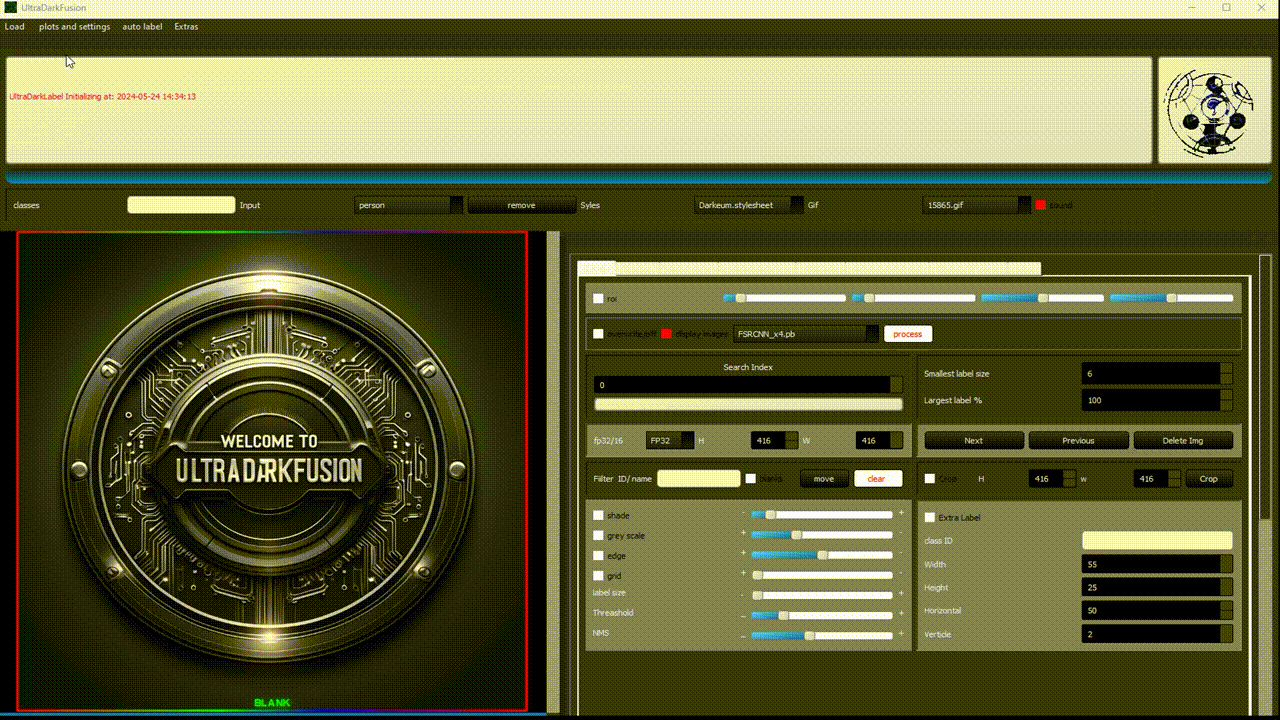UltraDarkFusion is an advanced GUI application tailored for object detection, image processing, and computer vision. It simplifies workflows for collection, labeling, dataset management, model training, and visualization of real-time inferences.
- Annotation Tools: Customizable bounding box annotation with YOLO format conversion.
- Dataset Management: Tools for duplicate removal, image splitting, and dataset preparation.
- Image Augmentation: Apply effects such as motion blur, noise, and lighting adjustments.
- Framework Integration: Compatible with Darknet and Ultralytics frameworks.
- Model Training: In-built training capabilities for Ultralytics and Darknet models.
- Visualization: Automatic labeling and visualization using pre-trained .weights or .pt files for efficient model evaluation.
- Performance Metrics: Analytics to monitor and optimize training progress.
- Hardware Acceleration: Support for CUDA, OpenCL, and CPU backends.
- Customizable UI: Themes, styling, and user-defined shortcuts.
- Video Processing: Download YouTube videos, extract frames, or collect images from the screen directly.
- Segment Anything: Correct bounding boxes to fit around your objects.
- Grounding-DINO: Label anything in your classes.txt.
- TensorRT Support: Support for .engine on Ultralytics YOLOv8.
UltraDarkFusion is designed to be modular, enabling easy integration of new algorithms and streamlining the process from dataset preparation to model training.
Before diving into the code, let's set up your environment with the necessary build tools. Open up a command prompt and execute the following commands to download Git and CMake. These are essential tools for version control and building the project, respectively Install Git and cmake close the terminal after your done this allows it to refresh otherwise you may recieve and error.
install neccessary build tools
winget install git.git
winget install Kitware.CMakeFollow these steps to download and install Visual Studio 2019 Community Edition, essential for C++ and Python development on Windows. This setup is required before installing CUDA.
Download Visual Studio 2019 Community Edition from the official Microsoft site:
Run the Installer: Execute the downloaded installer file.
Modify Installation:
- Click on Modify.
- Select Desktop development with C++.
- Select Python development.
- Proceed with the installation.
Restart Your Computer: After the installation completes, restart your computer to ensure all components are properly integrated.
- CUDA Compatibility: Ensure that Visual Studio is installed before installing CUDA. If you change your Visual Studio version after installing CUDA, you may need to reinstall CUDA.
- Patience During Installation: The build process for Microsoft Visual Studio can take some time, so please be patient.
Clone UltraDarkFusion Repository: Warning: If a different version of OpenCV and contrib are already installed in your environment, ensure they are updated to match the required version for UltraDarkFusion.
Begin by navigating to dir c:/ using the command prompt. Following that, execute the commands below to clone the UltraDarkFusion repository and the specified versions of OpenCV and contrib:
cd C:/
git clone https://github.com/lordofkillz/DarkFusion.git
cd DarkFusion
git clone --branch 4.7.0 https://github.com/opencv/opencv.git opencv-4.7.0
git clone --branch 4.7.0 https://github.com/opencv/opencv_contrib.git opencv_contrib-4.7.0
mkdir anaconda build install
NOT OPTIONAL: Download the SAM folder for Grounding DINO and SAM weights. This complete folder can be obtained from the following source: SAM Folder Google Drive. Extract it to c:/darkfusion/ultradarkfusion or you will need to change the source code.
OPTIONAL Download my weights folder collection of mscoco pretrained .weights, .cfg and .pt its (https://drive.google.com/file/d/1hMwNzGi2DnA19SbQdoA0OXCYzk8LwOPP/view?usp=sharing).
The Anaconda setup is an essential step for managing the project's dependencies. Follow these detailed steps to ensure Anaconda is installed and configured correctly.
Download Anaconda Installer: - Visit the official Anaconda website at Anaconda Distribution and download the installer that matches your system (Windows, macOS, or Linux).
Run the Anaconda Installer:
- Locate the downloaded Anaconda installer executable file (.exe for Windows, .sh for Linux, or .pkg for macOS).
- Run the installer. During the installation process, ensure to set the installation path to c:\DarkFusion\anaconda to keep project dependencies organized.
Execute fusion_install.bat:
- After the Anaconda installation, navigate to your DarkFusion project directory.
- Find the fusion_install.bat file, right-click on it, and select "Run as administrator". This step is necessary to configure the environment and install the required dependencies.
By following these steps, you will have Anaconda installed and configured, ready to support the UltraDarkFusion project environment.
**Install CUDA and Cudnn:
- Install CUDA 11.8.0. Download it here.
- Download cuDNN 8.7.0 from NVIDIA Developer. Extract the contents to
C:\Program Files\NVIDIA GPU Computing Toolkit\CUDA\v11.8. - Optionally, download directly from my Google Drive here.
**Download the TensorRT zip file from NVIDIA: TensorRT-8.6.1.6 for Windows 10
Extract the contents of the zip file to C:\DarkFusion\UltraDarkFusion.
Open an anaconda prompt
conda activate fusion
cd C:\DarkFusion\UltraDarkFusion\TensorRT-8.6.1.6
pip install python\tensorrt-8.6.1-cp38-none-win_amd64.whl
pip install graphsurgeon\graphsurgeon-0.4.6-py2.py3-none-any.whl
pip install uff\uff-0.6.9-py2.py3-none-any.whl
pip install onnx_graphsurgeon\onnx_graphsurgeon-0.3.12-py2.py3-none-any.whl
pip install protobuf==3.20.3
copy the files from tensorrt-8.6.1.6\lib folder to C:\Program Files\NVIDIA GPU Computing Toolkit\CUDA\v11.8\bin
**Compile OpenCV with CUDA:
Run the cuda.bat script to compile OpenCV with CUDA support.
[DONT FORGET TO INSTALL DARKNET]
- Darknet by Hank-AI (Currently maintained as of 10/22/2023) Discord: https://discord.gg/fZTz8E44
CONTRIBUTIONS AND SUPPORT
A special shoutout to everyone who has contributed to the development and improvement of UltraDarkFusion. Your insights and support have been invaluable.
UltraDarkFusion Discord: Join us for discussions, support, and community updates: https://discord.gg/kGaWChbUtR
Many thanks to all who helped and to all who had input on this. Long call #1 tester, thanks for all your help. see Discord for links to their Discord servers and websites.
The main inspiration was from DarkMark, a Linux-based label maker maintained by Stephane, the current developer for the Hank-AI Darknet repo. DarkMark GitHub: https://github.com/stephanecharette/DarkMark
Label Maker Pro (thanks EAL)! Label Maker Pro Search: https://www.bing.com/search?q=easy+aimlock
This project makes use of several open-source packages and models. We would like to acknowledge the contributions of the following works:
SAM - Segment Anything Model: Developed by Facebook Research, SAM is an advanced tool for segmentation tasks that greatly enhanced our project's capabilities in distinguishing complex patterns in images. For more information on SAM, visit their GitHub repository: SAM - Segment Anything Model.
GroundingDINO: Provided by IDEA Research, GroundingDINO is an innovative approach to visual grounding, and it has been instrumental in improving the interpretability of our models. Additional details can be found at their GitHub repository: GroundingDINO.
Ultralytics YOLO: Ultralytics' YOLO (You Only Look Once) models are state-of-the-art for object detection tasks. We've incorporated these models to provide fast and accurate detection capabilities for our project. More information on Ultralytics' YOLO can be found on their GitHub page: Ultralytics YOLO.
Darknet by Hank-AI: Darknet is an open-source neural network framework that serves as the foundation for real-time object detection systems. The Hank-AI team has provided contributions that improve upon the original framework. For more details on their implementation, visit the GitHub repository: Darknet by Hank-AI.
SAHI - Slicing Aided Hyper Inference: SAHI is a utility tool for performing efficient and precise object detection, especially in large and cluttered image scenes. Its slicing mechanism helps in managing computational resources better while maintaining high accuracy levels. More information can be found at their GitHub repository: SAHI.
DarkFusion