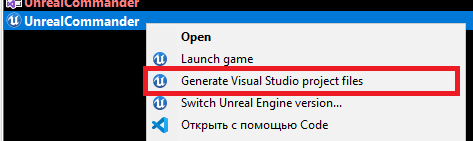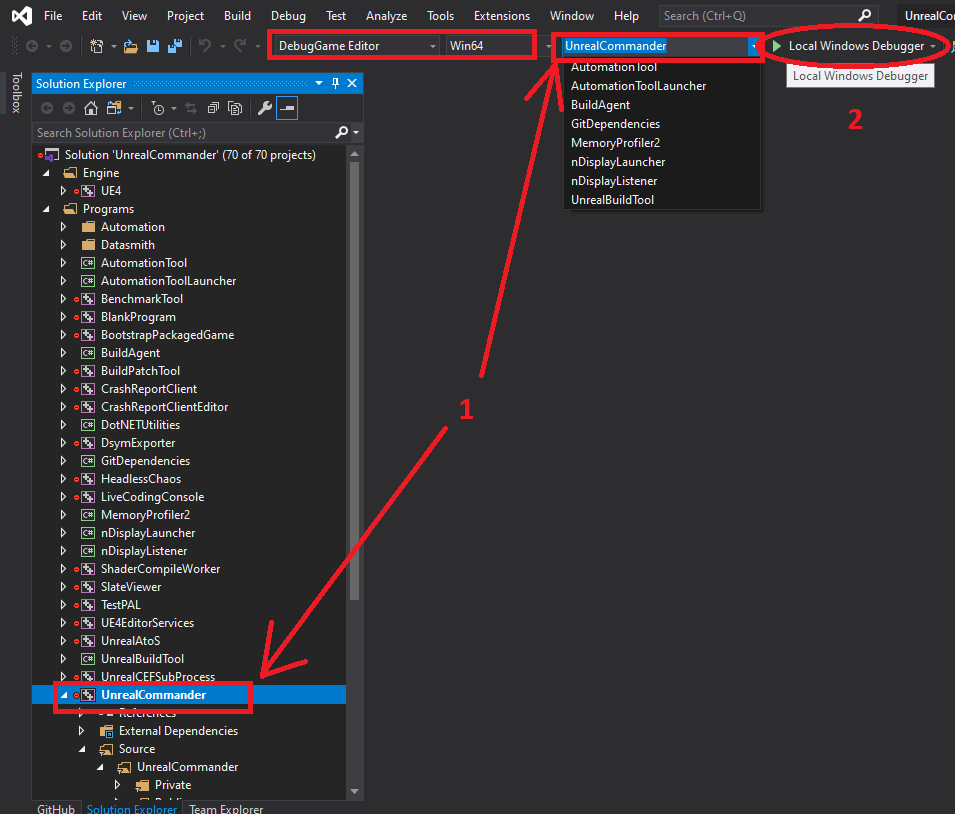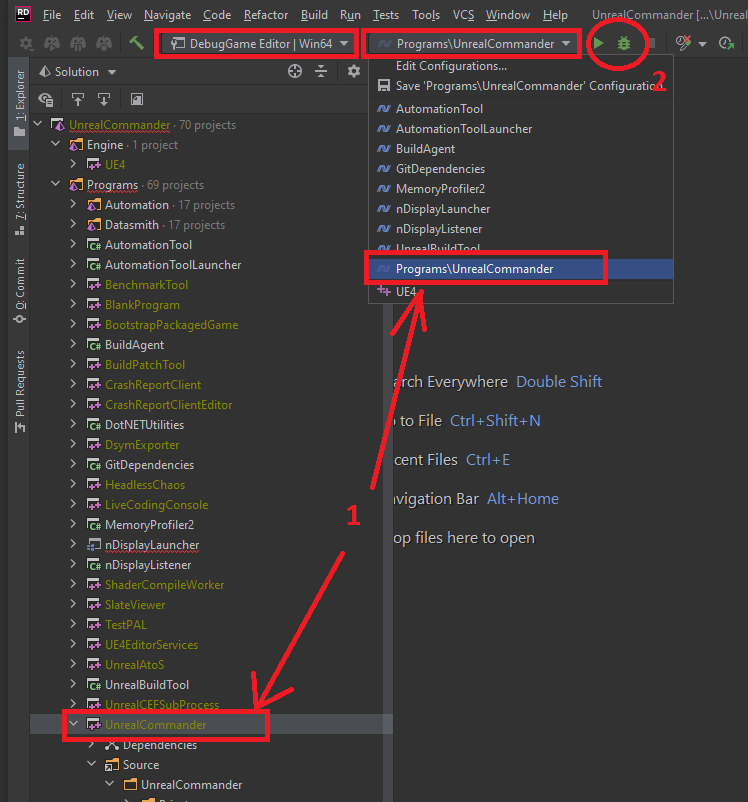UnrealCommander is an attempt to create a file manager similar to DoubleCommander, based on SlateUI Framework (UnrealEngine4 module), more for educational purposes.
Contribution is welcome, write to me lpestlname@gmail.com
For a quick start in development, follow these steps:
-
You need to have access to the
Unreal Engine 4source code. To do this, follow all the steps described in this guide: https://docs.unrealengine.com/en-US/GettingStarted/DownloadingUnrealEngine/index.html -
Build the engine from source by following the instructions in this tutorial:
-
Clone the
UnrealCommandersource code from this repository to your computer. WARNING: Do not use to runUnrealCommander.uprojectfile. In the context of this application (and in general Stand Alone applications), this file is intended for generating a project. -
Generate a
UnrealCommanderproject for your IDE:- Windows: It is enough to right-click on the
UnrealCommander.uprojectfile and select theGenerate Visual Studio project filesmenu item.
- Linux:
TODO: write instructions
- Windows: It is enough to right-click on the
-
Run the project in your IDE, set up the appropriate platform, configuration and build target.
-
Compile and run the application. After launching, you should see the basic SlateViewer window.
- Create Stand Alone application based on SlateViewer template;
- Creating an empty UI shell based on Slate UI Framework and Layout of working areas;
- ...