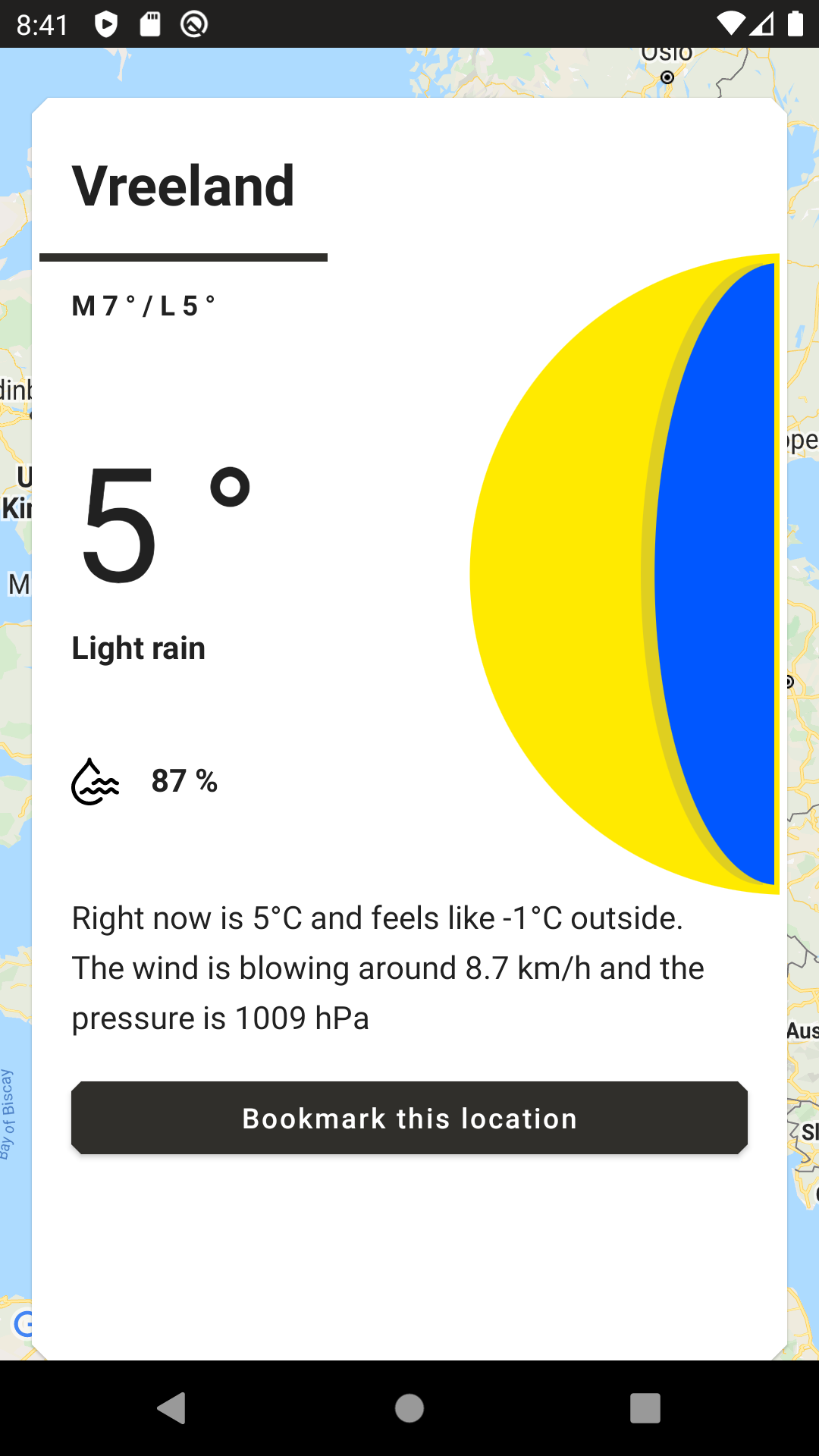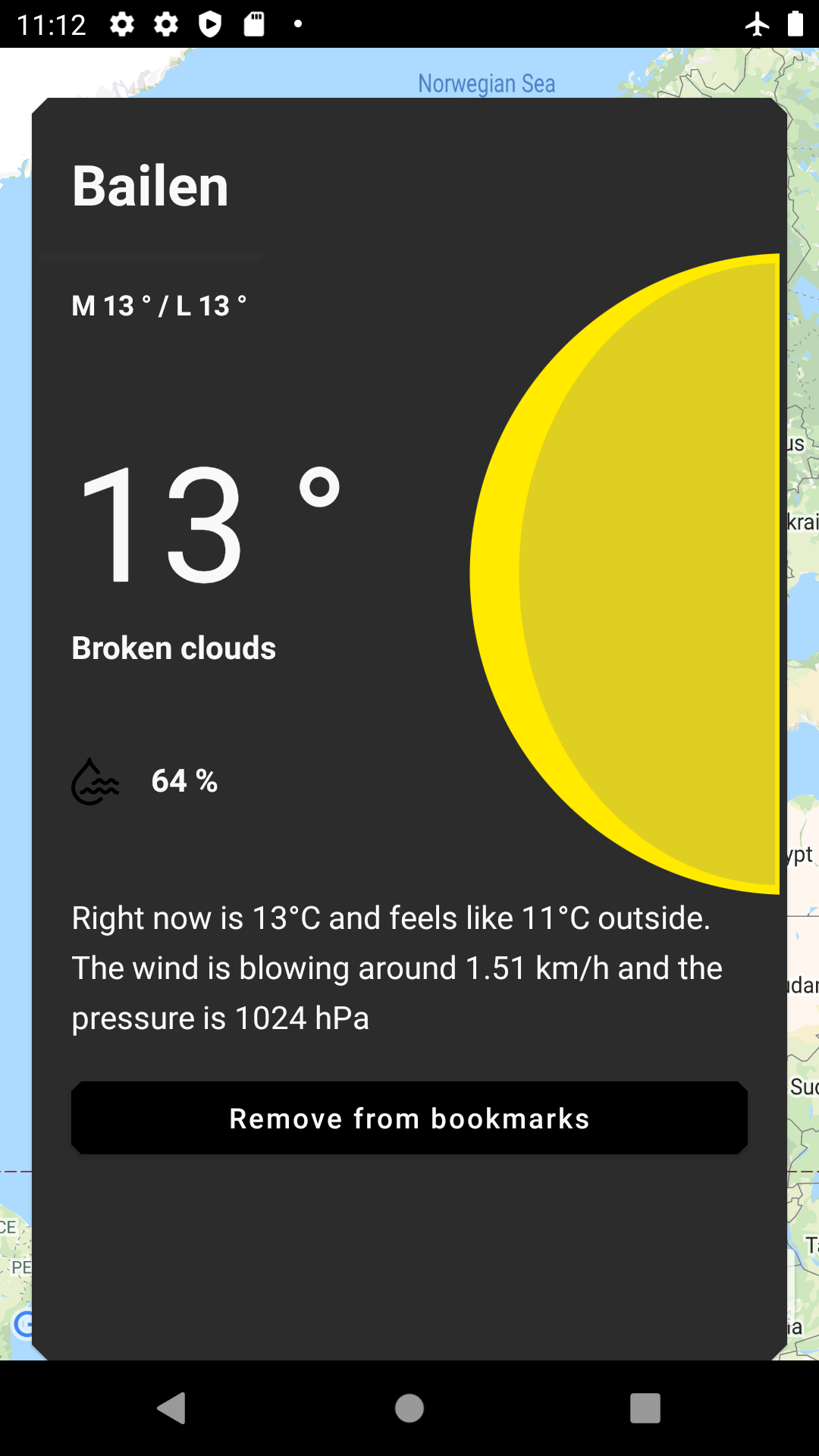OpenWeather is a project created by Lucas Montano initially as an One-Day-Challange, then he decided to create an Open Source project to help his followers and everyone getting started with Open Source world world building a basic but very strategic application!
-
To run any iOS application built with Swift you need to configure the environment on your machine.
-
Xcode 11.0, *
-
Homebrew
- Clone this repo to your local machine using:
https://github.com/lucasmontano/openweathermap-ios
Needs complementation
- Explore the Earth Weather forecast (Real Time)
- Check detailed information about the weather by coordinates (lat, lon)
- Bookmark a location
- Visualize all bookmarked locations in the map
- Remove a bookmark
- Data Cache
- Theme Switcher (Light/Dark Mode)
- One way data flow (implement a state reducer)
- Unique source of truth, implementing a centralized repository
- Search functionality
- Five+ days forecast
- Write some tests (of course)
- Core:
- Swift - A powerful open language that lets everyone build amazing apps.
- Linting:
- SwiftLint - A tool to enforce Swift style and conventions.
To get started...
- 🍴 Fork this repo!
- 👯 Clone this repo to your local machine using
https://github.com/luacasmontano/openweathermap-ios.git
- 🎨 Install SwiftLint with homebrew using
brew install swiftlint
- 🎋 Create your feature branch using
git checkout -b my-feature
- ✅ Commit your changes using
git commit -m 'feat: My new feature';
- 📌 Push to the branch using
git push origin my-feature;
- 🔃 Create a new pull request
After your Pull Request is merged, can you delete your feature branch.
Reach out to me at one of the following places!
- Twitter at @lucas_montano
- Instagram at @lucasmontano
- Linkedin at Lucas Montano
- Youtube at Lucas Montano
This project is licensed under the MIT License - see the LICENSE file for details.
Open Weather on Other Platforms:
- Android: https://github.com/lucasmontano/openweathermap
- React Native: https://github.com/lucasmontano/openweathermap-reactnative
- Flutter: https://github.com/lucasmontano/openweathermap-flutter
Made with ♥ Enjoy it!