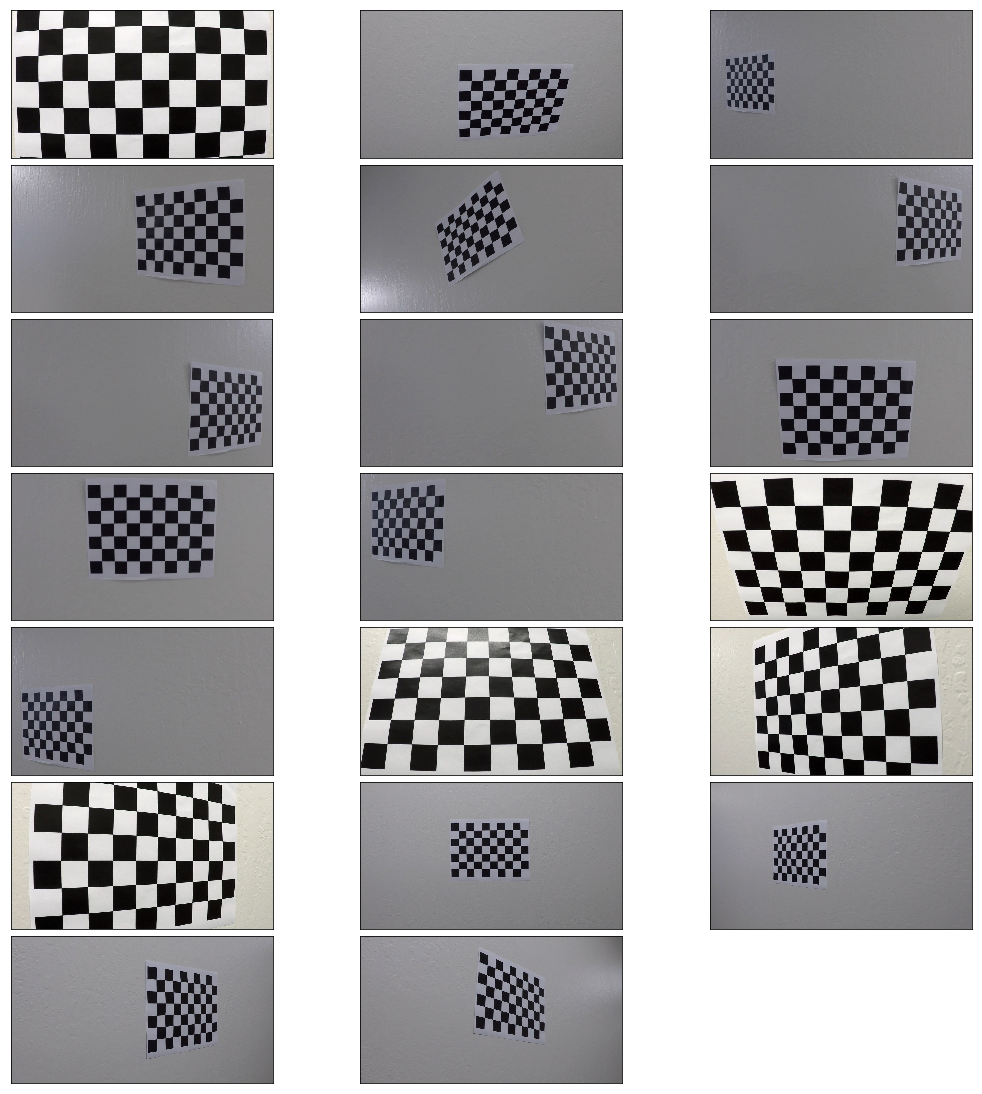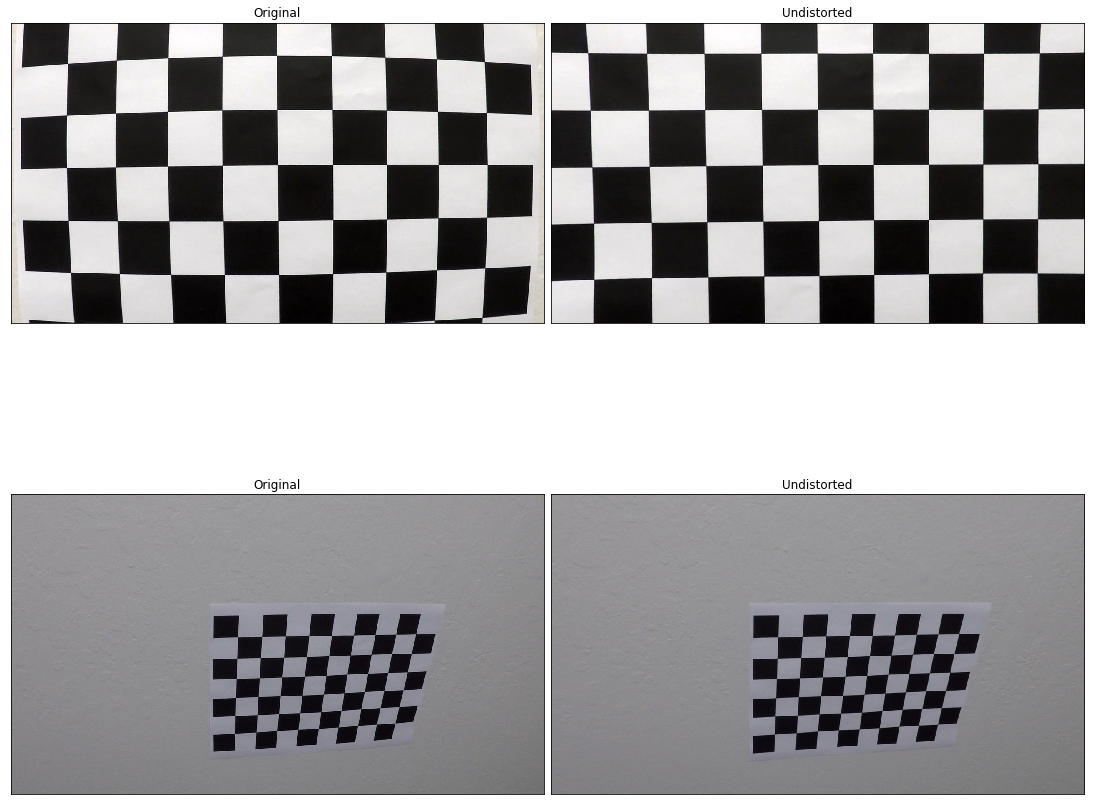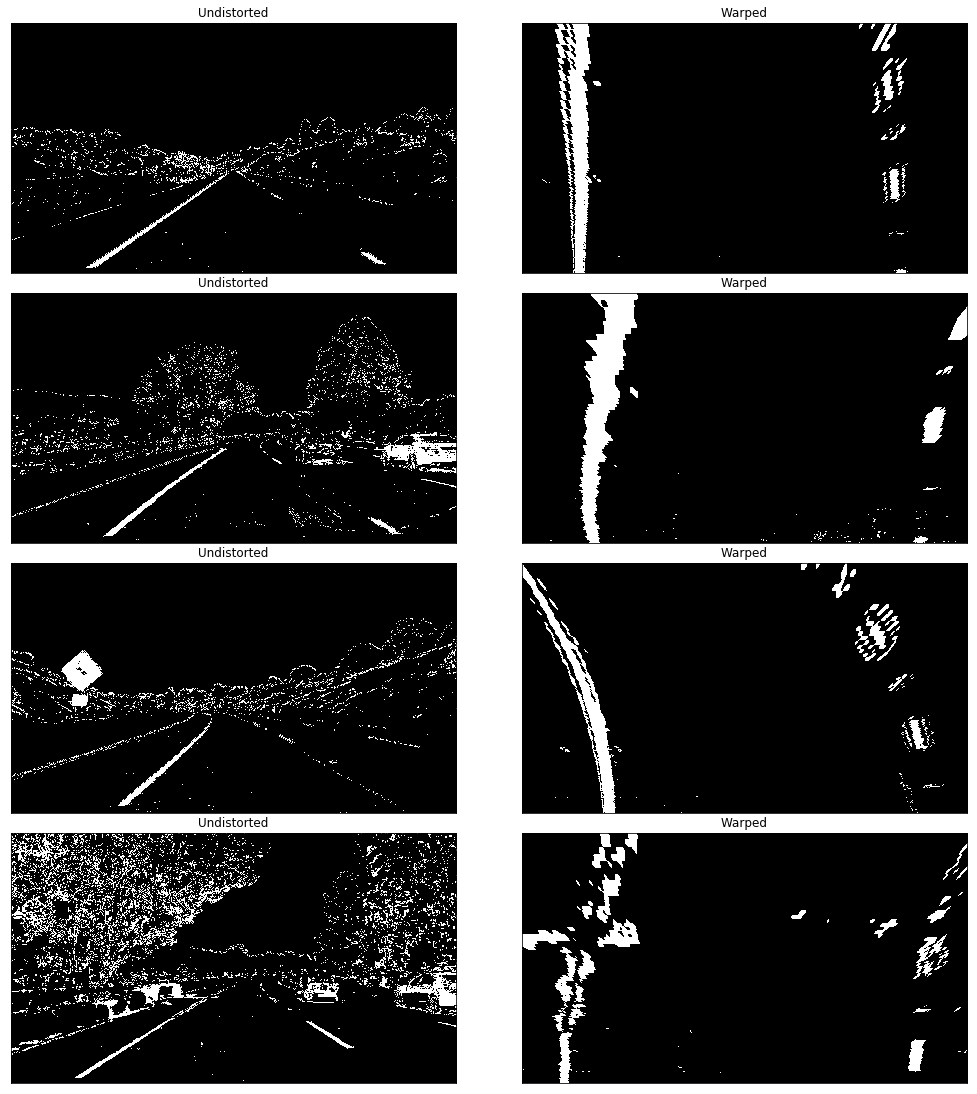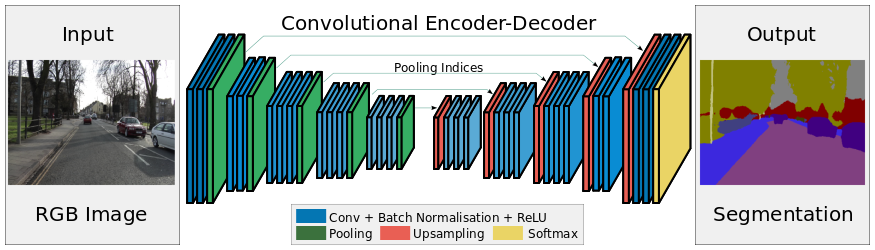This project aims to detect the vehicle lane (Ego lane) by detecting its lane lines and then projecting a polynomial of the lane onto the image, to achieve this I'll be using these files and methods:
adv_laneline_detection.pywhich contains the pipeline and all of its main methodsP4a notebook that has a walk through of the project, trains a model, and implements the pipeline on the project videos.kerasmodel.pyutils.py
and other files that will be included in the project files.
This step is important for not all cameras reflect the real correct aspects of the real world, to calibrate out camera images we'll need to take some image of an object with notable spatial properties in this case a chess checkered board. OpenCV has predefined methods that can help us calibrate our images by providing multiple images of a chess board skldjfkl sjda lsd in our case we were given 20 calibration images to calibrate our camera with, not all of the images work because OpenCV only finds the chessboard corners for images that have the whole board in view.
I calculated the corners using the OpenCV
Then I used the images provided to undistort the camera images as you can see below:
The images are lks djfklsdj
Now we have an undistorted images the next step is to extract lane line features using different thresholding techniques.
Note: The main pipeline can be found starting from line 603 in the adv_laneline_detection.py file and also as a walk though at P4
The first set of the pipeline is to undistort the image using the undistortion matrix we obtained from calibrating our camera, here are examples of undistorted images:
In this project I combined color and gradient thresholding techniques to try and get the best lane lines fit possible.
I tried out multiple color spaces, but settled on RGB and HLS the R and the S channels to be exact.
I tried out different color thresholds for each and combined them using combined_color_thresh() method at line 142 of adv_laneline_detection.py, but I had a problem with shadows and the thickness of the yellow line which would though off the curvature, after some investigation I found out that the Red channel was the culprit. So I kept tweaking red channel threshold, and in the end I had to set its threshold to a very high narrow range 220-250 thresholds.
Here I used a combination of absolute (x and y), magnitude, and directional sobel gradients to get the best possible estimation of image edges, I combined the thresholds using the combined_sobel_thresh() method which you can find in adv_laneline_detection.py line 227. I tried out different thresholds, but ended up using these thresholds:
| Sobel | Thresholds |
|---|---|
| Absolute | 20, 100 |
| Magnitude | 70, 100 |
| Directional | 1.1, 1.3 |
Here is an image that demonstrates the sobel gradients:
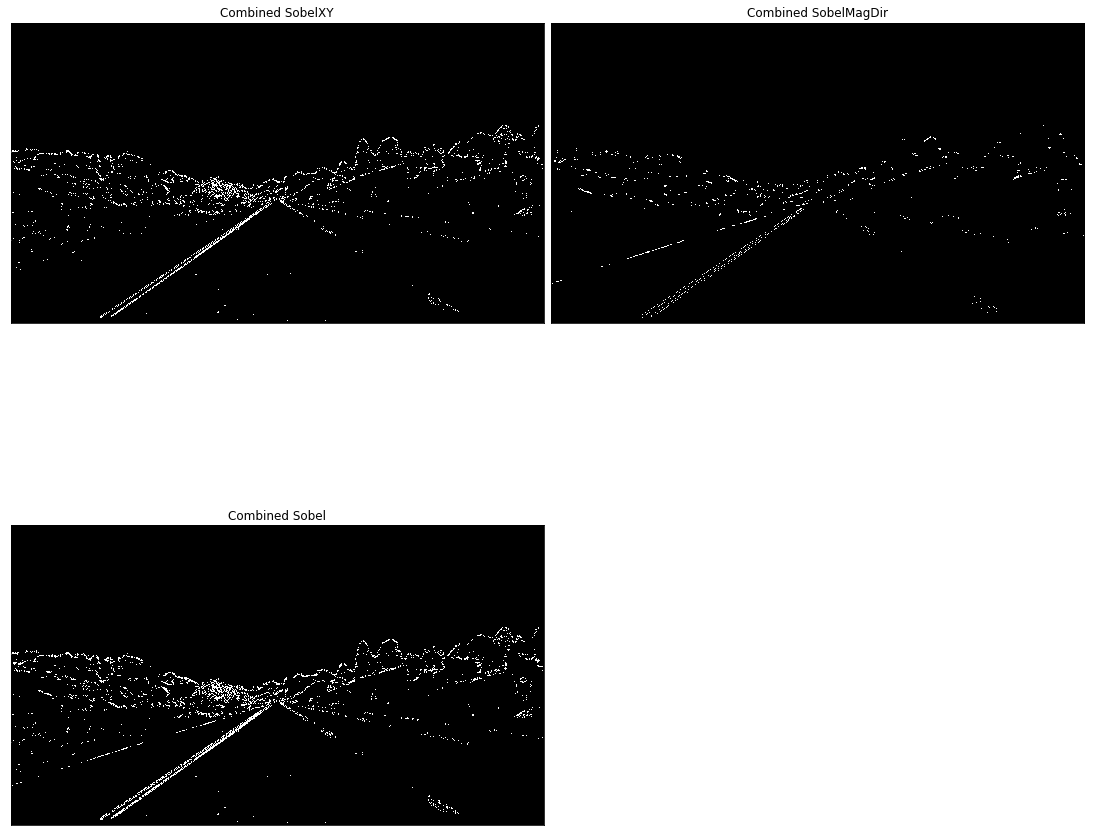
I proceeded to try and get the best of both worlds by further combining the color and sobel gradient thresholded images, and the result is as shown here:
Now that we have a good representation of the lane lines we'll need to look at the images from a different perspective or point of view for the lack of a better word in order to fit to detect and fit a polynomial to the detected lines. Here I warped the undistorted thresholded image using using these source and destination points:
| Position | Source | Destination |
|---|---|---|
| Top-Left | width * 0.45, height * 0.63 | image_offset, 0 |
| Bottom-Left | width * 0.10, height * 0.95 | image_offset, height |
| Top-Right | width * 0.94, height * 0.95 | width - image_offset, height |
| Bottom-Right | width * 0.56, height * 0.63 | width - image_offset , 0 |
Note: The height and width are the image's height and width, and the image_offset is 10 and I also used 100 and 200.
# Source
[width * 0.45, height * 0.63] # Top left vertix 60% if the image's hight
[width * 0.10, height * 0.95] # Bottom left
[width * 0.94, height * 0.95] # Bottom right
[width * 0.56, height * 0.63] # Top right vetrix# Destination
[image_offset, 0] # Top left
[image_offset, height] # Bottom left
[width - image_offset, height] # Bottom right
[width - image_offset , 0] # Top rightI used the adv_laneline_detection.warp_and_transform_image() method located on the 117th line of the adv_laneline_detection.py file to warp the image.
Here are some lane lines project warped images:
I applied Gaussian blur to smoothen the images which significantly improved the results by removing a lot of noise and smoothing the lane lines.
Lets now locate the lane lines in the bird's eye view images, for this I used a sliding window and also used convolutions to maximize the chances of getting the right fit.
First I calculated the window centroids by using the find_window_centroids() which you can find at line 407 of the adv_laneline_detection.py file.
I tried out different window parameters, but ultimately chose
50window width which is wide enough for the lanes5vertical layers or levels to search through the image- A margin of
100which is great for not going too far off lane
After detecting the centroids calculated the windows I used the draw_lines_windows() on line line 462 of the adv_laneline_detection.py file to get windows indieces and draw them onto a copy of the warped image.
Note: You can check the P4 section Detect Lane Lines and Fit Polynomial for the Polyfit and Drivable Area demonstration.
All we need now is to fit a polynomial to our detected lane lines windows to get a final representation of our lane lines, I used the polyfit_lines() method at line 505 to fit two polynomials to the lane.
Then I created lines based on the polynomials using compute_polyfit() * line514*.
Finally I drew a drivable area between the detected polynomials, unwarped(transformed it back) the image using Minv (an inverse matrix of the warping one) then projected it onto the original undistorted image which looked something like this:
Also here is the warped image with its windows and poltfits alongside the final result:
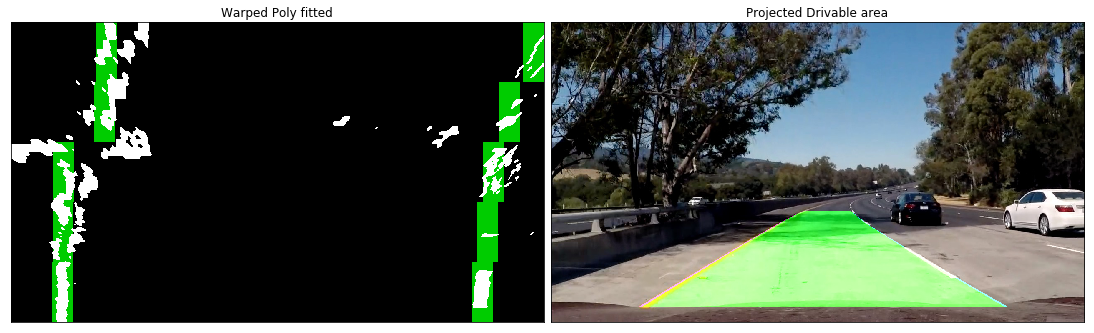
One final thing remains which is calculating the lane curvature to check if we've detected a viable lane line. Here I used
get_curvature() method which can be found on line number 538, this method uses get_rad_curv() at line 529 to not only calculate the curvature, but calculate it for real space as in meters rather than pixels. Generally the curvature should be near 1000 where a maximum of 1600 for example is tolerated for the maximum curvature for the video according to google maps is 1000m, but we might get a number which is slightly off.
There is also the case of the straight line where curvature values go bananas to over 10,000.
So as we've seen so far we can get pretty decent results with the computer vision techniques used above, however, its very hard to generalize to multiple cases as is the case for the challenge videos, but even harder to adapt it in the real world where lane lines aren't always the indicator of a drivable area. For the reasons mentioned above I sought out to take advantage of the power of deep learning, so I thought of using Deep Conv nets to draw a drivable area by teaching a model to do so. The Idea first came from the Behavioral Cloning Project where I trained the simulator to drive through 2 tracks using an model Nvidia which worked great, then after I joined the Lyft Segmentation Challenge while working on this project I met a lot of amazing students the likes of Eric Lavigne who actually used ConvNets to detect lanelines and cars on the road for the P4 and P5 projects. After working on SegNets for the challenge the idea was clearer and then using SegNet came into fruition.
- Speed
- Generalization
- Detecting anylies
- Requires a lot of data
- Training time
I used a variant of SegNet architecture, this model proved useful during the lyft challenge so I reused it for this project.
SegNet is a FCN(Fully Convolutional Network) that means that if you input an image you still get an image as a result. SegNet uses an auto encoder architecture where it has 5 encoder blocks that *shrink the image and extract more features as we go deeper and a decoder which upsamples the image and decrease its features till it gets an image the same size as the input image, but this time it has a softmax image of the image labels.
I used the VGG16 imagenet pre-trained weights as the encoder, ignored VGG16 fully connected layers, froze the weights to keep them constant while training, that will serve as my SegNet encoder. Then I added a mirroring decoder which is what will be trained on the new images.
The SegNet implementation segnet() can be found starting from line 138 in kerasmodel.py.
Note: All model code can be found at kerasmodel.py.
I got the training data form the Berekely Diverse Driving Video Database bdd100k which was suggested by Michael Virgo, this database has many annotations which is appropriate for the segmentation task at hand. I combined Car segment images with the driving area segments and ended up with 3,425 images which is not much, so I applied a couple of augmentations to increase the number to 16,440 after a 20% train test split. Then I combined the labels from different label images into a final 3 channel label image where the first channel (0) has the drivable area pixels, the second channel contains the car pixels, and the final channel had all other pixels as you can see here:
I also manually labeled 53 images that I extracted extracted from the 3 project videos, I chose normal frames as well as some outliers like extreme brightness as is the case in the harder challenge video. Its a labor intensive process, but it was worth the effort for the 53 images helped the model on the videos after I retrained the network on the images.
I used a program called Pixel Annotation Tool which is basically a fancy paint, I also wrote a couple of scripts to combine images from different folders and to copy car and drivable area pixels from different label images to a single combined label image.
I also resized all of the training images and labels to 256x256 for a faster training and inception time.
For training I did that on 2 times, the first was training the model on the 3,425 bdd100k dataset, then I trained the model on the manually extracted and labeled 53 images which was 264 after the validation split and augmentation. The mentioned approach added more accuracy for most of the videos, but it slightly overfit the small training data which made the model lack in certain areas where it previously hadn't, though it's still improved the overall performance.
I'm planing to use more images to make the model more robust, in particular the CVPR_2018 data which has a combination of different datasets Cityspace for example.
This project was fun and challenging, but I think that I got my finger in the right approach which is using Conv nets to identify the lane and other objects in the scene. I've had a lot of help and guidance from different people which made this project really special and I'll work on improving it in the weeks to come. I couldn't do more for the time being because I'm really late in submitting the project, but that won't stop me from improving, I hope. Thank you for checking out the project and if anyone has any suggestions or questions drop me a link.
- The lane area is not stable
- The segmentation result is not accurate
- Compute the car relative to the center of the road
- Average the lines over multiple frames
- Add more training data to get better segmentation results
- Average the lines over multiple frames, I already have the framework in place, so I'll implemented in the coming weeks
- Increase the model robustness.
- Compute the car relative to the center of the road
- Calculated and added the car position in lane
- Added the suggested color spaces and thresholds to the overall threshold which improved the performance in bright and low light situations
- Checked If the distance between the lane lines are of a suitable lane size and discarded any fits that are below that limit.
adv_laneline_detection.average_lane_samplingat line774 - I also changed the window size to
100which gave slightly better results, and I increased the number of windows to6. - I checked for difference in curvature for both lanes and if one is much higher than the other I mirror the other if its viable onto the faulty one .
- In
adv_laneline_detection.get_vehicle_position()* line570* - In
adv_laneline_detection.other_color_thresholds()line128 - In
adv_laneline_detection.process_image()* line634*