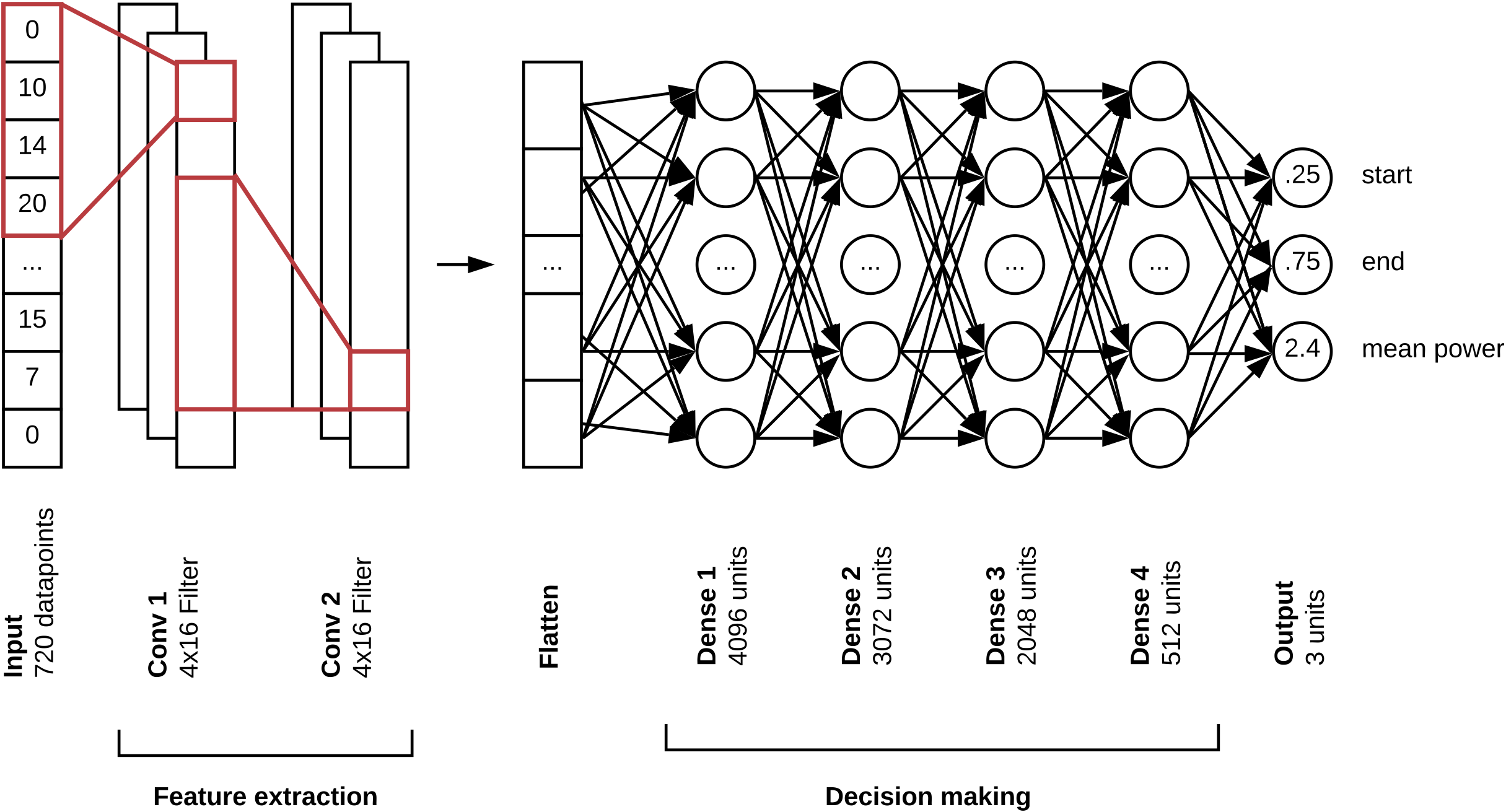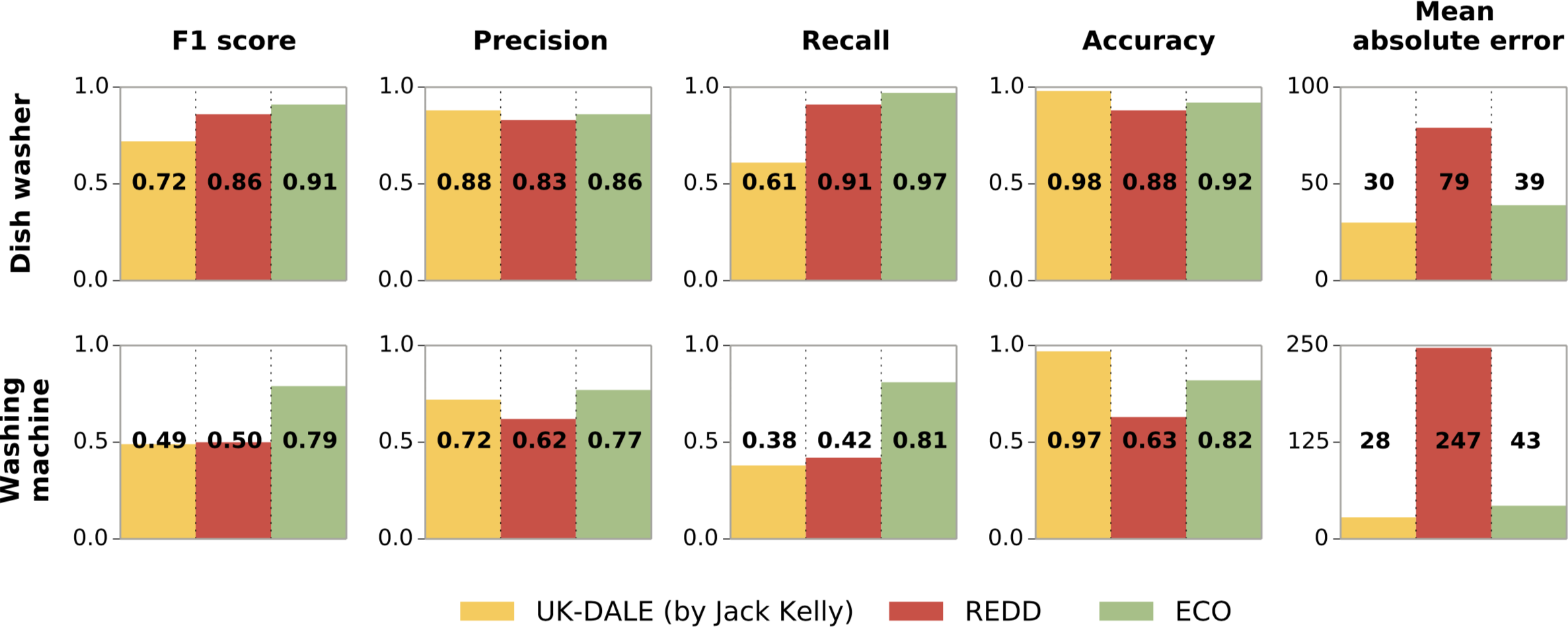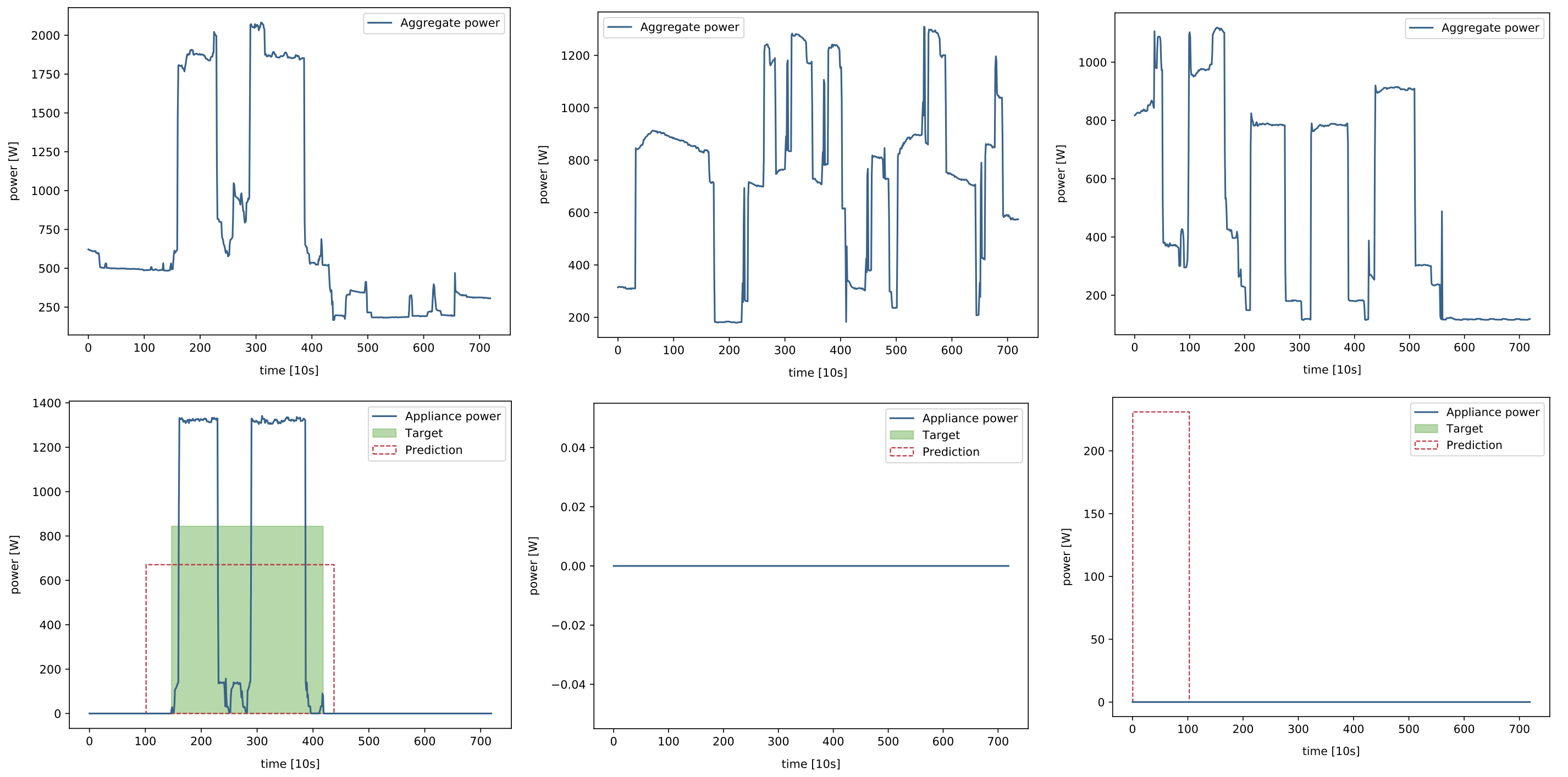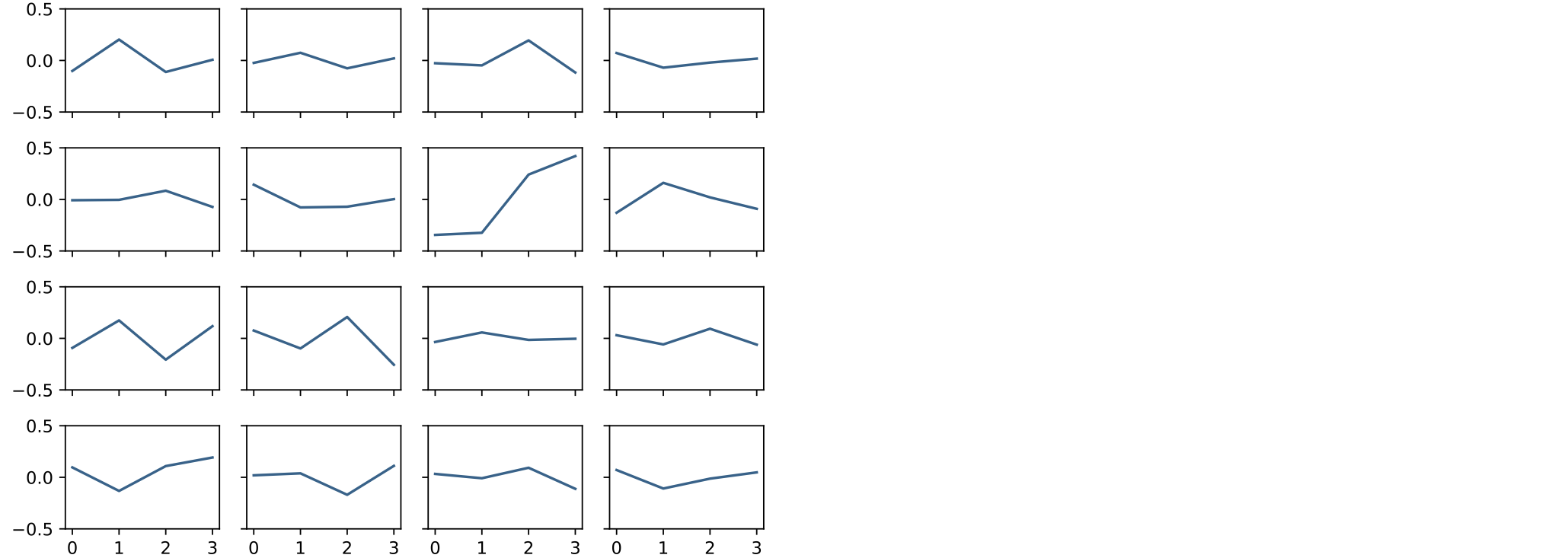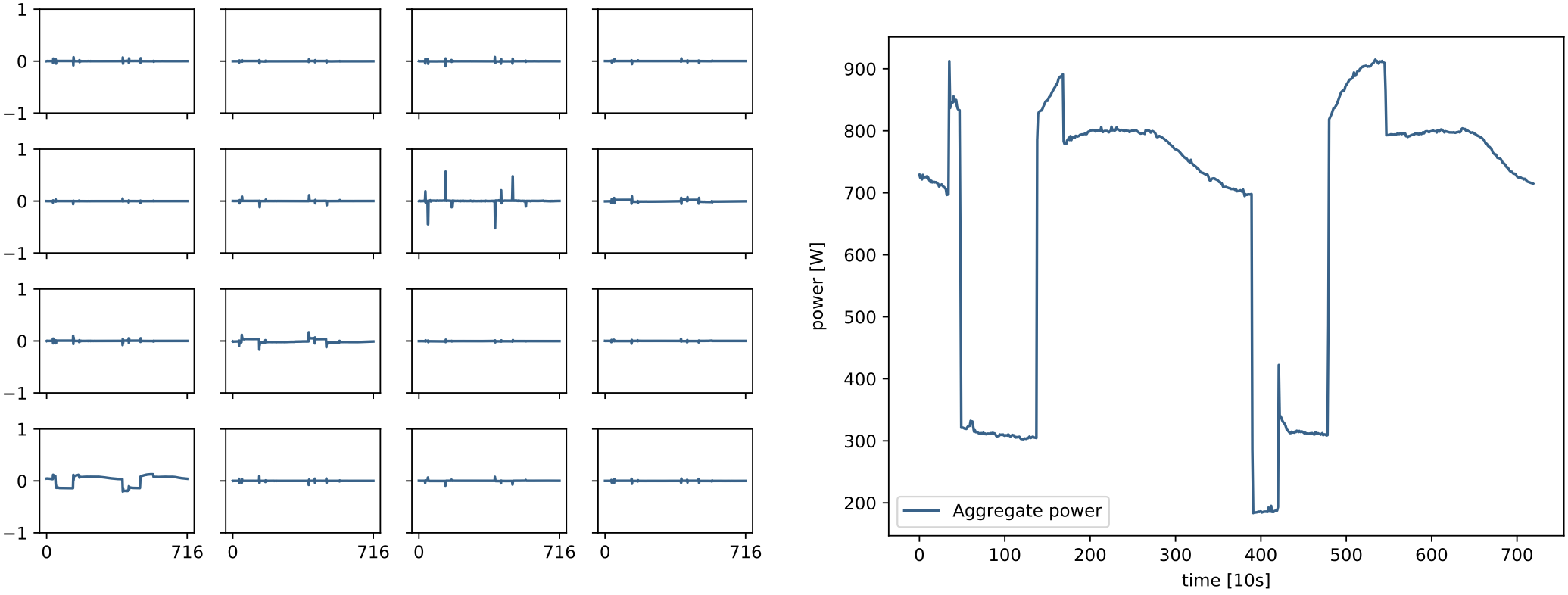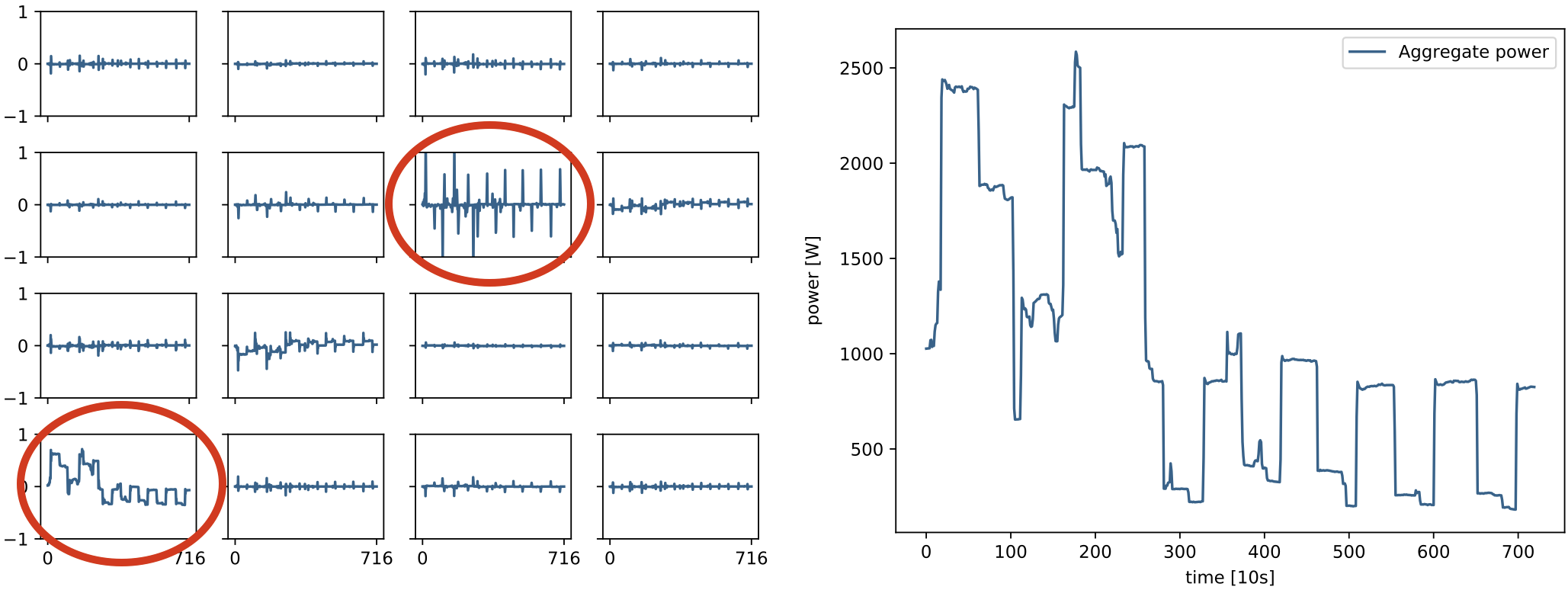This project is a reimplementation of Jack Kelly's rectangles architecture based on Keras and the NILMToolkit.
A comparison of the rectangles architecture in this repository with the original implementation by Jack Kelly on the UK-DALE dataset.
Predictions for a true positive, a true negative and a false positive example for a dish washer.
The following image shows the 16 learned filters of the first convolution layer.
The following image shows the activations of the first convolution layer given a negative sample.
The following image shows the activations of the first convolution layer given a positive sample. The two highlighted filters are thereby interesting. The first filter seems to have learned to detect step changes in the input signal. The second filter seems to have learned to pass the raw input signal to the next layer.
We used Python 2 as programming language, because there are some dependencies that are not compatible with Python 3.
-
pip install virtualenv -
python -m virtualenv env -
source env/bin/activate
If you set up virtualenv with Python 3, you have to switch to Python 2: virtualenv --python=/usr/bin/python2.7 env
Because of a failing dependency hmmlearn, we use the option --no-dependencies. The module hmmlearn is
not really needed in this implementation.
pip install --no-dependencies -r requirements.txtpip install -e .
deactivate
It is possible to use any dataset supported by the NILMToolkit.
You have to convert the dataset to a .h5 file using the converters provided by the NILMToolkit and then place it into the folder ./data:
https://github.com/nilmtk/nilmtk/tree/master/nilmtk/dataset_converters
Run training for 30 epochs: python nnilm/train.py dish_washer_redd -s0 -e30
Resume training from epoch 30: python nnilm/train.py dish_washer_redd -s30 -e40
Run training on GPU cluster: nohup python nnilm/experiments/train_hpc.py --gpu=2 &
Public dataset: python predict.py dish_washer_eco
CSV prediction: python nnilm/experiments/csv_predictor.py -ddish_washer_redd -idata/aggregated_power.csv -s01-04-2018 -e08-04-2018
The folder nnilm/experiments contains files that have been used to run my experiments.
It shows how the scripts from this repository can be used in another project.