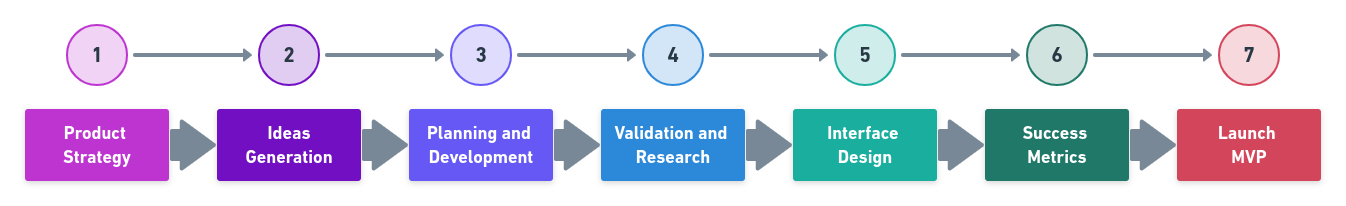Table of Contents
User Experience - UX occurs when the user comes into contact with a product.
- How to listen to the user and extract needs?
- How to create products that people need?
| UI - User Interface | UX - User Experience |
|---|---|
| What the user finds and sees when they arrive at a website or app | Focuses on what the user perceives of the website or app |
| Everything that allows you to interact with the website or app, from buttons to forms | Focuses on whether the content was useful, whether the navigation was enriching, and whether it was easily manageable and intuitive |
| Ensures that the website or app looks good and works well on all platforms: mobile, web, tablets | Includes target research, psychology, design, and marketing |
UX tools are essential because you have got to have a wide range of options to help you create the things you need.
How to discover and create what people need.
- Blueprints
- Customer Journey Map
- Ecosystem
- Golden Path
- Future Press Release
- Personas
- Value Proposition
- Value Proposition Canvas
- Lightning Talks
- Pixar Storytelling
- Stakeholders Map
- Business Model Canvas
- First Tweet
- Benchmark
- Metrics
How to externalize and communicate what you have in mind.
- Double Diamond
- Storyboard
- How Might We?
- Crazy 8's
- User Flow
- Moodboard
- Taxonomy
- Design Principles
- Sitemap
How to execute good ideas.
How to evaluate the solution of the problems and improve the product.
- Heuristic Analysis
- Diary Studies
- Quantitative and Qualitative Research
- Landing Page
- A/B Test
- Content Audit
- Focus Group
- Card Sorting
- Accessibility Analysis
- User Feedback
- Usability Interviews
How to transform ideas into sketch, prototypes, and products. Usability and utility.
Objectively evaluate the results of the product.
- KPI (Key Performance Metrics)
- CTR (Click Through Rate)
- NPS (Net Promoter Score)
- DAU (Daily Active Users)
- Churn Rate
- LTV (Lifetime Value)
- HEART (Happiness, Engagement, Adoption, Retention, Task Success)
How to launch the MVP. Learn fast and succeed.
- MVP (Minimum Viable Product)
- Concierge
- Code Prototypes
- Low, Medium, and High Fidelity Prototypes
(strategy)
- UXpressia Visualize customer experience and collaborate with your team.
- FlowMapp Full stack UX platform.
- Strategyzer Creators of the Business Model Canvas.
(ideas)
- MoodBoard Build beautiful, simple, free moodboards.
- Miro Be Creative. Be Productive. From Anywhere.
- overflow Create interactive user flow diagrams that tell a story.
(planning)
- Trello Keep track of everything.
- Asana Manage your team's work, projects, & tasks online.
- Craft Build intuitive Roadmaps, prioritize features, connect them with your dev teams.
(validation)
- UXArmy Online usability testing platform.
- UserTesting Leader in user research and software testing.
- Unbonce Design Beautiful Landing Pages.
- Klickpages Tool for create landing pages.
- OptimalSort Discover how people categorize information.
- Optimizely Best-known tool for A/B testing.
- SurveyMonkey Send and evaluate surveys quickly and easily.
(metrics)
- UserZoom Brands can test and measure UX on websites, apps, and prototypes.
- Delighted Measure and evaluate qualitative metrics.
- Hotjar Website Heatmaps & Behavior Analytics Tools.
- Google Analytics Measure ans track your sites and applications.
(design and launch)
- Axure Powerful Prototyping and Developer.
- Marvel Rapid prototyping, testing and handoff.
- inVision Create rich interactive prototypes.
- Framer Best prototyping tool for teams.
- Flinto Create interactive and animated prototypes.
- Principle Design animated and interactive user interfaces.
- JustInMind From wireframes to highly interactive prototypes.
- uxtools
- The 2020 UX Research Tools Map
- UX Design Methods In A Mind Map
- UX Design Methods & Deliverables
- The Basic Principles of UX Design
- How to Choose the Right UX Metrics for Your Product
- Curated list for UI/UX Designers
- UX_UI
- Checklist Design A collection of the best UX and UI practices.
- UX Project Checklist Methods and methodologies, activities and tools.
made with 💙 by mafda