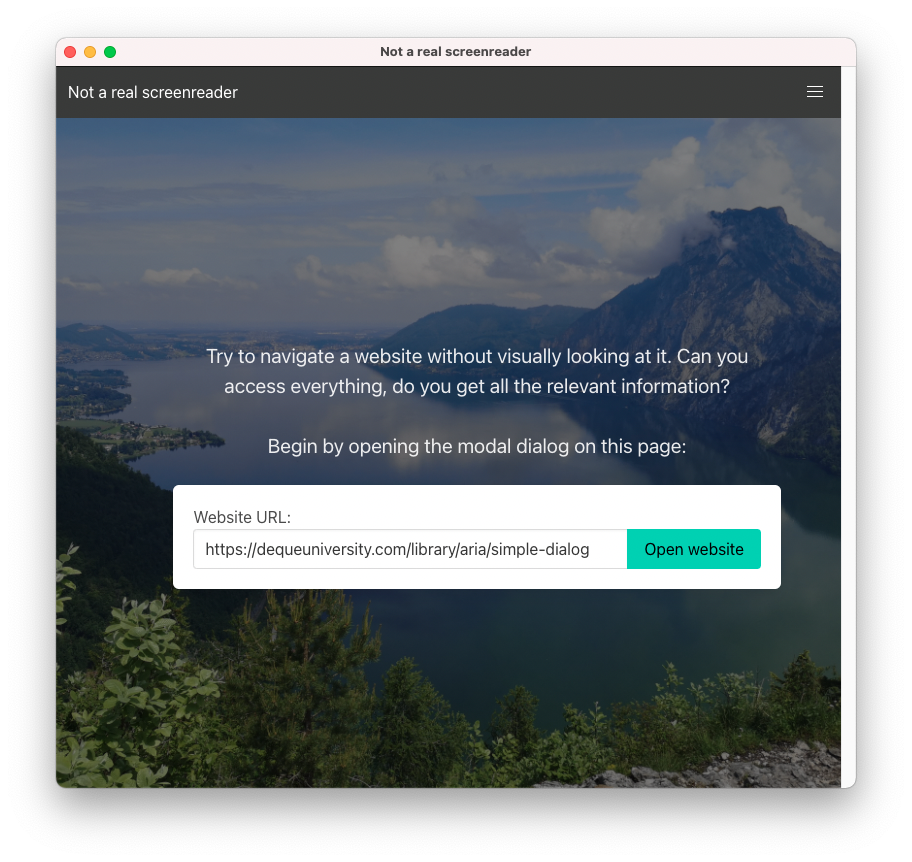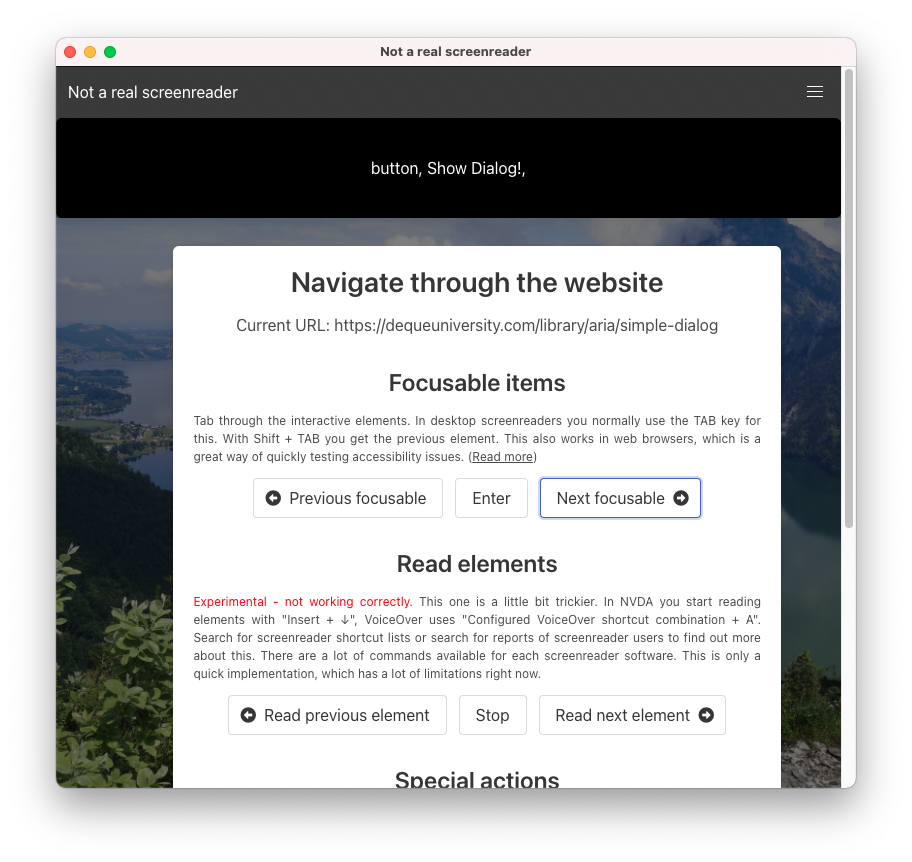Operate a (very simple) node-based screenreader without keyboard shortcuts
Status: Experimental / Use at your own risk 👷
🎥 Demo video: https://www.youtube.com/watch?v=YJ8tQs6Nz50
See Releases to download it for your operating system.
npm installnpm start
yarn build(electron-builder recommends yarn)
Tested with node v14.17.3 (LTS)
In last fall I started working as web developer again. Web Accessibility is now part of my daily job, so I needed to learn fast. A big struggle I had at first was operating screenreader software. There are just a lot of keyboard shortcuts to learn while I just wanted to get a basic feeling of how a website is read to screenreader users. Like "Does the screenreader even recognize my button?!". I'm not sure, but maybe a lot of developers postpone learning a11y skills because of this initial hurdle? (Yes, lame excuse, I know!)
Not a real screenreader is an attempt to provide a simple learning and test tool for a11y-beginners. There is no need to learn keyboard shortcuts, the (very rudimentary and basic) screenreader is operated with buttons.
Disclaimer: I'm an a11y newbie. I try to respect Nothing About Us Without Us as much as possible. Feedback is very welcome. :-)
See as well:
- https://github.com/mandrasch/screenreader-remote-control
- Touch Portal https://twitter.com/m_andrasch/status/1551823322333184001
- does not work with child-Ids currently
- does not support going into subgroups, very basic implementation
- does not check for expanded=true/false yet
- does not support form input (text input) yet
- speech output has no language support, maybe use another library for speech output?
- does not support all focus changes yet
- current URL is not updated on page change
- Problem with minimizing the window on mac
- Not tested on windows/linux yet
- and a lot of other problems 😬
- electron
- puppeteer
- puppeteer-in-electron
- say, chalk, bulma CSS, etc.
Puppeteer allows accessing the accessibility tree since version 3.0.0. See accessibility.snapshot(). Unfortunately there is no DOM-reference given right now. Therefore this workaround by dtinth is used right now in this prototype.
Current focused element in WebArea: {
nodeId: '7014',
ignored: false,
role: { type: 'role', value: 'button' },
name: {
type: 'computedString',
value: 'JavaScript',
sources: [ [Object], [Object], [Object], [Object] ]
},
properties: [
{ name: 'focusable', value: [Object] },
{ name: 'focused', value: [Object] },
{ name: 'expanded', value: [Object] }
],
childIds: [ '7243' ],
backendDOMNodeId: 53
} nodeId 7014
- Screenreader usage in browser https://assistivlabs.com/
My own scripts are available as CC0 (https://creativecommons.org/publicdomain/zero/1.0/deed.de). Please see package.json for a list of Open Source Libraries used (and their respective license). I'll provide a LICENSE and CREDITS file in future.