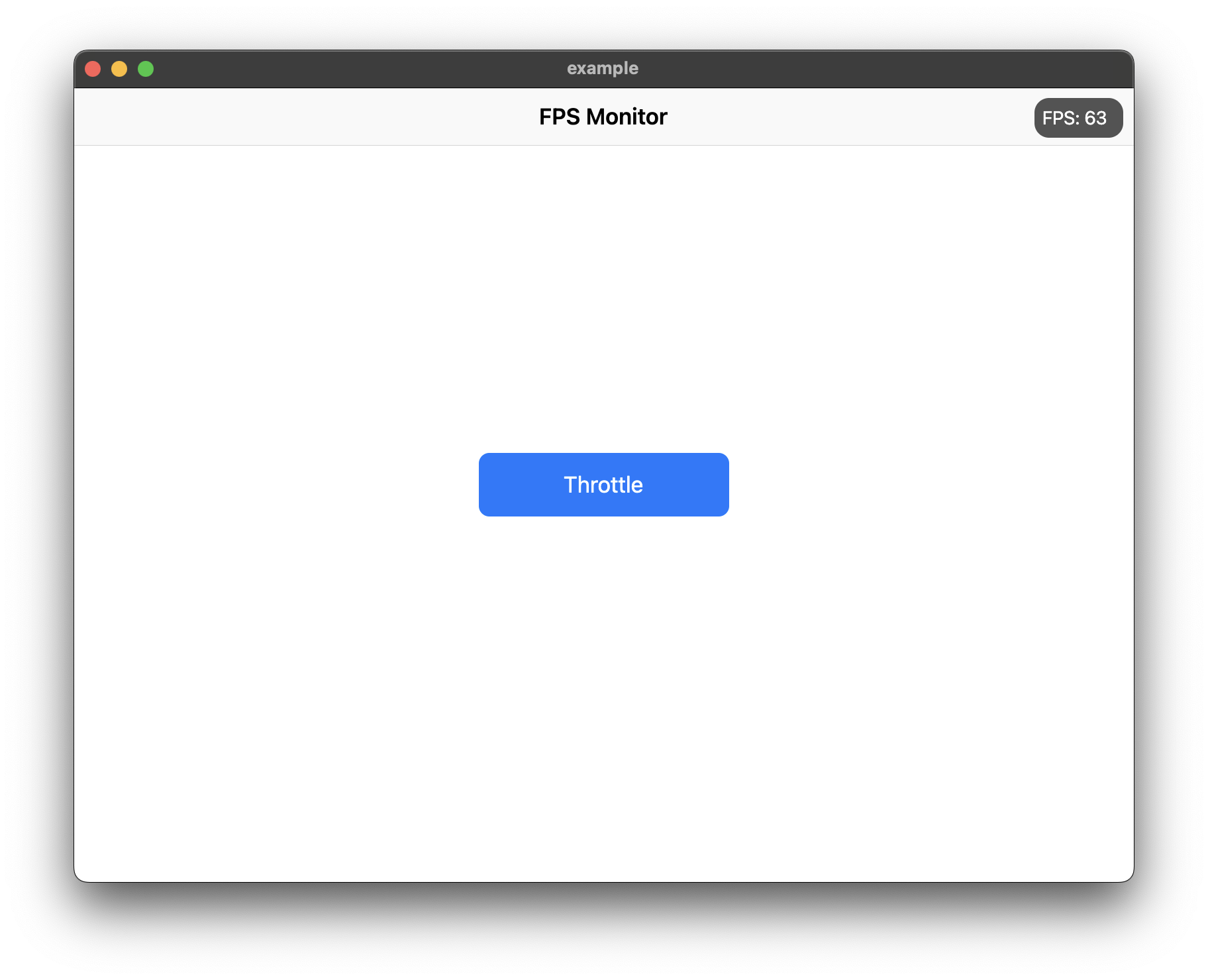Use ShowFPS to monitor your app's FPS (Frames Per Second) in real time.
Add show_fps: ^1.0.6 in your project's pubspec.yaml:
dependencies:
show_fps: ^1.0.6Import show_fps in your dart file:
import 'package:show_fps/show_fps.dart';Then warp your Main Widget with ShowFPS widget:
CupertinoApp(
title: 'FPS Monitor',
theme: CupertinoThemeData(
brightness: Brightness.light,
),
debugShowCheckedModeBanner: false,
home: ShowFPS(
alignment: Alignment.topRight,
visible: true,
showChart: false,
borderRadius: BorderRadius.all(Radius.circular(11)),
child: MyHomePage(title: 'FPS Monitor'),
),
);