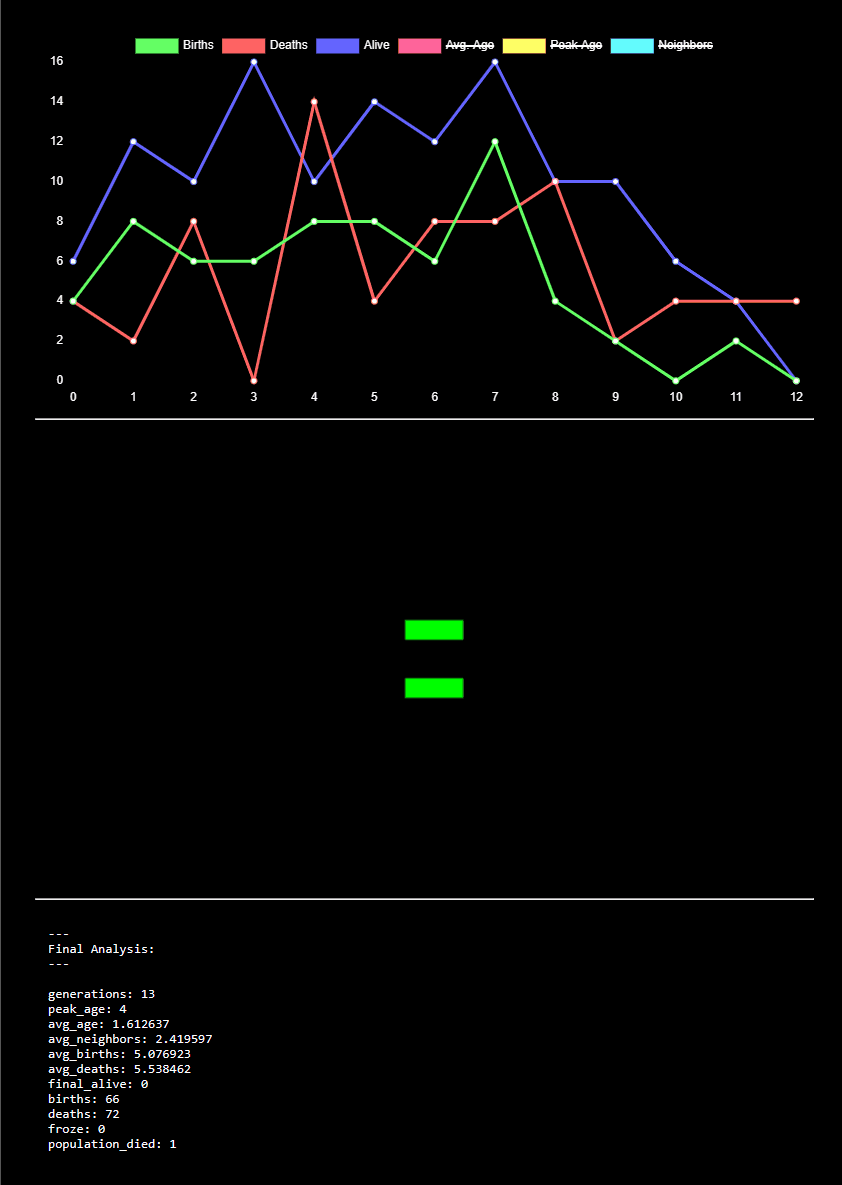An Analytical Cellular Automata Simulator in C++.
Outputs GIFs and CSV analysis of the simulation results.
make lifeNote: Before building, make sure you have a modern version of the G++ compiler installed.
Syntax:
./life [?cfg_file]
Usage Examples:
./life
./life myCFG.txt
The purpose of this simulation software is not primarily to generate cool looking gifs but is instead intended to allow for a deeper level of analysis and understanding of the simulation results.
To facilitate this, the program will output not only a gif but a <simulationName>.html analysis file. This file includes several metrics about the results of your simulation.
This analysis file takes advantage of the powerful JavaScript library Charts.js to graph the time (generational) domain analysis. All of the actual analysis is done in C++. This output file will run in your local browser without the need for a web server. Just open it with your browser of choice. The underlying data is exposed in the HTML file in a way that would make it easy analyze to your data with other tools such as Plotter, Desmos or MatLab.
Flatpak apps are sandboxed from your local files. If you try to open an HTML file and the URL turns into something like this:
file:///run/user/1000/doc/dd51a6de/life1719990713.html
You are sandboxed. This means you wont be able to load the local gif files.
There are a few solutions:
- Move the repo do
~/Downloadswhich is accessible by Flatpak browsers. - Install a browser from
aptor another package manager. - Run a local web server.
Configuration files are automatically created when you run ./life cfg-file-name. If the config file exists it will be loaded, if not it will be created. You can omit the file name to default to cfg.txt.
A config file looks something like this:
# Example config
# Comments are ignored
# Output file name
file = life
# Gif frame delay
delay = 16
# Frames to render
frames = 64
# Generations to run before render
pre = 0
# Canvas width
width = 32
# Canvas height
height = 32
# Pixel / Image scale
scale = 8
# Gif color palette
palette = rainbow3
# Rule set
rules = dstd
---
# .sorg settings
---
# File to load
sorg = 2to1
# Center (0 or 1)
#sorg_center = 0
# X offset (can be negative)
#sorg_x = 1
# Y offset (can be negative)
#sorg_y = 1
Notes:
- Lines beginning with
#or-are ignored. So are empty lines. - If the same key is found more than once, it will use the latter value.
- Lines do not need to be written in any particular order.
- Lines beginning with
#are comments and are ignored. - Spaces are removed from lines before they are read or counted
- Each character represents one cell
- The following characters represent a cell which is off
0,O,o - Any other character aside from
#is considered to be on - A line that contains # but does not start with # is an error and the file will be rejected
- Width is determined by counting the (string) size of the first row
- Any row with a size greater than the first row is an error and the file will be rejected
- Height is determined by counting the number of rows
Note: comments are really only intended to be used at the top of the file.
An example .sorg file might look like this:
# A simple oscillator
1100
1100
0011
0011
This file would be calculated to have a width of 4 and a height of 4.
A more complex example might look like this:
000000000000000000111000111
000000000000000000101000101
000010000000000000111000111
000111000000000000000000000
000101000000000000000000000
000111000000000000000000000
000010000000000000111000111
000000000000000000101000101
000000000000000000111000111
This file would be calculated to have a width of 27 and a height of 9.
You can also generate pseudo-random noise as your starting "organism" by writing sorg = noise in your config file. This means that noise. This means that a .sorg file cant not be named noise. It is a reserved name.
There are 4 conditions for which we must specify a "rule". A rule is a combination of a condition and an "action".
Each condition relates to the amount of "neighbors" a cell has. A cell is considered to have a neighbor if another living cell is touching it on its sides or corners.
In this example the cell "C" has 3 neighbors.
100
0C1
100
The conditions are as follows:
- Neighbors < 2
- Neighbors = 2
- Neighbors = 3
- Neighbors > 3
When one of these conditions is met, we need to take an "action".
There are 3 possible actions that can be taken:
- Survive: A living cell continues to live.
- Thrive: A living cell continues to live. If the position is unoccupied (no living cell lives here) then a new cell is born at this position.
- Die: A living cell will die.
Note: There is no functional difference between a dead cell and an empty cell.
We can also call these rules by the first character of their name:
s = Survive
t = Thrive
d = Die
Considering that we always need to define exactly 4 rules, we can think of a rule set as being any string with a length of 4 characters that contains only the characters "s", "t" and "d".
For example, the rules for Conway's Game of Life would be:
dstd
This would translate to:
- Neighbors < 2 -> Die
- Neighbors = 2 -> Survive
- Neighbors = 3 -> Thrive
- Neighbors > 3 -> Die
We can use this method to define any possible rule set. However, it is important to note that each condition can only have 1 rule and each rule set must have exactly 4 rules.
An interesting alternative to Conway's rule set is:
dttd
Alternate rule sets can lead to some very interesting results. For instance by using the rule set dttd with a starting configuration like:
010
111
101
111
010
We will get output like this:
Meta rules are rules that exist outside the context of the cells themselves. These rules are coded into the simulation and can not be changed via the config file.
Population Death: A population is considered "dead" when all cells have died. There will be no meaningful data in the next generation so the simulation will stop.
When the population freezes, there will be an output in the terminal that indicates this. The froze metric in the analysis file will be set to 1.
Population Freeze: Cells can be alive, but fully inactive. Cells in this state are called "frozen". A population is frozen when an entire generations passes without any new births or deaths. When this happens we can be sure that on any subsequent generations, there will also be no new births or deaths. And thus no new data that would care about. We can safely assume that each cell will continue living ad-infinitum and age towards infinity. When the population is frozen, the simulations stops.
When the population dies, there will be an output in the terminal that indicates this. The population_died metric in the analysis file will be set to 1.
There are 2 other possible "resolutions" to the simulation. The population may continue growing forever. Or the living cells in the population may fall into a stable oscillation.
Continued Growth: I used quotes for the world "resolution" because this is clearly not an actual resolution. Due to the Halting problem we also know that it is impossible to determine if this is "resolution" would actually ever "happen". This is not something we can detect, so it's there is no logic concerning this idea in the simulation. Instead we must specify an upper bound to the simulation's generation count.
Stable Oscillation This is a very interesting resolution. A population could be said to be oscillating in a stable way if all "active" cells in the population are part of a stable oscillation. The challenge of defining a "stable oscillation" is another matter entirely and something I'm currently very interested. That being said, I still have not come across the solution.