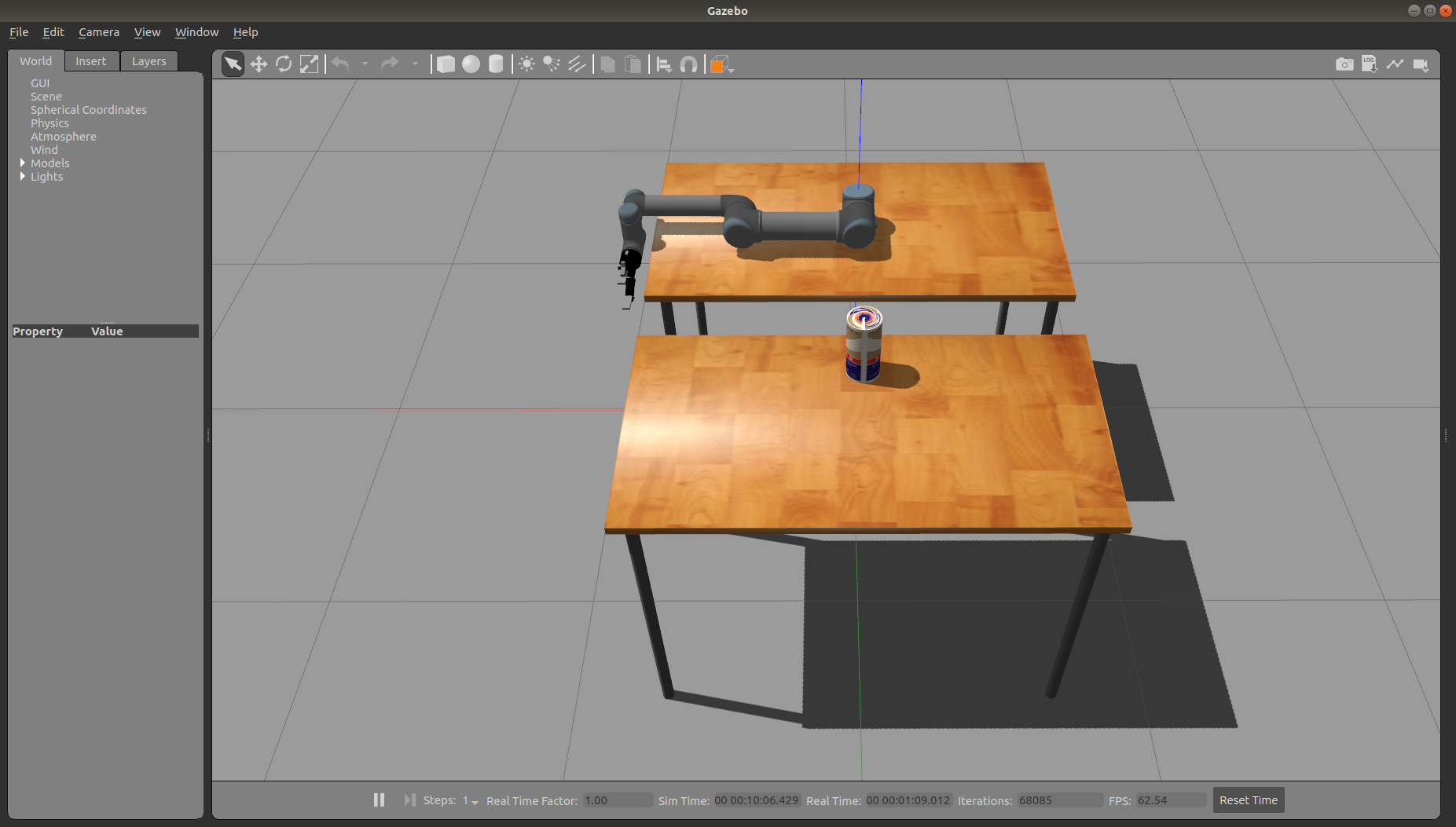This ROS package aims to provide an environment to spawn the UR5 arm with Robotiq 2F 140 Gripper on a Gazebo world with two tables and a beer can, as can seen below.
Keywords: ur5, robotiq, gazebo
The source code is released under a MIT license.
Author: Mateus Menezes
Maintainer: Mateus Menezes, mateusmenezes95@gmail.com
The ur5_simulation package has been tested under [ROS] Melodic on Ubuntu 18.04. This is research code, expect that it changes often and any fitness for a particular purpose is disclaimed.
- Universal Robot (branch: melodic-devel): ROS-Industrial Universal Robot meta-package
- Robotiq (repository forked. (branch: improve-transmission-xacro): ROS-Industrial Universal Robot meta-package
- roboticsgroup_upatras_gazebo_plugins (branch: master): Collection of small gazebo plugins
Clone each package in your catkin_ws:
cd catkin_ws/src
git clone --branch melodic-devel https://github.com/ros-industrial/universal_robot.git
git clone --branch improve-transmission-xacro https://github.com/mateusmenezes95/robotiq.git
git clone https://github.com/roboticsgroup/roboticsgroup_upatras_gazebo_plugins.git
To build from source, clone the latest version from this repository into your catkin workspace and compile the package using
cd catkin_ws/src
git clone https://github.com/mateusmenezes95/ur5_simulation
cd ../
rosdep install --from-paths . --ignore-src
catkin_make
Note: You can also use the catkin tools to build the packages. It is my preference!
Run only the Gazebo simulation:
roslaunch ur5_simulation ur5.launch
The same launch file enables to open two ROS tools: RViz and rqt_joint_trajectory_controller. In RViz you will see the frames of the robot based in kinematic evaluation using Denavit-Hartenberg notation. In the rqt you can controll the robot's joints and gripper individually.
If you want open RViz and the Joint Trajectory controller GUI, run:
roslaunch ur5_simulation ur5.launch open_rviz:=true open_joint_trajectory_controller_gui:=true
- gripper_controllers.yaml: Parameters passed to gazebo-ros-control for the gripper control
-
ur5_upload.launch: Load the UR5 and Robotiq 2F 140 Gripper
ur5_transmission_hw_interface: Hardware interface used in UR5 joints control by gazebo-ros-control. (default:hardware_interface/PositionJointInterface).eef_transmission_hw_interface: Hardware interface used in Robotiq Gripper joints control by gazebo-ros-control. (default:hardware_interface/PositionJointInterface).
-
ur5.launch: Launch the UR5 Gazebo simulation
gripper_controller_type: Gripper joint controller. Choose for effort or position. (default:position).open_rviz: Gripper joint controller. Choose for effort or position. (default:false).open_joint_trajectory_controller_gui: Open rqt gui to control the UR5 and Robotiq Gripper joints. (default:false).
It was also created in this package a simple node to use the simulation. The node aims to compare the kinematics evaluations provided by the ROS ecosystem and the evaluations done “by hand”, both using the Denavit-Hartenberg notation (this explains the statics tfs put in ur5.launch). It reads from the config a list of joints state to send to the arm controller and get the forward kinematic using the ROS tf2 and the inverse kinematic reading from /joint_states topic. In the end of the algorithm, a chart is generated to show the difference between the kinematic performed by hand and performed in the ROS. The GIF below shows one step of the algorithm.
This is just an example of what could be tested using this simulation environment. Feel free to implement your own algorithm.
First launch the UR5 simulation as explained above. After that, run:
roslaunch ur5_simulation kinematics_evaluations.launch
Wait until the arm perform all movements listed in the arm_kinematics joints set.
Please report bugs and request features using the Issue Tracker.