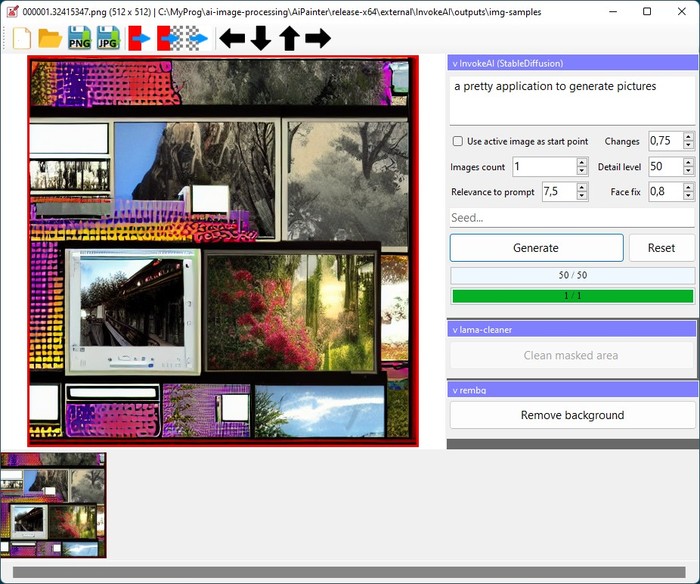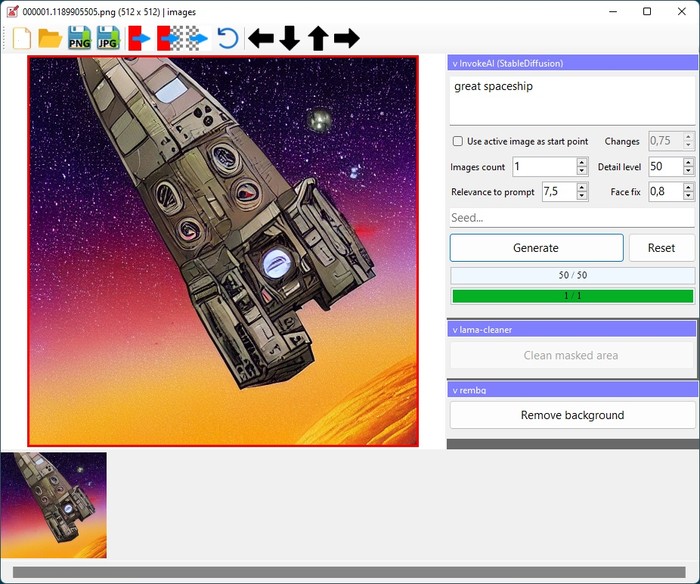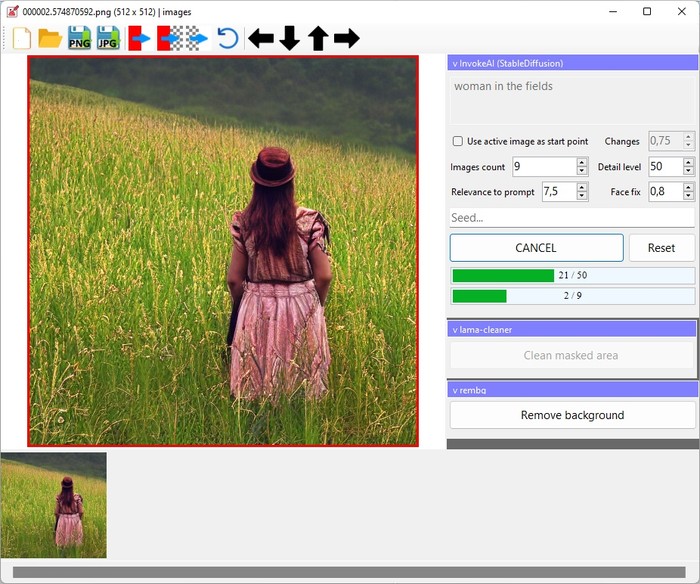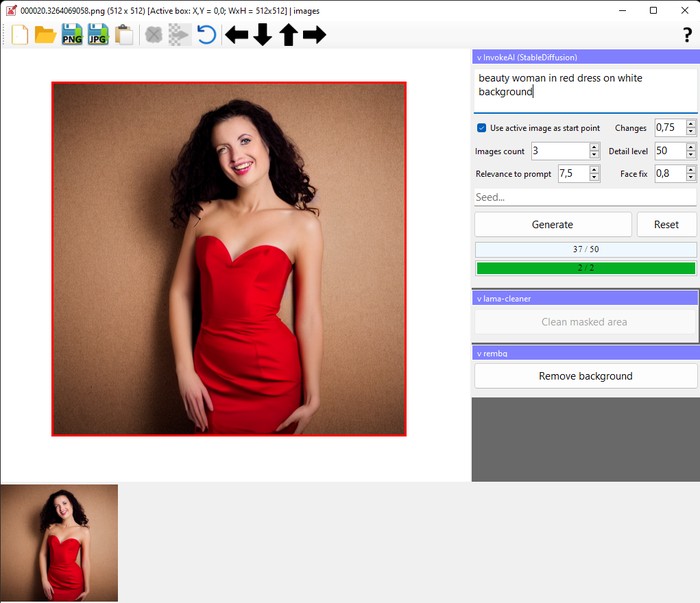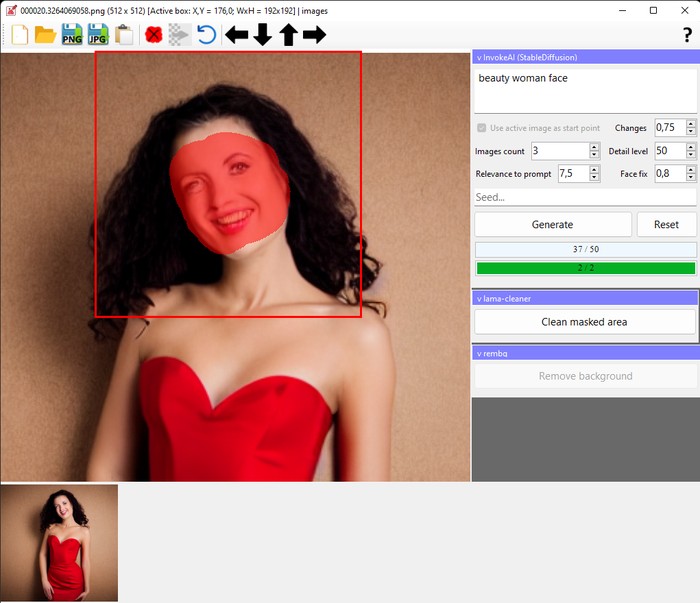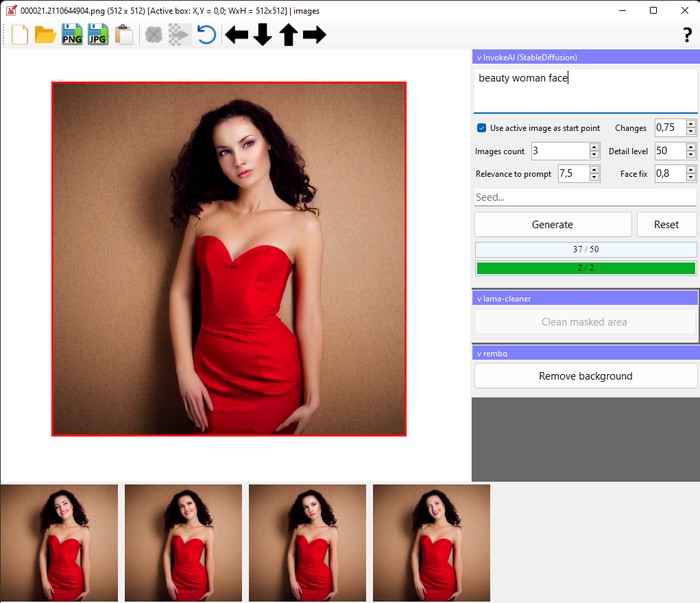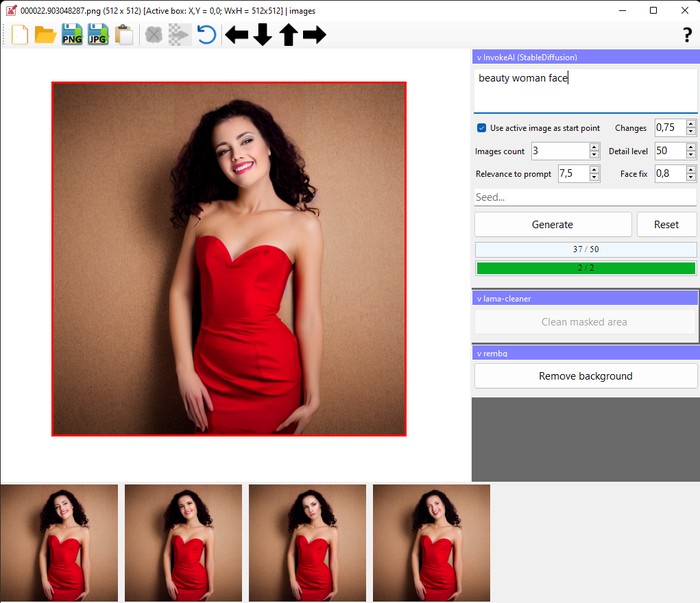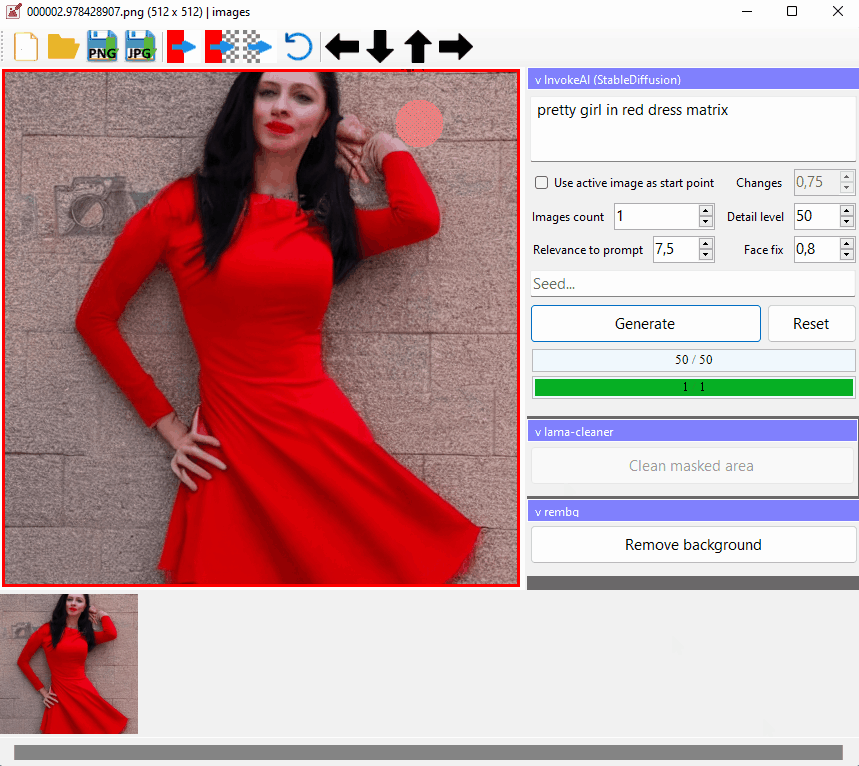Digital AI painter. Features:
- generate pictures by text description (generate via InvokeAI / StableDiffusion);
- regenerate specified areas of image (inpaint via InvokeAI / StableDiffusion);
- remove specified objects from pictures (inpaint via lama-cleaner);
- remove background from pictures (via rembg).
- Windows 10+ (x64)
- NVIDIA video card (>4GB RAM)
- video card must support CUDA 11.4
Tested on NVIDIA 3060.
- download precompiled AiPainter from mega.nz or torrent (
magnet:?xt=urn:btih:f1215a6cbad6d571a38b90a36a6e507b5d654f94&dn=AiPainter-1.1.1) - unpack
- run
AiPainter.exe
- look into
logsfolder - check
Config.json
- install Anaconda
- install MS Visual Studio Community 2022
git clone git@github.com:yar3333/ai-image-processing.git --recurse-submodules- look into subfolders in
_externaland fix paths in*.cmdhelpers to condaenvsdirectory - run
create_conda_env.cmdhelpers to prepare conda environments - now you can use
run.cmdhelpers to run python projects - open
AiPainter.slnin Visual Studio and build it
This project fully free and open-source. You can help the project by sending a small donut via Tinkoff.