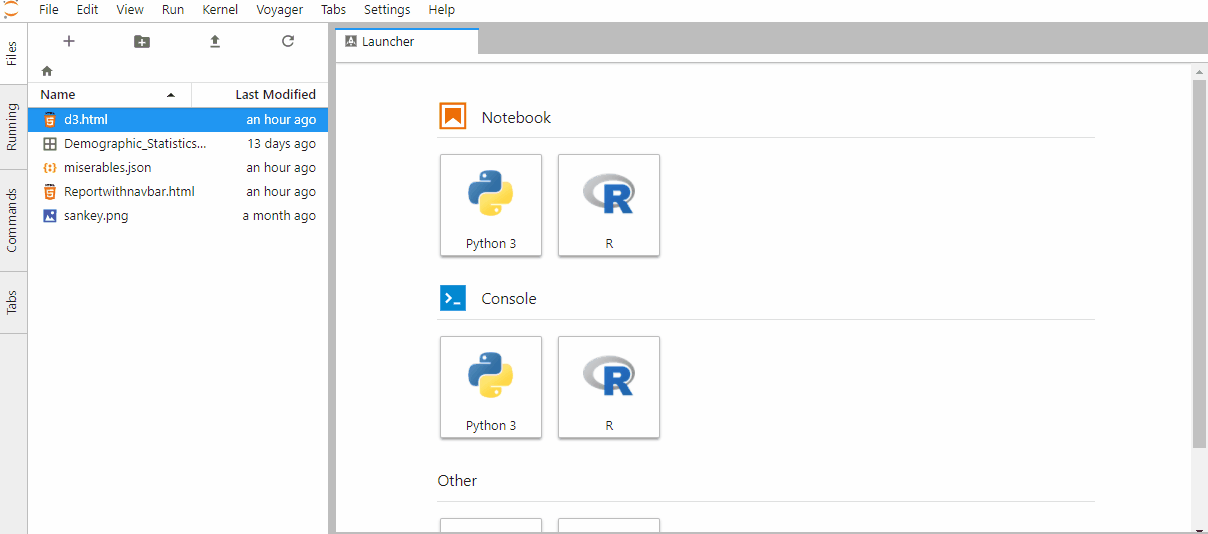NOTICE: This has been merged into the core functionality of JupyterLab, there is no need to install if using JupyterLab > 1.0.0
JupyterLab extension mimerenderer to render HTML files in IFrame Tab. This extension allows users to view rendered HTML by double-clicking on .html files in the file browser. Files are opened in a JupyterLab tab.
- JupyterLab
jupyter labextension install @mflevine/jupyterlab_htmlFor a development install (requires npm version 4 or later), do the following in the repository directory:
npm install
npm run build
jupyter labextension link .To rebuild the package and the JupyterLab app:
npm run build
jupyter lab build