ngc-learn is a Python library for building, simulating, and analyzing arbitrary predictive processing (or predictive coding) models based on the neural generative coding (NGC) computational framework as well as other neurobiologically-motivated/grounded systems. This toolkit is built on top of Tensorflow 2 and is distributed under the 3-Clause BSD license.
It is currently maintained by the Neural Adaptive Computing (NAC) laboratory.
Official documentation, including tutorials, can be found here.
The official blog-post related to the source paper behind this software library
can be found
here.
You can find the related paper (which also appears under the Editors' Highlights page
for Applied Physics and Mathematics), right here.
Setup: Ensure that you have installed the following base dependencies in your system. Note that this library was developed on Ubuntu 18.04 and tested on Ubuntu(s) 16.04 and 18.04 (and should also work on Ubuntu 20.04). ngc-learn requires:
- Python (>=3.7)
- Numpy (>=1.20.0)
- Tensorflow 2.0.0, specifically, tensorflow-gpu>=2.0.0
- scikit-learn (>=0.24.2) if using
ngclearn.density(needed for the demo/tutorial files inexamples/) - matplotlib (>=3.4.3) (for the demo/tutorial files in
examples/) - networkx (>=2.6.3) (currently optional but required if using
ngclearn.utils.experimental.viz_utils) - pyviz (>=0.2.0) (currently optional but required if using
ngclearn.utils.experimental.viz_utils)
(Which you can have setup/installed by running $ pip3 install -r requirements.txt.)
Once you have ensured that the above dependencies have been installed, you can then
run the setup script at the top of the ngclearn directory
to have the ngclearn package install on your system using the
following bash command:
$ python setup.py install
If the installation was successful, you should see the following if you test
it against your Python interpreter, i.e., run the $ python command
and complete the following sequence of steps as depicted in the screenshot below:
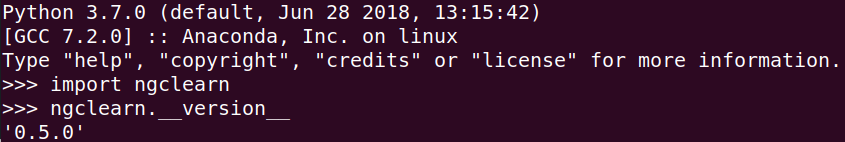
If you use this code in any form in your project(s), please cite its source paper:
@article{Ororbia2022,
author={Ororbia, Alexander and Kifer, Daniel},
title={The neural coding framework for learning generative models},
journal={Nature Communications},
year={2022},
month={Apr},
day={19},
volume={13},
number={1},
pages={2064},
issn={2041-1723},
doi={10.1038/s41467-022-29632-7},
url={https://doi.org/10.1038/s41467-022-29632-7}
}
We warmly welcome community contributions to this project. For details on how to make a contribution to ngc-learn, please see our contributing guidelines.
Source Code You can check/pull the latest source code for this library via:
$ git clone https://github.com/ngc-learn/ngc-learn.git
Version:
0.5.0
Author:
Alexander G. Ororbia II
Director, Neural Adaptive Computing (NAC) Laboratory
Rochester Institute of Technology, Department of Computer Science
Copyright (C) 2021 The Neural Adaptive Computing Laboratory - All Rights Reserved
You may use, distribute and modify this code under the
terms of the BSD 3-clause license.
You should have received a copy of the BSD 3-clause license with
this software.
If not, please email us



