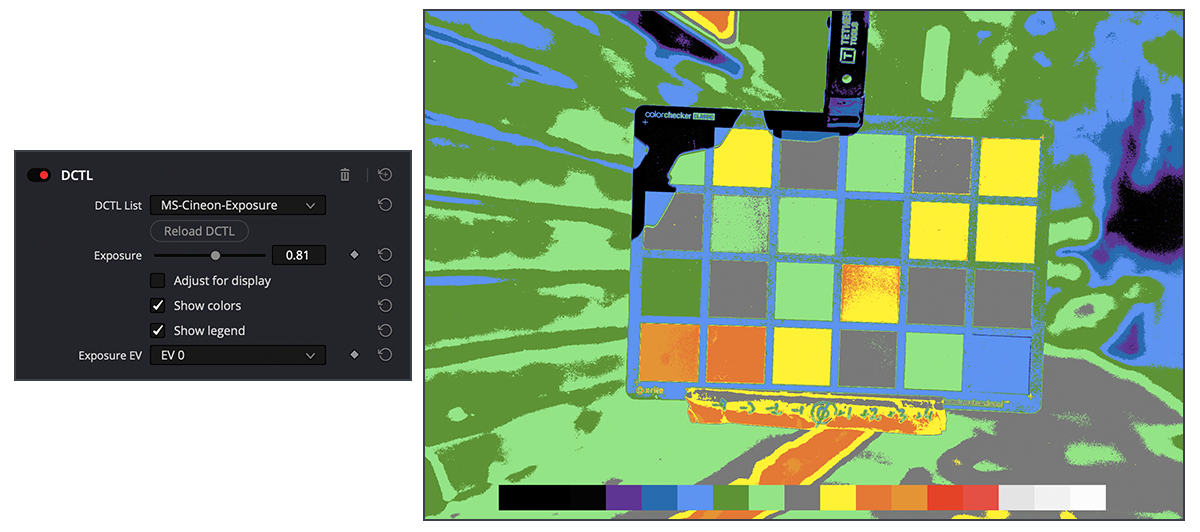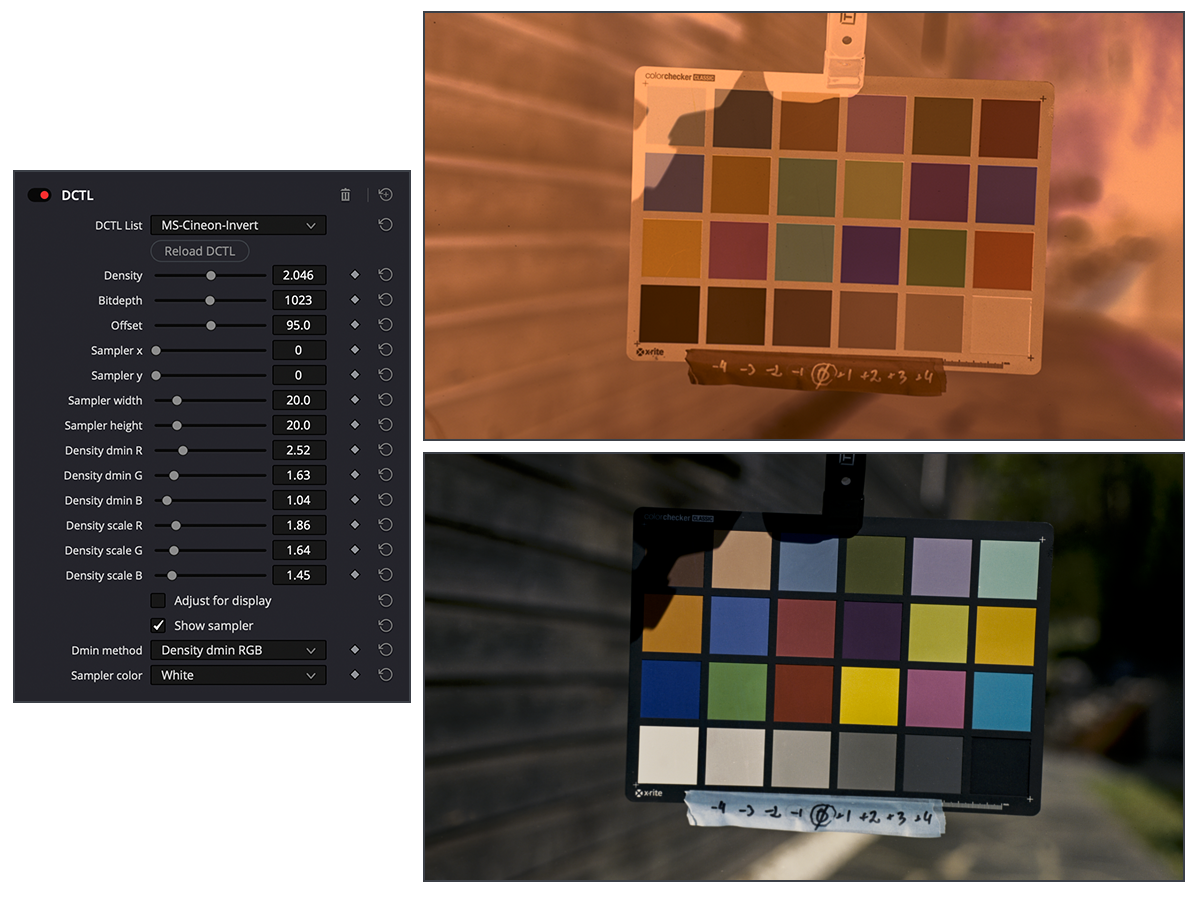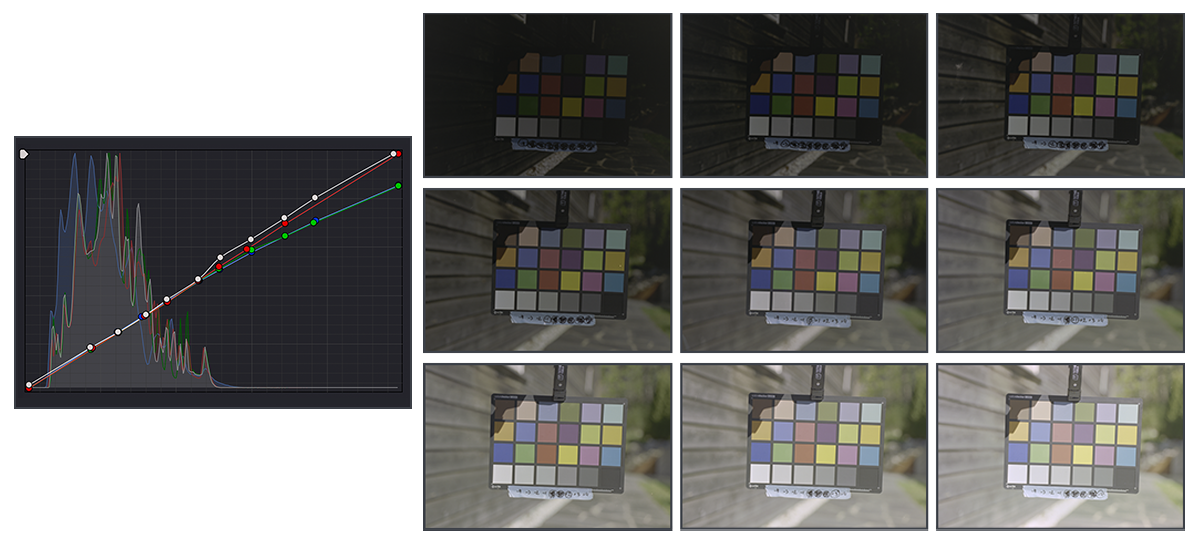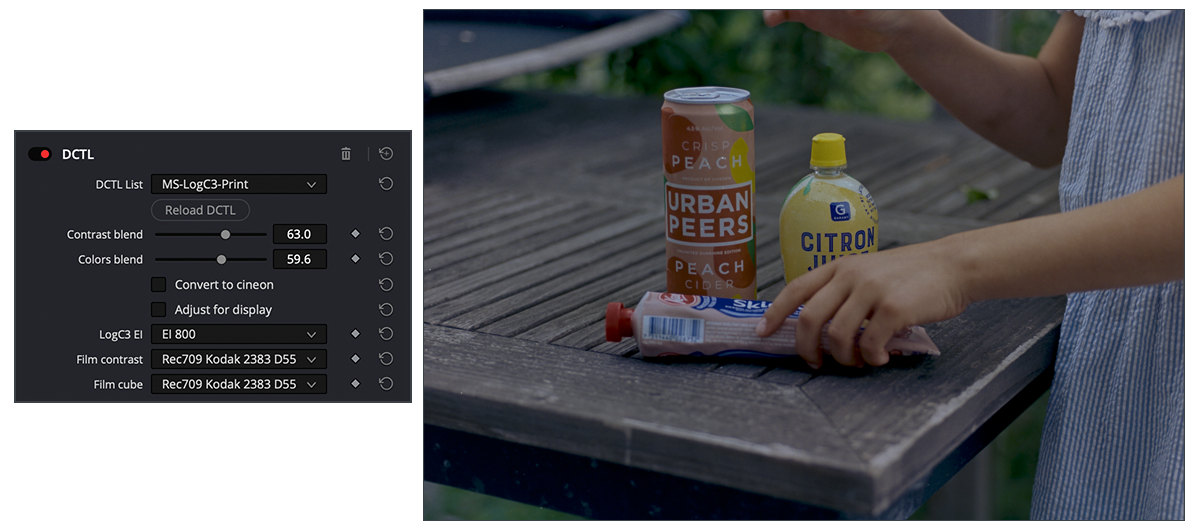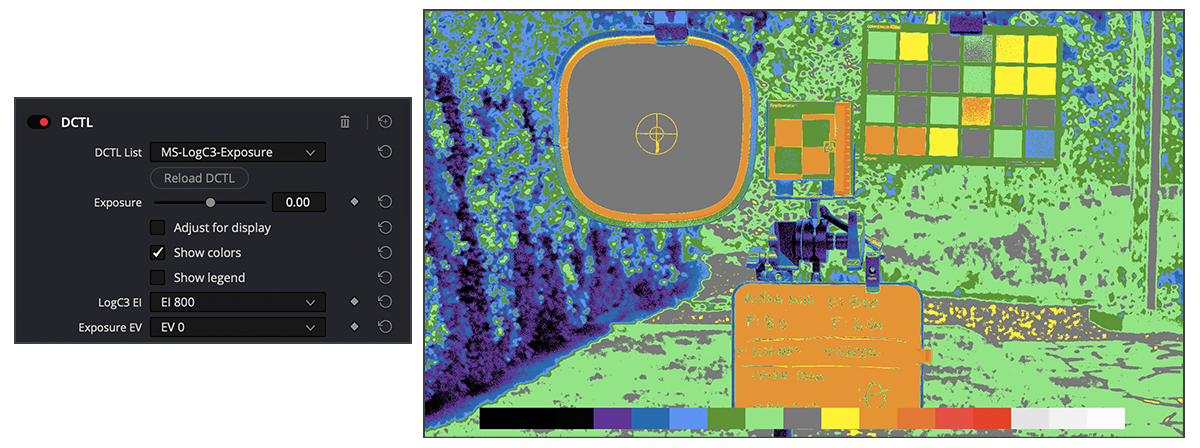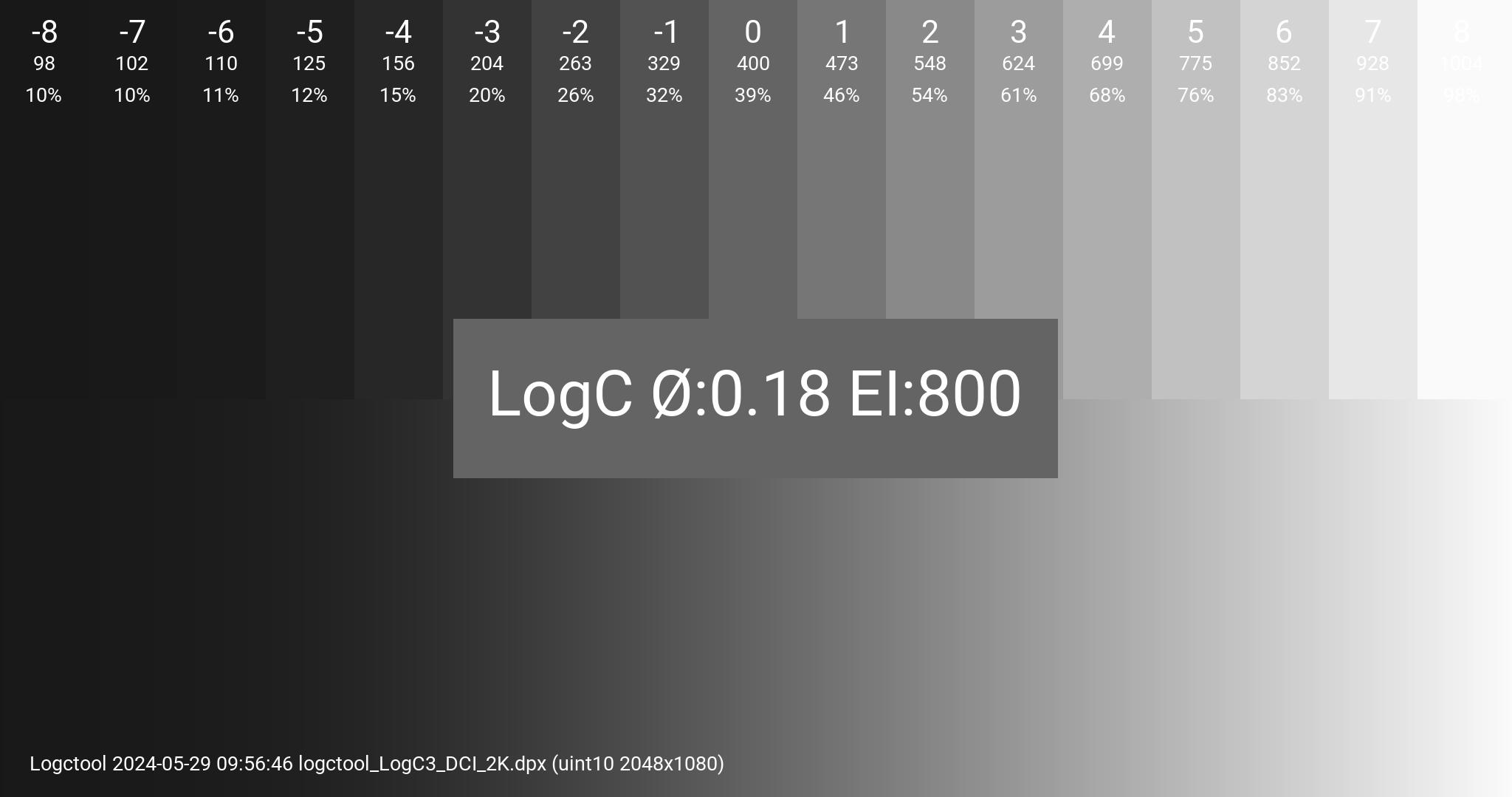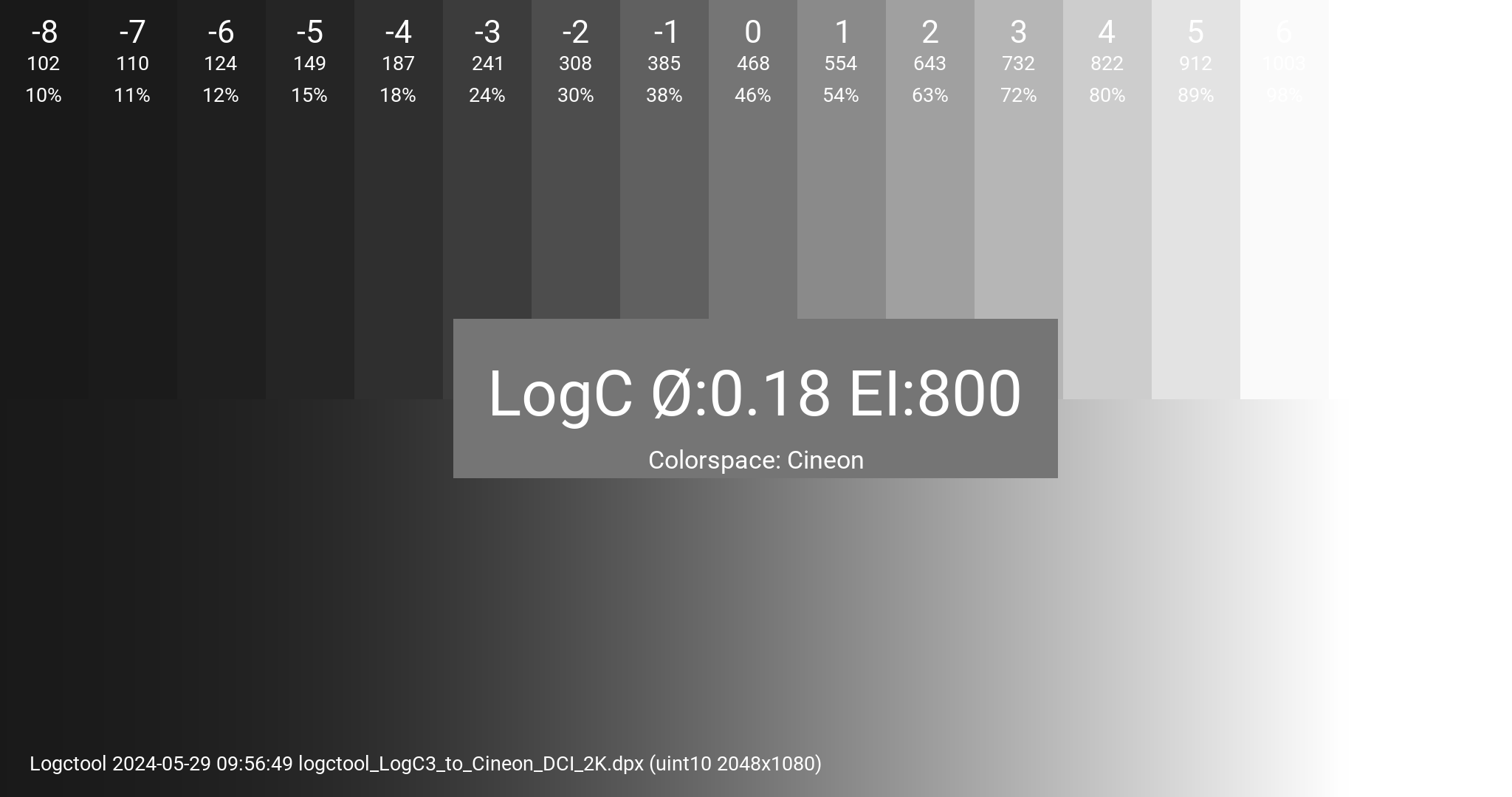- DCTL
- Table of Contents
- DCTLs
This is a growing collection of DCTLs (DaVinci Color Transform Language) created to understand workflows with ARRI LogC3, Gen5 and Cineon in DaVinci Resolve. These DCTLs take a photographic approach to color correction and grading from log and film negatives, focusing on look adjustments and traditional print techniques rather than rigid technical processes. The project is continually updated to incorporate new insights and techniques.
To use these tools into your DaVinci Resolve setup, begin by cloning the git repository or download the release package, which contains the DCTLs and headers.
Run python(.exe) run.py install in your terminal to copy the *.dctl and *.h files to the DaVinci Resolve LUT DCTL folder, ensuring they're accessible within your Resolve environment. The files can also be manually copied to /Library/Application Support/Blackmagic Design/DaVinci Resolve/LUT/DCTL on Mac and C:\ProgramData\Blackmagic Design\DaVinci Resolve\Support\LUT\DCTLon Windows.
For added convenience, the run.py script is provided, enabling easy access to various resources:
To open the DCTL readme documentation, use:
./run.py readmeFor exploring DCTL examples, execute:
./run.py examplesTo access the DaVinci Resolve log file and initiate a trace, input:
./run.py install**To install .dctl and .h into DCTL directory:
./run.py logTo make a snapshot of hte DaVinvi Resolve DCTL folder, input:
./run.py snapshotCineon exposure from photographic stops, incorporating a zone based false color to aid in achieving correct exposure levels.
Cineon negative inversion with precise control over the dmin ratio based inversion process using adjustable parameters such as density, bit depth, offset, and density scale. You can specify dmin base values manually as floating-point numbers (obtained from tools like Pixel Analyzer in Nuke or similar software) or sample them using a rectangular sampler from the border or other dmin base areas.
To account for the variations of film stock and the use of ECN-2 chemicals, developer time and temperature, camera and lightbox settings - calibration curves are applied to match ideal cineon code values. In this example, photoscanning was used along with the rawtoaces tool to convert the Camera RAW CR2 file to scene-linear ACES, starting with as much information as possible. However, because the science is not exact, manual tweaking using density scaling and calibration curves is needed depending on the setup.
Figure: Color calibration curves and macbeth charts at different exposures for adjustments.
- https://github.com/mikaelsundell/dctl/blob/master/MS-Cineon-Invert.dctl
- https://github.com/AcademySoftwareFoundation/rawtoaces
Cineon exposure from photographic stops, incorporating a zone based false color to aid in achieving correct exposure levels.
Cineon conversion to and from linear.
Cineon conversion to and from linear.
Gen5 conversion to and from linear.
Made for print emulation, this DCTL applies DaVinci Resolve's built-in film looks to ARRI LogC3 and Cineon footage with adjustable controls for luminosity and color blending.
LogC3 exposure from photographic stops, incorporating a zone based false color to aid in achieving correct exposure levels.
LogC3 CAT02 color temperature adjustments.
LogC3 conversion to and from linear.
Grade adjustments, this DCTL is experimental code for lift, gamma, gain and log controls.
Matrix adjustments, this DCTL simplifies the color palette by pushing colors into a warm and cool strip.
HSV-based adjustments, this DCTL provides a tool for fine-tuning saturation using saturation in HSV.
- ACES Macbeth 50D 5203 EXR from rawtoaces
- Download: macbeth_50D_5203.exr
ARRI LogC3 10-bit DPX
- Download: logctool_LogC3_DCI_2K.dpx
Cineon 10-bit DPX
- Download: logctool_LogC3_to_Cineon_DCI_2K.dpx
Logctool project:
ARRI Companion to DI
Blend modes:
Cineon conversion in RV:
- https://github.com/AcademySoftwareFoundation/OpenRV/blob/main/src/plugins/rv-packages/additional_nodes/LinearToCineonLog.glsl
- https://github.com/AcademySoftwareFoundation/OpenRV/blob/main/src/plugins/rv-packages/additional_nodes/CineonLogToLinear.glsl
Grayscale legacy luma:
- GitHub page: https://github.com/mikaelsundell/dctl
- Issues https://github.com/mikaelsundell/dctl/issues