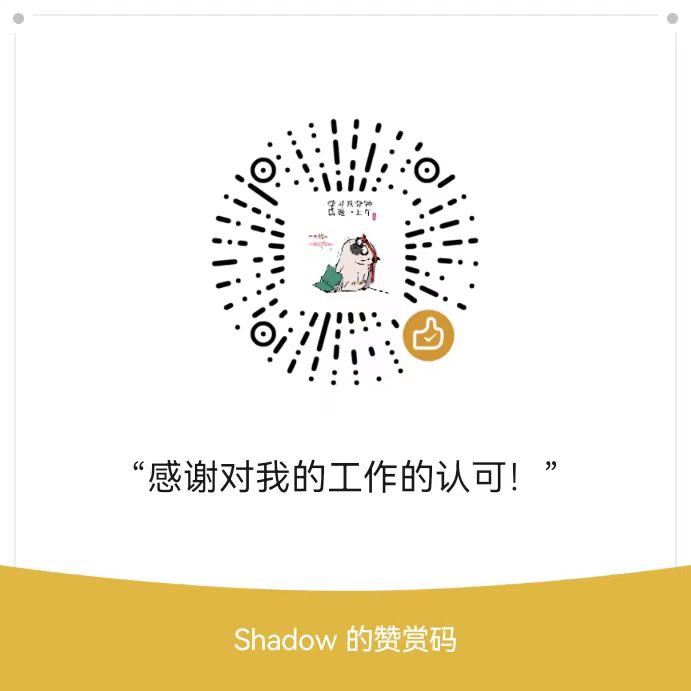This is a packaged obsidian vault that includes the modified excalidraw plugin and many custom scripts.
It contains pre-made excalidraw canvas files that showcase some interesting features (not all, still a work in progress).
It is convenient for friends who are not familiar with how to install plugins and set up the obsidian-excalidraw-plugin to directly experiment with the features (open with Obsidian) and refer to the example vault settings.
You can watch this video to quickly see some of the features: Video.
This is a packaged obsidian vault that includes the modified plugin and many custom scripts. You can directly open it with Obsidian and experience the features.
Please make sure to backup your work to ensure that your important content is not lost (such as saving abnormalities caused by insufficient memory).
For example:
- Use git version control.
- Utilize onedrive for cloud synchronization and version control.
- Enable file recovery plugins in the core plugins.
- Clone or download the compressed package and extract it.
- Open Obsidian and select this folder (the folder you cloned or extracted in the previous step).
Some features require a combination of custom scripts and the modified excalidraw plugin, while others only require custom scripts.
In the README of the custom scripts, a table is provided listing the scripts required for each feature, but it is not yet complete and is still being written.
If you are unsure about which scripts are needed for a specific feature or how to configure them, you can contact me.
Feel free to contact me if:
- You have any issues or questions regarding usage.
- You have suggestions or feedback.
- You want to discuss interesting ideas or new features.
Communication channels can be:
- GitHub issues.
- Email.
- Bilibili comments or private messages.
- My personal contact information (WeChat, QQ).
If you find the modifications I made helpful to you, feel free to leave comments and messages.
You can also sponsor me a cup of coffee:
- WeChat sponsorship code.
Thanks to zsviczian and other contributors of obsidian-excalidraw-plugin.
Thanks to contributors of excalidraw.