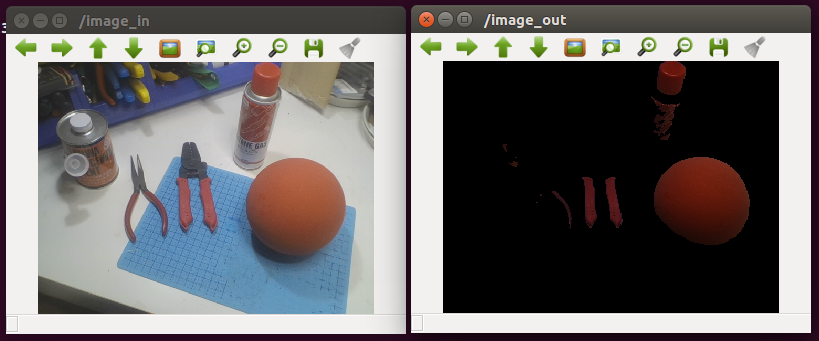This is a ROS package for providing simple implementation to utilize OpenGL shader (GLSL) code with a GPU-powered machine under ROS environment. The repository includes a simple class that retrieves OpenCV image as a texture, processes it with GLSL shader codes, and writes the result back to another OpenCV image.
See http://wiki.ros.org/Installation and also setup ROS1.
mkdir -p ~/catkin/src
cd ~/catkin
cd ~/catkin/src
git clone <repository_path>
Install usb_cam node for example applications.
sudo apt-get install ros-${ROS_DISTRO}-usb-cam
cd ~/catkin
catkin_make
source devel/setup.bash
This repository includes example nodes that extract pixels with a specific color. The algorithms of color conversion and extraction are implemented in GLSL shader code.
roslaunch opengl_ros color_extraction_gpu.launch
You can also launch a CPU implementation version for performance comparison with the following command.
roslaunch opengl_ros color_extraction_cpu.launch
We have perfomed simple comparison of the performance of two nodes on Intel Core i5 5300U 2.3GHz (HD Graphics 5500). Execution time of GPU includes texture transmission between CPU and GPU.
| Resolution | CPU | GPU |
|---|---|---|
| 320x240 | 5.85 ms | 1.25 ms |
| 640x480 | 21.8 ms | 4.30 ms |
| 1280x720 | 60.0 ms | 12.3 ms |
cgs::SimpleRenderer class in opengl_ros_lib package wraps everything for ease of use.
You can just instantiate the class,
cgs::SimpleRenderer renderer(
width, height,
vertexShader, fragmentShader
);
and call render method to perform rendering on an OpenCV image.
vertexShader and fragmentShader arguments can take your own custom shaders.
//Get pointer of the image in the message.
auto cv_ptr = cv_bridge::toCvShare(msg, sensor_msgs::image_encodings::BGR8);
//Feed the image to the shader and render on the output image.
cv::Mat output(height, width, CV_8UC3);
renderer_->render(output_, cv_ptr->image);
Please look inside simple_renderer_nodecore.cpp for the reference of usage.