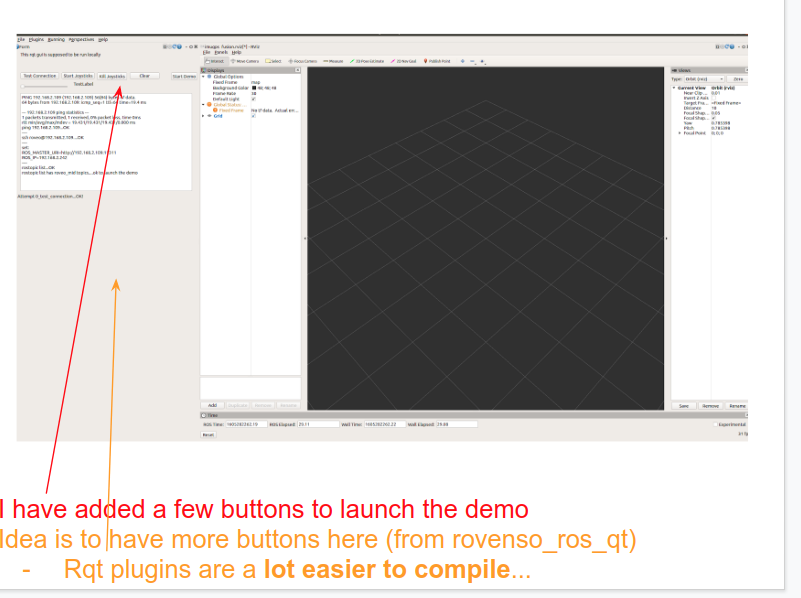A sample rqt plugin. Use this as a template to create your own rqt_plugins
Also keyboard events work. Please refer to the code to see how to get it running.
Incase you need to edit the GUI elements in roscallback, you need to emit a signal from callback and connect to a slot which will process the custom signal and modify the GUI.
If you try to modify the GUI in the callback you would get a crash/threading issue. This is because the gui and the callback are in different threads. For more details on this, see Section3 of http://wiki.ros.org/rqt/Tutorials/Writing%20a%20Python%20Plugin
To see an example of how to do it, see my_module.py. As of QT5 you can only have
signals in objects derived from QObjects. Thus you need a custom class derived from QObject
to hold your signals. This class could be part of your custom QWidget derived class.
All in all to get this to work, you need 2 custom classes.
To receive keyboard events you need a custom QWidget derived class and you need to reimplement
keyPressEvent method. See MyXWidget in my_module.py on how to do it.
It is easy to setup signals and slots. You can set the .connect() in the constructor. You need to correctly set the names of the buttons in the Qt-designer. Using qt-docs you can know the signals available for the datatype.
cd catkin_ws
catkin_make
rqt --standalone manohar_rqt_mypkg
ALSO TRY
rqt --force-discover --standalone rovenso_rqt_outdoordemo
Use this as a template to make your own packages. Please follow these instructions to change the name and add your own settings. It is easiest to write the gui with python. Although it is also possible with C++.
Say you choose the name foo-bar-plugin. Note, I have named the package manohar_rqt_mypkg.
You will have to change a) the project name, b) install path to foo-bar-plugin.
Change: a) package name and description
The gui is made up of your python package. You need to specify the module in plugin.xml
Most errors will originate due to improper settings in this file.
Change: a) class name, type. b) Description, icon, label (optional).
You will see this:
<class name="My Plugin" type="manohar_rqt_mypkg.my_module.MyPlugin" base_class_type="rqt_gui_py::Plugin">
My Plugin: The name as it should appear in rqt
type: The address of your gui element class.
manohar_rqt_mypkg --> name of your package. Is under src/
my_module --> file name of the file which contains your class
MyPlugin --> name of your class.
Write the name of your package here inplace of manohar_rqt_pkg.
Rename this file to your package name. Also edit the contents to indicate your package.
This is the main gui class. Most importantly you will see (in the constructor)
a .ui file being loaded. This .ui file can be found under resource/MyPlugin2.ui.
This can be created using the tool QtDesigner.
Here you will define the qt-SLOTs for each buttons etc. This is a rosnode, so you can also define ros Publishers and Subscribers here. Please see this for details on how to define this class.
Use Qt Designer to create a GUI. Be sure to have it of the type QWidget. You can have a look at the .ui file (an XML) to know the type. If it is QDialog for example, it will not work with rqt.