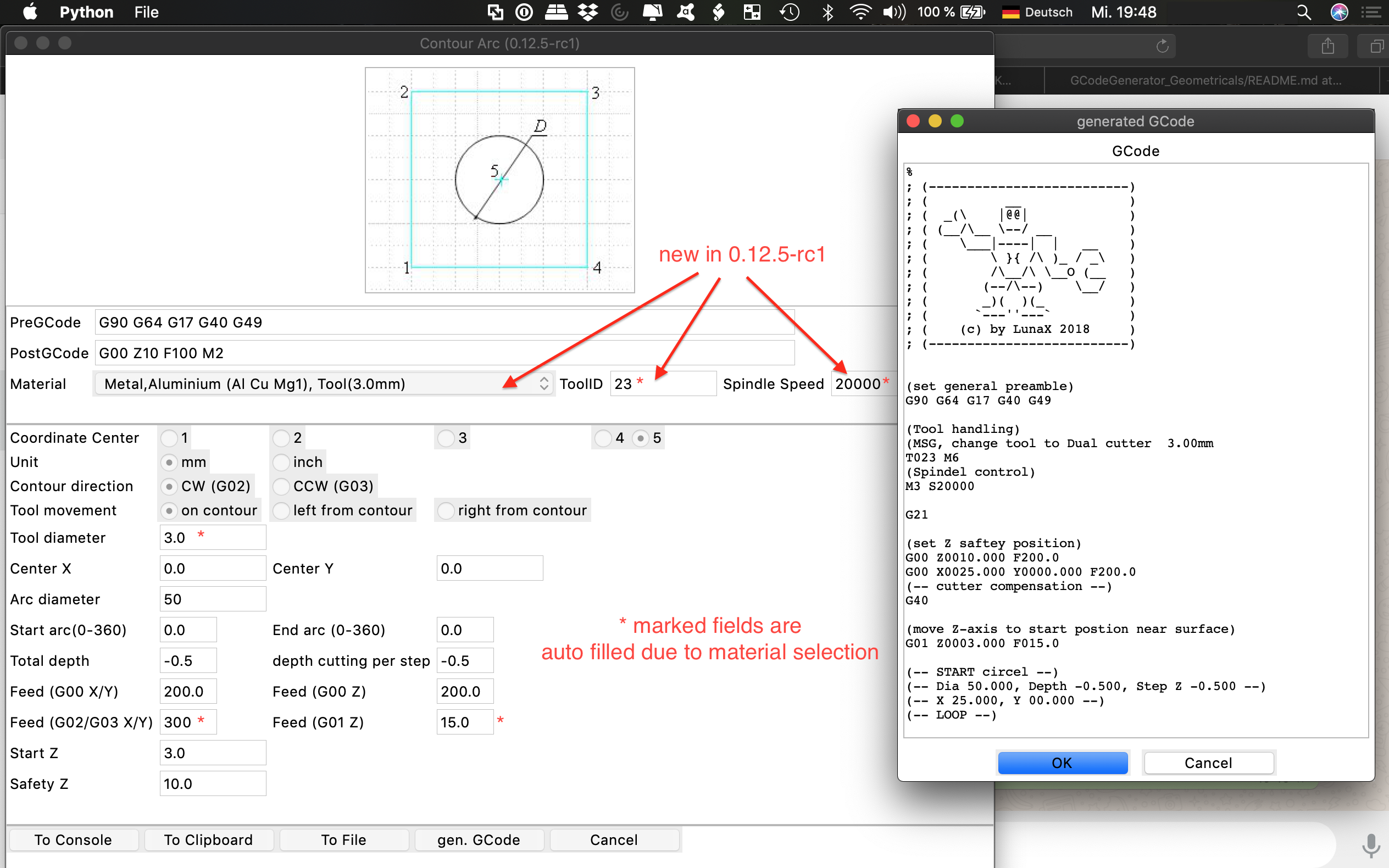With this python collection it is possible to create simple geometrical shapes and generate gcode. You can use this tool set to include it into LinuxCNC AXIS.
**Tested with Python 2.7 Status October 2018 - under development **
| Version | Description |
|---|---|
| 0.1 | initial version with contour circel shape unstable version |
| 0.2 | save to file implemented |
| 0.3 | new contourRectange & contourHoles |
| 0.4 | new contourMillHolesGrid. Milling holes on a grid |
| 0.5 | new pocketRoundRectangle |
| 0.6 | new contourRoundRectangle |
| 0.7 | new pocketCircle |
| 0.8 | new pocketRectangle |
| 0.9 | new drill holes on a grid |
| 0.10 | new smooth a rectangle surface in parallel lines |
| 0.11 | new smooth a round surface in a spiral |
| 0.12.1 | bugfix release #5, #6, #9, #12a+b |
| 0.12.2 | bugfix #13, #14 |
| 0.12.3 | bugfix #15, #18(close window, VersionNumber |
| 0.12.4 | bugfix #10, ToolID, SpindleSpeed, SpindleDir(CW/CCW |
| 0.12.5 | 0.12.5-rc1 Tool & material select implemented |
| not editable via gui, only inside json-file | |
| bug-fixes cutter compensation | |
| bug-fixes window size | |
| bug-fixes Mac Mojave, using ttk. instead of TKinter |
python main.py
To extend functionality of this tool, there are three things to do
To include your new functionality you have to extend the menu.
Open main.py and include your stuff here:
<snip>
# sub menu Contour
self.ContourMenu = Menu(self.FileMenu)
self.FileMenu.add_cascade(label="Contour", menu=self.ContourMenu)
# Contour - Arc
self.ContourMenu.add_command(label="Arc", command=self.DialogContourArc)
#--------- Insert arc shapes here ---------------------#
#------------------------------------------------------#
# sub menu Drilling
self.DrillingMenu = Menu(self.FileMenu)
self.FileMenu.add_cascade(label="Drilling", menu=self.DrillingMenu)
#--------- Insert drilling shapes here ---------------------#
#------------------------------------------------------#
<snap>
Implement a callback function like this:
<snip>
#------ Menu callbacks ----------------
def DialogContourArc(self):
print "DialogContourArc"
title = "Contour Arc"
self.myApp = ContourArc(self.app, self.master, self.frame, title)
self.myApp.init()
self.myApp.show()
pass
#--------- Menu callbacks ---------------------#
#------------------------------------------------------#
<snap>
Do not forget to import your new python module like This from contourArc import * at beginning of main.py
Use shapeTemplate.pyand make a copy of this file if you like to start more or less from scratch ;-). Alternative make a copy of an existing shape/pocket/... and rename it. Than start with point 1.
Rename the copy to a approperiate filename like pocketEveryShapeIKnow.py
For more complex implementations, take a look into pocketXXXXX.py implementations.
Start with implementing of your code.
- Change classname
- Insert/copy your images into
imgfolder - Insert path & filename in method
def init - Insert your widgets in
def _frmIndividualContent(self) - Insert your gcode generator functionality in
def generateGCode(self):
Testing: start main.py, if implemenation in menu.py was correct, you should see, your new function inside menu.
Use your new function. A new window appears. Check your functionality. With button "GCode" you can check your generated GCODE before you do it on your CNC. Use a GCode-Simulator like NCViewer or CAMotics to visualize and simulate your generated gcode.
If everything is ok, than start gcode on your CNC
upload you implementation to this github repository. THANKS